
When it comes to creating and distributing newsletters, choosing the right platform can make all the difference in the success of your efforts. With so many options available, it can be overwhelming to determine which platform is the best fit.
Each platform offers unique features and benefits, so it’s important to carefully consider your specific needs and goals before making a decision. Whether you’re looking for an easy-to-use platform for beginners or a more advanced tool for experienced marketers, there’s a newsletter platform out there that can meet your needs.
1. ConvertKit
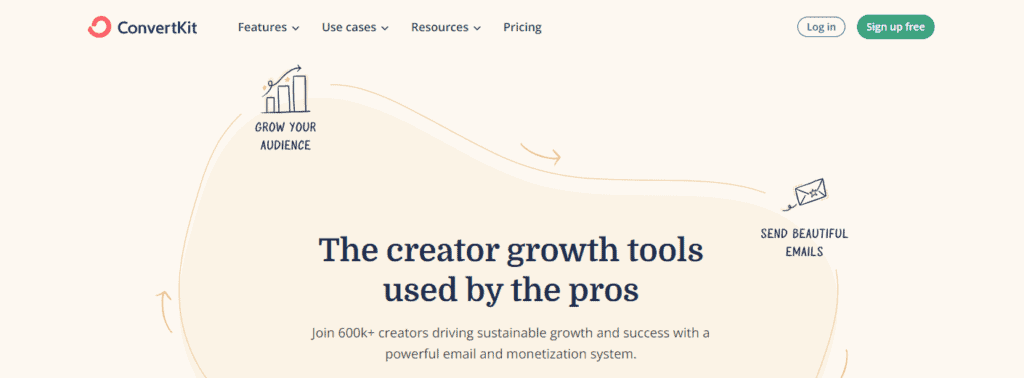
ConvertKit is a creator marketing platform that helps grow and monetize audiences with ease. It is a popular email marketing tool that offers a range of features to create and send newsletters, landing pages, and automated emails.
Pros
- Easy-to-use interface: ConvertKit has a simple and intuitive interface that makes it easy to create and send newsletters, landing pages, and automated emails.
- Automation features: ConvertKit offers a range of automation features that allow users to create targeted campaigns and automate their email marketing efforts.
- Free plan: ConvertKit offers a free plan for users with up to 1,000 subscribers, making it an affordable option for small businesses and individuals.
Cons
- Limited design options: ConvertKit’s design options are limited, which may be a drawback for users who want more control over the look and feel of their newsletters and landing pages.
- Higher pricing for larger lists: ConvertKit’s pricing can be expensive for larger lists, which may make it less attractive for businesses with a large subscriber base.
Overall, ConvertKit is a great option for creators and small businesses looking for an easy-to-use email marketing tool with powerful automation features. However, users who want more control over the design of their newsletters and landing pages may want to consider other options.
2. GetResponse

GetResponse is an email marketing platform that allows businesses to create and send newsletters to their subscribers. It has a user-friendly interface that makes it easy to create professional-looking newsletters without any coding skills.
Pros
- Automation: GetResponse offers powerful automation features that allow you to create complex workflows to send targeted messages to your subscribers based on their behavior. For example, you can create a workflow that sends a welcome message to new subscribers, followed by a series of emails that promote your products or services.
- Deliverability: GetResponse has a high deliverability rate, which means that your emails are more likely to reach your subscribers’ inboxes instead of being marked as spam. This is important because if your emails are not delivered, you won’t be able to reach your audience.
- Integration: GetResponse integrates with a wide range of third-party tools, including CRMs, e-commerce platforms, and social media networks. This makes it easy to connect GetResponse with your existing tools and automate your marketing workflows.
- Analytics: GetResponse provides detailed analytics that allow you to track the performance of your newsletters. You can see how many people opened your emails, clicked on links, and unsubscribed. This information can help you improve your newsletters and make them more effective.
Cons
- Pricing: GetResponse can be expensive, especially for businesses with large subscriber lists. The pricing plans are based on the number of subscribers you have, and the cost can quickly add up if you have a lot of subscribers.
- Limited templates: While GetResponse has a good selection of templates, the number of templates is limited compared to some other email marketing platforms. This means that you may need to create your own templates if you want a more unique look for your newsletters.
3. MailerLite
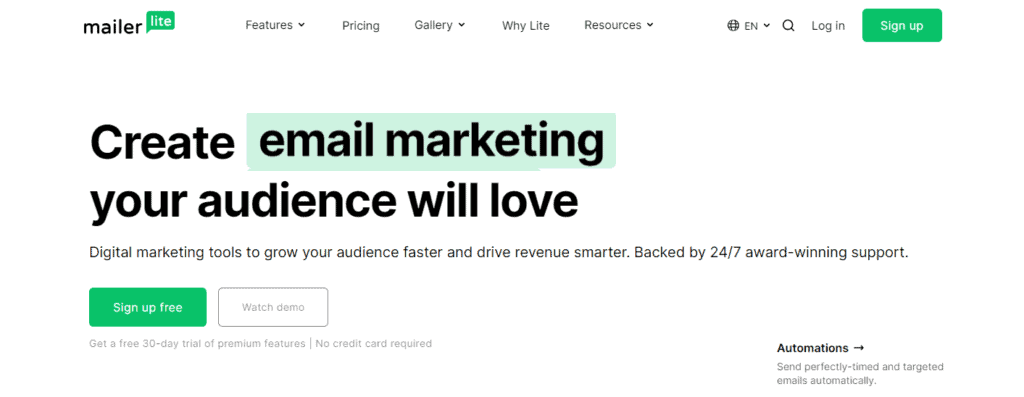
We found MailerLite to be a robust and user-friendly platform for creating and sending newsletters.
Pros
- Rich customization options: MailerLite offers a variety of templates and design options to make your newsletters look professional and on-brand.
- Affordable pricing: With a free plan for up to 1,000 subscribers and paid plans starting at just $9/month for up to 500 subscribers, MailerLite is a budget-friendly option for businesses of all sizes.
- Feature-rich free account: Even with the free plan, you get access to features like automation, landing pages, and A/B testing, making it a great option for small businesses and startups.
- Easy-to-use editor: The drag-and-drop editor is intuitive and easy to use, even for those without design experience.
- Great customer support: MailerLite offers 24/7 support via email and live chat, making it easy to get help when you need it.
Cons
- Limited integrations: While MailerLite does integrate with popular tools like Shopify and WordPress, it may not have as many integrations as some other platforms.
- Limited reporting: While you can view basic metrics like open and click-through rates, MailerLite’s reporting is not as robust as some other platforms.
Overall, we believe MailerLite is a great option for businesses looking for a user-friendly and affordable newsletter platform with robust customization options and a feature-rich free plan.
4. Mailchimp
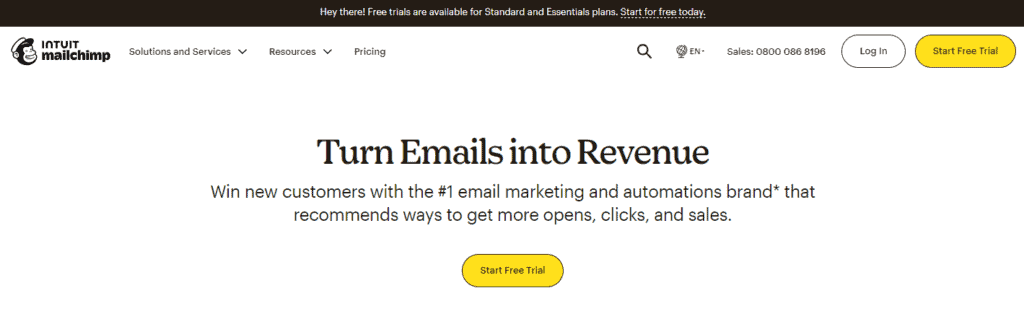
Mailchimp is a widely recognized email marketing platform that offers an easy-to-use software for creating automated email marketing campaigns.
Pros
- User-friendly interface: Mailchimp’s interface is intuitive and easy to navigate, making it simple to create and send newsletters.
- Automation: Mailchimp offers a variety of automation options, including welcome emails, abandoned cart reminders, and birthday emails, which can save time and effort.
- Integration with other platforms: Mailchimp integrates with a variety of other platforms, including social media and e-commerce platforms, making it easy to connect with your audience.
- Analytics: Mailchimp provides detailed analytics on your email campaigns, including open rates, click-through rates, and subscriber behavior, which can help you refine your newsletter strategy.
Cons
- Pricing: Mailchimp’s pricing can be a bit steep for small businesses, particularly as your subscriber list grows.
- Strict anti-spam policies: Mailchimp has strict anti-spam policies, which means that you need to be careful about the content of your emails to avoid being flagged as spam.
Overall, Mailchimp is a solid choice for creating and sending newsletters, particularly for those who are new to email marketing or looking for a user-friendly platform.
5. AWeber
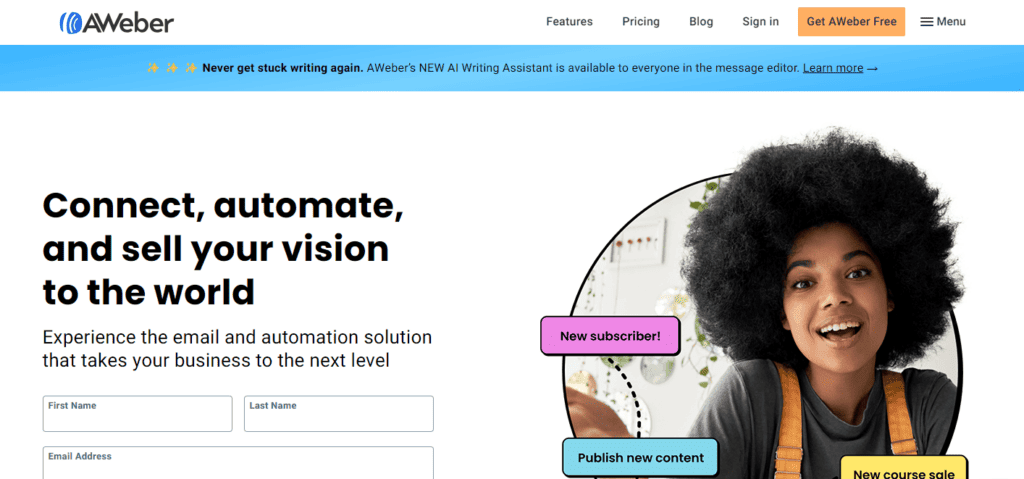
We’ve found AWeber to be a reliable and user-friendly email marketing platform with a range of features to suit different needs.
Pros
- Free Plan: AWeber offers a free plan that allows you to use a slightly cut-down version of the platform with a list of up to 500 subscribers.
- Affordable Pricing: AWeber’s paid plans start at $15 per month for the Lite plan, which lets you send unlimited emails to one list with unlimited subscribers. The Plus plan starts at $30 per month and lets you send unlimited emails to an unlimited number of lists and subscribers.
- Easy to Use: AWeber’s drag-and-drop email builder makes it easy to create professional-looking emails without any coding experience. You can also use one of their pre-designed templates to save time.
- Automation: AWeber’s automation features allow you to set up email campaigns that trigger based on subscriber behavior, such as opening an email or clicking a link.
Cons
- Limited Templates: While AWeber offers some pre-designed templates, the selection is somewhat limited compared to other email marketing platforms.
- Limited Reporting: While AWeber provides basic reporting on email open rates, click-through rates, and more, the reporting features are somewhat limited compared to other email marketing platforms.
6. ActiveCampaign
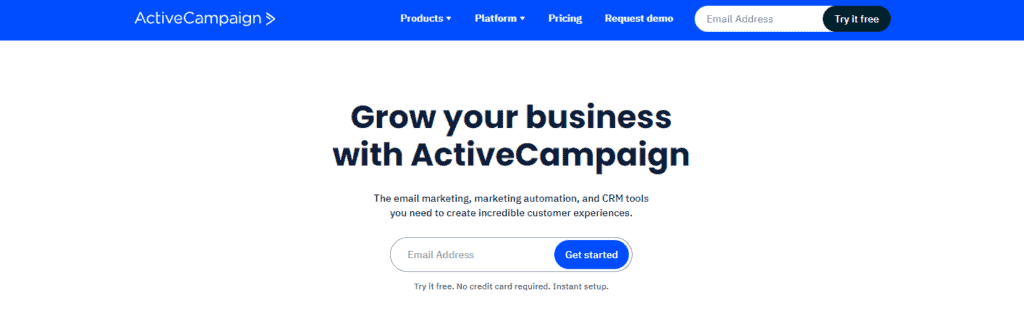
ActiveCampaign is an all-in-one email and marketing automation platform that offers a wide range of features.
Pros
- Workflows: ActiveCampaign has a visual automation builder with triggers that allow you to create complex workflows for your newsletter campaigns.
- High deliverability rate: ActiveCampaign has a high deliverability rate, which means that your newsletters are more likely to reach your subscribers’ inboxes.
- Industry-leading automations: ActiveCampaign offers some of the most advanced automation features in the market, including conditional logic and split testing.
- Top-notch analytics and reporting: ActiveCampaign provides detailed analytics and reporting features that allow you to track the performance of your newsletter campaigns.
- Free contact migration service: If you are switching from another platform, ActiveCampaign offers a free contact migration service to help you move your subscribers over.
- All plans include unlimited email sends for up to 250,000 contacts: ActiveCampaign offers unlimited email sends for up to 250,000 contacts, which means that you don’t have to worry about hitting any limits.
Cons
- Pricing: ActiveCampaign’s pricing can be a bit steep for small businesses, especially if you need to use some of the more advanced features.
- Learning curve: ActiveCampaign’s advanced features can take some time to learn, especially if you are new to email marketing and automation.
Overall, ActiveCampaign is a powerful platform that offers advanced automation features and high deliverability rates. However, it may not be the best choice for small businesses on a tight budget or those who need a lot of integrations.
7. TinyEmail
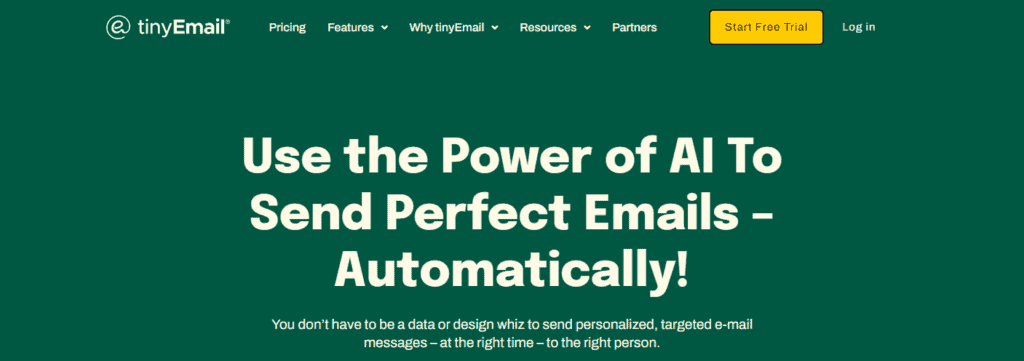
TinyEmail is a powerful email marketing automation tool that offers a suite of features to help businesses create, send, and track their email campaigns. Here are some of the pros and cons of using TinyEmail for your email marketing needs.
Pros
- Powerful AI tools: TinyEmail’s AI-powered tools, including its Subject Line AI generator, can help businesses supercharge their marketing copy and double their email open rates.
- Comprehensive free plan: TinyEmail offers a free plan that includes access to forms, popups, and automated emails, making it a great option for small businesses with tighter budgets.
- Flexible pricing plans: TinyEmail offers three pricing plans based on the number of emails sent per month, making it easy for businesses to find a plan that fits their needs and budget.
- Easy-to-use interface: TinyEmail’s user-friendly interface makes it easy for businesses to create, send, and track their email campaigns, even if they don’t have a lot of experience with email marketing.
Cons
- Limited integrations: TinyEmail has fewer integrations than some of its competitors, which could be a drawback for businesses that rely on specific integrations to manage their marketing campaigns.
- Limited email templates: TinyEmail’s selection of email templates is somewhat limited, which could be a drawback for businesses that want a wider variety of templates to choose from.
Overall, TinyEmail is a great option for businesses that want a powerful email marketing automation tool with AI-powered features and a comprehensive free plan.
Conclusion
In conclusion, choosing the right newsletter platform is crucial for content creators and marketers to reach their target audience effectively. After researching and analyzing the top newsletter platforms available, we have compiled a list of the best ones based on their features and pricing.
Writing newsletters can be a time-consuming task, but it can also be rewarding if done correctly. It’s essential to choose a platform that fits your needs and goals, whether it’s to increase engagement, build brand awareness, or generate revenue.
Frequently Asked Questions
For startups, it’s important to find a newsletter platform that is affordable, easy to use, and offers scalability as your business grows. Some of the best options for startups include ConvertKit, GetResponse, and MailerLite. These platforms offer free plans or low-cost options for small businesses, as well as advanced features for larger companies.
Some of the best free newsletter apps include ConvertKit and Mailchimp. These platforms offer easy-to-use interfaces, customizable templates, and automation features to streamline your newsletter process.
The easiest way to create a newsletter is to use a newsletter platform with drag-and-drop editors and customizable templates. These platforms offer intuitive interfaces and pre-designed templates that can be customized with your own content and branding.
To send out effective newsletters, it’s important to have a clear goal and target audience in mind, use attention-grabbing subject lines, include valuable and relevant content, and personalize your messaging. It’s also important to test and optimize your newsletters to improve open and click-through rates over time.
