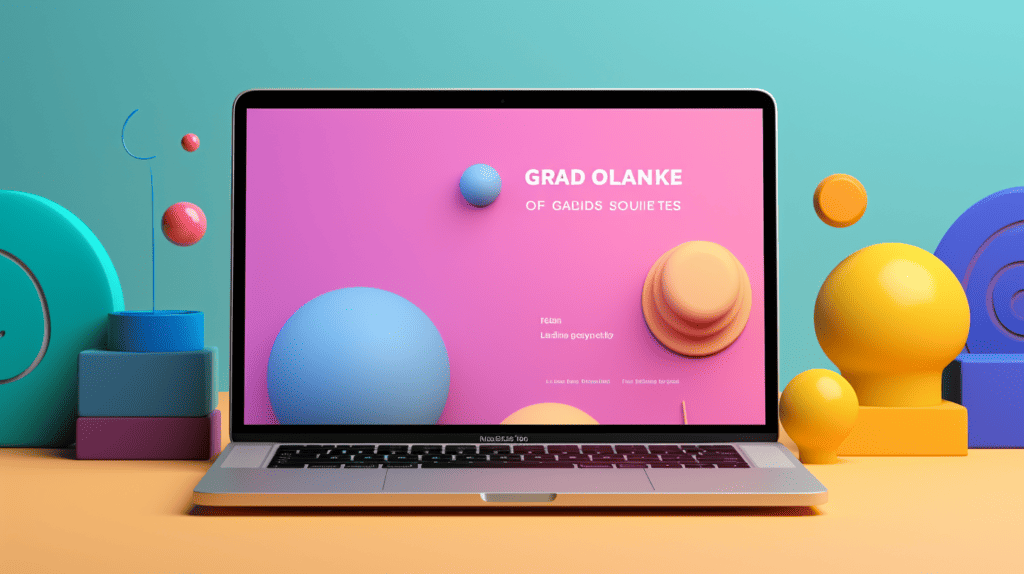
When it comes to creating and selling online courses, two popular platforms that come to mind are Podia and Kajabi. Both platforms offer a range of features to help creators monetize their content and grow their businesses, but which one is right for you? In this article, we will compare Podia and Kajabi to help you make an informed decision.
Podia is an all-in-one platform that allows creators to sell online courses, memberships, and digital downloads. With Podia, creators can create and customize their courses, set up payment options, and even build a basic community for their students. On the other hand, Kajabi positions itself as a complete online business platform, offering features such as website building, email marketing, and page builders, in addition to course creation and sales.
While both platforms have their strengths and weaknesses, choosing the right one ultimately depends on your specific needs and goals. In the following sections, we will compare Podia and Kajabi in terms of features, pricing, ease of use, and more, to help you determine which platform is the best fit for you.
Podia: Pros and Cons
When it comes to online course platforms, Podia is a popular option. Here are some of the pros and cons to consider before making a decision.
Pros
- All-in-one platform: Podia offers everything you need to create, market, and sell your online courses. This includes course hosting, payment processing, email marketing, and more. You don’t need to integrate with other tools or services.
- Affordable pricing: Podia offers competitive pricing, with plans starting at $39 per month. This is significantly less expensive than some other all-in-one platforms.
- Ease of use: Podia is designed to be user-friendly, with a simple and intuitive interface. You don’t need to be a tech expert to create and sell your courses.
- Unlimited everything: With Podia, you can create and sell unlimited courses, digital downloads, and memberships. There are no limits on bandwidth or storage either.
- Responsive customer support: Podia offers 24/7 customer support via email, live chat, and phone. They also have a comprehensive knowledge base and helpful resources.
Cons
- Limited customization: While Podia’s interface is user-friendly, it also limits your ability to customize your course website. You can’t add custom code or create highly customized pages.
- Limited marketing features: While Podia offers email marketing, it doesn’t have as many advanced marketing features as some other platforms. For example, you can’t create complex sales funnels or run split tests.
- Limited integrations: While Podia offers a lot of features, it doesn’t integrate with as many third-party tools as some other platforms. This can be limiting if you need to use specific tools for your business.
- Limited course assessment features: Podia’s assessment features are limited to quizzes. If you need more advanced assessment features, such as assignments or grading, you may need to use a different platform.
Overall, Podia is a solid choice for creating and selling online courses. It offers a lot of features at an affordable price point, and is easy to use. However, it may not be the best choice if you need highly customized pages, advanced marketing features, or specific third-party integrations.
Kajabi: Pros and Cons
Kajabi is a powerful all-in-one platform that offers a wide range of features for course creators and online businesses. Here are some of the pros and cons of Kajabi:
Pros
- Comprehensive set of features: Kajabi offers a comprehensive set of features that include course creation, website building, email marketing, sales funnels, and more. This makes it a great all-in-one platform for those who want to consolidate their tools and simplify their workflow.
- SEO optimization tools: Kajabi offers a range of SEO optimization tools that can help your website rank higher in search engine results pages. This includes tools for on-page optimization, keyword research, and more.
- Strong customer support: Kajabi offers strong customer support, with live chat and email support available 24/7. They also offer a range of resources, including a knowledge base, community forum, and Kajabi University training program.
- Extensive integrations: Kajabi integrates with a wide range of third-party tools, including payment gateways, email marketing tools, and more. This makes it easy to connect Kajabi with your existing tools and workflows.
Cons
- Higher price point: Kajabi is more expensive than some of its competitors, with plans starting at $149 per month. This may be a barrier for some smaller businesses or individuals who are just starting out.
- Learning curve: Kajabi’s comprehensive set of features can also make it more complex to use than some of its competitors. This may require a steeper learning curve for some users.
- Limited design flexibility: While Kajabi offers a range of customizable templates, some users may find that the platform’s design flexibility is limited compared to other options.
Overall, Kajabi is a powerful platform that offers a comprehensive set of features for course creators and online businesses. While it may be more expensive and have a steeper learning curve than some of its competitors, it is a strong option for those who want a consolidated set of tools and strong customer support.
Podia vs Kajabi: Features Comparison
When it comes to choosing an all-in-one course platform, it’s important to compare the features of each option to determine which one is the best fit for your needs. In this section, we’ll compare the features of Podia and Kajabi in four key areas: Course Creation, Sales Funnel Builder, Email Marketing, and Analytics.
Course Creation
Both Podia and Kajabi offer easy-to-use course creation tools that allow you to create and sell online courses. However, there are some differences between the two platforms.
Podia offers a simple drag-and-drop course builder that allows you to create and organize your course content quickly and easily. You can also create quizzes, drip content, and offer certificates of completion to your students.
Kajabi, on the other hand, offers a more comprehensive course creation tool that includes features like course blueprints, customizable themes, and advanced quizzes. Kajabi also offers a built-in community feature that allows you to create a private community for your students to discuss course content and interact with each other.
Sales Funnel Builder
Both Podia and Kajabi offer sales funnel builders that allow you to create and optimize your sales funnel to increase conversions. However, there are some differences between the two platforms.
Podia’s sales funnel builder is simple and straightforward, allowing you to create a basic sales funnel with upsells and downsells. You can also create custom thank-you pages and offer order bumps to increase your average order value.
Kajabi’s sales funnel builder is more advanced, allowing you to create complex sales funnels with multiple steps and automation. Kajabi also offers a built-in affiliate program that allows you to incentivize others to promote your courses and products.
Email Marketing
Both Podia and Kajabi offer email marketing tools that allow you to communicate with your audience and promote your courses and products. However, there are some differences between the two platforms.
Podia’s email marketing tool is simple and easy to use, allowing you to create and send newsletters, automated emails, and email blasts to your subscribers. You can also segment your email list and track your email campaign metrics.
Kajabi’s email marketing tool is more advanced, allowing you to create complex email sequences and automations. Kajabi also offers a built-in CRM that allows you to manage your contacts and track their engagement with your courses and products.
Analytics
Both Podia and Kajabi offer analytics tools that allow you to track your course and business performance. However, there are some differences between the two platforms.
Podia’s analytics tool is simple and easy to use, allowing you to track your course sales, revenue, and student engagement. You can also track your website traffic and conversion rates.
Kajabi’s analytics tool is more advanced, allowing you to track your course and business performance in real-time. Kajabi also offers a built-in dashboard that allows you to monitor your course and business metrics at a glance.
Overall, both Podia and Kajabi offer a range of features that make them great options for creating and selling online courses. However, the best platform for you will depend on your specific needs and goals.
Ease of Use
When it comes to ease of use, both Podia and Kajabi are designed to be user-friendly and straightforward. Both platforms offer no-code, drag-and-drop website editors and course builders, making it easy for users to create and customize their online courses.
However, Podia is probably the most beginner-friendly of the two platforms. With a limited number of customizations available, everything is super simplified, making it easier for users to navigate the platform and get started with creating their online courses.
On the other hand, Kajabi offers more advanced features and customizations, which can be overwhelming for beginners. However, once users get the hang of the platform, they can take advantage of the more advanced features and create highly customized online courses.
Both platforms offer intuitive interfaces and helpful tutorials and support resources to guide users through the process of creating and launching their online courses. Overall, the ease of use of both platforms is a strong point, and users can choose the platform that best fits their needs and skill level.
Pricing Comparison
When it comes to choosing between Podia and Kajabi, pricing is definitely a factor to consider. Both platforms offer different pricing plans with varying features and benefits. Here’s a breakdown of the pricing options for both platforms:
Podia Pricing
- Free plan (8% transaction fee)
- Mover: $39/month
- Shaker: $89/month
With Podia, you get a 0% commission rate, making the platform’s pricing quite simple. The free plan is a great option for those who are just starting out and want to test the waters. However, it comes with an 8% transaction fee, which can add up over time. The Mover and Shaker plans offer more features and benefits, such as unlimited courses, members, and email marketing.
Kajabi Pricing
- Basic plan: $149/month
- Growth plan: $199/month
- Pro plan: $399/month
Kajabi’s offerings are by far the most expensive. The basic plan is a good starting point, but it comes with limitations, such as a 10-product limit and no affiliate program. The growth plan offers more features, such as unlimited products and pipelines, while the pro plan offers even more advanced features, such as white glove onboarding and a dedicated success manager.
Overall, both platforms offer different pricing plans to fit different needs and budgets. It’s important to consider what features and benefits are most important to you and your business before making a decision.
Customer Support
When it comes to customer support, both Podia and Kajabi offer a range of options to help their users. However, there are some differences between the two platforms that are worth noting.
Podia provides email support, live chat, and a knowledge base that includes articles and video tutorials. Their support team is available seven days a week, and they aim to respond to all inquiries within 24 hours. Podia also offers a concierge migration service for users who are switching from another platform.
On the other hand, Kajabi offers email support, live chat, and phone support for their users. They also have an extensive knowledge base that includes articles, video tutorials, and webinars. Kajabi’s support team is available 24/7, and they aim to respond to all inquiries within a few hours. Kajabi also offers live training sessions and a community forum where users can connect with each other and get help.
Overall, both Podia and Kajabi offer strong customer support options. However, Kajabi’s longer hours of available live chat and extremely generous amount of live training make it the Podia alternative for better customer support.
Integration Capabilities
When it comes to integration capabilities, both Podia and Kajabi offer a range of options to connect with other tools and platforms.
Podia integrates with a number of third-party tools, including Zapier, Mailchimp, ConvertKit, and Google Analytics. This allows you to automate your marketing efforts, track your website traffic, and more. Podia also offers a native integration with Stripe, which allows you to accept payments directly on your website.
On the other hand, Kajabi offers a more extensive list of integrations, with over 20 options available. This includes popular tools like Mailchimp, ConvertKit, and Zapier, as well as less common options like Infusionsoft and Hubspot. Kajabi also offers a native integration with Stripe, as well as PayPal and Authorize.net.
Both platforms also offer an API, which allows you to build custom integrations with other tools and platforms. This can be particularly useful if you have unique needs or if you want to create a more customized workflow.
Overall, both Podia and Kajabi offer a good range of integration options. While Kajabi offers a more extensive list of integrations, Podia’s options are more than sufficient for most users. Ultimately, the choice between the two will depend on your specific needs and preferences.
User Reviews
We scoured the internet for user reviews of both Podia and Kajabi to get a sense of what actual users think of these platforms. Here are some of the common themes we found:
Podia User Reviews
- Many users appreciate the simplicity and ease of use of Podia, especially for beginners in the course creation landscape.
- Several users have praised Podia’s customer support, citing fast response times and helpful solutions to their problems.
- Some users have noted that Podia’s pricing is more affordable than Kajabi’s, especially for those just starting out.
- A few users have mentioned that the lack of advanced features in Podia can be limiting for more experienced course creators.
Kajabi User Reviews
- Many users appreciate the all-in-one nature of Kajabi, which eliminates the need to integrate with other tools like email marketing or website builders.
- Several users have praised Kajabi’s customization options, which allow for a more personalized course creation experience.
- Some users have noted that Kajabi’s advanced features, such as automation and analytics, are more robust than what is offered by Podia.
- A few users have mentioned that Kajabi’s pricing can be steep, especially for those just starting out.
Overall, both Podia and Kajabi have their strengths and weaknesses, and the best choice for you will depend on your specific needs and goals. However, it’s clear that both platforms have satisfied users who appreciate their unique offerings.
Conclusion
After comparing Podia and Kajabi, we can say that both platforms offer a robust set of features and tools to create and sell online courses. However, each platform has its strengths and weaknesses, and the choice ultimately depends on your specific needs and budget.
If you are a beginner course creator on a tight budget, Podia is a great option. It offers affordable pricing plans, a simple user interface, and a variety of product types to sell your digital products. However, if you need more advanced marketing and customization features, Kajabi might be a better fit for you.
On the other hand, if you are an experienced course creator with a larger budget, Kajabi might be the right choice. It offers more advanced marketing and customization features, as well as a dedicated platform for building pre-made coaching programs. However, if you don’t need all of these advanced features, Podia might be a more cost-effective option for you.
Overall, both Podia and Kajabi are excellent options for creating and selling online courses. We recommend carefully considering your specific needs and budget before making a decision.
Frequently Asked Questions
What are the key differences between Podia and Kajabi?
Both Podia and Kajabi are all-in-one platforms for online businesses, but there are some key differences between them. Podia is more affordable, with plans starting at $39/month, while Kajabi plans start at $149/month. Podia also offers unlimited courses and digital products, while Kajabi has limits on the number of products and members. Additionally, Podia has a simpler user interface, making it easier to use for beginners.
How does Podia compare to Gumroad?
Podia and Gumroad are both platforms for selling digital products, but there are some differences. Podia is an all-in-one platform, while Gumroad is focused solely on selling digital products. Podia offers more features, such as course creation and membership options, while Gumroad is more focused on selling individual products. Additionally, Podia has more affordable pricing options than Gumroad.
What are the advantages of using Podia over Squarespace?
While Squarespace is a website builder, Podia is an all-in-one platform for online businesses. Podia offers more features, such as course creation, membership options, and email marketing, while Squarespace is primarily focused on website design. Additionally, Podia has more affordable pricing options than Squarespace.
What makes Mighty Networks different from Kajabi?
Mighty Networks is a platform for building online communities, while Kajabi is an all-in-one platform for online businesses. Mighty Networks offers more community-building features, such as discussion forums and events, while Kajabi is more focused on course creation and membership options. Additionally, Mighty Networks has more affordable pricing options than Kajabi.
How does ConvertKit compare to Kajabi?
ConvertKit is an email marketing platform, while Kajabi is an all-in-one platform for online businesses. ConvertKit is more focused on email marketing, while Kajabi offers more features, such as course creation and membership options. Additionally, Kajabi has more affordable pricing options than ConvertKit.
Why did someone choose Podia over Kajabi?
Someone might choose Podia over Kajabi because of its more affordable pricing options, unlimited courses and digital products, and simpler user interface. Additionally, Podia offers more flexibility in terms of customization and integrations. However, Kajabi might be a better option for larger businesses with more complex needs.
