
Online learning has become increasingly popular in recent years, and for good reason. With the rise of the internet, it’s easier than ever to learn new skills and acquire knowledge from anywhere in the world. As a result, the demand for online courses has skyrocketed, and there are now countless platforms available for creators to share their expertise with the world.
Whether you’re an entrepreneur looking to monetize your knowledge, a teacher wanting to reach a wider audience, or simply someone with a passion for sharing what you know, there’s a platform out there that can help you achieve your goals.
1. Podia
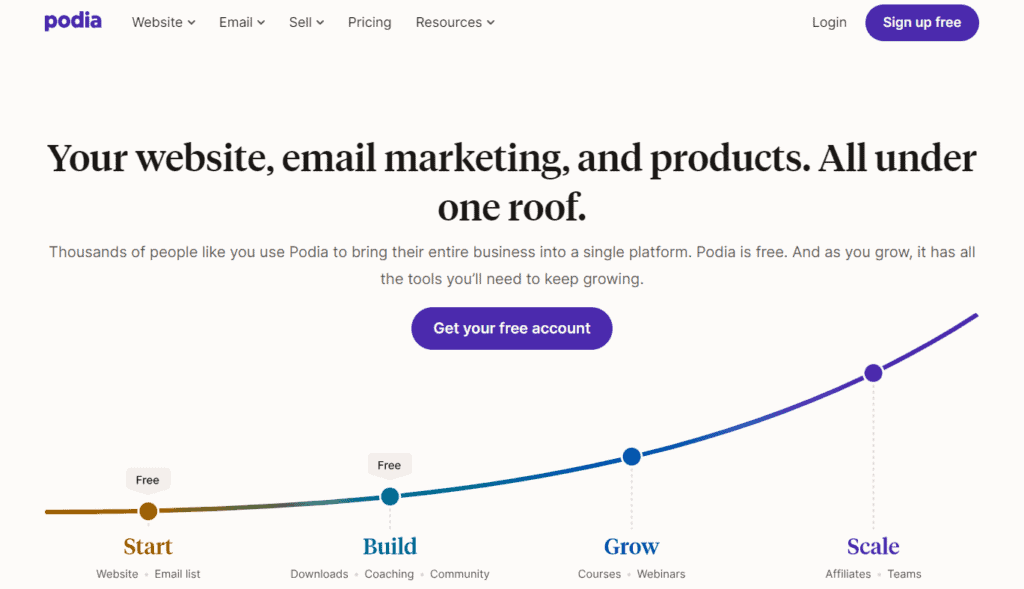
We found Podia to be a great platform for creators looking to build engaging e-learning products and grow their online business.
Pros
- User-friendly interface: Podia’s course builder is intuitive and easy to use, making it simple to create and manage courses, memberships, and digital downloads. We appreciated the drag-and-drop editor, which allowed us to customize our course pages without needing any coding skills.
- All-in-one platform: Podia offers everything you need to create and sell online courses, including website hosting, payment processing, email marketing, and more. This means you can save time and money by using a single platform rather than having to integrate multiple tools.
- Great customer support: We were impressed with the level of support Podia provides. Their team is available 24/7 via email, chat, and phone, and they respond promptly to any questions or issues we had.
Cons
- Limited customization options: While Podia’s course builder is user-friendly, it does have some limitations when it comes to customization. We found that we couldn’t fully customize the design of our course pages, which may be a drawback for some creators who want more control over the look and feel of their courses.
- Limited integrations: Podia integrates with a decent number of third-party tools, but there are some notable omissions, such as Zapier. This may be a drawback for creators who rely on certain integrations to run their business.
Overall, we think Podia is a great choice for creators who want an all-in-one platform that’s easy to use and provides excellent customer support. While there are some limitations to the platform, we think the pros outweigh the cons.
2. Thinkific
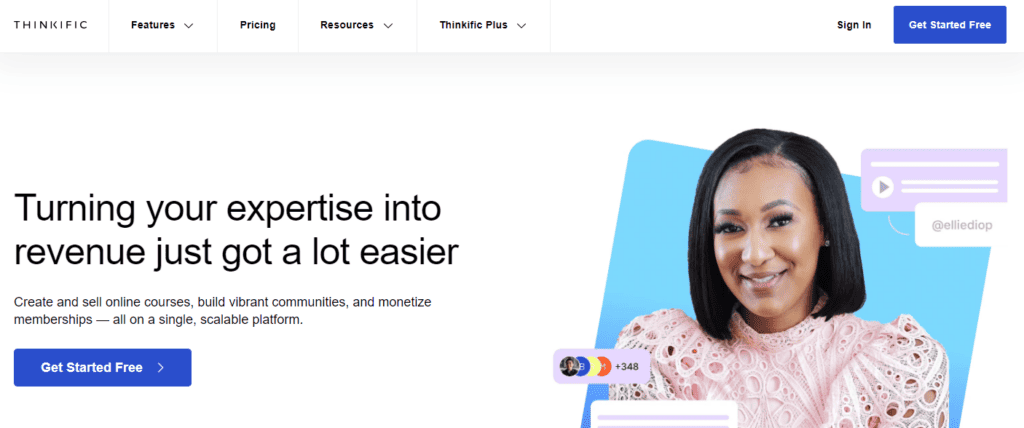
Thinkific is a popular online course platform that allows creators to build and sell their courses. It is a user-friendly platform that offers a variety of features to help creators build and market their courses. In this section, we will discuss the pros and cons of using Thinkific.
Pros
- Easy to use: Thinkific is a user-friendly platform that makes it easy for creators to build and sell their courses. It offers a drag-and-drop course builder that allows creators to easily create and customize their courses.
- Customizable: Thinkific allows creators to fully customize their courses, including the course layout, branding, and pricing. It also offers a variety of integrations with other tools such as email marketing platforms, payment gateways, and more.
- Marketing tools: Thinkific offers a variety of marketing tools to help creators promote their courses. These tools include email marketing, affiliate marketing, and social media integrations.
- Pricing: Thinkific offers a variety of pricing plans to fit the needs of different creators. Its basic plan starts at $49 per month, which includes unlimited courses, students, and bandwidth.
Cons
- Limited design options: While Thinkific offers a variety of customization options, its design options are somewhat limited. Creators may find it difficult to create a unique and visually appealing course.
- Limited course types: Thinkific is primarily designed for video-based courses. While it does offer support for other course types such as quizzes and surveys, it may not be the best platform for creators who want to create interactive courses.
Overall, Thinkific is a solid platform for creators who want to build and sell their courses. It offers a variety of features and pricing plans to fit the needs of different creators. However, creators should be aware of its limitations, including its limited design options and support.
3. Teachable
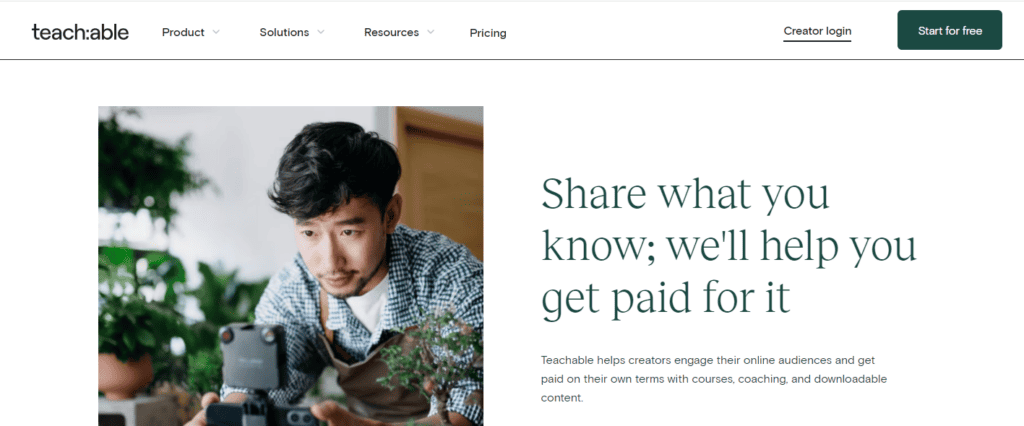
Teachable is an online course platform that provides a comprehensive set of tools for course creators to create, market, and sell their courses. Here are some of the pros and cons of using Teachable.
Pros
- Ease of Use: Teachable offers a user-friendly interface that makes it easy for course creators to build and customize their courses. The drag-and-drop course builder allows creators to add text, images, videos, and quizzes to their courses without any coding knowledge.
- Marketing Tools: Teachable provides built-in marketing tools that allow creators to promote their courses through email campaigns, affiliate programs, and social media. The platform also integrates with third-party tools like Mailchimp, ConvertKit, and Zapier.
- Customization Options: Teachable offers a range of customization options, including custom domains, themes, and branding. Course creators can also use their own payment gateways and set their own pricing for their courses.
- Analytics and Reporting: Teachable provides detailed analytics and reporting tools that allow creators to track their course performance, revenue, and student engagement. This information can be used to optimize courses and marketing strategies.
Cons
- Pricing: Teachable’s pricing plans can be expensive for some creators, especially those who are just starting out. The Basic plan starts at $39 per month, while the Professional plan costs $119 per month.
- Limited Course Features: Teachable’s course features are limited compared to some other platforms. For example, it does not offer gamification features or advanced quizzing options.
Overall, Teachable is a solid choice for course creators who want an easy-to-use platform with built-in marketing tools and customization options. However, the pricing plans can be a barrier for some creators, and the design options and course features may be limited for some.
4. LearnWorlds
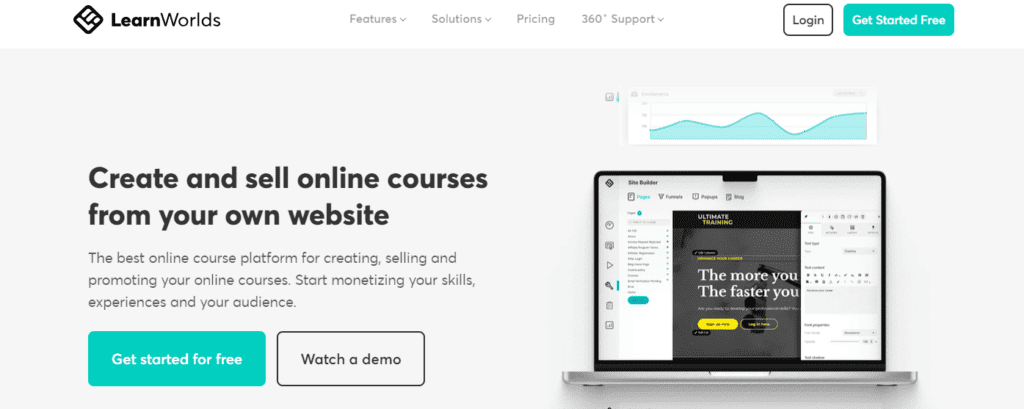
LearnWorlds is an online course platform that enables us to create and sell courses from our own website. It offers a variety of features and tools to make course creation and management easy and efficient.
Pros
- Customizable landing pages: LearnWorlds provides us with beautifully crafted templates that we can customize to match our branding and style. This helps us create a professional and engaging landing page for our courses, which can help increase conversions.
- Advanced course creation tools: With LearnWorlds, we can create interactive and engaging courses using a variety of multimedia elements such as videos, images, quizzes, and more.
- Built-in marketing and sales tools: LearnWorlds comes with built-in marketing and sales tools that help us promote and sell our courses. We can create coupons, discounts, and upsells to increase our revenue.
- Affordable pricing plans: LearnWorlds offers a range of pricing plans that are affordable and flexible. We can choose the plan that best suits our needs and budget.
Cons
- Limited integrations: LearnWorlds does not offer as many integrations as some other online course platforms. However, it does integrate with popular tools such as Zapier, Mailchimp, and Google Analytics.
- Limited customization options: While LearnWorlds provides us with customizable templates, there are some limitations to how much we can customize the design of our courses. However, this is not a major issue as the templates are already designed to be visually appealing and professional.
Overall, LearnWorlds is a great online course platform that offers a variety of features and tools to make course creation and management easy and efficient. Its customizable landing pages, advanced course creation tools, built-in marketing and sales tools, and affordable pricing plans make it a great choice for anyone looking to create and sell courses online.
5. Kajabi
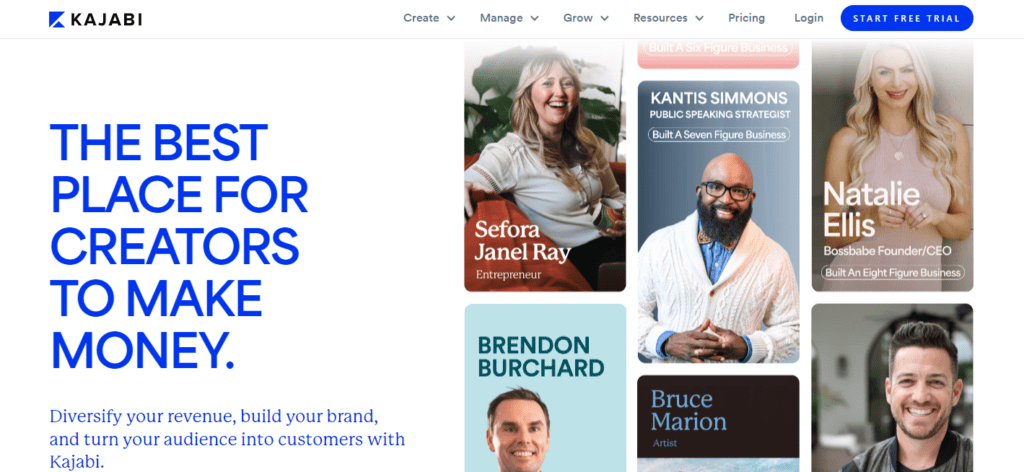
Kajabi is an all-in-one online course creator platform that has gained popularity among creators. Here are some pros and cons of using Kajabi for creating and selling online courses.
Pros
- All-in-one platform: Kajabi offers a comprehensive dashboard that includes everything you need to create, market, and sell online courses. You can manage your website, email marketing, course content, and payment processing all in one place.
- Customizable blueprints: Kajabi provides customizable blueprints that help you go from zero to launch in record time. These blueprints include pre-built templates and workflows that you can use to create your course quickly and easily.
- Advanced marketing features: Kajabi has advanced marketing features, such as AI capabilities and automation, that can help you reach your target audience and increase sales.
- No transaction fees: Kajabi does not charge any transaction fees, which means you get to keep all of your revenue.
Cons
- Price: Kajabi’s pricing is higher than some of its competitors, with the basic plan starting at $149/month. This may not be affordable for some creators, especially those just starting out.
- No free plan: Unlike some other platforms, Kajabi does not offer a free plan. You will need to pay to use the platform, even if you are just starting out.
Overall, Kajabi is a solid choice for creators who want an all-in-one platform with advanced marketing features and customizable blueprints. However, the higher price point and limited integrations may be a drawback for some users.
6. LearnDash
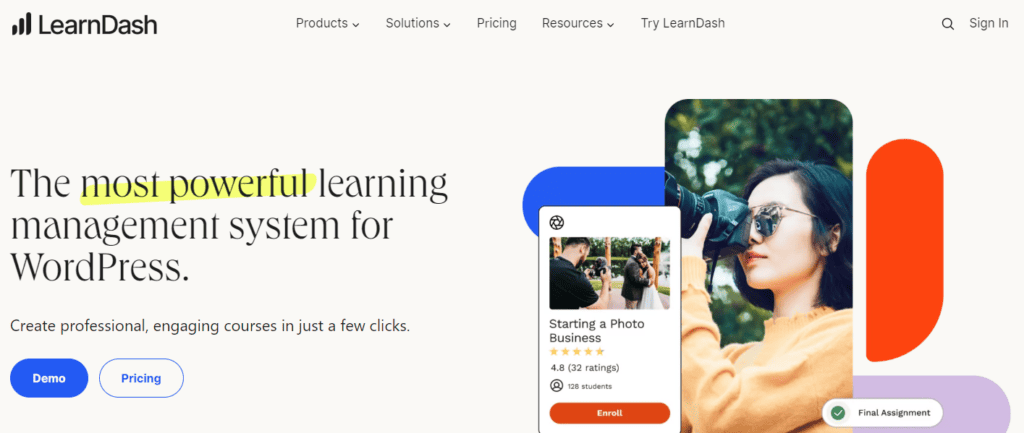
LearnDash is a self-hosted WordPress learning management system (LMS) that offers a plethora of features for course creators. We have found LearnDash to be an excellent option for those who want to create and sell online courses. Here are some of the pros and cons of using LearnDash.
Pros
- Intuitive Design: LearnDash has an intuitive design that makes it beginner-friendly. Thanks to the guided wizard and access to pre-built course templates, setting up was a breeze. Beginners will find the basics easy to grasp.
- Flexible Course Creation: LearnDash provides a lot of flexibility when it comes to creating courses. You can create different types of quizzes, assignments, and assessments. You can also create drip content, which means that you can release course materials over time.
- Good Customer Support: LearnDash has excellent customer support. The support team is responsive and knowledgeable. They also have a comprehensive knowledge base that can help you troubleshoot any issues you encounter.
- Integration with Other Plugins: LearnDash integrates well with other WordPress plugins, such as WooCommerce and bbPress. This means that you can sell your courses and create a community around them.
Cons
- Learning Curve: While LearnDash is beginner-friendly, there is still a learning curve, especially if you want to take advantage of all the features it offers. It may take some time to get used to the interface and all the options available.
- Self-Hosted Solution: LearnDash is a self-hosted solution, which means that you need to have your own hosting and domain. This can add an extra cost and complexity to the setup process.
Overall, LearnDash is an excellent option for those who want to create and sell online courses. It offers a lot of flexibility and features, and the customer support is top-notch. However, it may not be the best option for those who want a more straightforward setup process or more design options.
7. Mighty Networks
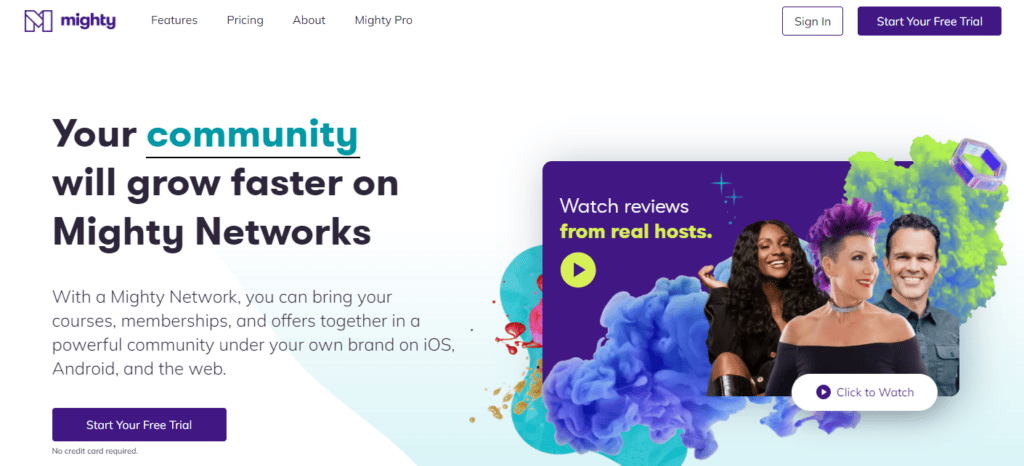
Mighty Networks is a platform that offers a variety of features for creating and delivering online courses. Here are some pros and cons of using Mighty Networks for your online course:
Pros
- Personalized support: Mighty Networks allows you to create a separate online community for each course, which means that your students can get more personalized help and support from you and other learners.
- Monetization options: Mighty Networks offers various monetization options, including subscription-based pricing, one-time payments, and upsells to other courses or products.
- Mobile accessibility: Mighty Networks is available on iOS and Android apps, which makes it easy for your students to access your course on the go.
- Course delivery options: Mighty Networks gives you a wide range of options for course delivery, including quizzes and polls, live streaming, and the ability to add communities.
- Synchronous and asynchronous courses: Mighty Networks lets you teach both synchronous and asynchronous courses, which means that you can choose the delivery method that works best for your content and audience.
- User-friendly interface: Mighty Networks has a user-friendly interface that makes it easy for you to create and manage your courses.
Cons
- Limited customization: While Mighty Networks offers a variety of features, the platform has limited customization options compared to other course platforms.
- Monthly fee: Mighty Networks charges a monthly fee for its services, which may be a barrier for some course creators.
Overall, Mighty Networks is a solid option for creating and delivering online courses. Its personalized support, monetization options, mobile accessibility, and course delivery options make it a versatile platform for course creators. However, its limited customization and integrations may be a drawback for some users.
Conclusion
In conclusion, there are many great online course platforms available for creators. Each platform has its own unique features and benefits, and it’s important to choose the one that best fits your needs and goals.
It’s also worth noting that creating an online course takes time and effort, but it can be a rewarding way to share your knowledge and expertise with others. By using a reliable and user-friendly platform, you can focus on creating quality content and building a community of engaged learners.
Overall, we encourage creators to explore their options and find the online course platform that works best for them. With the right tools and resources, anyone can create and sell a successful online course.
Frequently Asked Questions
How can I create an online course for free?
There are several ways to create an online course for free, such as using free online course builders like Moodle or Open edX. You can also use video hosting platforms like YouTube or Vimeo to create and share video-based courses. Another option is to use social media platforms like Facebook or Instagram to create and share short courses or tutorials.
What are the best online course platforms for beginners?
The best online course platforms for beginners include Podia, Teachable, and Thinkific. These platforms offer a range of features to help you create and deliver online courses, such as course creation tools, marketing and sales features, and student management tools. They also offer extensive support and resources to help you get started with creating and selling online courses.
