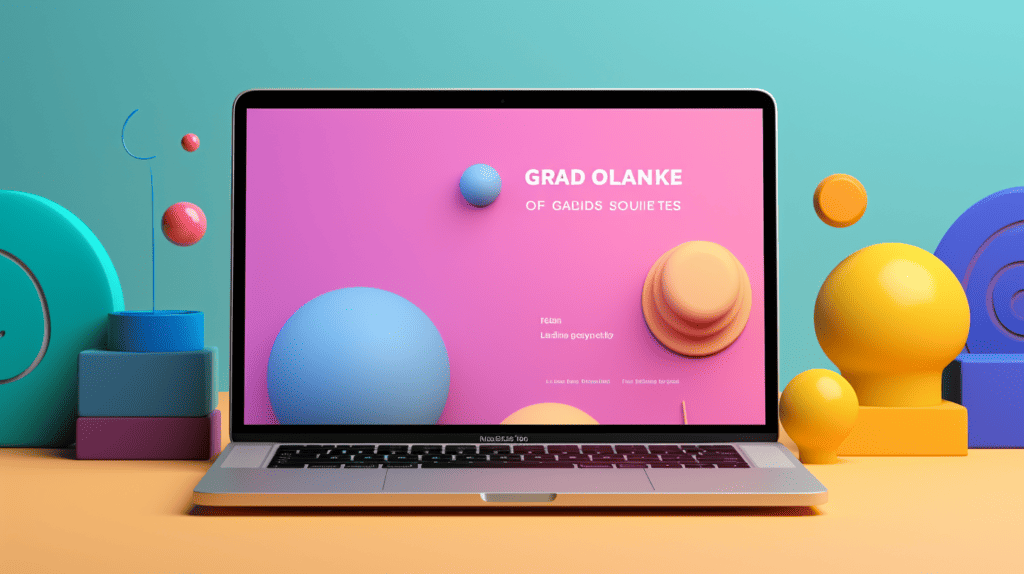
WordPress is one of the most popular content management systems (CMS) on the internet. It powers over 40% of all websites, and there are two different versions of WordPress available: WordPress.com and WordPress.org. While both versions share the same name, they have significant differences that can impact your website’s performance and functionality.
WordPress.com is a hosted platform that offers a variety of plans for users who want to create a website without worrying about the technical details of hosting and maintenance. WordPress.org, on the other hand, is a self-hosted platform that requires users to find their own web hosting and take care of maintenance tasks themselves. While this may seem like a daunting task, it also gives users greater control and flexibility over their website. In this article, we will take a closer look at the differences between WordPress.com and WordPress.org to help you decide which version is right for you.
WordPress.com: Pros and Cons
When it comes to using WordPress, there are two main options to choose from: WordPress.com and WordPress.org. In this section, we’ll take a closer look at some of the pros and cons of using WordPress.com.
Pros
- Ease of Use: WordPress.com is incredibly easy to use, even for beginners. You don’t need any technical knowledge to get started, and the platform takes care of all the technical details for you.
- No Hosting Required: With WordPress.com, you don’t need to worry about finding a hosting provider or managing your own server. Everything is hosted for you, which means you can focus on creating content for your website.
- Free Plan Available: If you’re just getting started and don’t want to invest any money upfront, WordPress.com offers a free plan that includes basic features and functionality.
- Built-in Security: WordPress.com takes care of all the security details for you, including backups, updates, and malware scanning. This means you don’t need to worry about your website being hacked or compromised.
Cons
- Limited Customization: With WordPress.com, you’re limited to the themes and plugins that are available on the platform. This can be frustrating if you want to customize your website beyond the options that are provided.
- Limited Monetization Options: If you’re planning on monetizing your website through ads or other means, WordPress.com may not be the best option for you. The platform has strict guidelines around what types of ads are allowed, and you’ll need to upgrade to a paid plan in order to use them.
- Lack of Control: Because WordPress.com is a hosted platform, you don’t have as much control over your website as you would if you were using WordPress.org. This can be frustrating if you want to make changes to the underlying code or have more control over your website’s functionality.
Overall, WordPress.com is a great option if you’re just getting started with building a website and don’t want to worry about the technical details. However, if you’re looking for more customization options or want to have more control over your website, WordPress.org may be a better choice.
WordPress.org: Pros and Cons
WordPress.org is an open-source content management system (CMS) that is free to download and use. It offers a lot of flexibility and control over your website, making it a popular choice for bloggers and businesses alike. Here are some of the pros and cons of using WordPress.org:
Pros
- Full Control: With WordPress.org, you have complete control over your website. You can choose your own hosting provider, customize your website with any theme or plugin, and even modify the code if you have the technical skills.
- Customization: WordPress.org offers endless possibilities for customization. You can choose from thousands of free and premium themes and plugins to add functionality and design to your website.
- SEO-Friendly: WordPress.org is built with SEO in mind, making it easy to optimize your website for search engines. You can use plugins like Yoast SEO to improve your website’s visibility in search results.
- Monetization: WordPress.org allows you to monetize your website in any way you choose. You can sell products, display ads, or offer services without any restrictions.
Cons
- Technical Skills Required: WordPress.org requires some technical skills to set up and maintain. You need to have some knowledge of web hosting, domain names, and website design to get started.
- Security: WordPress.org is a popular platform, which makes it a target for hackers. You need to take extra steps to secure your website, such as using strong passwords and keeping your plugins and themes up to date.
- Costs: While WordPress.org itself is free, you need to pay for web hosting and domain names. Premium themes and plugins can also add up, making it a more expensive option than WordPress.com.
Overall, WordPress.org is a powerful platform that offers a lot of flexibility and control over your website. However, it does require some technical skills and extra steps to ensure security.
WordPress.com vs WordPress.org: Features Comparison
When it comes to choosing between WordPress.com and WordPress.org, it’s important to understand the differences in features. Here is a comparison of the main features of each platform.
Blogging
Both WordPress.com and WordPress.org offer a variety of features for blogging. WordPress.com provides a simple and easy-to-use platform for bloggers who want to get started quickly. It offers a range of templates and themes, as well as built-in social sharing and commenting features. However, WordPress.com has limitations when it comes to customization and monetization.
On the other hand, WordPress.org provides complete control over your blog, including the ability to customize your site using plugins and themes. This allows for greater flexibility and scalability, but requires more technical knowledge.
Ecommerce
If you’re looking to set up an online store, WordPress.org is the better option. It allows you to use ecommerce plugins such as WooCommerce, which provides a range of features for selling products online. With WordPress.org, you have complete control over your store and can customize it to your specific needs.
WordPress.com also offers ecommerce features, but they are limited to the Business and eCommerce plans. These plans are more expensive and have restrictions on the number of products you can sell.
Email Marketing
Email marketing is an important tool for businesses to reach out to their customers. With WordPress.org, you can use a range of email marketing plugins to create and send newsletters, automated emails, and more. These plugins can integrate with popular email marketing services like Mailchimp and Constant Contact.
WordPress.com also offers email marketing features, but they are limited to the Business and eCommerce plans. These plans are more expensive and have restrictions on the number of emails you can send.
SEO
Search engine optimization (SEO) is essential for driving traffic to your website. With WordPress.org, you have complete control over your site’s SEO. You can use plugins like Yoast SEO to optimize your content for search engines and improve your site’s ranking.
WordPress.com also offers SEO features, but they are limited to the Business and eCommerce plans. These plans include built-in SEO tools, but they are not as powerful as the plugins available for WordPress.org.
Overall, WordPress.org offers more flexibility and control over your website, while WordPress.com is a good option for beginners who want to get started quickly.
Ease of Use
When it comes to ease of use, both WordPress.com and WordPress.org have their own pros and cons.
WordPress.com is a great option for beginners who are new to website building. The platform is user-friendly and easy to navigate, with a simple setup process. Users can choose from a variety of pre-designed themes and customize them to their liking using the built-in customization tools. Additionally, WordPress.com takes care of all the technical aspects of website hosting, security, and maintenance, leaving users free to focus on creating content.
On the other hand, WordPress.org requires a bit more technical know-how and setup time. Users need to choose and set up their own web hosting service and install the WordPress software manually. However, once the initial setup is complete, the platform offers a lot more flexibility and customization options than WordPress.com. Users have full access to the code and can customize every aspect of their website to their liking. Additionally, users can choose from a wider variety of plugins and themes, many of which are not available on WordPress.com.
Overall, both platforms have their own strengths and weaknesses when it comes to ease of use. WordPress.com is a great option for beginners who want a simple, user-friendly platform, while WordPress.org offers more flexibility and customization options for users who are willing to put in a bit more effort.
Pricing Comparison
When it comes to pricing, there are some significant differences between WordPress.com and WordPress.org. Let’s take a closer look at each platform’s pricing structure.
WordPress.com
WordPress.com offers both free and premium plans. The free plan is an excellent option if you’re just getting started and want to test the waters. However, it comes with some limitations, such as a WordPress.com subdomain, limited storage space, and no access to premium themes or plugins.
If you need more features, you can upgrade to one of the paid plans. The Personal plan starts at $4 per month and includes a custom domain name, email and live chat support, and more storage space. The Premium plan starts at $8 per month and includes advanced design tools and monetization options. The Business plan starts at $25 per month and includes e-commerce features and access to premium plugins.
WordPress.org
WordPress.org, on the other hand, is entirely free to use. However, you will need to pay for web hosting and a domain name. The cost of web hosting can vary depending on the provider you choose, but you can expect to pay anywhere from $3 to $25 per month for a basic plan.
In addition to web hosting, you may also need to pay for premium themes and plugins. Premium themes can cost anywhere from $20 to $100, while premium plugins can cost anywhere from $10 to $1,000 or more, depending on the functionality you need.
Overall, the cost of using WordPress.org can vary widely depending on your needs and the hosting provider you choose. However, it’s worth noting that WordPress.org gives you more control over your website and allows you to customize it to your heart’s content without any limitations.
Customer Support
At WordPress.com, we pride ourselves on providing excellent customer support to all of our users. We offer built-in customer support with all of our plans, except for the free version. Our team of Happiness Engineers is available to help you with any questions or concerns you may have about your website.
We understand that not everyone is an expert in website design and coding, which is why we offer personalized support to help you get your website up and running. Our team can assist you with everything from troubleshooting issues to customizing your site’s design.
In addition to our direct support, we also offer a comprehensive knowledge base with articles and tutorials on a wide range of topics. Whether you’re looking for information on how to optimize your site for search engines or how to use our advanced customization tools, we have you covered.
At WordPress.org, support is primarily provided through the community of users and developers. While there is a wealth of information available online, it can be difficult to navigate and find the specific help you need. If you’re comfortable with troubleshooting and coding, WordPress.org can be a great option for you. However, if you’re looking for more personalized support, WordPress.com may be the better choice.
Overall, we believe that our customer support sets us apart from other website builders. We are committed to helping our users succeed and providing the best possible experience for everyone who uses our platform.
Integration Capabilities
When it comes to integration capabilities, WordPress.org has a clear advantage over WordPress.com. Since WordPress.org is self-hosted, you have complete control over the plugins and themes you can use to customize your website’s functionality and appearance.
WordPress.org offers an extensive library of over 58,000 free plugins and thousands of premium plugins available for purchase. These plugins can help you add features like e-commerce, social media integration, search engine optimization, and more to your website.
On the other hand, WordPress.com has limited integration capabilities due to its closed ecosystem. While WordPress.com offers a selection of built-in features and plugins, you cannot install your own plugins or themes unless you upgrade to a business plan.
Moreover, WordPress.com has strict guidelines for the plugins and themes that are allowed on its platform. This means that even if you upgrade to a business plan, you still cannot use some of the plugins and themes that are available for WordPress.org.
Overall, if you require extensive customization and integration capabilities, WordPress.org is the way to go. However, if you are looking for a simple and easy-to-use platform and do not require extensive customization, WordPress.com may work for you.
User Reviews
We scoured the internet to find user reviews for both WordPress.com and WordPress.org. Here are some of the most common comments we found:
WordPress.com
- Users appreciate the ease of use and simplicity of WordPress.com. Many people find it easy to set up and get started with their website.
- Some users find that the free version of WordPress.com is limited in terms of customization options. They may need to upgrade to a paid plan to get the features they want.
- A few users have reported issues with customer support, saying that it can be slow or unresponsive at times.
WordPress.org
- Many users appreciate the flexibility and control that WordPress.org provides. They can customize their website in any way they want and have access to a wide variety of plugins and themes.
- Some users find that WordPress.org has a steeper learning curve than WordPress.com. They may need to spend more time learning how to use the platform before they can get started.
- A few users have reported issues with security and updates. They may need to spend more time managing their website to ensure that it stays secure and up-to-date.
Overall, both WordPress.com and WordPress.org have their pros and cons. It’s important to consider your specific needs and goals before choosing one platform over the other.
Conclusion
In summary, the choice between WordPress.com and WordPress.org depends on your specific needs and preferences.
If you are a beginner looking for a simple and easy-to-use platform, WordPress.com may be the better option for you. It offers a user-friendly interface and takes care of hosting, security, and updates for you. However, keep in mind that you will have limited customization options and may need to pay for additional features.
On the other hand, if you are an experienced user or developer looking for more flexibility and control over your website, WordPress.org may be the better choice. It allows you to customize your site with plugins and themes, and you have full control over your hosting and data. However, you will need to handle your own hosting, security, and updates, which can be more challenging for beginners.
Overall, both WordPress.com and WordPress.org are powerful and popular platforms for creating websites and blogs. We recommend carefully considering your needs and goals before making a decision.
Frequently Asked Questions
What are the differences between WordPress.com and WordPress.org?
WordPress.com and WordPress.org are two different platforms that use the same WordPress software. The main difference between them is how your website is hosted. WordPress.com is a hosting service that allows you to create a website without the need for a separate web host. WordPress.org, on the other hand, is a self-hosted platform that requires you to find your own web host.
Which is better for beginners, WordPress.com or WordPress.org?
Both WordPress.com and WordPress.org are beginner-friendly platforms. However, WordPress.com is generally considered to be more user-friendly because it is a hosted platform that takes care of all the technical aspects of running a website. WordPress.org requires more technical knowledge, as you need to find your own web host and manage your own website.
What are the limitations of using WordPress.com?
WordPress.com has some limitations when it comes to customization and control over your website. For example, you cannot use custom themes or plugins unless you upgrade to a paid plan. You also have limited control over your website’s design and functionality.
What are the benefits of using WordPress.org?
WordPress.org gives you complete control over your website and allows you to use custom themes and plugins. You also have the ability to customize your website’s design and functionality to your liking. Additionally, you can monetize your website in any way you choose, such as by running ads or selling products.
Can I use custom themes and plugins with WordPress.com?
Yes, you can use custom themes and plugins with WordPress.com, but only if you upgrade to a paid plan. The Personal plan allows you to use premium themes, while the Premium and Business plans allow you to use custom themes and plugins.
What are the costs associated with using WordPress.org?
The cost of using WordPress.org varies depending on your web host and the plugins and themes you choose to use. However, you can expect to pay for web hosting, domain registration, and any premium themes or plugins you choose to use. Overall, WordPress.org is generally considered to be more cost-effective in the long run, as you have complete control over your website and can avoid recurring fees associated with using WordPress.com.
