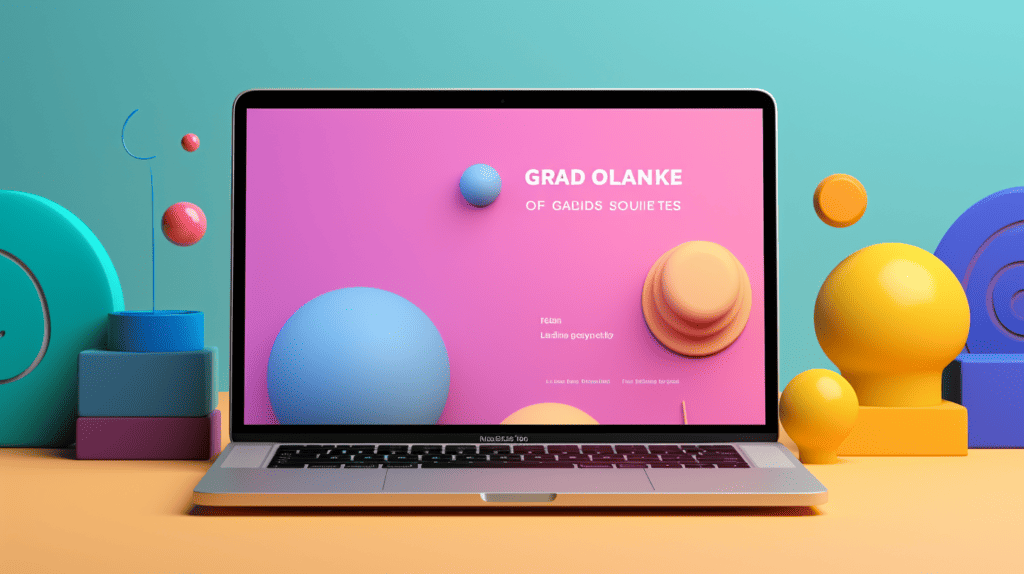
When it comes to building a website, there are numerous options available for content management systems (CMS). Two popular choices are WordPress and headless CMS. Both have their own unique features and benefits, but which one is the right choice for your website? In this article, we will compare headless CMS vs WordPress to help you make an informed decision.
WordPress is a traditional CMS that has been around for over a decade. It is known for its user-friendly interface and extensive plugin library, making it a popular choice for beginners and experienced developers alike. On the other hand, headless CMS is a newer approach that separates the content management from the presentation layer. This allows for more flexibility in design and development, as the content can be delivered to any platform or device through APIs.
While both options have their advantages, the choice ultimately depends on your specific needs and goals. In the following sections, we will dive deeper into the differences between headless CMS vs WordPress and explore the benefits and drawbacks of each.
Headless CMS: Pros and Cons
Headless CMSs offer a lot of advantages over traditional CMSs like WordPress. Here are some of the pros and cons of using a headless CMS:
Pros
- Flexibility: Headless CMSs separate the presentation layer from the backend, which allows for greater flexibility and customization. This is especially useful for businesses looking to build complex websites or web applications.
- Scalability: Headless CMSs are highly scalable and can easily handle large amounts of traffic and content.
- Security: Because the presentation layer is separate from the backend, headless CMSs are generally more secure than traditional CMSs like WordPress.
- API-driven: Headless CMSs are API-driven, which means that they can easily integrate with other systems and applications.
- Content reuse: With a headless CMS, content can be easily reused across multiple channels and platforms, which can save time and resources.
Cons
- Learning curve: Headless CMSs can have a steeper learning curve than traditional CMSs like WordPress, especially for non-technical users.
- Development time: Because headless CMSs require more development work upfront, they can take longer to set up and launch.
- Lack of built-in features: Headless CMSs often lack some of the built-in features that traditional CMSs like WordPress offer, such as themes and plugins.
- Cost: Headless CMSs can be more expensive than traditional CMSs like WordPress, especially if you need to hire developers to customize and maintain the system.
Overall, headless CMSs offer a lot of benefits, but they may not be the best choice for every project. It’s important to carefully consider your needs and resources before deciding whether to use a headless CMS or a traditional CMS like WordPress.
WordPress: Pros and Cons
WordPress is one of the most popular content management systems (CMS) in the world. It has been around for over a decade and has evolved into a powerful platform that can be used to build anything from a simple blog to a complex e-commerce site. Here are some of the pros and cons of using WordPress as your CMS:
Pros
- Ease of Use: WordPress is known for its user-friendliness. It has a simple and intuitive interface that allows users to create and manage content without any technical knowledge.
- Customization: WordPress offers a wide range of themes and plugins that can be used to customize the look and functionality of your site. This makes it easy to create a unique and personalized website.
- SEO-Friendly: WordPress is designed to be SEO-friendly out of the box. It has many built-in features that make it easy to optimize your site for search engines.
- Large Community: WordPress has a huge community of users and developers who contribute to its development. This means that there are many resources available online to help you with any problem you may encounter.
Cons
- Security: WordPress is a popular platform, which makes it a target for hackers. While WordPress itself is secure, poorly coded plugins and themes can leave your site vulnerable to attacks.
- Performance: WordPress can be slow and resource-intensive, especially if you have a lot of plugins installed. This can lead to slower page load times and a poor user experience.
- Updates: WordPress requires regular updates to stay secure and up-to-date. This can be time-consuming and may require technical knowledge.
- Limited Flexibility: WordPress is a traditional CMS, which means that it is designed to manage both the front-end and back-end of your site. This can limit your flexibility in terms of how you build and deploy your site.
Overall, WordPress is a great choice for many websites, especially those that require a traditional CMS. However, if you are looking for more flexibility and control over your site, a headless CMS may be a better option.
Headless CMS vs WordPress: Features Comparison
When it comes to choosing between a headless CMS and WordPress, it’s important to consider the features of each platform. In this section, we’ll compare the customization, website speed, SEO, and security features of headless CMS and WordPress.
Customization
One of the biggest advantages of WordPress is its flexibility and ease of customization. With thousands of themes and plugins available, you can easily customize your website to meet your specific needs. However, this flexibility can also be a disadvantage as it can lead to bloated code and slow loading times.
In contrast, headless CMS platforms offer a more streamlined approach to customization. By separating the content management system from the front-end presentation layer, developers have more control over the design and functionality of their website. However, this can also be a disadvantage for non-technical users who may struggle with the complexity of headless CMS platforms.
Website Speed
Website speed is a crucial factor in user experience and search engine optimization. WordPress websites can be slow due to the large number of plugins and themes installed. However, with proper optimization, WordPress websites can still achieve fast loading times.
Headless CMS platforms, on the other hand, have the potential to achieve faster loading times as they eliminate the need for a traditional CMS to generate HTML code. However, this requires more technical expertise and may not be suitable for non-technical users.
SEO
Search engine optimization is essential for driving traffic to your website. WordPress is known for its SEO-friendly features, such as customizable permalinks, meta tags, and XML sitemaps. Additionally, there are numerous plugins available to help optimize your website for search engines.
Headless CMS platforms also offer SEO benefits, such as the ability to create optimized content and integrate with SEO tools. However, the lack of pre-built SEO features may require more technical expertise to fully optimize your website.
Security
Website security is a top priority for any website owner. WordPress is a popular target for hackers due to its widespread use, but security can be improved with regular updates and security plugins.
Headless CMS platforms offer increased security by separating the content management system from the front-end presentation layer. This reduces the attack surface and minimizes the risk of security breaches. However, the security of headless CMS platforms ultimately depends on the security of the server and the developer’s ability to implement proper security measures.
In conclusion, both headless CMS and WordPress have their own strengths and weaknesses when it comes to customization, website speed, SEO, and security. The choice between the two ultimately depends on your specific needs and technical expertise.
Ease of Use
When it comes to ease of use, WordPress is a clear winner. It is a user-friendly platform that has a simple and intuitive interface, making it easy for even non-technical users to create and manage content. With its drag-and-drop editor, users can easily create and customize pages and posts without any coding knowledge. Additionally, WordPress has a vast community of users, developers, and designers who create plugins, themes, and other tools to enhance its functionality and make it even easier to use.
On the other hand, headless CMSs require a bit more technical knowledge to set up and use. They are designed for developers, and therefore, their interfaces are more complex and less intuitive than WordPress. However, once set up, headless CMSs can be more flexible and easier to manage than traditional CMSs. They allow developers to create custom front-end experiences and separate content from presentation, making it easier to maintain and update content across multiple platforms.
Overall, while headless CMSs may require more technical knowledge to set up and use, they can offer more flexibility and control over content management. However, for non-technical users, WordPress remains the easiest and most user-friendly option.
Pricing Comparison
When it comes to pricing, there is a significant difference between headless CMS and WordPress. Here is a brief comparison of the two:
Headless CMS
Headless CMS typically requires a subscription-based pricing model that is based on the number of API calls, storage, and bandwidth usage. Some popular headless CMS platforms like Contentful, Prismic, and Sanity offer a free plan with limited features, while others like Strapi and GraphCMS offer a self-hosted option.
The pricing for headless CMS can vary significantly, depending on the platform and the features you need. However, it is generally more expensive than WordPress.
WordPress
WordPress is free to use, but you need to pay for hosting, domain, and premium plugins and themes. The cost of hosting can vary depending on the provider and the plan you choose. Some popular hosting providers for WordPress include Bluehost, SiteGround, and WP Engine.
The cost of premium plugins and themes can also add up quickly, especially if you need multiple plugins and themes to build your website. However, there are many free plugins and themes available that can help you save money.
Overall, while headless CMS may offer more flexibility and customization options, it comes at a higher cost than WordPress. WordPress, on the other hand, is more affordable, but it may not meet everyone’s requirements.
Customer Support
When it comes to customer support, both headless CMS and WordPress offer different levels of assistance to their users. Let’s take a closer look at each platform’s customer support options.
Headless CMS
Headless CMS platforms usually offer customer support through email, phone, or ticket systems. Some headless CMS providers also offer live chat and community forums where users can ask questions and get answers from other users or support staff.
Most headless CMS providers offer different levels of support, ranging from basic to enterprise-level support. Basic support usually includes access to documentation and community forums, while enterprise-level support offers dedicated account managers and 24/7 support.
WordPress
WordPress also offers a range of customer support options, including email, phone, and ticket systems. WordPress also has a large community of users who can help answer questions and provide support.
In addition, WordPress offers extensive documentation and online resources, including forums, tutorials, and video guides. WordPress also has a large number of third-party developers and support providers who offer paid support and consulting services.
Conclusion
Both headless CMS and WordPress offer a range of customer support options to their users. While headless CMS providers may offer more specialized support for enterprise-level users, WordPress has a larger community of users and third-party developers who can provide support and assistance. Ultimately, the level of customer support you need will depend on your specific needs and the complexity of your website or application.
Integration Capabilities
When it comes to integration capabilities, Headless CMS and WordPress differ significantly. Headless CMS is designed to work with various front-end technologies and systems, which means it can integrate with almost any application or platform. On the other hand, WordPress is primarily built to work with its own front-end system, which can make it more challenging to integrate with other systems.
One of the most significant advantages of Headless CMS is its ability to integrate with other systems seamlessly. It can work with various programming languages, frameworks, and platforms, making it an ideal choice for developers who want to build complex applications. Additionally, Headless CMS provides developers with more flexibility and control over their content, allowing them to create custom front-end experiences that are tailored to their specific needs.
WordPress, on the other hand, has limited integration capabilities compared to Headless CMS. While it can integrate with some third-party applications and platforms, it is primarily designed to work with its own front-end system. This can make it more challenging to integrate with other systems, especially if they are built using different programming languages or frameworks.
Overall, when it comes to integration capabilities, Headless CMS is the clear winner. Its ability to work with various front-end technologies and systems makes it an ideal choice for developers who want to build complex applications that require seamless integration with other systems.
User Reviews
We searched for user reviews and found mixed opinions on both headless CMS and WordPress. Some users prefer headless CMS because of its flexibility and scalability, while others find it difficult to use and require more technical expertise. On the other hand, WordPress is widely used and has a large community of users, making it easier to find support and resources. However, some users find it limiting and not suitable for more complex projects.
One user praised headless CMS for its ability to separate content from presentation, allowing them to create different front-end experiences without affecting the content. They also appreciated the ease of integrating with other systems and the ability to use any programming language. However, they noted that it requires more technical expertise and may not be suitable for smaller projects.
Another user praised WordPress for its ease of use and the availability of plugins and themes, making it easy to customize their website without much technical knowledge. They also appreciated the large community of users and the availability of resources. However, they noted that it can be limiting for more complex projects and may require additional plugins or customization.
Overall, user reviews suggest that the choice between headless CMS and WordPress depends on the specific needs of the project and the technical expertise of the user. Both options have their pros and cons, and it’s important to evaluate them carefully before making a decision.
Conclusion
In conclusion, both Headless CMS and WordPress have their own advantages and disadvantages. Headless CMS is a back-end-only content management system that separates the content repository from the presentation layer. On the other hand, WordPress is a full-stack content management system that provides both back-end and front-end capabilities.
Headless CMS offers greater flexibility and scalability, making it a great choice for developers who want to build custom front-end experiences. It also allows for easier integration with other systems and platforms. However, it requires more technical knowledge and expertise to set up and maintain.
WordPress, on the other hand, is more user-friendly and easier to set up and use. It offers a wide range of themes and plugins, making it a versatile platform for building websites. However, it can be less flexible and scalable compared to Headless CMS.
Ultimately, the choice between Headless CMS and WordPress depends on the specific needs and requirements of the project. For a more customized and flexible solution, Headless CMS may be the better choice. For simpler projects or those that require a more user-friendly platform, WordPress may be the way to go.
Frequently Asked Questions
What are the potential drawbacks of using a headless CMS?
While a headless CMS offers more flexibility and freedom for developers, it may also require more technical expertise and resources. Additionally, it may not be the best choice for smaller projects or those that do not require complex content delivery.
What are the benefits of using WordPress as a traditional CMS?
WordPress is a widely-used and well-established CMS that offers a user-friendly interface, a large community of users and developers, and a wide variety of plugins and themes. It also has built-in SEO features and is generally easier to set up and use than a headless CMS.
How does a headless CMS differ from a traditional CMS like WordPress?
A traditional CMS like WordPress handles both content management and content delivery, while a headless CMS separates the two. This means that the content can be delivered to any device or platform through an API, giving more flexibility and control to developers.
What are some reasons to choose WordPress over a headless CMS?
WordPress is often a better choice for smaller projects or those that do not require complex content delivery. It is also easier to set up and use, has a larger community of users and developers, and offers a wider variety of plugins and themes.
What are some potential limitations of using WordPress as a headless CMS?
Using WordPress as a headless CMS may require more technical expertise and resources, as well as additional plugins or custom code to properly separate the content from the presentation layer. It may also be less flexible than a dedicated headless CMS.
How do you decide between using a headless CMS or WordPress for your project?
The decision to use a headless CMS or WordPress will depend on the specific needs and goals of the project. If flexibility and control are a priority, a headless CMS may be the better choice. However, if ease of use and a large community of users and developers are important, WordPress may be the better option.
