
When it comes to building a website, there are many website builders available in the market. Two of the most popular website builders are WordPress and Weebly. While both platforms have their pros and cons, choosing the right one for your website can be a daunting task.
WordPress is a free and open-source content management system that powers over 30% of the websites on the internet. It is highly customizable and offers a wide range of themes and plugins to add functionality to your website. Weebly, on the other hand, is a website builder that offers an all-in-one solution for building a website. It is known for its user-friendly drag-and-drop interface and beginner-friendly approach.
WordPress: Pros and Cons
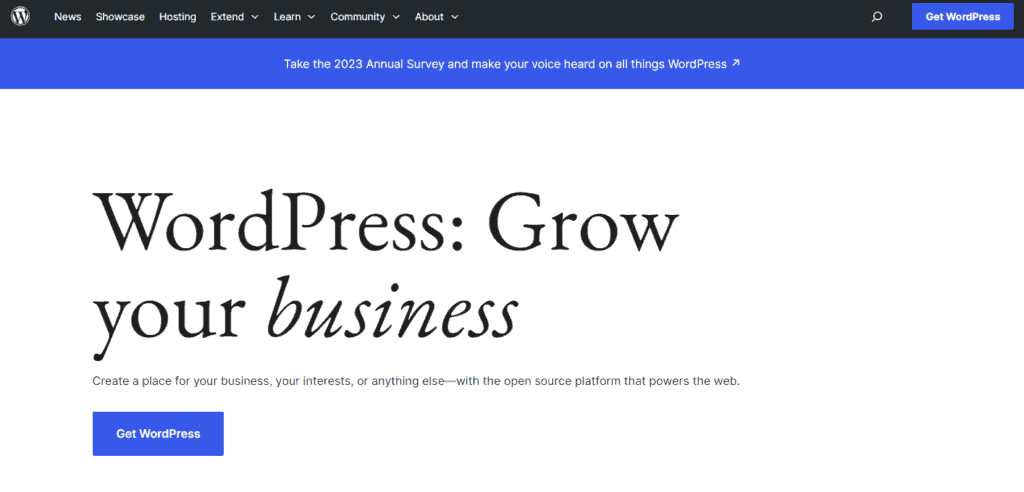
WordPress is a popular Content Management System (CMS) that offers a wide range of features and customization options. Here are some of its pros and cons:
Pros
- Flexibility: WordPress is highly flexible and can be used for a variety of websites, including blogs, portfolios, e-commerce sites, and more. It offers a vast library of plugins and themes that can be used to customize the look and functionality of your site.
- SEO-friendly: WordPress is designed with SEO in mind and offers various tools that can help improve your website’s search engine ranking. It also has a clean code structure that makes it easier for search engines to crawl and index your site.
- Community Support: WordPress has a large and active community of developers, designers, and users who contribute to its development and offer support through forums, blogs, and social media.
- Mobile Responsive: WordPress themes are designed to be mobile-responsive, which means that your website will look great on any device, including smartphones and tablets.
Cons
- Steep Learning Curve: WordPress can be overwhelming for beginners, and it may take some time to learn how to use it effectively. However, once you get the hang of it, it can be a powerful tool for creating and managing your website.
- Security Risks: WordPress is a popular target for hackers, and if you don’t take the necessary precautions, your website could be vulnerable to attacks. However, there are various security plugins and measures you can take to protect your site.
- Maintenance and Updates: WordPress requires regular updates and maintenance to ensure that your site is running smoothly and securely. This can be time-consuming, but it’s important to keep your site up-to-date to avoid any security or performance issues.
Overall, WordPress is a powerful and versatile CMS that offers a wide range of features and customization options. However, it does require some effort to learn and maintain, and you need to take the necessary steps to keep your site secure.
Weebly: Pros and Cons
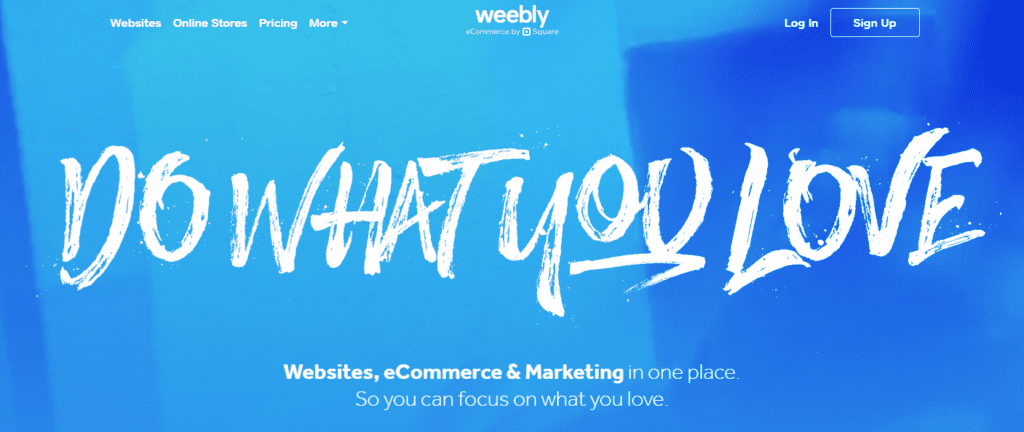
Weebly is a website builder that is known for its simplicity and ease of use. Here are some pros and cons of using Weebly:
Pros:
- Easy to use: Weebly’s drag-and-drop interface makes it easy to create a website without any coding knowledge. It is a great option for beginners who want to create a website quickly and easily.
- Affordable: Weebly offers several pricing plans, including a free plan, which makes it a cost-effective option for small businesses and individuals.
- Mobile responsive: All of Weebly’s templates are mobile responsive, which means your website will look great on any device.
- Built-in features: Weebly offers several built-in features, such as a blog, contact forms, and e-commerce functionality, which can save you time and money.
Cons:
- Limited customization options: Weebly’s customization options are limited compared to other website builders like WordPress. You are limited to the templates and features provided by Weebly, which may not meet all your needs.
- Limited scalability: Weebly is not as scalable as WordPress. If you need to add more features or functionality to your website as your business grows, you may need to switch to a more powerful platform.
- Limited SEO options: Weebly’s SEO options are limited compared to other website builders like WordPress. You have limited control over your website’s metadata, which can affect your search engine rankings.
Overall, Weebly is a great option for beginners who want to create a website quickly and easily. However, if you need more customization options or scalability, you may want to consider other website builders like WordPress.
WordPress vs Weebly: Features Comparison
When it comes to features, both WordPress and Weebly offer a range of options to help you create a website. In this section, we’ll compare some of the key features of the two platforms.
Blogging
WordPress is widely regarded as the best platform for bloggers. It offers a range of features specifically designed for blogging, including built-in commenting systems, categories, and tags. WordPress also has a large number of plugins available that can help you optimize your blog for search engines and social media.
Weebly also offers blogging capabilities, but they are more limited than those of WordPress. Weebly’s blogging tools are simpler and less customizable than WordPress’s, and it lacks some of the advanced features that bloggers may want, such as the ability to import and export content.
Ecommerce
If you’re looking to create an online store, both WordPress and Weebly can help you do so. However, WordPress is generally considered to be the better platform for ecommerce due to its wide range of plugins and themes designed specifically for online stores.
Weebly does offer some ecommerce features, including the ability to create a store and accept payments. However, its ecommerce tools are more limited than those of WordPress, and it lacks some of the advanced features that online store owners may want, such as the ability to manage inventory and shipping.
Email Marketing
Email marketing is an important aspect of many websites, and both WordPress and Weebly offer tools to help you manage your email list and send newsletters. However, WordPress has a wider range of email marketing plugins available, which can help you create more sophisticated campaigns.
Weebly’s email marketing tools are more limited than WordPress’s, and it lacks some of the advanced features that email marketers may want, such as the ability to segment lists and automate campaigns.
Security
Security is a crucial concern for any website owner, and both WordPress and Weebly take security seriously. WordPress has a large number of security plugins available, which can help you protect your site from hackers and other threats.
Weebly also takes security seriously and offers a range of security features, including SSL certificates and two-factor authentication. However, its security tools are more limited than those of WordPress, and it lacks some of the advanced security features that more security-conscious website owners may want.
Ease of Use
When it comes to ease of use, both WordPress and Weebly have their pros and cons.
Weebly is known for its user-friendly interface and drag-and-drop builder, which makes it easy for beginners to create a website without any coding knowledge. Weebly’s templates are also plug-and-play, which means you can quickly launch a blog or website with minimal effort. However, Weebly’s customization options are limited compared to WordPress, which can be frustrating for users who want more control over their website’s design.
On the other hand, WordPress has a steeper learning curve and can be more challenging to use than Weebly. However, once you get the hang of it, WordPress offers virtually unlimited design freedom compared to Weebly’s limited theme library and customization options. WordPress also has a wide range of plugins and widgets that can be used to enhance your website’s functionality, although some of these may require some coding knowledge.
Pricing Comparison
When it comes to pricing, both WordPress and Weebly offer a range of plans to fit different needs and budgets. Here’s a breakdown of the pricing plans offered by each platform:
WordPress
WordPress is free to use, but you’ll need to purchase a domain name and web hosting to get your site up and running. Here’s a breakdown of the costs associated with using WordPress:
- Domain name: $10-$15 per year
- Web hosting: $3-$25 per month
- Premium themes: $20-$100 per year
- Premium plugins: $20-$200 per year
Overall, you can expect to spend anywhere from $50 to several hundred dollars per year to use WordPress, depending on your needs.
Weebly
Weebly offers a range of pricing plans to fit different needs and budgets, including a free plan. Here’s a breakdown of the costs associated with using Weebly:
- Free plan: $0
- Personal plan: $6 per month (billed annually)
- Professional plan: $12 per month (billed annually)
- Performance plan: $26 per month (billed annually)
All of Weebly’s paid plans come with a free domain name, SSL certificate, and unlimited storage. Additionally, Weebly does not charge transaction fees on sales made through its ecommerce platform.
Overall, Weebly is a more affordable option than WordPress, especially for smaller sites or those with basic needs. However, if you need more design flexibility or advanced features, WordPress may be a better choice despite its higher costs.
Customer Support
When it comes to building a website, customer support is an essential factor to consider. As a user, you want to be able to get help quickly and efficiently when you encounter any issues. Here, we will compare the customer support options available for Weebly and WordPress.
Weebly
Weebly offers various customer support options to its users. You can reach out to their support team through email, phone, or live chat. Their support team is available 24/7, and they usually respond within a few hours. Weebly also has a comprehensive knowledge base that covers a wide range of topics, including getting started, design, and marketing.
Furthermore, Weebly offers personalized support to its paid users. If you are on one of their paid plans, you can get priority support, which means that your queries will be answered more quickly than those of free users.
WordPress
WordPress, being an open-source platform, does not offer direct customer support to its users. However, there are various ways to get help if you encounter any issues. Firstly, WordPress has an extensive documentation section that covers everything from installation to customization. Additionally, there is a vast community of WordPress users and developers who are always ready to help. You can join online forums, social media groups, and attend local meetups to get help and support.
Moreover, there are many third-party WordPress support companies that provide professional support services to WordPress users. These companies offer various support plans that include phone, email, and live chat support.
Integration Capabilities
When it comes to integration capabilities, both Weebly and WordPress offer a range of options to connect your website with other tools and services.
Weebly has a built-in App Center that provides access to a variety of third-party integrations, including marketing tools, social media platforms, and payment gateways. Some of the popular integrations available on Weebly include Mailchimp, Google Analytics, and PayPal.
On the other hand, WordPress offers a vast range of plugins that can be used to extend the functionality of your website. With over 58,000 plugins available in the WordPress repository, you can find a plugin for almost anything you need. Some of the popular plugins include Yoast SEO, Jetpack, and WooCommerce.
Both Weebly and WordPress also offer integrations with popular social media platforms like Facebook, Twitter, and Instagram. You can easily add social media icons to your website and connect your social media profiles to your website.
In terms of e-commerce integration, Weebly is a better option as it has a built-in e-commerce platform that allows you to set up an online store quickly. However, WordPress offers more flexibility when it comes to e-commerce as it has a vast range of e-commerce plugins like WooCommerce, Easy Digital Downloads, and WP eCommerce.
User Reviews
When it comes to choosing between Weebly and WordPress, it’s always good to consider the opinions of those who have used the platforms before. So, we scoured the web for user reviews to give you an idea of what people are saying about each platform.
Overall, users seem to be happy with both Weebly and WordPress, but there are some notable differences in their experiences.
Weebly User Reviews
Weebly users appreciate the platform’s ease of use, intuitive drag-and-drop interface, and quick setup. Many users also praise Weebly’s customer support, saying that the team is responsive and helpful.
However, some users find Weebly’s design options limiting, and they wish there were more customization options available. There are also some complaints about the platform’s SEO capabilities, with some users reporting difficulty getting their sites to rank well in search engines.
WordPress User Reviews
WordPress users appreciate the platform’s flexibility, powerful customization options, and vast library of plugins and themes. Many users also praise WordPress’s SEO capabilities, saying that it’s easy to optimize their sites for search engines.
However, some users find WordPress to be more complicated to use, especially for beginners. There are also some complaints about the platform’s security, with some users reporting issues with malware and hacking attempts.
Conclusion
After comparing Weebly and WordPress, we can see that both platforms have their strengths and weaknesses.
Weebly is a great option for beginners who want to quickly launch a modern website with a simple design. Its drag-and-drop interface makes it easy to use, and it offers a variety of templates to choose from. On the other hand, WordPress is a powerful content management system that can be used to create any type of website. It offers a vast array of plugins and themes, making it highly customizable.
If you’re a beginner looking for a simple website, Weebly may be the better choice. If you’re willing to invest more time and effort into building a more complex website, WordPress may be the way to go.
Frequently Asked Questions
What are the differences between WordPress and Weebly?
WordPress is a content management system that allows users to create and manage websites of any kind. It is highly customizable and offers a wide range of plugins and themes. On the other hand, Weebly is a drag-and-drop website builder that is best suited for beginners and users who want to quickly launch a modern website, blog, or online store. Weebly offers a limited range of customization options, but it is easy to use and affordable.
Which one is better for e-commerce: WooCommerce or Weebly?
WooCommerce is a popular e-commerce plugin for WordPress that allows users to create online stores. It offers a wide range of features and customization options, making it a great choice for users who want to create a fully customized online store. Weebly, on the other hand, has a built-in e-commerce platform that is easy to use and affordable. It is a great choice for users who want to quickly launch an online store without any technical skills.
