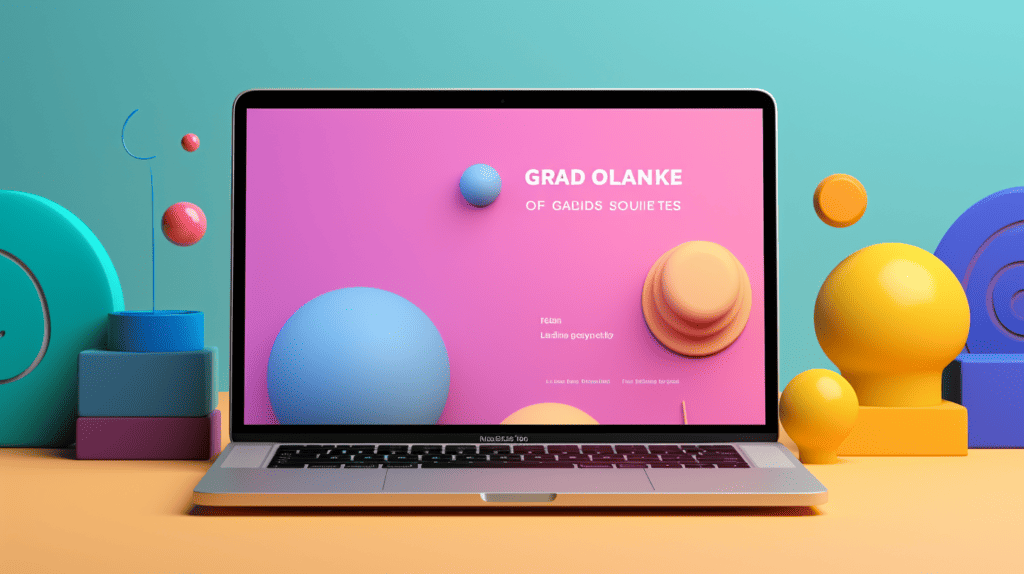
When it comes to building a website, there are a lot of options available out there. Two of the most popular website builders are Weebly and Squarespace. Both offer a user-friendly interface and a range of features to help you create a professional-looking website without the need for coding skills.
Weebly and Squarespace are both well-established website builders, and each has its own strengths and weaknesses. Weebly is known for its ease of use, affordability, and flexibility, while Squarespace is known for its stunning designs and powerful e-commerce capabilities. Ultimately, the choice between the two will depend on your specific needs and preferences.
In this article, we’ll take a closer look at Weebly and Squarespace, comparing their features, pricing, and ease of use. We’ll also discuss the pros and cons of each platform to help you make an informed decision about which one is right for you. Whether you’re building a personal blog, an online store, or a business website, we’ve got you covered with all the information you need to choose between Weebly and Squarespace.
Weebly: Pros and Cons
Weebly is a popular website builder that offers budget-friendly plans, including a free option and low-cost plans. Here are some of the pros and cons of using Weebly:
Pros
- Affordability: Weebly offers a free plan and low-cost plans that make it accessible to those on a budget.
- SEO Guidance: Weebly provides helpful guidance for optimizing your website for search engines.
- Ease of Use: Weebly is generally user-friendly and suitable for beginners with limited web development experience.
- E-commerce Features: Weebly offers a range of e-commerce features, including inventory management, payment processing, and shipping tracking.
Cons
- Limited Design Options: Weebly’s design options are limited compared to other website builders, which can make it difficult to customize your website’s appearance.
- Limited Integrations: Weebly has fewer integrations compared to other website builders, which can limit your website’s functionality.
- Limited Blogging Capabilities: Weebly’s blogging capabilities are limited compared to other website builders, which can make it difficult to create and manage a blog on your website.
Overall, Weebly is a good option for those on a budget who need a simple website with basic features. However, if you need more customization options, integrations, or blogging capabilities, you may want to consider other website builders.
Squarespace: Pros and Cons
Squarespace is a website builder that is known for its sleek and modern designs. It offers a wide range of templates that are perfect for businesses and creatives who want to showcase their work. However, like any other website builder, Squarespace has its own set of pros and cons.
Pros
- Design: Squarespace is known for its beautiful and modern designs. The templates are customizable and can be easily modified to suit your needs.
- Mobile Optimization: Squarespace templates are optimized for mobile devices, which means that your website will look great on any screen size.
- E-commerce: Squarespace offers a built-in e-commerce platform that allows you to sell products directly from your website.
- SEO: Squarespace has built-in SEO features that make it easy to optimize your website for search engines.
Cons
- Pricing: Squarespace is relatively expensive compared to other website builders. The cheapest plan starts at $16 per month, which may be too expensive for some users.
- Learning Curve: Squarespace has a steeper learning curve compared to other website builders. It may take some time to get used to the platform and its features.
- Limited Customization: While Squarespace templates are customizable, they have some limitations. If you want to make significant changes to the design, you may need to hire a developer.
- Limited Integrations: Squarespace has limited third-party integrations compared to other website builders. This may be a problem if you need to integrate with specific tools.
In summary, Squarespace is a great website builder for those who prioritize design and mobile optimization. However, it may not be the best choice for those on a tight budget or those who need extensive customization and integrations.
Weebly vs Squarespace: Features Comparison
When it comes to features, both Weebly and Squarespace offer a range of options to help you create a professional-looking website. However, there are some key differences between the two platforms that are worth considering.
Blogging
Weebly has a built-in blogging platform that allows you to create and publish blog posts easily. You can customize your blog’s layout, add categories and tags, and even schedule posts to be published at a later date. Squarespace also has a blogging feature, but it is more limited in terms of customization options.
Ecommerce
Both Weebly and Squarespace offer ecommerce functionality, allowing you to create an online store and sell products. Weebly has a more comprehensive ecommerce platform, with features like inventory management, tax and shipping calculators, and the ability to accept payments through multiple channels. Squarespace’s ecommerce platform is more basic, but it is still suitable for small businesses that only need to sell a few products.
Email Marketing
Weebly has a built-in email marketing feature that allows you to create and send newsletters to your subscribers. You can also integrate your email marketing campaigns with your ecommerce store, making it easy to promote your products to your customers. Squarespace does not have a built-in email marketing feature, but you can integrate with third-party email marketing services like Mailchimp.
SEO
Both Weebly and Squarespace have built-in SEO tools to help you optimize your website for search engines. Weebly’s SEO tools are more comprehensive, with features like meta descriptions, alt tags, and the ability to customize your URLs. Squarespace’s SEO tools are more basic, but they still allow you to optimize your website’s title tags, meta descriptions, and URLs.
In conclusion, both Weebly and Squarespace offer a range of features to help you create a professional-looking website. However, the specific features that are most important to you will depend on your individual needs and goals.
Ease of Use
When it comes to ease of use, both Weebly and Squarespace have their strengths and weaknesses.
Weebly’s drag-and-drop interface is incredibly intuitive and user-friendly, making it easy for anyone to create a website without any prior experience. The platform also offers a wide range of pre-built themes and templates, which can be customized to suit your needs. Additionally, Weebly has a simple and straightforward pricing structure, with no hidden fees or charges.
On the other hand, Squarespace’s interface can be a bit more complicated, especially for beginners. However, once you get the hang of it, the platform is incredibly powerful and flexible, allowing you to create stunning websites with ease. Squarespace also offers a wide range of professionally-designed templates and themes, which can be customized to fit your brand.
In terms of features, both platforms offer a wide range of tools and functionalities to help you create and manage your website. Weebly has a simple and straightforward editor, with drag-and-drop functionality and a wide range of widgets and apps to choose from. Squarespace, on the other hand, offers a more advanced editor, with more customization options and integrations with third-party tools.
Overall, both Weebly and Squarespace are great options for creating a website. However, if you’re looking for a platform that is easy to use and offers a wide range of pre-built templates, Weebly might be the better choice. If you’re looking for a more advanced platform with more customization options, Squarespace might be the better choice.
Pricing Comparison
When it comes to pricing, Weebly and Squarespace offer different tiers of plans that cater to different needs and budgets.
Weebly offers a free plan, which is a great option for those who want to test the platform before committing to a paid plan. However, the free plan comes with limitations, such as a Weebly subdomain, limited storage, and Weebly ads on your site.
For those who need more features and customization options, Weebly offers four paid plans: Personal, Professional, Performance, and eCommerce. The Personal plan starts at $6 per month and includes a free domain, unlimited storage, and no Weebly ads. The Professional plan starts at $12 per month and includes additional features such as password protection, site search, and video backgrounds. The Performance plan starts at $26 per month and includes advanced eCommerce features such as abandoned cart recovery and real-time shipping rates. The eCommerce plan starts at $29 per month and includes all the features of the Performance plan plus additional eCommerce features such as inventory management and tax calculators.
Squarespace, on the other hand, offers four paid plans: Personal, Business, Basic Commerce, and Advanced Commerce. The Personal plan starts at $12 per month and includes a free domain, unlimited storage and bandwidth, and no Squarespace ads. The Business plan starts at $18 per month and includes additional features such as professional email from Google, promotional pop-ups, and custom CSS. The Basic Commerce plan starts at $26 per month and includes basic eCommerce features such as the ability to sell products and accept donations. The Advanced Commerce plan starts at $40 per month and includes advanced eCommerce features such as subscriptions, abandoned cart recovery, and real-time carrier shipping.
Overall, both Weebly and Squarespace offer competitive pricing for their plans, and it ultimately comes down to which features and customization options are most important to you.
Customer Support
When it comes to customer support, both Weebly and Squarespace offer various channels for users to get help. However, there are some differences between the two platforms.
Squarespace has a more extensive knowledge base with more in-depth guides, making it easier for users to find answers to their questions. They also have a more active online community where users can ask questions and get help from other users.
On the other hand, Weebly’s customer support is available 24/7 via phone, email, and live chat, while Squarespace’s office hours are limited. Weebly also offers a dedicated support team for their eCommerce users, which can be helpful for those running an online store.
In terms of response time, both platforms have similar wait times for their support channels, with email and live chat taking around 24 hours to receive a response.
Overall, both Weebly and Squarespace offer solid customer support options, but the choice between the two may come down to personal preference and the type of support needed.
Integration Capabilities
When it comes to integrating third-party apps and services into your website, both Weebly and Squarespace offer a decent range of options. However, there are some differences to consider.
Weebly
Weebly has an App Center that allows you to browse and install various apps to enhance your website’s functionality. The App Center offers over 300 apps in categories such as marketing, social media, e-commerce, and more. Some popular apps include:
- Mailchimp: allows you to create email campaigns and newsletters
- POWr: offers a range of widgets to add to your website, such as contact forms and social media icons
- Ecwid: provides a full-featured e-commerce platform to sell products directly from your website
Weebly also integrates with several third-party services, including Google Analytics, PayPal, and Stripe. You can easily connect your Weebly website to these services and start using them right away.
Squarespace
Squarespace also offers a range of third-party integrations, but the options are more limited compared to Weebly. Squarespace has a built-in integration with Google Analytics, which allows you to track your website’s traffic and performance.
Squarespace also integrates with social media platforms such as Facebook, Twitter, and Instagram, allowing you to display your social media feeds on your website. Additionally, Squarespace offers e-commerce integrations with services such as ShipStation and Printful.
However, Squarespace’s integrations are not as extensive as Weebly’s App Center. Squarespace does not offer as many third-party app integrations, which may limit your website’s functionality.
Conclusion
Overall, both Weebly and Squarespace offer decent integration capabilities, but Weebly has a more extensive range of third-party apps and services available through its App Center. If you’re looking for more flexibility and customization options, Weebly may be the better choice. However, if you’re primarily focused on creating a sleek and professional website with basic integrations, Squarespace may be a better fit.
User Reviews
When it comes to choosing between Weebly and Squarespace, it’s important to consider what users have to say about each platform. Here are some user reviews we found:
Weebly
- “Weebly’s customer support is top-notch. Whenever I have a question or issue, they are quick to respond and help me out.” – John, blogger
- “I like that Weebly has a free plan option, which is great for those just starting out. However, the paid plans can get a bit pricey.” – Emily, freelancer
Squarespace
- “Squarespace’s templates are stunning and really make my website stand out. I’ve received a lot of compliments on the design.” – Michael, photographer
- “The e-commerce features on Squarespace are fantastic. It’s easy to set up and manage my online store.” – Rachel, small business owner
- “I found Squarespace to be a bit more difficult to use compared to other website builders I’ve tried. However, the end result was worth it.” – David, artist
Overall, it seems that both Weebly and Squarespace have their strengths and weaknesses. Weebly is praised for its ease of use and customer support, while Squarespace is known for its stunning templates and e-commerce features. Ultimately, it’s up to the individual user to decide which platform is the best fit for their needs.
Conclusion
After comparing Weebly and Squarespace, we can see that both website builders have their own strengths and weaknesses. Weebly offers budget-friendly plans, including a free option and low-cost plans, while Squarespace excels in design and features, making it ideal for diverse website needs.
When it comes to pricing, Weebly offers a free plan, and also 4 premium options which range from $6.00 to $38 a month. On the other hand, Squarespace has no free plan, but there are 4 premium options as well, which range from $16.00 to $49.00 a month.
In terms of ease of use, both Weebly and Squarespace have user-friendly interfaces, but Squarespace has more advanced design features and customization options. Weebly, on the other hand, needs updates to keep up with the competition.
For e-commerce features, both platforms offer a range of options to help businesses establish and manage their online stores effectively. However, Squarespace has more advanced features such as abandoned cart recovery and inventory management.
Overall, the choice between Weebly and Squarespace ultimately depends on the specific needs and preferences of your business. We recommend considering factors such as pricing, customization options, and scalability before making a decision.
Frequently Asked Questions
What are the benefits of using Squarespace over Weebly?
Squarespace offers a wider range of design options and templates compared to Weebly. It also has more advanced e-commerce features and better SEO capabilities. Squarespace provides a more professional and polished look to your website, making it well-suited for businesses and entrepreneurs.
What are the drawbacks of using Weebly compared to Squarespace?
Weebly has a limited range of design options and templates compared to Squarespace. Its e-commerce features are not as advanced as Squarespace, and it may not be as suitable for larger businesses. Weebly’s SEO capabilities are also not as strong as Squarespace.
Is Squarespace more suitable for artists compared to Wix and Weebly?
Squarespace is a popular choice for artists due to its stunning and customizable templates, making it easier to showcase their work. However, Wix and Weebly also offer a range of creative templates and design options suitable for artists.
What are the main differences between Weebly and WordPress?
Weebly is a website builder that provides an all-in-one solution for creating and managing websites. WordPress is a content management system that requires more technical knowledge and provides more flexibility and customization options. Weebly is more user-friendly and suitable for beginners, while WordPress may be more suitable for more experienced users or those who require more advanced features.
Which website builder is better for e-commerce: Weebly or Shopify?
Shopify is a dedicated e-commerce platform that provides more advanced e-commerce features compared to Weebly. It is more suitable for larger businesses with high sales volumes and complex inventory management needs. Weebly is a better option for smaller businesses with simpler e-commerce needs.
