
When it comes to choosing a content management system (CMS) for your website, there are a lot of options out there. Two of the most popular CMS platforms are WordPress and Drupal. Both are open-source and free to use, but they have some key differences that may make one a better fit for your needs than the other.
WordPress is the most widely-used CMS platform, powering over 40% of all websites on the internet. It’s known for its user-friendly interface, extensive plugin library, and customizable themes. On the other hand, Drupal is a more developer-focused platform that offers greater flexibility and scalability.
So, which CMS is right for you? In this article, we’ll take a closer look at the differences between WordPress and Drupal, and help you decide which platform is the best fit for your website.
WordPress: Pros and Cons
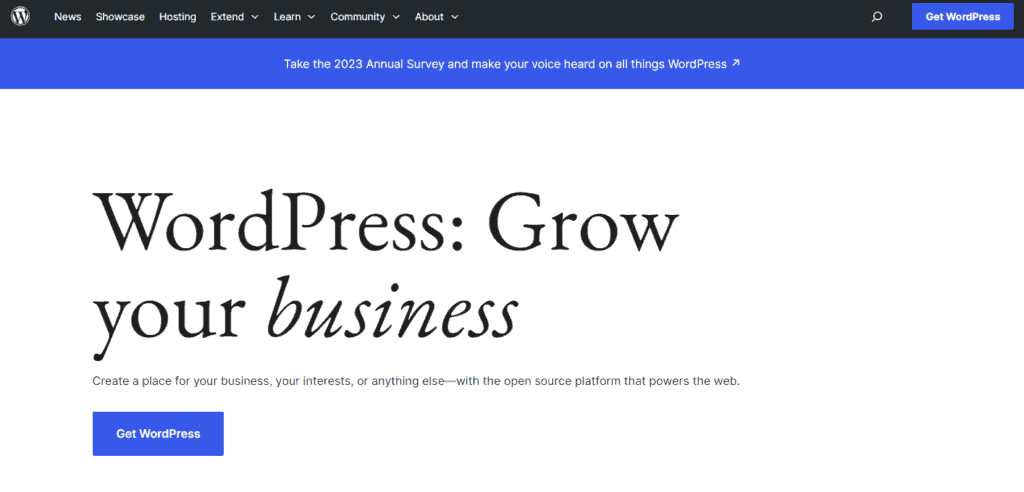
WordPress is one of the most popular content management systems (CMS) on the market today. While it has many benefits, there are also some drawbacks to consider when deciding whether or not to use it for your website.
Pros
- Ease of Use: WordPress is known for its user-friendly interface, making it easy for even beginners to create and manage their own website.
- Plugins and Themes: With a vast library of plugins and themes available, WordPress allows for a high degree of customization and functionality.
- SEO-Friendly: WordPress is built with search engine optimization (SEO) in mind, making it easier to optimize your website for search engines.
- Large Community: With a large community of users and developers, there are plenty of resources available for troubleshooting and support.
Cons
- Security Concerns: Due to its popularity, WordPress is often targeted by hackers and can be vulnerable to security breaches if not properly maintained.
- Customization Limitations: While there are many plugins and themes available, customization options can be limited without extensive knowledge of coding.
- Updates and Maintenance: WordPress requires regular updates and maintenance to ensure optimal performance and security, which can be time-consuming and costly.
Overall, WordPress is a great option for those looking for a user-friendly and customizable CMS with a large community for support. However, it is important to consider the potential security concerns and maintenance requirements before making a decision.
Drupal: Pros and Cons
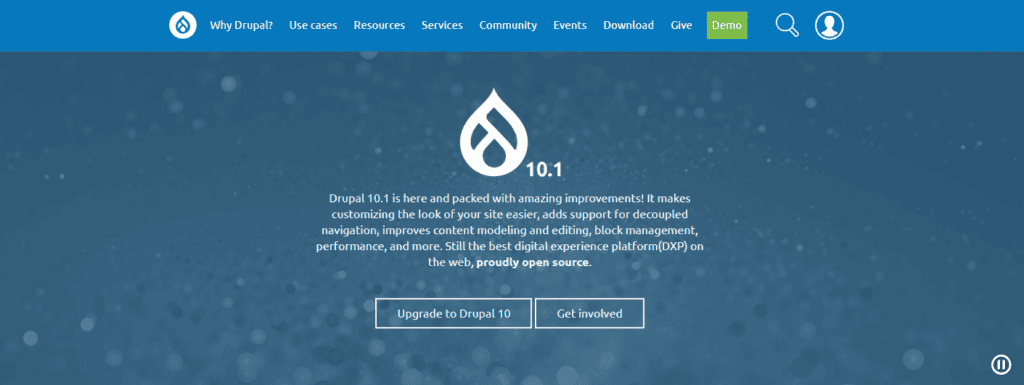
When it comes to Drupal, there are several pros and cons to consider. Here are some of the key advantages and disadvantages of using Drupal as your CMS:
Pros
- Customization: Drupal is known for its flexibility and customization options. It offers a wide range of modules and themes that can be used to create a unique website tailored to your specific needs.
- Scalability: Drupal is designed to handle large, complex websites with ease. It can handle high traffic volumes and is a great choice for enterprise-level websites.
- Security: Drupal has a strong focus on security and is known for being one of the most secure CMS platforms available. It has a dedicated security team that works to identify and fix vulnerabilities as quickly as possible.
- Multilingual Support: Drupal offers built-in support for multilingual websites, making it a great choice for businesses that operate in multiple countries and need to offer content in different languages.
Cons
- Steep Learning Curve: Drupal has a steeper learning curve than some other CMS platforms, such as WordPress. It requires a higher level of technical knowledge and expertise to set up and maintain.
- Limited Community Support: While Drupal has a dedicated community of developers, it is not as large as the WordPress community. This means that there may be fewer resources available for troubleshooting and support.
- Less User-Friendly: Drupal is not as user-friendly as some other CMS platforms. It can be more difficult for non-technical users to navigate and use effectively.
Overall, Drupal is a powerful CMS platform that offers a wide range of customization and scalability options. However, it may not be the best choice for beginners or those who are looking for a more user-friendly platform.
WordPress vs Drupal: Features Comparison
When it comes to comparing WordPress and Drupal, it’s important to look at the features of each platform. Here, we’ll break down the main features of each platform and compare them side-by-side.
Blogging
Both WordPress and Drupal are great platforms for blogging. WordPress is known for its user-friendly interface and easy-to-use blogging tools. With WordPress, you can quickly and easily create blog posts, add images and videos, and manage comments.
Drupal, on the other hand, offers more advanced blogging features. With Drupal, you can create custom content types, add custom fields to your blog posts, and more. This makes Drupal a great choice for bloggers who want more control over their content.
Ecommerce
If you’re looking to create an online store, both WordPress and Drupal offer ecommerce solutions. WordPress has the popular WooCommerce plugin, which allows you to easily set up an online store with a variety of payment options and shipping methods.
Drupal has the Drupal Commerce module, which offers similar features to WooCommerce. However, Drupal Commerce is more complex and may require more technical expertise to set up and manage.
Customization
When it comes to customization, Drupal is known for its flexibility and power. With Drupal, you can create custom content types, add custom fields to your content, and more. This makes Drupal a great choice for developers who want complete control over their website.
WordPress, on the other hand, is known for its ease of use and user-friendly interface. While WordPress doesn’t offer the same level of customization as Drupal, it does have a large library of plugins and themes that allow you to add new features and customize your website.
Security
Both WordPress and Drupal take security seriously and offer a variety of security features to keep your website safe. However, Drupal is generally considered to be more secure than WordPress.
Drupal has a more robust permission system, which allows you to control who can access different parts of your website. Additionally, Drupal is built with security in mind and has a dedicated security team that constantly monitors and updates the platform.
Ease of Use
When it comes to ease of use, WordPress is the clear winner. Its user-friendly interface and intuitive design make it easy for beginners to get started. With its simple installation process and easy-to-use dashboard, users can quickly create and customize their website without any coding knowledge.
On the other hand, Drupal has a steeper learning curve and may be more challenging for beginners to navigate. Its complex functionality and user interface are more suitable for knowledgeable web developers who have experience with coding and web development.
That being said, Drupal does offer more customization options than WordPress, which can be beneficial for those who have specific needs for their website. However, this comes at the cost of a higher learning curve and more time spent on customization.
Pricing Comparison
When comparing Drupal and WordPress, pricing is an important factor to consider. Both platforms offer a range of pricing options, from free to paid. Here’s a breakdown of the pricing options for each platform:
Drupal Pricing
Drupal is an open-source platform, which means it’s free to download and use. However, there are still costs associated with using Drupal. Here are some of the expenses you may incur when using Drupal:
- Hosting: You’ll need to pay for hosting, which can range from a few dollars per month to hundreds of dollars per month depending on your needs.
- Themes and plugins: While Drupal has a large library of free themes and plugins, some may require payment. Premium themes and plugins can range from $50 to $200 or more.
- Development: If you don’t have the technical skills to build your own Drupal site, you may need to hire a developer. Development costs can range from a few hundred dollars to thousands of dollars.
WordPress Pricing
Like Drupal, WordPress is open-source and free to download and use. However, there are still costs associated with using WordPress. Here are some of the expenses you may incur when using WordPress:
- Hosting: You’ll need to pay for hosting, which can range from a few dollars per month to hundreds of dollars per month depending on your needs.
- Themes and plugins: WordPress has a large library of free themes and plugins, but some may require payment. Premium themes and plugins can range from $50 to $200 or more.
- Development: If you don’t have the technical skills to build your own WordPress site, you may need to hire a developer. Development costs can range from a few hundred dollars to thousands of dollars.
Overall, both Drupal and WordPress offer a range of pricing options to fit different budgets. It’s important to consider the costs associated with each platform when making a decision.
Customer Support
When it comes to customer support, both WordPress and Drupal have their own strengths and weaknesses.
WordPress has a large and active community, which means there are plenty of resources available online for users to find answers to their questions. The official WordPress website has a comprehensive documentation section, which covers everything from getting started with WordPress to more advanced topics like plugin and theme development. Additionally, there are many third-party websites and forums dedicated to WordPress where users can ask questions and get help from other users.
On the other hand, Drupal also has a strong community, but it is smaller than the WordPress community. However, Drupal has an official support forum where users can ask questions and get help from other users. Additionally, Drupal offers paid support options for users who need more personalized help. The Drupal Association also provides a range of resources and services to support Drupal users, including documentation, training, and events.
In terms of official support, both WordPress and Drupal offer similar options. WordPress has a dedicated support team that can be contacted via email or live chat, while Drupal has a support team that can be contacted via email or phone. Both platforms also have extensive documentation and knowledge bases available on their websites.
Integration Capabilities
When it comes to integration capabilities, both WordPress and Drupal offer a wide range of options. However, there are some differences between the two platforms.
WordPress Integration Capabilities
WordPress offers a vast library of plugins that can help you integrate your website with various third-party services and platforms. For example, you can use plugins like WooCommerce to add an online store to your website, or plugins like Yoast SEO to improve your website’s search engine optimization.
In addition, WordPress also offers REST API, which allows developers to build custom integrations with other systems. This means that you can easily integrate your website with other platforms like CRM systems, marketing automation tools, and more.
Drupal Integration Capabilities
Drupal, on the other hand, is known for its robust integration capabilities. It offers a wide range of modules that can help you integrate your website with various third-party services and platforms. For example, you can use modules like Drupal Commerce to add an online store to your website, or modules like Mailchimp to integrate your website with your email marketing platform.
In addition, Drupal also offers a powerful API that allows developers to build custom integrations with other systems. This means that you can easily integrate your website with other platforms like CRM systems, marketing automation tools, and more.
User Reviews
We scoured the internet to find out what users have to say about WordPress and Drupal. Here’s what we found:
WordPress
- Many users appreciate WordPress’s user-friendly interface, which makes it easy to create and manage content.
- Users also love the vast selection of plugins and themes available, which allows for a high degree of customization.
- Some users have reported issues with security vulnerabilities and site speed, but these can often be mitigated with proper maintenance and optimization.
- Overall, WordPress seems to be a popular choice among both beginners and experienced developers.
Drupal
- Drupal users tend to be more experienced developers who appreciate the platform’s flexibility and robust functionality.
- Some users find Drupal’s user interface to be less intuitive than WordPress’s, but this is often outweighed by the platform’s power and flexibility.
- Drupal is known for its strong security features, which is a major selling point for many users.
- However, some users have reported difficulties with site speed and performance, particularly with larger sites.
- Overall, Drupal seems to be a solid choice for experienced developers who need a powerful, flexible platform.
In conclusion, both WordPress and Drupal have their strengths and weaknesses, and the choice between the two ultimately depends on your specific needs and preferences. If you’re a beginner looking for a user-friendly platform with a wide range of customization options, WordPress may be the way to go. If you’re an experienced developer in need of a powerful, flexible platform with strong security features, Drupal may be the better choice.
Conclusion
After comparing WordPress and Drupal, we can conclude that both platforms have their own strengths and weaknesses. It ultimately depends on the specific needs of your website or project.
WordPress is a great choice for smaller sites, blogs, and online stores. It is beginner-friendly, easy to use, and has a vast library of plugins and themes available. On the other hand, Drupal is better suited for larger and more complex projects with advanced customization needs. It has a steeper learning curve, but it offers more flexibility and scalability.
In the end, the decision of whether to use WordPress or Drupal rests with you. We recommend evaluating your specific needs and priorities before making a decision.
Frequently Asked Questions
Drupal and Magento are both popular CMS options, but they serve different purposes. Drupal is more commonly used for content-heavy websites, while Magento is designed for e-commerce sites. As of 2023, Drupal has a market share of 2.3% of all websites, while Magento has a market share of 1.2%.
What are some good Drupal tutorials?
There are many resources available for learning Drupal, from online tutorials to in-person classes. Some popular online resources include Drupal.org, Drupalize.me, and Lynda.com. Additionally, many local Drupal user groups offer regular meetups and training sessions.
Is Drupal or WordPress better for SEO?
Both Drupal and WordPress offer strong SEO capabilities, with many plugins and modules available to help optimize your site. However, Drupal is often seen as more SEO-friendly out of the box, with features like clean URLs and built-in caching. Ultimately, the best choice for your site will depend on your specific needs and goals.
