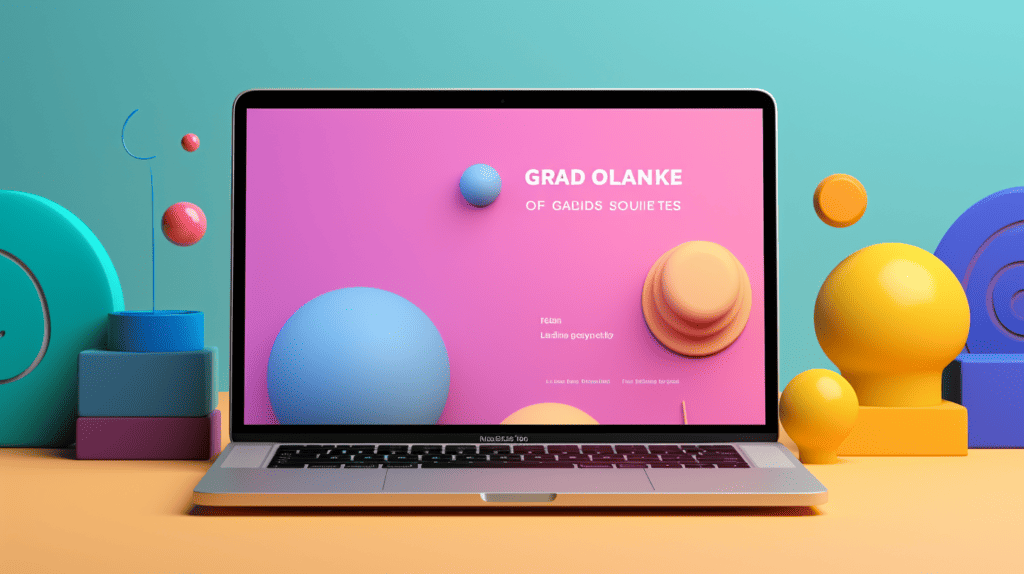
When it comes to creating a website, there are a plethora of options out there. Two of the most popular options are WordPress and GoDaddy. Both platforms offer website building tools, hosting services, and domain registration. However, there are differences between the two that are worth exploring.
WordPress is a free, open-source content management system (CMS) that powers over 40% of all websites on the internet. It is known for its flexibility, customization options, and user-friendly interface. On the other hand, GoDaddy is a web hosting company that offers website building tools, domain registration, and hosting services. While both platforms offer website building tools, they differ in terms of their approach and the features they offer.
WordPress: Pros and Cons
When it comes to WordPress, there are a number of pros and cons to consider before making a decision on whether or not to use it as your website host. Here are a few key factors to keep in mind:
Pros
- Flexible and customizable: WordPress is highly customizable, with a wide range of themes and plugins available to help you create the exact look and functionality you want for your website.
- SEO-friendly: WordPress is built with SEO in mind, making it easier to optimize your website for search engines.
- Large user base: With over 40% of all websites on the internet using WordPress, there is a large community of users and developers available to provide support and resources.
- Free and open-source: WordPress is free to use and open-source, meaning that you have access to the source code and can modify it as needed.
Cons
- Requires some technical knowledge: While WordPress is user-friendly, it does require some technical knowledge to set up and maintain, especially if you want to customize your website beyond the basics.
- Security risks: Because WordPress is so popular, it is also a target for hackers and malware attacks. You will need to take steps to secure your website and keep it up-to-date with the latest security patches.
- Can be slow: Depending on how you set up your website, WordPress can be slow to load, which can negatively impact user experience and SEO rankings.
- Limited support: While there is a large community of users and developers, there is no official support team for WordPress, so you may need to rely on forums and online resources for help.
Overall, WordPress is a powerful and flexible platform that can be a great choice for many websites, but it does require some technical knowledge and attention to security.
GoDaddy: Pros and Cons
When it comes to GoDaddy, there are both pros and cons to using their website builder and hosting services. Let’s take a closer look at what they have to offer.
Pros
- Ease of Use: GoDaddy is known for its user-friendly interface and simple setup process. Even those with little to no technical knowledge can easily create and manage their website.
- Affordability: GoDaddy offers a range of pricing plans to fit different budgets. Their basic plan is free, and their paid plans start at just $8 per month.
- Customer Support: GoDaddy provides 24/7 customer support through phone, email, and live chat. They also have a comprehensive knowledge base and community forum.
- Built-in Features: GoDaddy’s website builder comes with a range of built-in features, such as SEO tools, social media integration, and eCommerce functionality. This makes it easy to add important features to your site without having to install additional plugins.
Cons
- Limited Customization: While GoDaddy’s website builder is easy to use, it does have limitations when it comes to customization. Users may find it difficult to make significant changes to the design or functionality of their site.
- Less Flexibility: GoDaddy’s hosting services are optimized for their website builder, which means that users may have less flexibility when it comes to choosing their own software or applications.
- Less Control: GoDaddy’s website builder and hosting services are managed by the company, which means that users may have less control over their site’s performance and security.
Overall, GoDaddy is a good choice for those who want an easy-to-use website builder and affordable hosting services. However, those who require more customization or control may want to consider other options.
WordPress vs GoDaddy: Features Comparison
When it comes to choosing between WordPress and GoDaddy, it’s important to consider the features that each platform offers. Here, we’ll compare the features of both platforms in terms of blogging, ecommerce, SEO, and email marketing.
Blogging
WordPress is widely considered to be the best platform for blogging. It offers a wide range of features that make it easy to create and manage a blog. With WordPress, you can easily create blog posts, add images and videos, and customize your blog’s design. You can also use plugins to add additional functionality to your blog, such as social media sharing buttons and contact forms.
GoDaddy also offers a blogging platform, but it’s not as feature-rich as WordPress. With GoDaddy, you can create blog posts and customize your blog’s design, but you don’t have access to as many plugins as you do with WordPress.
Ecommerce
If you’re looking to create an ecommerce website, both WordPress and GoDaddy offer ecommerce solutions. WordPress offers the popular WooCommerce plugin, which is used by millions of ecommerce websites around the world. With WooCommerce, you can easily create an online store, manage your inventory, and process payments.
GoDaddy also offers an ecommerce solution, but it’s not as robust as WooCommerce. With GoDaddy, you can create an online store and process payments, but you don’t have access to as many features as you do with WooCommerce.
SEO
When it comes to SEO, WordPress is the clear winner. WordPress is designed with SEO in mind, and it offers a wide range of features that make it easy to optimize your website for search engines. With WordPress, you can easily add meta tags, optimize your images, and create SEO-friendly URLs.
GoDaddy also offers some SEO features, but they’re not as robust as WordPress. With GoDaddy, you can optimize your website for search engines, but you don’t have access to as many features as you do with WordPress.
Email Marketing
Both WordPress and GoDaddy offer email marketing solutions. With WordPress, you can use plugins like Mailchimp to create and manage your email marketing campaigns. With GoDaddy, you can use their built-in email marketing tool to create and manage your campaigns.
Overall, when it comes to features, WordPress is the clear winner. It offers a wider range of features than GoDaddy, particularly in terms of blogging, ecommerce, and SEO. However, if you’re looking for a simpler platform that’s easier to use, GoDaddy may be a better option for you.
Ease of Use
When it comes to ease of use, both WordPress and GoDaddy have their pros and cons. Let’s take a closer look.
WordPress
WordPress is known for its user-friendly interface and intuitive content management system. It has a vast library of plugins and themes that allow users to customize their website to their liking. The platform is also highly flexible, allowing users to create websites of all types, from personal blogs to e-commerce sites.
However, WordPress does have a steeper learning curve than some other website builders. Users who are not familiar with the platform may find it overwhelming at first, and it may take some time to learn how to use all of its features.
GoDaddy
GoDaddy’s website builder is designed to be easy to use, with a drag-and-drop interface that allows users to create a website quickly and easily. It also has a library of templates that users can choose from, making it easy to get started.
However, the platform is less flexible than WordPress, and users may find it limiting when it comes to customization options. Additionally, while the platform is easy to use, it may not be as intuitive for more advanced users who are used to more complex website builders.
Overall, both WordPress and GoDaddy have their strengths and weaknesses when it comes to ease of use. It ultimately depends on the user’s needs and preferences, as well as their level of experience with website builders.
Pricing Comparison
When it comes to pricing, both WordPress and GoDaddy offer a range of plans that cater to different needs and budgets. Let’s take a closer look at what each platform has to offer:
WordPress Pricing
WordPress.com offers four pricing plans: Free, Personal, Premium, and Business. Here’s a quick overview of what each plan includes:
- Free: This plan is, as the name suggests, free of charge. However, it comes with limited features and branding from WordPress.com.
- Personal: This plan costs $4 per month and includes a custom domain name, email and live chat support, and more storage space.
- Premium: At $8 per month, the Premium plan includes advanced design tools, more storage space, and the ability to monetize your site with ads.
- Business: The Business plan costs $25 per month and includes unlimited storage, the ability to install custom plugins and themes, and access to advanced SEO tools.
GoDaddy Pricing
GoDaddy offers four pricing plans for its website builder: Basic, Standard, Premium, and E-commerce. Here’s what each plan includes:
- Basic: This plan costs $9.99 per month and includes a free domain name, website hosting, and access to GoDaddy’s website builder.
- Standard: At $14.99 per month, the Standard plan includes more storage space, a mobile-friendly website, and the ability to add PayPal buttons to your site.
- Premium: The Premium plan costs $19.99 per month and includes SEO tools, social media integration, and the ability to schedule appointments and bookings.
- E-commerce: At $24.99 per month, the E-commerce plan includes everything in the Premium plan plus the ability to sell products on your site.
Overall, both WordPress and GoDaddy offer competitive pricing plans that cater to different needs and budgets. It’s important to carefully consider your options and choose the plan that best fits your needs.
Customer Support
At our company, we understand the importance of excellent customer support when it comes to web hosting. That’s why we compared the customer support of WordPress and GoDaddy to help you make an informed decision.
GoDaddy has a reputation for providing exceptional customer support. They offer 24/7 phone, email, and live chat support, and their team of experts can handle any issue you may encounter. Additionally, GoDaddy’s customer support team has won numerous awards for their outstanding service.
WordPress also offers customer support, but it’s not as comprehensive as GoDaddy’s. WordPress Premium Support is available for a fee, and it includes support for themes, plugins, and general WordPress issues. However, WordPress does not offer phone support, which may be a drawback for some users.
When it comes to customer support, GoDaddy has the upper hand. Their 24/7 availability and award-winning team make them a reliable choice for those who rely heavily on customer support. However, if you’re comfortable troubleshooting issues on your own or prefer email support, WordPress may be a suitable option.
Integration Capabilities
When it comes to integration capabilities, both WordPress and GoDaddy offer a range of options to seamlessly integrate your website with various tools and services. However, there are some key differences that are worth noting.
WordPress has a vast library of plugins that allow you to integrate your website with a variety of third-party tools and services. From social media integration to e-commerce and payment gateways, there’s a plugin available for almost any type of integration you could need. Additionally, WordPress has a REST API that allows developers to build custom integrations with other applications.
On the other hand, GoDaddy’s integration capabilities are more limited. While they do offer some integrations with popular services like PayPal and Google Analytics, their website builder is not as customizable as WordPress. This means that you may be limited in terms of the types of integrations you can add to your website.
That being said, GoDaddy does offer a range of built-in marketing tools that can help you attract visitors to your website. Their Websites + Marketing plans include features like email marketing, social media management, and online reviews, which can all be integrated with your website. This can be a great option for small businesses or individuals who are looking for an all-in-one solution.
Overall, when it comes to integration capabilities, WordPress has a clear advantage over GoDaddy. However, if you’re looking for an all-in-one solution that includes built-in marketing tools, GoDaddy may be a better option for you.
User Reviews
When it comes to choosing between WordPress and GoDaddy, user reviews can provide valuable insights. We scoured the internet to find reviews from real users of both platforms. Here’s what we found:
WordPress User Reviews
WordPress has a large and active community of users who are passionate about the platform. Overall, users praise WordPress for its flexibility, ease of use, and customization options. Some common themes we noticed in user reviews include:
- WordPress is great for bloggers and content creators who want to easily publish and manage their content.
- The platform has a huge library of plugins and themes, which makes it easy to customize your site to your liking.
- WordPress is open source, which means it’s constantly evolving and improving thanks to the contributions of its community.
However, some users do report that WordPress can be overwhelming for beginners, and that it requires a bit of a learning curve to get started.
GoDaddy User Reviews
GoDaddy is a popular website builder and hosting platform that offers a range of features for businesses and individuals. Here’s what users have to say about the platform:
- GoDaddy is great for beginners who want a simple, easy-to-use platform for building a website.
- The platform offers a range of templates and design options, which makes it easy to create a professional-looking site.
- GoDaddy’s customer support is highly praised by users, who report that the team is responsive and helpful.
However, some users do report that GoDaddy can be limiting in terms of customization options, and that it can be difficult to migrate your site to a different platform if you decide to switch in the future.
Overall, user reviews suggest that both WordPress and GoDaddy have their strengths and weaknesses. Ultimately, the best platform for you will depend on your specific needs and preferences.
Conclusion
After comparing WordPress and GoDaddy, we have found that both platforms have their own strengths and weaknesses.
WordPress is a powerful and flexible platform that offers a wide range of customization options, making it ideal for those who want complete control over their website. It also has a large community of developers who create plugins and themes, which can enhance the functionality and design of a website.
On the other hand, GoDaddy offers an all-in-one solution that includes web hosting, domain registration, and website building tools. This makes it a great option for those who want a simple and easy-to-use platform that doesn’t require any technical knowledge.
When it comes to pricing, both platforms offer affordable options. WordPress offers plans starting at $2.99/month, while GoDaddy’s plans start at $2.99/month as well. However, GoDaddy’s plans include web hosting and website building tools, while WordPress’s plans only include web hosting.
In terms of ease of use, GoDaddy is the clear winner. Its website builder is intuitive and user-friendly, making it easy for anyone to create a website without any technical knowledge. WordPress, on the other hand, has a steeper learning curve and requires some technical knowledge to use effectively.
Overall, the choice between WordPress and GoDaddy ultimately depends on your needs and preferences. If you want complete control over your website and don’t mind a steeper learning curve, then WordPress may be the better option. However, if you want a simple and easy-to-use platform that includes web hosting and website building tools, then GoDaddy may be the better choice.
Frequently Asked Questions
What are the differences between WordPress and GoDaddy website builder?
WordPress and GoDaddy website builder are both website creation tools, but they differ in their features and functionality. WordPress is an open-source platform that offers more customization options and flexibility. On the other hand, GoDaddy website builder is a more straightforward and user-friendly tool that is ideal for beginners.
Is GoDaddy WordPress hosting worth it?
GoDaddy WordPress hosting is a good option if you are looking for an affordable and reliable hosting provider. It offers a range of plans to suit different needs, and its customer support is excellent. However, if you are looking for more advanced features and flexibility, you may want to consider other options.
Which is better for hosting a WordPress site, GoDaddy or Hostinger?
Both GoDaddy and Hostinger offer WordPress hosting, but they differ in their pricing, features, and performance. Hostinger is known for its fast loading times and affordable pricing, while GoDaddy is more user-friendly and offers better customer support. Ultimately, the choice between the two will depend on your specific needs and budget.
What are the pros and cons of using WordPress on GoDaddy?
The pros of using WordPress on GoDaddy include its user-friendly interface, reliable performance, and excellent customer support. However, some cons include limited customization options and slower loading times compared to other hosting providers.
Is it better to get WordPress through GoDaddy or another hosting provider?
It depends on your specific needs and budget. GoDaddy is a good option if you are looking for a user-friendly platform with reliable performance and excellent customer support. However, if you are looking for more advanced features and flexibility, you may want to consider other hosting providers.
Can I use GoDaddy Managed WordPress hosting for a non-WordPress site?
No, GoDaddy Managed WordPress hosting is specifically designed for WordPress sites. If you are looking to host a non-WordPress site, you may want to consider other hosting options.
