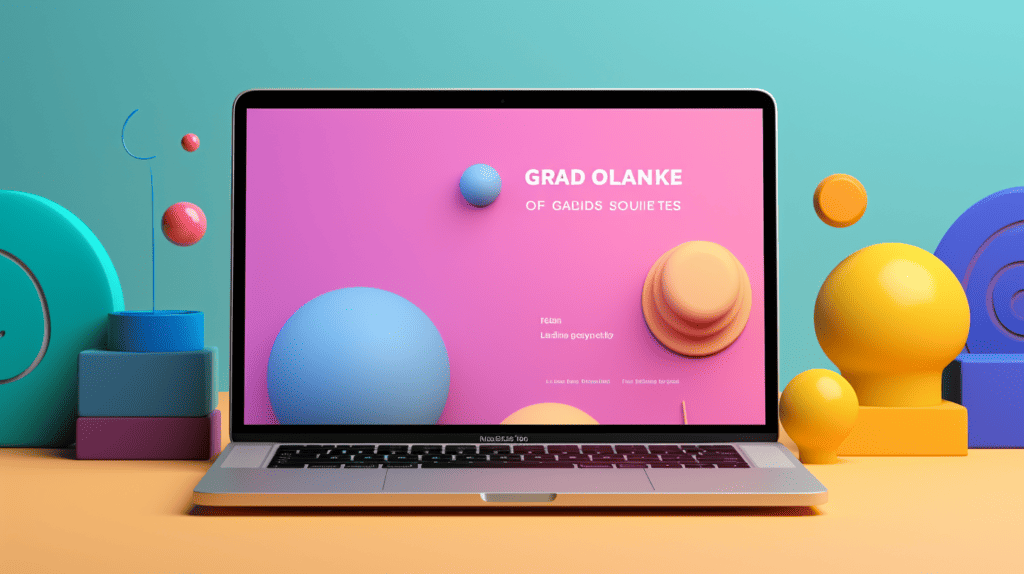
When it comes to building a website, there are many options available. Two popular choices are WordPress and Dreamweaver. Both platforms have their own strengths and weaknesses, and it can be difficult to decide which one is the best fit for your needs. In this article, we will compare WordPress and Dreamweaver to help you make an informed decision.
WordPress is a content management system (CMS) that allows you to create and manage websites without needing to know how to code. It offers a range of templates and plugins that make it easy to customize your website. Dreamweaver, on the other hand, is a web development tool that allows you to create and edit websites using code. It offers a range of features that make it a powerful tool for experienced developers.
Both WordPress and Dreamweaver have their own unique features, and the choice between them ultimately depends on your needs and skill level. In the following sections, we will compare the two platforms in terms of pricing, ease of use, customization, and more. By the end of this article, you should have a better understanding of which platform is the best fit for your website-building needs.
WordPress: Pros and Cons
When it comes to WordPress, there are both pros and cons to consider. Here are some of the main advantages and disadvantages of using WordPress for building a website:
Pros
- Ease of use: WordPress is known for being user-friendly and easy to navigate, even for beginners. The platform offers a simple dashboard with intuitive menus and options, making it easy to create and manage content.
- Customization: With thousands of free and paid themes and plugins available, WordPress offers a high degree of customization. Users can easily change the look and functionality of their website to meet their specific needs.
- SEO-friendly: WordPress is built with search engine optimization (SEO) in mind, with features such as clean code, mobile responsiveness, and easy integration with popular SEO plugins.
- Community support: With a large and active community of users and developers, WordPress offers a wealth of resources and support options. Users can find answers to their questions, access tutorials and guides, and connect with other WordPress enthusiasts.
Cons
- Security: Because WordPress is such a popular platform, it is a frequent target for hackers and cyberattacks. Users need to take extra precautions to keep their site secure, such as using strong passwords, updating plugins and themes regularly, and using security plugins.
- Learning curve: While WordPress is generally easy to use, there is still a learning curve involved, particularly for users who are new to website building. Users may need to invest time in learning how to use the platform effectively.
- Maintenance: WordPress requires regular maintenance, including updates to plugins, themes, and the core platform. Users need to be prepared to invest time and effort into keeping their website up to date and running smoothly.
Overall, WordPress is a popular and powerful platform for building websites, but it does have its pros and cons. Users who value ease of use, customization, and community support may find that WordPress is the right choice for their needs, while those who prioritize security and maintenance may want to consider other options.
Dreamweaver: Pros and Cons
We have researched and analyzed the pros and cons of Dreamweaver to help you decide whether it is the right website builder for your needs.
Pros
- Flexibility: Dreamweaver allows for a high level of customization and flexibility, making it a great choice for web developers with coding experience who want complete control over their website’s design and functionality.
- Offline Editing: Dreamweaver allows you to edit your website offline, which can be useful if you have limited or unreliable internet access.
- Integration with Adobe Creative Cloud: If you are already using Adobe Creative Cloud for graphic design or other creative work, Dreamweaver can seamlessly integrate with these other tools, making it a convenient choice.
Cons
- Steep Learning Curve: Dreamweaver can be difficult to learn, especially for beginners. It requires knowledge of HTML, CSS, and other coding languages, which can be overwhelming for those who are new to web development.
- Expensive: Dreamweaver is a paid software, and it can be quite expensive. This may not be a viable option for small business owners or individuals on a tight budget.
- Limited Templates: Dreamweaver does not offer as many pre-designed templates as other website builders like WordPress. This means that you may need to spend more time designing your website from scratch.
In conclusion, Dreamweaver is a powerful website builder that offers a high degree of customization and flexibility. However, it may not be the best choice for beginners or those on a tight budget. If you are already using Adobe Creative Cloud and have coding experience, Dreamweaver may be a good option for you.
WordPress vs Dreamweaver: Features Comparison
When it comes to choosing between WordPress and Dreamweaver, it’s important to consider the features that each platform offers. In this section, we will compare the features of WordPress and Dreamweaver in four key areas: Blogging, Ecommerce, Email Marketing, and SEO.
Blogging
WordPress is widely considered as the best platform for blogging. It offers a wide range of features that make it easy to create and manage a blog. With WordPress, you can create blog posts, add images and videos, and customize your blog’s design. You can also use plugins to add additional functionality to your blog, such as social media sharing buttons and email newsletter sign-up forms.
Dreamweaver, on the other hand, is not specifically designed for blogging. While you can create blog posts using Dreamweaver, it does not offer the same level of functionality as WordPress. You will need to manually code your blog posts and add any additional features you want.
Ecommerce
If you are looking to create an ecommerce website, both WordPress and Dreamweaver can be used to achieve this. However, WordPress is generally considered to be the better platform for ecommerce. It offers a wide range of ecommerce plugins, such as WooCommerce, which make it easy to create an online store. You can also customize your store’s design and add features such as product reviews and wishlists.
Dreamweaver, on the other hand, does not offer any built-in ecommerce functionality. You will need to manually code your online store and add any additional features you want.
Email Marketing
Email marketing is an important aspect of any online business. WordPress offers a wide range of email marketing plugins, such as Mailchimp, which make it easy to create and manage email campaigns. You can also create email opt-in forms and track your email marketing metrics.
Dreamweaver, on the other hand, does not offer any built-in email marketing functionality. You will need to use a third-party email marketing service and manually code your email opt-in forms.
SEO
Search engine optimization (SEO) is important for any website that wants to rank well in search engine results pages. WordPress offers a wide range of SEO plugins, such as Yoast SEO, which make it easy to optimize your website for search engines. You can also customize your website’s meta tags and track your SEO metrics.
Dreamweaver, on the other hand, does not offer any built-in SEO functionality. You will need to manually code your website’s meta tags and use third-party SEO tools to track your SEO metrics.
In conclusion, while both WordPress and Dreamweaver can be used to create websites, WordPress is generally considered to be the better platform for blogging, ecommerce, email marketing, and SEO. It offers a wider range of features and functionality that make it easier to create and manage a website.
Ease of Use
When it comes to ease of use, WordPress is the clear winner. It’s a user-friendly platform that doesn’t require any coding knowledge. WordPress offers a simple and intuitive interface, making it easy for beginners to create a website. It also has a large community of users who create and share tutorials, plugins, and themes to make the experience even more user-friendly.
On the other hand, Dreamweaver requires some level of coding knowledge and experience. It’s a more complex platform that is better suited for experienced web developers. While Dreamweaver has a visual interface, it still requires some level of HTML and CSS knowledge to use effectively.
WordPress also offers a wider range of customization options, with thousands of free and paid themes and plugins available. These can be easily installed and customized with just a few clicks. Dreamweaver, on the other hand, has fewer customization options and requires more manual coding.
In terms of hosting, WordPress is easier to set up and manage. The platform offers a one-click installation process and can be hosted on a variety of servers. Dreamweaver requires more manual configuration and is typically hosted on a dedicated server.
Overall, WordPress is the more user-friendly platform for beginners and those without coding knowledge. Dreamweaver is better suited for experienced web developers who require more advanced customization options.
Pricing Comparison
When it comes to pricing, both WordPress and Dreamweaver have their own unique pricing structures. Here’s a brief overview of the pricing models for both website builders:
WordPress Pricing
WordPress is an open-source platform that is free to use. However, if you want to use a custom domain name, you will need to purchase a hosting plan. The cost of hosting can vary depending on the hosting provider you choose. Some hosting providers offer plans as low as $2.95 per month, while others can cost upwards of $100 per month.
Additionally, if you want to use a premium theme or plugin, you will need to pay for those separately. The cost of premium themes and plugins can vary widely, ranging from $10 to $200 or more.
Dreamweaver Pricing
Dreamweaver is a paid website builder that requires a subscription. A one-year Dreamweaver subscription costs $20.00 per month with a one-year plan or $31.49 per month if you choose to pay monthly. If you want the entire Creative Cloud Suite, which includes other Adobe apps, you’ll pay $52.99 per month instead.
While Dreamweaver does offer a free trial, it is only for seven days, which may not be enough time to fully explore the platform’s features.
Overall, both WordPress and Dreamweaver have their own pricing models, and which one is right for you will depend on your specific needs and budget. However, for those on a tight budget, WordPress may be the better option since it is free to use (with the exception of hosting and premium themes/plugins).
Customer Support
When it comes to customer support, both WordPress and Dreamweaver offer different options for their users.
WordPress has a large community of users who are always ready to help each other. The platform has an extensive documentation section that provides answers to common questions and issues. Additionally, WordPress has a support forum where users can ask questions and get answers from other users. There is also an official support team that provides assistance to users who have purchased a premium plan.
On the other hand, Dreamweaver has a dedicated customer support team that users can contact via phone, email, or live chat. The platform also has a knowledge base that provides answers to common questions and issues. However, Dreamweaver’s customer support is only available to users who have purchased a subscription plan.
In terms of response time, WordPress’s support forum and community may take longer to respond compared to Dreamweaver’s dedicated customer support team. However, WordPress’s extensive documentation and community make it easier for users to find solutions to their problems without having to contact customer support.
Overall, both platforms offer adequate customer support options, with WordPress having a larger community and Dreamweaver having a dedicated support team. It ultimately comes down to personal preference and the level of support that users require.
Integration Capabilities
When it comes to integration capabilities, WordPress is the clear winner. It has a vast library of plugins that allow users to add almost any feature or functionality to their website. These plugins can be easily installed and configured without any coding knowledge. Additionally, WordPress integrates seamlessly with many third-party services, such as social media platforms, email marketing services, and e-commerce platforms.
On the other hand, Dreamweaver’s integration capabilities are limited. It does not have a plugin library like WordPress, which means that users need to code custom solutions to add functionality to their website. While Dreamweaver does integrate with some third-party services, the process can be complicated and time-consuming.
One area where Dreamweaver excels is in its integration with Adobe’s Creative Cloud suite of products. If you are a designer or developer who uses Adobe products, Dreamweaver can be an excellent choice as it seamlessly integrates with other Adobe products like Photoshop and Illustrator.
Overall, when it comes to integration capabilities, WordPress is the clear winner, thanks to its vast library of plugins and seamless integration with third-party services. However, if you are a designer or developer who uses Adobe products, Dreamweaver’s integration with Creative Cloud can be a significant advantage.
User Reviews
When it comes to choosing between Dreamweaver and WordPress, user reviews can be incredibly helpful in making an informed decision. Here are some of the most common themes we found in user reviews for both platforms:
Dreamweaver
- Dreamweaver users appreciate the software’s flexibility and ability to create highly customized websites.
- Some users find Dreamweaver’s interface to be overwhelming and difficult to navigate, especially for beginners.
- Others have reported experiencing glitches and bugs with the software, leading to frustration and lost work.
WordPress
- WordPress users enjoy the platform’s user-friendly interface and ease of use, especially for those without coding experience.
- Many users appreciate the vast array of plugins and themes available in the WordPress library, allowing for easy customization.
- Some users have reported security concerns with WordPress, particularly with outdated plugins or themes.
Overall, user reviews suggest that both Dreamweaver and WordPress have their strengths and weaknesses. Dreamweaver may be a better fit for those with coding experience who want complete control over their website’s design and functionality. WordPress, on the other hand, may be a better fit for those who prioritize ease of use and a wide variety of customization options. Ultimately, the choice between the two will depend on the needs and preferences of the individual user.
Conclusion
In conclusion, both Dreamweaver and WordPress are powerful tools for website development, each with its own strengths and weaknesses. Dreamweaver is a feature-rich software that caters to experienced developers and offers extensive coding capabilities. On the other hand, WordPress is a user-friendly CMS that provides a vast ecosystem of themes and plugins, making it easier for beginners to create professional-looking websites without any coding experience.
When it comes to ease of use, WordPress is the winner. Its intuitive interface and drag-and-drop functionality make it easy for anyone to create a website quickly. Dreamweaver, on the other hand, requires some coding knowledge and can be challenging for beginners.
In terms of customization, both platforms offer a lot of flexibility. Dreamweaver allows for more extensive customization options, but WordPress provides a vast library of themes and plugins that can be easily installed to customize a website.
When it comes to pricing, WordPress is the clear winner. It is a free and open-source platform, while Dreamweaver requires a one-time payment or subscription fee.
Overall, the choice between Dreamweaver and WordPress ultimately depends on your skill level and website needs. If you are an experienced developer and require extensive coding capabilities, Dreamweaver may be the better choice. However, if you are a beginner or require a user-friendly platform with a vast library of themes and plugins, WordPress is the way to go.
Frequently Asked Questions
Is Dreamweaver still relevant?
Dreamweaver is still relevant, but it is not as popular as it once was. Many web developers have moved on to other platforms, such as WordPress, which offer more flexibility and ease of use. However, Dreamweaver is still a powerful tool for creating and managing websites, especially for those who prefer to code by hand.
Do professionals use Dreamweaver?
Yes, many professionals still use Dreamweaver for web development. However, the number of professionals using Dreamweaver has decreased in recent years due to the rise of other platforms, such as WordPress and Wix, which offer more user-friendly interfaces and better customization options.
Why do people not use Dreamweaver?
One reason people do not use Dreamweaver is that it requires a higher level of technical skill than other platforms. Dreamweaver is primarily a code editor, which means that users must have a good understanding of HTML, CSS, and other programming languages to use it effectively. Additionally, Dreamweaver can be expensive to purchase and maintain, which may deter some users from using it.
Using Dreamweaver with WordPress – Is it possible?
Yes, it is possible to use Dreamweaver with WordPress. Dreamweaver offers a built-in FTP client that can be used to upload files to a WordPress website. Additionally, Dreamweaver can be used to edit the code of a WordPress theme or plugin, although this requires a good understanding of PHP and WordPress development.
