
When it comes to building a website, there are many options available, but two of the most popular are Webflow and WordPress. Both platforms have their pros and cons, and choosing between them can be a difficult decision. In this article, we will compare Webflow and WordPress to help you decide which one is right for your website.
Webflow is a website builder that allows you to create responsive websites without any coding knowledge. WordPress, on the other hand, is a content management system that is used to build websites and blogs. It is a more complex platform that requires some coding knowledge, but it is also more flexible and customizable than Webflow.
Webflow: Pros and Cons
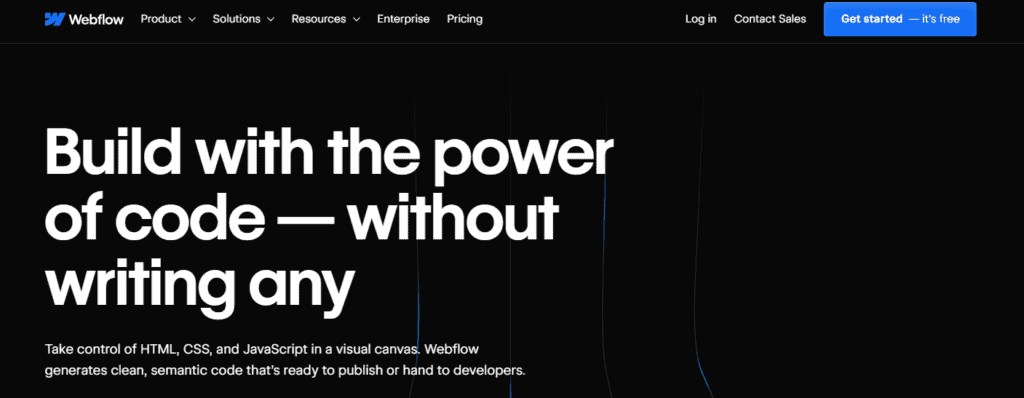
When it comes to Webflow, there are several pros and cons to consider. Here are a few key points to keep in mind:
Pros
- Ease of use: Webflow’s drag-and-drop interface makes it easy to create and customize a website without any coding experience.
- Design flexibility: With Webflow, you have complete control over the design of your website, allowing you to create a unique and visually appealing site.
- Responsive design: Webflow’s templates and designs are all optimized for mobile devices, ensuring that your site looks great on any screen size.
- Built-in hosting: Webflow includes hosting as part of its service, making it easy to get your site up and running quickly.
- E-commerce capabilities: Webflow has built-in e-commerce features, allowing you to easily create an online store and sell products directly from your website.
Cons
- Limited customization options: While Webflow’s design options are flexible, there are some limitations to what you can do without custom coding.
- Pricing: Webflow’s pricing can be higher than some other website builders, especially if you need advanced features like e-commerce.
- Learning curve: While Webflow is easy to use, there is still a learning curve, especially if you are new to website design and development.
- Limited third-party integrations: Webflow has limited integrations with third-party tools and services, which can make it harder to connect your site to other tools you use.
Overall, Webflow can be a great choice for those who want a flexible, visually appealing website without the need for extensive coding knowledge. However, it may not be the best choice for those who need more advanced features or integrations.
WordPress: Pros and Cons
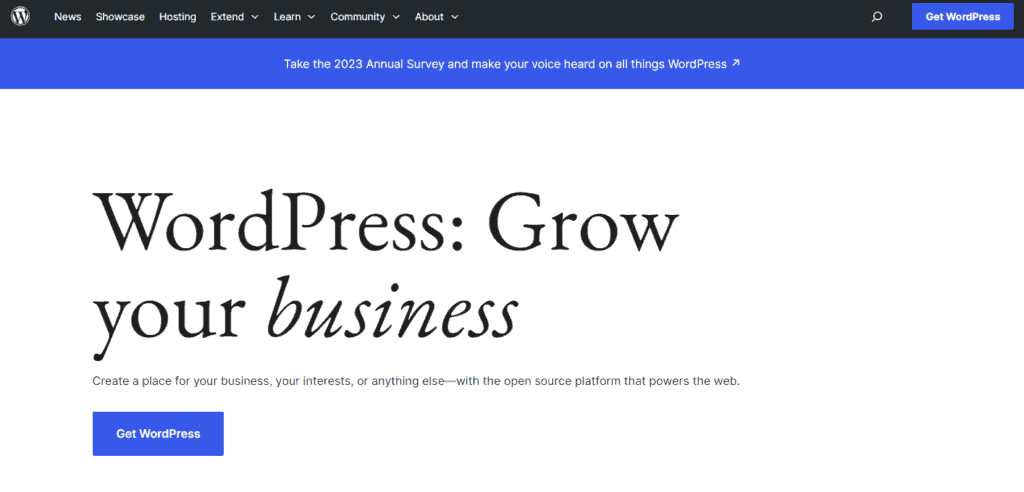
When it comes to WordPress, there are both pros and cons to consider. Here are a few points to keep in mind:
Pros
- Free and open-source: WordPress is free to use, and its source code is available for anyone to modify and distribute. This makes it an accessible option for those on a budget or who want more control over their website’s functionality.
- Large user community: With over 60 million websites using WordPress, there is a vast community of users and developers who can offer support and resources.
- Easy to learn: While some technical knowledge is required to use WordPress, its interface is intuitive and straightforward, making it easy for beginners to learn.
- Flexible and customizable: WordPress allows for a high degree of customization, with thousands of themes and plugins available to add functionality and design features.
Cons
- Security vulnerabilities: Because WordPress is so widely used, it is also a popular target for hackers. Regular updates and security measures are necessary to keep your site safe.
- Limited control over hosting: While WordPress can be self-hosted, many users opt for third-party hosting services. This can limit your control over server settings and performance.
- Bloat and slow performance: Because of its flexibility and customizability, WordPress sites can become bloated with unnecessary code and plugins, leading to slow load times and poor performance.
Overall, WordPress is a powerful and versatile platform with a large user base and plenty of resources available. However, it does come with some potential drawbacks, particularly in terms of security and performance.
Webflow vs WordPress: Features Comparison
When it comes to building a website, Webflow and WordPress are two of the most popular options available. Both platforms have their own unique strengths and weaknesses, and choosing the right one for your needs depends on a variety of factors. In this section, we’ll compare the features of Webflow and WordPress in four key areas: Ecommerce, Landing Pages, Design Capabilities, and Analytics.
Ecommerce
If you’re looking to build an online store, both Webflow and WordPress have ecommerce capabilities. However, there are some key differences between the two platforms. Webflow’s ecommerce functionality is built-in, meaning you don’t need to install any additional plugins to get started. It also offers a range of features, including product variants, inventory management, and payment processing.
WordPress, on the other hand, requires you to install an ecommerce plugin, such as WooCommerce or Easy Digital Downloads. While these plugins offer a wide range of features, they can be more complex to set up and use than Webflow’s built-in ecommerce functionality.
Landing Pages
Landing pages are an important part of any digital marketing campaign, and both Webflow and WordPress offer tools to help you create them. Webflow’s landing page builder is intuitive and easy to use, allowing you to create custom landing pages without any coding knowledge. It also offers a range of templates and widgets to help you get started.
WordPress also has a range of landing page builder plugins available, including Elementor and Beaver Builder. These plugins offer a similar level of customization to Webflow, but may require more technical knowledge to set up and use effectively.
Design Capabilities
Both Webflow and WordPress are known for their design capabilities, but they approach design in different ways. Webflow uses a visual drag-and-drop editor that allows you to create custom designs without any coding knowledge. It also offers a range of templates and widgets to help you get started.
WordPress, on the other hand, offers a range of themes and plugins to help you customize your site’s design. While these options can be powerful, they may require more technical knowledge to use effectively.
Analytics
Analytics are an important part of any website, allowing you to track visitor behavior and make data-driven decisions. Both Webflow and WordPress offer analytics tools, but they differ in their approach. Webflow’s analytics are built-in, offering a range of data points and visualizations to help you understand your visitors’ behavior.
WordPress requires you to install an analytics plugin, such as Google Analytics or Jetpack. While these plugins offer a wide range of features, they can be more complex to set up and use than Webflow’s built-in analytics.
Ease of Use
When it comes to ease of use, both Webflow and WordPress have their pros and cons. Let’s take a closer look at each platform.
Webflow
Webflow is known for its intuitive drag-and-drop interface, which makes it easy for users to create and customize their websites without any coding knowledge. The platform also offers a wide range of templates and pre-built components that can be easily customized to fit your needs. However, some users may find the platform’s interface a bit overwhelming, especially if they are new to website building.
WordPress
WordPress is one of the most popular website builders in the world, and for good reason. The platform offers a user-friendly interface that is easy to navigate, even for beginners. Additionally, WordPress offers a wide range of templates and plugins that can be used to customize your website to your exact specifications. However, some users may find the platform’s interface a bit outdated and clunky, especially when compared to more modern website builders like Webflow.
Pricing Comparison
When it comes to pricing, both Webflow and WordPress offer a range of plans to suit different needs and budgets. Let’s take a closer look at their pricing structures.
Webflow
Webflow offers four pricing plans: Basic, CMS, Business, and Enterprise. Here’s a breakdown of their features and prices:
- Basic: This plan costs $12 per month (billed annually) and includes up to 100 static pages, 500 form submissions per month, and basic SEO features.
- CMS: This plan costs $16 per month (billed annually) and includes all the features of the Basic plan, plus the ability to create and manage dynamic content.
- Business: This plan costs $36 per month (billed annually) and includes all the features of the CMS plan, plus advanced e-commerce functionality.
- Enterprise: This plan is custom-priced and includes all the features of the Business plan, plus additional support and customization options.
WordPress
WordPress is free to use, but you’ll need to pay for web hosting and a domain name. Here’s a breakdown of the costs involved:
- Web hosting: This can cost anywhere from a few dollars per month to hundreds of dollars per month, depending on the provider and the level of service you need.
- Domain name: This typically costs around $10-$15 per year.
- Premium themes and plugins: If you want to use a premium theme or plugin, you’ll need to pay for it. Prices vary depending on the product.
Overall, Webflow’s pricing is more straightforward and predictable than WordPress’s, as you know exactly what you’re paying for upfront. However, WordPress can be more affordable if you’re willing to shop around for web hosting and use free themes and plugins.
Customer Support
When it comes to customer support, both Webflow and WordPress offer various options to help users get the assistance they need.
Webflow provides a comprehensive knowledge base, video tutorials, and a community forum where users can ask questions and get help from other users. They also offer email support for paid plans and live chat support for enterprise plans.
WordPress, on the other hand, has a vast community of users, developers, and contributors who are always willing to help out. They have an extensive documentation section, forums, and various online communities where users can get help. Additionally, WordPress offers email support for paid plans and live chat support for business plans.
Integration Capabilities
When it comes to integration capabilities, both Webflow and WordPress offer a wide range of options to connect with third-party services. However, there are some differences between the two platforms.
Webflow Integration Capabilities
Webflow has a built-in integration system that allows users to connect with various third-party services such as Google Analytics, Mailchimp, Zapier, and more. Additionally, Webflow also offers a Webhooks feature that enables users to send data to other applications in real-time.
One of the advantages of using Webflow is that it has a native E-commerce system that integrates with Stripe and PayPal. This means that users can easily set up an online store and start selling products without having to rely on third-party plugins.
WordPress Integration Capabilities
WordPress has a vast ecosystem of plugins that offer integration with various third-party services. Users can find plugins for almost anything, from social media integration to payment gateways.
One of the most popular plugins for WordPress is WooCommerce, which is a powerful E-commerce plugin that integrates with various payment gateways such as PayPal, Stripe, and more. Additionally, WordPress also offers a REST API that allows developers to create custom integrations with other applications.
User Reviews
We scoured the internet to find user reviews of both Webflow and WordPress. Here’s what we found:
Webflow
Overall, users seem to be impressed with Webflow’s design capabilities. Many users praise the platform’s ability to create complex websites without requiring extensive coding knowledge. Some users also appreciate the platform’s built-in SEO tools and content management system.
However, some users report that Webflow’s learning curve can be steep, especially for beginners. Others note that the platform’s pricing can be a bit high compared to other website builders.
WordPress
WordPress has a large and dedicated user base, with many users praising the platform’s flexibility and vast selection of plugins and templates. Users also appreciate the platform’s ability to handle large amounts of content and its robust blogging capabilities.
However, some users report that WordPress can be difficult to use for beginners, especially when it comes to customizing themes. Others note that the platform can be prone to security issues if not properly maintained.
Conclusion
After comparing Webflow and WordPress, we have found that both platforms have their own strengths and weaknesses.
Webflow is a newer CMS that offers an intuitive and user-friendly interface, making it easier for beginners to create and manage websites. On the other hand, WordPress is a more established platform with a vast community and an extensive range of plugins, themes, and tools.
If you are looking for a user-friendly and intuitive platform with integrated services and customer support, Webflow might be the better option. If you need a more flexible and customizable platform with a vast community and extensive range of plugins, themes, and tools, WordPress might be the better choice.
Frequently Asked Questions
What are the differences in cost between Webflow and WordPress?
Webflow offers a variety of pricing plans, ranging from a free plan to a business plan that costs $79 per month. WordPress, on the other hand, is a free platform, but you will need to pay for web hosting, domain registration, and any premium themes or plugins you choose to use. The cost of these additional services can vary widely depending on your needs.
How do Webflow and WordPress compare in terms of SEO?
Both Webflow and WordPress offer strong SEO capabilities, with built-in tools and plugins to help optimize your website for search engines. However, WordPress has a larger community of developers and users, which can make it easier to find and implement SEO best practices.
What are the differences in security between Webflow and WordPress?
Both Webflow and WordPress take security seriously and offer a variety of built-in security features. However, WordPress is a more popular platform and therefore may be more susceptible to security vulnerabilities if not properly maintained. Webflow, on the other hand, is a closed system that is less likely to be targeted by hackers.
