
When it comes to building a website, there are plenty of options to choose from. Two popular platforms are Webflow and Squarespace. Both offer a range of features to help create a professional-looking website without needing to know how to code. However, there are some key differences between the two that can affect which one is best for your needs.
Webflow offers a more granular approach, allowing you to customize every aspect of your site’s design. Squarespace, on the other hand, is more template-based, with pre-designed layouts that you can customize to fit your needs. Another difference is pricing. While both platforms offer a range of plans to suit different budgets, Webflow tends to be more expensive, particularly when it comes to ecommerce functionality.
Webflow: Pros and Cons
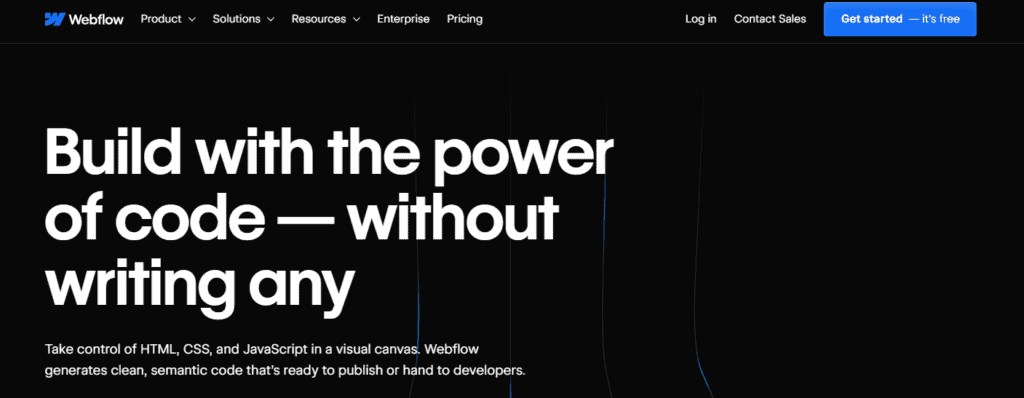
When it comes to Webflow, there are several pros and cons to consider. Let’s take a closer look at what this website builder has to offer.
Pros
- Design flexibility: Webflow offers a high level of design freedom, allowing users to create unique and customized designs. The platform uses a drag-and-drop interface that makes it easy to create and modify layouts.
- Powerful e-commerce features: Webflow’s e-commerce capabilities are impressive, with features such as unlimited sales volume, custom checkout pages, and advanced tax and shipping options.
- Robust CMS: Webflow’s CMS (Content Management System) is intuitive and easy to use, making it simple to create and manage content. The platform also supports dynamic content, which allows for more personalized user experiences.
- SEO optimization: Webflow provides a range of SEO tools, including customizable meta tags, sitemaps, and automatic redirects. This helps to ensure that your website is optimized for search engines.
Cons
- Learning curve: While Webflow’s drag-and-drop interface is easy to use, there is still a learning curve involved in mastering the platform. Users may need to invest some time in learning how to use the various features and tools.
- Limited third-party integrations: Webflow’s third-party integrations are somewhat limited, which may be a drawback for some users. However, the platform does offer integrations with popular tools such as Zapier and Google Analytics.
- Higher pricing: Webflow’s pricing is generally higher than other website builders, particularly for e-commerce plans. However, the platform’s powerful features and design flexibility may make it worth the investment for some users.
Overall, Webflow is a powerful website builder that offers a range of features and tools for creating custom, high-quality websites. While there are some drawbacks to consider, the platform’s design flexibility, e-commerce capabilities, and SEO optimization make it a strong choice for many users.
Squarespace: Pros and Cons
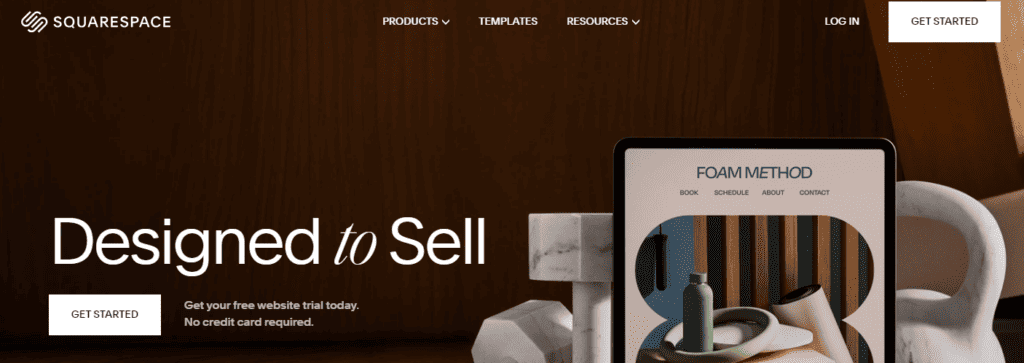
Squarespace is an all-in-one website-building platform that has been around since 2003. It has a user-friendly interface and offers a range of templates to choose from. However, it may not be the best fit for everyone.
Pros
- User-friendly interface: Squarespace has a drag-and-drop interface that makes it easy to create a website without any coding knowledge.
- Templates: Squarespace offers a range of templates that are modern and visually appealing. They are also customizable, so you can make them your own.
- All-in-one platform: Squarespace offers everything you need to create a website, including hosting, domain registration, and e-commerce capabilities.
- Mobile optimization: All Squarespace templates are mobile-responsive, which means your website will look great on any device.
- SEO tools: Squarespace has built-in SEO tools that can help improve your website’s visibility on search engines.
Cons
- Limited customization: While Squarespace templates are customizable, there are limitations to how much you can change. This may be frustrating for those who want complete control over their website’s design.
- Limited integrations: Squarespace has fewer integrations than other website builders, which may be a drawback if you need to connect your website to other tools or services.
- Limited e-commerce capabilities: While Squarespace does offer e-commerce capabilities, they are not as robust as other platforms like Shopify. This may be a drawback for those who need advanced e-commerce features.
Overall, Squarespace is a great option for those who want a user-friendly platform with modern templates and built-in SEO tools. However, it may not be the best fit for those who need complete customization or advanced e-commerce and blogging capabilities.
Webflow vs Squarespace: Features Comparison
When comparing Webflow and Squarespace, it’s important to take a look at the features each platform offers. In this section, we’ll compare the features of both platforms in the areas of blogging, ecommerce, email marketing, and analytics.
Blogging
Both Webflow and Squarespace offer blogging capabilities, but there are some differences between the two. Squarespace has a more traditional blogging setup, with a dedicated blog section and the ability to create multiple blog pages. Webflow, on the other hand, allows you to create blog posts within any page on your site, giving you more flexibility in how you present your content.
Additionally, Squarespace offers some advanced blogging features, such as the ability to schedule posts and create custom post URLs. Webflow doesn’t offer these features at this time.
Ecommerce
If you’re looking to sell products online, both Webflow and Squarespace offer ecommerce capabilities. Squarespace has a more robust ecommerce platform, with features such as inventory management, tax and shipping calculators, and the ability to create gift cards. Webflow’s ecommerce capabilities are more limited, with features such as product variants and the ability to accept payments through Stripe.
However, Webflow does offer some unique ecommerce features, such as the ability to create custom checkout experiences and the ability to integrate with third-party tools like Zapier.
Email Marketing
Email marketing is an important part of any online business, and both Webflow and Squarespace offer email marketing capabilities. Squarespace has a built-in email marketing platform, allowing you to create and send newsletters to your subscribers. Webflow, on the other hand, integrates with third-party email marketing tools like Mailchimp and ConvertKit.
Analytics
Analytics are essential for tracking the performance of your website and making data-driven decisions. Both Webflow and Squarespace offer analytics capabilities, but there are some differences between the two. Squarespace has a built-in analytics platform, allowing you to track metrics such as page views, unique visitors, and referral sources.
Webflow, on the other hand, doesn’t have a built-in analytics platform. Instead, you’ll need to integrate with third-party tools like Google Analytics to track your website’s performance.
Ease of Use
When it comes to ease of use, both Webflow and Squarespace offer intuitive and user-friendly interfaces, making it easy for beginners to create a website without any coding experience. However, there are some differences worth noting.
Webflow’s drag-and-drop editor is highly customizable, allowing users to create unique designs and layouts. The editor is also very responsive, making it easy to create designs that look great on any device. However, the learning curve can be steep for those who are new to the platform.
On the other hand, Squarespace’s editor is more straightforward and beginner-friendly, making it easy to create a website quickly. The platform offers a variety of pre-designed templates that can be easily customized to match your brand. However, the customization options are more limited compared to Webflow.
Both platforms offer a variety of features and integrations that can enhance your website’s functionality. Squarespace offers a range of built-in tools, such as e-commerce and blogging features, while Webflow offers more flexibility with third-party integrations.
Pricing Comparison
When it comes to pricing, both Webflow and Squarespace offer a range of plans to suit different needs and budgets. Here’s a breakdown of their pricing plans:
Webflow Pricing Plans
Webflow offers two main types of plans: website plans and account plans. Website plans are designed for individuals and businesses who want to create and manage their own websites, while account plans are for designers and agencies who want to build and manage websites for their clients.
Website plans start at $14 per month for a basic plan and go up to $79 per month for an advanced plan. All plans include hosting, SSL security, and unlimited bandwidth. The higher-tier plans also include features like e-commerce functionality, form submissions, and CMS access.
Account plans start at $16 per month for a basic plan and go up to $35 per month for a pro plan. These plans allow designers and agencies to build and manage websites for their clients and offer additional features like team collaboration, white labeling, and client billing.
Squarespace Pricing Plans
Squarespace offers four pricing plans, ranging from $16 per month to $46 per month. All plans include hosting, SSL security, and unlimited bandwidth. The higher-tier plans also include features like e-commerce functionality, form submissions, and advanced analytics.
The main difference between Squarespace’s plans is the number of features and options they offer. For example, the basic plan only allows for two contributors, while the advanced plan allows for unlimited contributors. The higher-tier plans also offer more advanced e-commerce features and integrations with third-party services.
Customer Support
When it comes to website builders, customer support is a crucial factor to consider. In this section, we will compare the customer support provided by Webflow and Squarespace.
Webflow Customer Support
Webflow offers customer support through email and live chat. They also have a comprehensive knowledge base with articles, tutorials, and videos to help users troubleshoot issues. Additionally, they have a forum where users can ask questions and get help from other Webflow users.
Webflow’s customer support team is available from Monday to Friday, 6am to 6pm Pacific Time. While their response time is not as fast as Squarespace’s, they are known for their helpful and knowledgeable support team.
Squarespace Customer Support
Squarespace offers 24/7 customer support through email and live chat. They also have a help center with articles, videos, and webinars to help users with their website building needs.
Squarespace’s customer support team is known for their quick response time and personalized support. They also have a community forum where users can connect with other Squarespace users and get help from them.
Integration Capabilities
When it comes to integrating with other tools and platforms, both Webflow and Squarespace offer a range of options. Here’s a breakdown of their integration capabilities:
Webflow
Webflow offers a robust set of integrations that cover a wide range of use cases. Some of the key integrations include:
- Zapier: With Zapier, you can connect Webflow to over 2,000 other apps and automate workflows.
- Google Analytics: Webflow has a built-in integration with Google Analytics, so you can track your website’s performance.
- Mailchimp: You can easily connect your Webflow site to Mailchimp and start building your email list.
- Shopify: If you’re running an e-commerce store, you can use Webflow’s Shopify integration to sync your products and orders.
Squarespace
Squarespace also offers a variety of integrations, although the list is not as extensive as Webflow’s. Some of the key integrations include:
- Google Analytics: Squarespace has a built-in integration with Google Analytics, so you can track your website’s performance.
- Mailchimp: You can connect Squarespace to Mailchimp to build your email list.
- OpenTable: If you run a restaurant, you can use Squarespace’s OpenTable integration to allow customers to make reservations directly from your site.
- Acuity Scheduling: Squarespace also integrates with Acuity Scheduling, which allows you to schedule appointments and manage your calendar.
Overall, both Webflow and Squarespace offer strong integration capabilities, although Webflow has a more extensive list of integrations. However, Squarespace’s integrations are still robust enough to cover most use cases.
User Reviews
We looked at user reviews for both Webflow and Squarespace to get a better understanding of what customers think about these website builders. Here’s what we found:
Webflow
Webflow has received generally positive reviews from its users. Many customers appreciate the platform’s flexibility and the ability to create custom designs without needing to know how to code. Users also like the responsive design options and the ability to integrate with other tools and services.
However, some users have noted that the learning curve for Webflow can be steep, and that it may take some time to get used to the platform’s interface and features. Additionally, some users have reported issues with customer support, stating that it can be difficult to get timely and helpful responses.
Squarespace
Squarespace has also received positive reviews from its users. Many customers appreciate the platform’s ease of use and the ability to create professional-looking websites quickly and easily. Users also like the wide range of templates available and the ability to customize them to fit their needs.
However, some users have noted that Squarespace can be limited in terms of customization options, and that it may not be the best choice for more complex websites or projects. Additionally, some users have reported issues with customer support, stating that it can be difficult to get timely and helpful responses.
Conclusion
After comparing Webflow and Squarespace, we have concluded that both website builders have their strengths and weaknesses.
Squarespace is a great option for those who want a user-friendly website builder with pre-designed templates and a simple drag-and-drop interface. It also offers great e-commerce features and is a good choice for small businesses.
On the other hand, Webflow is a powerful website builder that offers complete design control and customization options. It is a great option for designers and developers who want to create unique and complex websites from scratch.
Ultimately, the choice between Webflow and Squarespace depends on your specific needs and preferences. We recommend evaluating your priorities and goals before making a decision.
Frequently Asked Questions
Which platform is more customizable, Webflow or Squarespace?
Webflow offers more customization options compared to Squarespace. With Webflow, you have more control over your website design, and you can create unique layouts and animations. Squarespace, on the other hand, provides pre-designed templates that can be customized to a certain extent.
Are Webflow templates easier to work with compared to Squarespace templates?
Webflow templates can be more complex to work with compared to Squarespace templates, especially if you’re not familiar with web design. However, Webflow templates offer more flexibility and customization options, which can be beneficial if you have specific design requirements.
Is it possible to integrate third-party apps and services with Webflow or Squarespace?
Both Webflow and Squarespace offer integrations with third-party apps and services. Webflow has a larger number of integrations available, including popular services like Zapier and Google Analytics. Squarespace also offers integrations with popular services like Mailchimp and PayPal.
Which platform offers better SEO capabilities, Webflow or Squarespace?
Both Webflow and Squarespace offer good SEO capabilities, including customizable meta descriptions and page titles. However, Webflow offers more advanced SEO features, including the ability to create custom redirects and add structured data to your website.
Which platform offers better e-commerce features, Webflow or Squarespace?
Both Webflow and Squarespace offer good e-commerce features, including customizable product pages and checkout processes. However, Webflow offers more advanced e-commerce features, including the ability to create custom discount codes and manage customer accounts.
