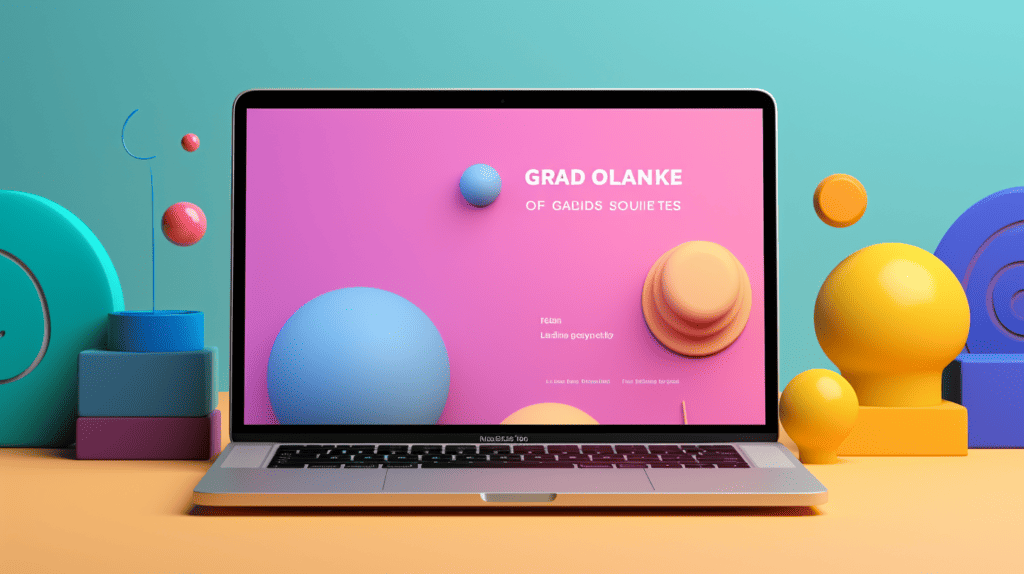
When it comes to creating online forms, two of the most popular options on the market are Typeform and Jotform. Both platforms offer a range of features and customization options to help users create forms that meet their specific needs. However, there are some key differences between the two that are worth considering before making a decision.
One of the main differences between Typeform and Jotform is their approach to form design. Typeform is known for its sleek and modern designs, which prioritize user experience and engagement. Jotform, on the other hand, offers a wider range of customization options, allowing users to create forms that match their branding and design preferences more closely. Additionally, Jotform offers more than 100 apps and integrations, which can be useful for businesses that need to connect their forms to other tools and platforms.
Another important factor to consider when choosing between Typeform and Jotform is pricing. While both platforms offer free versions, there are some limitations to what users can do with these plans. For more advanced features and functionality, users will need to upgrade to a paid plan. Jotform’s pricing is based on the number of forms and submissions, while Typeform’s pricing is based on the number of responses per month. Ultimately, the choice between Typeform and Jotform will depend on the specific needs and preferences of each user.
Typeform: Pros and Cons
When comparing Typeform and Jotform, it is important to consider the pros and cons of each platform. Here are some of the advantages and disadvantages of using Typeform:
Pros:
- User-friendly interface: Typeform’s interface is simple and intuitive, making it easy for users to create and customize forms without any coding experience.
- Attractive design: Typeform’s forms are visually appealing and engaging, which can help increase response rates.
- Mobile optimization: Typeform’s forms are optimized for mobile devices, ensuring that users can easily complete forms on their smartphones or tablets.
- Advanced features: Typeform offers advanced features such as conditional logic, which allows users to create dynamic forms that adapt to user responses.
Cons:
- Limited customization: While Typeform’s forms are visually appealing, users have limited control over the design and layout of their forms.
- Limited form types: Typeform is primarily designed for surveys and quizzes, and may not be suitable for more complex forms such as registration forms or online applications.
- Pricing: Typeform’s pricing can be expensive for users who require advanced features or need to collect large amounts of data.
Overall, Typeform is a great option for users who need to create visually appealing surveys or quizzes, but may not be the best choice for users who require more customization or advanced features.
Jotform: Pros and Cons
Jotform is a powerful form builder that offers a wide range of features to its users. Here are some of its pros and cons:
Pros
- User-friendly interface: Jotform’s interface is intuitive and easy to use. Even beginners can quickly create professional-looking forms without any coding knowledge.
- Versatile: Jotform offers a wide range of templates and customization options, making it suitable for various use cases. Users can create forms for surveys, registrations, payments, appointments, and more.
- Integration: Jotform integrates with many popular third-party apps, including Google Sheets, Dropbox, and PayPal. This allows users to automate their workflows and streamline their data collection process.
- Customer support: Jotform offers excellent customer support, including a knowledge base, community forum, and email support. Their team is responsive and knowledgeable, ensuring that users can get the help they need when they need it.
Cons
- Limited conditional logic: While Jotform offers conditional logic, it is not as advanced as Typeform’s. Users may find it challenging to create complex forms with multiple conditional statements.
- No conversational UI: Jotform does not offer a conversational UI, which can be a disadvantage for users who want to create engaging and interactive forms.
- Limited design customization: While Jotform offers a range of templates, users may find it challenging to customize the design of their forms beyond the available options.
Overall, Jotform is a versatile and user-friendly form builder that offers many useful features. However, its conditional logic and design customization options may be limited compared to Typeform.
Typeform vs Jotform: Features Comparison
When it comes to online form builders, Typeform and Jotform are two of the most popular options available. Both platforms offer a wide range of features that make it easy to create and manage online forms, but there are some key differences between the two. In this section, we’ll take a closer look at the features offered by both Typeform and Jotform, and compare them side-by-side.
Form Templates
One of the biggest advantages of using an online form builder is the ability to choose from a variety of pre-built templates. Both Typeform and Jotform offer a wide range of templates for different types of forms, including surveys, registration forms, and order forms.
Typeform’s templates are known for their sleek and modern design, with a focus on user experience. Jotform, on the other hand, offers a wider variety of templates, with over 10,000 templates available for users to choose from. Jotform’s templates are also highly customizable, making it easy to create a form that matches your brand.
Design Capabilities
In addition to templates, the design capabilities of an online form builder are also important. Typeform is known for its beautiful and intuitive design, with a focus on user experience. The platform offers a variety of design options, including custom fonts, colors, and images.
Jotform also offers a range of design options, including the ability to upload custom CSS and JavaScript. Jotform’s drag-and-drop form builder makes it easy to create a form that matches your brand, and the platform also offers a variety of widgets and integrations to enhance your form’s design.
Advanced Logic
Advanced logic is an important feature for many users, as it allows you to create forms that are more personalized and tailored to your audience. Both Typeform and Jotform offer advanced logic options, including conditional logic and branching.
Typeform’s advanced logic options are particularly powerful, with the ability to create complex forms that adapt to your user’s responses. Jotform’s advanced logic options are also robust, with a variety of conditional logic options available.
Analytics
Analytics are an important part of any online form builder, as they allow you to track your form’s performance and make data-driven decisions. Both Typeform and Jotform offer a range of analytics options, including the ability to track form submissions, view response rates, and analyze user data.
Typeform’s analytics options are particularly powerful, with the ability to track user behavior and engagement. Jotform’s analytics options are also robust, with a variety of reporting and data visualization options available.
Overall, both Typeform and Jotform offer a wide range of features that make it easy to create and manage online forms. While there are some key differences between the two platforms, the best option for you will depend on your specific needs and preferences.
Ease of Use
When it comes to ease of use, both Typeform and Jotform are user-friendly platforms that offer intuitive interfaces. However, there are some differences to consider.
Typeform
Typeform has a sleek and modern design that is easy on the eyes. Its drag-and-drop interface makes it easy to create forms and surveys quickly. The platform also offers a variety of templates to choose from, which can save time when building a form from scratch.
Additionally, Typeform’s user-friendly interface makes it easy to customize forms with different question types, images, and videos. The platform also offers a preview option, allowing users to see what their form will look like before publishing it.
Jotform
Jotform is also user-friendly, with a simple and straightforward interface. The platform offers a wide range of templates to choose from, which can save time when building a form from scratch. It also has a drag-and-drop interface that makes it easy to create forms quickly.
One of Jotform’s standout features is its conditional logic, which allows users to create smart forms that change based on the user’s responses. This can be particularly useful for surveys and quizzes.
Overall, both Typeform and Jotform are user-friendly platforms that offer intuitive interfaces. While Typeform has a more modern design and a wider range of customization options, Jotform’s conditional logic feature can be a game-changer for certain use cases.
Pricing Comparison
When it comes to pricing, both Jotform and Typeform offer a range of plans to suit different needs and budgets. Let’s take a closer look at how their pricing structures compare.
Jotform offers a free plan with basic features, including up to 5 forms, 100 monthly submissions, and 100 MB of storage. Their paid plans start at $24 per month for the Bronze plan, which includes up to 25 forms, 1,000 monthly submissions, and 10 GB of storage. The Silver plan costs $29 per month and includes up to 100 forms, 10,000 monthly submissions, and 100 GB of storage. The Gold plan costs $79 per month and includes up to 1,000 forms, 100,000 monthly submissions, and 1 TB of storage. Finally, the Enterprise plan is custom-priced and offers unlimited forms, submissions, and storage, as well as advanced features like HIPAA compliance and dedicated support.
On the other hand, Typeform offers a free plan with basic features, including up to 3 forms and 100 monthly responses. Their paid plans start at $35 per month for the Essentials plan, which includes unlimited forms, 1,000 monthly responses, and basic features like custom branding and logic jumps. The Professional plan costs $70 per month and includes up to 5,000 monthly responses, advanced features like payment integration and hidden fields, and priority support. Finally, the Premium plan costs $99 per month and includes up to 10,000 monthly responses, all features included in the Professional plan, and additional customization options like custom fonts and CSS.
Overall, Jotform may be a more cost-effective option for users who need a higher number of forms and submissions, while Typeform may be a better choice for users who need advanced features like payment integration and customization options. However, it’s important to carefully evaluate your needs and compare the features and pricing of each platform before making a decision.
Customer Support
When it comes to choosing an online form builder, customer support is an essential aspect to consider. Both Jotform and Typeform offer various customer support options to their users.
Jotform offers 24/7 customer support through email, live chat, and phone. They also have an extensive knowledge base with tutorials, guides, and FAQs to help users troubleshoot common issues. Additionally, Jotform has an active community forum where users can ask questions and get help from other users.
Typeform also offers 24/7 customer support through email and live chat. They have a comprehensive help center with articles, guides, and tutorials to help users navigate their platform. However, they do not have a phone support option.
Both Jotform and Typeform have social media accounts where users can reach out for support or connect with other users. Jotform has a larger presence on social media platforms compared to Typeform.
Overall, both Jotform and Typeform offer excellent customer support options to their users. Jotform has the advantage of offering phone support, while Typeform has a more extensive help center.
Integration Capabilities
When it comes to integration capabilities, both Typeform and Jotform offer a wide range of options to connect with other tools and platforms. However, there are some differences between them that might be relevant to your specific needs.
Typeform integrates with more than a hundred third-party platforms, including popular tools like Zapier, Google Sheets, and Mailchimp. The integrations are organized by thematic categories, such as Marketing, E-commerce, or Productivity, making it easy to find the ones you need. Typeform also has an API that allows developers to create custom integrations.
On the other hand, Jotform integrates with over 1000 apps, including Dropbox, Salesforce, Slack, and Airtable integration. The integrations are divided by industry and platform type (web app, desktop app, mobile app), making it easy to find the ones that fit your workflow. Jotform also has an API that allows developers to create custom integrations.
Both Typeform and Jotform offer seamless integration capabilities that can be a game-changer for any business. However, Jotform’s integration catalog is more extensive, which might be an advantage if you need to connect with a specific app or platform that is not available in Typeform’s catalog.
In conclusion, both Typeform and Jotform offer robust integration capabilities that can help you streamline your workflow and automate your processes. However, the choice between them will depend on your specific needs and the tools you use in your daily work.
User Reviews
When it comes to choosing between Typeform and Jotform, user reviews can be a valuable resource to help make an informed decision. Both platforms have a significant number of reviews, with Jotform having 2,436 reviews and Typeform having 686 reviews on G2.
Based on the reviews, Jotform has a slightly higher rating of 4.7/5 stars compared to Typeform’s rating of 4.5/5 stars. However, it’s important to note that both platforms have high ratings and positive feedback from users.
One common theme among user reviews is that both platforms offer user-friendly interfaces and easy-to-use features. Users appreciate the drag-and-drop interface of Jotform and the high-quality visuals of Typeform. Additionally, both platforms offer a wide range of templates and customization options to create forms that fit specific needs.
Some users have noted that Typeform may be more suitable for creating visually appealing surveys or quizzes, while Jotform may be better for more complex forms with conditional logic and integrations. However, this ultimately depends on individual needs and preferences.
Overall, user reviews indicate that both Typeform and Jotform are reliable and effective form builders that can help businesses and individuals create professional and user-friendly forms.
Conclusion
After comparing Typeform and Jotform, we can say that both form builders have their strengths and weaknesses.
Typeform is a great option for those who want to create visually stunning forms, surveys, and quizzes. It has a user-friendly interface and offers a wide range of customization options. However, it falls short in terms of features, pricing, and customer support.
On the other hand, Jotform is a more powerful form builder that offers a lot more features and integrations. It has a robust set of tools for automating processes and enhancing the functionality of online forms. Jotform also has better pricing plans and customer support options.
When it comes to security, both Typeform and Jotform offer advanced security measures to protect user data. However, Jotform has the edge with its HIPAA compliance, GDPR compliance, and enhanced data encryption.
Overall, the choice between Typeform and Jotform depends on your specific needs and preferences. If you prioritize visual design and ease of use, Typeform may be the better option for you. However, if you need more advanced features and integrations, as well as better pricing and customer support, Jotform is the way to go.
Frequently Asked Questions
What are the disadvantages of Jotform?
While Jotform is a powerful form builder, it has some disadvantages. One of the main drawbacks is that the free version has limited features. Additionally, Jotform’s interface can be overwhelming for beginners, and the pricing plans can be expensive for those who need advanced features.
What is the best alternative to Jotform?
There are several alternatives to Jotform, but the best one depends on your specific needs. Typeform is a popular alternative that offers a user-friendly interface and advanced features. Formstack is another alternative that provides powerful form-building capabilities and integrations with other software.
What is the difference between Jotform and Typeform?
Jotform and Typeform are both form builders, but they have some differences. Typeform has a more modern and user-friendly interface, while Jotform offers more customization options. Typeform also offers advanced features such as conditional logic and integrations with other software.
