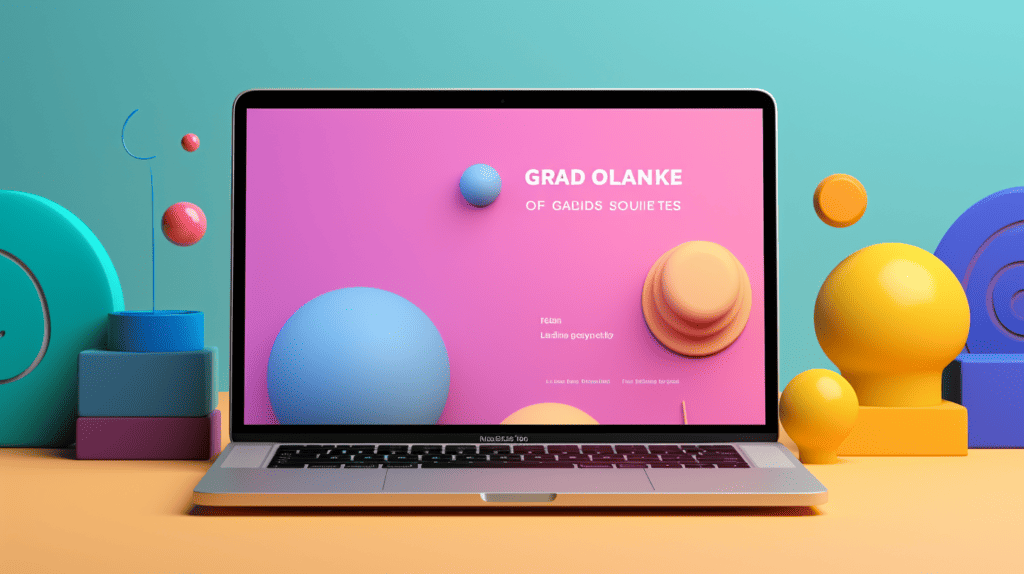
When it comes to creating online surveys, there are many options available. Two of the most popular are SurveyMonkey and Typeform. Both of these platforms offer a range of features and tools to help individuals and businesses create and distribute surveys, collect responses, and analyze data. In this article, we will compare the two platforms and help you decide which one is right for your needs.
One of the key differences between SurveyMonkey and Typeform is their approach to survey design. SurveyMonkey offers a more traditional approach, with a focus on question-and-answer style surveys that are easy to create and distribute. Typeform, on the other hand, takes a more creative approach, with an emphasis on visual design and interactive elements that can help engage respondents and improve response rates.
Another important factor to consider is pricing. Both SurveyMonkey and Typeform offer a range of pricing plans, with options to suit both individuals and businesses. Overall, both SurveyMonkey and Typeform are excellent options for creating online surveys, and the choice between the two will depend largely on your individual needs and preferences.
SurveyMonkey: Pros and Cons
When it comes to SurveyMonkey, there are both pros and cons to consider. Here are a few key points to keep in mind:
Pros
- Templates: SurveyMonkey offers a wide range of templates that can help you quickly create surveys that are tailored to your needs. This can save you time and effort, especially if you’re not sure where to start.
- Analytics: SurveyMonkey provides robust analytics that can help you make sense of your survey results. You can view data in real-time, filter responses, and even create custom reports.
- Integration: SurveyMonkey integrates with a variety of other tools, including Salesforce, Mailchimp, and HubSpot. This can make it easier to manage your data and streamline your workflows.
- Ease of Use: SurveyMonkey is known for being user-friendly and intuitive. Even if you’re new to survey creation, you should be able to navigate the platform without too much trouble.
Cons
- Pricing: SurveyMonkey can be relatively expensive, especially if you need access to advanced features like skip logic or custom branding. If you’re on a tight budget, you may need to explore other options.
- Limited Design Options: While SurveyMonkey templates can be helpful, they can also be limiting if you’re looking to create a more custom look and feel for your surveys.
- Limited Question Types: SurveyMonkey offers a range of question types, but it may not have everything you need. For example, if you’re looking to include multimedia elements like images or videos, you may need to look elsewhere.
Overall, SurveyMonkey can be a powerful tool for creating and analyzing surveys. However, it’s important to weigh the pros and cons carefully to determine if it’s the right fit for your needs.
Typeform: Pros and Cons
When it comes to Typeform, there are definitely some pros and cons to consider. Here are a few of the most important ones:
Pros:
- Ease of use: Typeform is known for being incredibly user-friendly. The interface is intuitive and easy to navigate, making it simple to create and customize surveys quickly.
- Design options: Typeform offers a wide range of design options, including customizable templates and the ability to add images and videos to your surveys.
- Engagement: Typeform’s unique design and interactive features make it an excellent choice for engaging with respondents and getting more detailed feedback.
- Data analysis: Typeform’s analytics tools make it easy to analyze and visualize your survey data, allowing you to identify trends and make informed decisions.
Cons:
- Pricing: Typeform can be a bit pricey compared to other survey tools, especially for larger organizations or those that need advanced features.
- Limited integrations: While Typeform does offer some integrations with other tools, the selection is somewhat limited compared to other survey software options.
- Limited question types: While Typeform offers a decent selection of question types, there are some limitations, particularly when it comes to more complex survey designs.
Overall, Typeform is a great choice for those looking for an easy-to-use, visually appealing survey tool that offers excellent engagement and data analysis features. However, it may not be the best choice for larger organizations or those with more complex survey needs.
Ease of Use
When it comes to ease of use, both SurveyMonkey and Typeform offer intuitive interfaces that make it easy to create and distribute surveys. However, there are some differences to consider.
Form Templates
Typeform offers a wide range of customizable templates that can be used as a starting point for your survey. These templates are designed to be visually appealing and engaging, which can help increase response rates. SurveyMonkey also offers templates, but they are more basic and less visually appealing.
Design Capabilities
Typeform’s browser-based form designer is very intuitive and allows for a high degree of customization. You can easily add images, videos, and other multimedia elements to your surveys. SurveyMonkey also offers some design capabilities, but they are more limited than Typeform’s.
Advanced Logic
Both SurveyMonkey and Typeform offer advanced logic features that allow you to create surveys with branching paths and skip logic. However, Typeform’s logic features are more intuitive and easier to use than SurveyMonkey’s.
Analytics
Both SurveyMonkey and Typeform offer analytics tools that allow you to track responses and analyze data. However, Typeform’s analytics are more user-friendly and visually appealing than SurveyMonkey’s.
Overall, both SurveyMonkey and Typeform are easy to use and offer a range of features that make it easy to create and distribute surveys. However, Typeform’s advanced design and logic capabilities, as well as its user-friendly analytics, give it a slight edge in terms of ease of use.
Ease of Use
When it comes to ease of use, both SurveyMonkey and Typeform are known for their user-friendly interfaces. However, there are some differences that may make one platform more appealing than the other depending on your needs.
Typeform is often praised for its simple and intuitive design, making it easy for users to create and customize surveys. The platform offers a wide range of templates and themes to choose from, as well as a drag-and-drop editor that allows for easy customization. Additionally, Typeform’s quasi-landing page format can help boost engagement and make the survey-taking experience more enjoyable for respondents.
On the other hand, SurveyMonkey has a more traditional survey design, which may be preferred by users who are looking for a more straightforward approach. The platform offers a variety of question types and customization options, but some users may find the interface a bit less intuitive than Typeform’s.
Both platforms offer integrations with other tools and services, making it easy to collect and analyze data. However, SurveyMonkey has a wider range of integrations available, which may be an important factor for users who rely on specific tools for their workflow.
Overall, both SurveyMonkey and Typeform are easy to use and offer a range of features to help users create and customize surveys. The choice between the two may come down to personal preference and the specific needs of your project.
Pricing Comparison
When it comes to pricing, both SurveyMonkey and Typeform offer free plans, but with some limitations.
SurveyMonkey’s free plan allows users to create unlimited surveys as long as they have no more than 10 survey questions. However, the free plan only allows for 100 responses and does not include some of the advanced features. SurveyMonkey offers paid plans starting at $29 per month, which includes more advanced features and allows for unlimited responses.
On the other hand, Typeform’s free plan allows for unlimited surveys and questions, but only up to 100 responses per month. Typeform’s paid plans start at $35 per month, which includes more advanced features and allows for unlimited responses.
It’s worth noting that both SurveyMonkey and Typeform offer discounts for annual plans, with SurveyMonkey offering up to 25% off and Typeform offering up to 30% off.
Overall, when it comes to pricing, both SurveyMonkey and Typeform offer competitive options, with SurveyMonkey being slightly cheaper for its basic plan, but Typeform offering more advanced features in its basic plan. It ultimately depends on your specific needs and budget when deciding which platform to choose.
Customer Support
When it comes to customer support, both SurveyMonkey and Typeform offer different channels to assist their users. Here’s a breakdown of each platform’s customer support options:
SurveyMonkey
SurveyMonkey provides a comprehensive help center that includes a knowledge base, FAQs, and user guides. They also offer email support, which is available to all users. For paid plans, they offer phone support during business hours. Additionally, SurveyMonkey has a community forum where users can ask and answer questions, share tips and best practices, and connect with other users.
Typeform
Typeform also has a help center that includes a knowledge base, FAQs, and user guides. They offer email support, which is available to all users. For paid plans, they offer priority email support, and a dedicated account manager for their Business plan users. Typeform also has a community forum where users can ask and answer questions, share tips and best practices, and connect with other users.
In terms of customer support, both SurveyMonkey and Typeform offer a range of options to assist their users. While SurveyMonkey offers phone support for paid plans, Typeform offers a dedicated account manager for their Business plan users. Ultimately, the level of support you need may depend on your experience with survey software and the complexity of your survey project.
Integration Capabilities
When it comes to integration capabilities, both SurveyMonkey and Typeform have a lot to offer. However, Typeform seems to have a slight edge over SurveyMonkey in this area. Here are some of the integration capabilities of both platforms:
Typeform
Typeform offers a wide range of integration options, with more than 100 integrations available. These integrations cover a variety of categories, including analytics, automation, CMS, collaboration, email marketing, lead generation, marketing automation, e-commerce, sales, and more.
Some of the most popular integrations available with Typeform include:
- Google Sheets: Automatically export your survey results to a Google Sheets spreadsheet.
- Zapier: Connect Typeform with over 2,000 other apps, including Salesforce, Slack, and Trello.
- HubSpot: Send survey data to HubSpot CRM and use it to create new contacts, deals, and more.
- Mailchimp: Add new subscribers to your Mailchimp list automatically when they complete your survey.
SurveyMonkey
SurveyMonkey also offers a good range of integration options, although not quite as many as Typeform. Some of the most popular integrations available with SurveyMonkey include:
- Salesforce: Automatically create leads, contacts, and cases in Salesforce based on survey responses.
- Marketo: Send survey responses to Marketo to create new leads and trigger automated marketing campaigns.
- Slack: Get notified in a Slack channel when someone completes your survey.
- Microsoft Teams: Get notified in a Microsoft Teams channel when someone completes your survey.
Overall, both platforms offer a good range of integration options, but Typeform has a slight edge in terms of the sheer number of integrations available. However, SurveyMonkey has some strong integrations with popular tools like Salesforce and Marketo that may make it a better choice for businesses that rely heavily on those tools.
User Reviews
Based on our research, both SurveyMonkey and Typeform have received positive user reviews. However, there are some differences to take note of.
SurveyMonkey has received over 9,800 reviews on Software Advice with an average rating of 4.58 out of 5 stars. Users appreciate the platform’s ease of use, flexibility, and robust features. Some users have reported issues with the platform’s pricing and customer support.
Typeform has received over 780 reviews on Software Advice with an average rating of 4.66 out of 5 stars. Users praise the platform’s beautiful and intuitive interface, as well as its ability to create engaging surveys and forms. Some users have reported issues with the platform’s pricing and limitations on customization options.
On TrustRadius, SurveyMonkey has received an average rating of 8.3 out of 10 based on 164 reviews. Users appreciate the platform’s ease of use, customization options, and integrations. Some users have reported issues with the platform’s pricing and survey design capabilities.
On G2, Typeform has received an average rating of 4.5 out of 5 stars based on over 1,000 reviews. Users praise the platform’s design, ease of use, and ability to create engaging surveys and forms. Some users have reported issues with the platform’s pricing and limited reporting capabilities.
Overall, both SurveyMonkey and Typeform have received positive user reviews. However, SurveyMonkey may be a better fit for users who prioritize flexibility and robust features, while Typeform may be a better fit for users who prioritize design and engagement.
Conclusion
In conclusion, both SurveyMonkey and Typeform are excellent survey tools that offer unique features and benefits. Choosing between them depends on your specific needs and preferences.
If you’re looking for a tool that is easy to use, has a simple interface, and offers a wide range of templates, SurveyMonkey is the way to go. It’s also great for larger organizations that need to create and distribute surveys quickly and efficiently.
On the other hand, if you’re looking for a tool that is more visually appealing, interactive, and engaging, Typeform is the better option. It’s perfect for smaller organizations or individuals who want to create surveys that stand out and capture the attention of their audience.
Both tools offer great analytics and reporting features, as well as integrations with other popular tools. Typeform is slightly more expensive than SurveyMonkey, but it’s worth the investment if you want to create surveys that are more visually appealing and engaging.
Overall, both SurveyMonkey and Typeform are great survey tools that can help you gather valuable feedback and insights from your audience. We recommend trying both tools and seeing which one works best for your specific needs.
Frequently Asked Questions
What are the key differences between Typeform and SurveyMonkey?
Typeform and SurveyMonkey are both popular online survey tools, but they have some key differences. Typeform is known for its minimal design and user-friendly interface, making it a great option for building fun surveys. SurveyMonkey, on the other hand, offers richer analytics and more advanced features, making it a better choice for businesses looking for more in-depth insights.
Which platform offers better pricing, Typeform or SurveyMonkey?
Both Typeform and SurveyMonkey offer free plans, but there are differences in their paid plans. Typeform’s pricing plans start at $25/user/month for 100 responses, while SurveyMonkey’s pricing plans start at $25/month for unlimited surveys with up to 100 responses per survey. Ultimately, the better pricing option depends on the specific needs of the user.
What are the disadvantages of using Typeform?
One disadvantage of using Typeform is that its pricing plans can be more expensive than other survey tools. Additionally, Typeform’s free plan is limited to just 10 survey questions and 100 responses. Another disadvantage is that Typeform may not be the best option for businesses looking for advanced analytics and reporting features.
What are the disadvantages of using SurveyMonkey?
One disadvantage of using SurveyMonkey is that its user interface can be less intuitive than other survey tools, making it more difficult to use for beginners. Additionally, SurveyMonkey’s free plan is limited to just 10 survey questions and 100 responses. Another disadvantage is that SurveyMonkey may not be the best option for businesses looking for a more visually appealing survey design.
How does Typeform compare to Google Forms and SurveyMonkey?
Typeform, Google Forms, and SurveyMonkey are all popular online survey tools, but they have some key differences. Typeform is known for its minimal design and user-friendly interface, making it a great option for building fun surveys. Google Forms is a free survey tool that integrates well with other Google products, making it a good choice for users who already use Google services. SurveyMonkey offers richer analytics and more advanced features, making it a better choice for businesses looking for more in-depth insights.
What are some alternatives to SurveyMonkey and Typeform?
There are many alternatives to SurveyMonkey and Typeform, including Google Forms, SurveyGizmo, Qualtrics, and Zoho Survey. Each of these tools has its own unique features and pricing plans, so it’s important to research each option to determine which one is the best fit for your specific needs.
.
