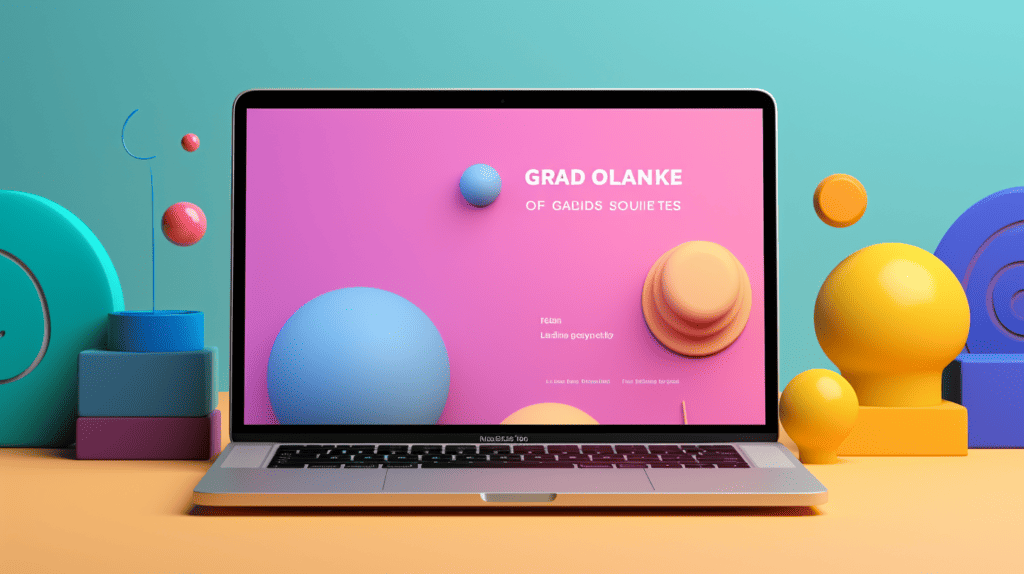
When it comes to building a website, there are a variety of platforms available to choose from. Two of the most popular options are SitePad and WordPress. While both platforms have their pros and cons, it’s important to understand the differences between them to determine which one is the best fit for your needs.
SitePad is a website builder designed with beginners in mind. It offers a user-friendly interface and drag-and-drop functionality, making it easy to add and arrange elements on your website without any coding knowledge. On the other hand, WordPress is a content management system that is relatively easy to use, but has a steeper learning curve compared to SitePad. It’s important to consider your level of experience and comfort with technology when deciding which platform to choose.
In this article, we’ll be taking an unbiased look at SitePad vs WordPress. We’ll compare the two platforms based on their ease of use, features, pricing, and more. By the end of this article, you’ll have a better understanding of which platform is the best fit for your website building needs.
SitePad: Pros and Cons
When it comes to building a website, SitePad has its own set of pros and cons. Here are some of the key things to keep in mind:
Pros
- Easy to use: SitePad offers a drag-and-drop website builder that is intuitive and user-friendly. This makes it a great option for beginners who don’t have a lot of technical knowledge.
- Affordable pricing: SitePad offers a range of pricing plans, including a free plan with limited features. Paid plans start at $6.99 per month, making it an affordable option for small businesses and individuals.
- Wide range of templates: SitePad offers a wide range of templates to choose from, which can help you get your website up and running quickly.
- Responsive design: SitePad templates are designed to be responsive, which means they will look great on any device, including desktops, tablets, and smartphones.
Cons
- Limited customization options: While SitePad offers a wide range of templates, there are limited customization options available. This means that if you want to make significant changes to your website’s design, you may need to hire a developer.
- Limited features: SitePad offers a limited set of features compared to other website builders like WordPress. This means that if you need advanced functionality, you may need to look elsewhere.
- Limited SEO options: SitePad offers limited SEO options, which means that it may be more difficult to optimize your website for search engines.
Overall, SitePad is a great option for beginners who want an affordable and easy-to-use website builder. However, if you need advanced functionality or customization options, you may want to consider other options like WordPress.
WordPress: Pros and Cons
WordPress is a popular content management system that has been around for many years. In this section, we will discuss the pros and cons of using WordPress for your website.
Pros
- Customization: WordPress offers a wide range of customization options, including themes and plugins. You can choose from thousands of free and premium themes to give your website a unique look and feel. Additionally, there are thousands of plugins available to add new features and functionality to your website.
- SEO-Friendly: WordPress is SEO-friendly out of the box, which means that it is easy to optimize your website for search engines. There are also many SEO plugins available that can help you further optimize your website for search engines.
- Community Support: WordPress has a large and active community of users and developers. This means that there are many resources available to help you learn how to use WordPress and troubleshoot any issues that you may encounter.
- Scalability: WordPress is highly scalable, which means that it can be used to create websites of any size. Whether you are creating a small blog or a large e-commerce website, WordPress can handle it.
Cons
- Security: WordPress is a popular target for hackers, which means that it is important to take security seriously. However, by following best practices and using security plugins, you can minimize the risk of your website being hacked.
- Learning Curve: While WordPress is relatively easy to use, it does have a steeper learning curve compared to some other website builders. However, with the help of tutorials and documentation, most users can learn how to use WordPress in a relatively short amount of time.
- Maintenance: WordPress requires regular maintenance, including updates to plugins and themes. Failure to keep your website up-to-date can result in security vulnerabilities and other issues.
In summary, WordPress is a powerful and flexible content management system that offers many benefits. However, it is important to be aware of its limitations and take steps to mitigate any potential issues.
SitePad vs WordPress: Features Comparison
Blogging
When it comes to blogging, WordPress is the clear winner. It is a dedicated blogging platform and offers a wide range of features specifically designed for bloggers. With WordPress, you can easily create and manage blog posts, add categories and tags, and customize the appearance of your blog.
SitePad, on the other hand, is a website builder that also offers blogging features. While it does allow you to create and publish blog posts, it lacks some of the advanced features that WordPress offers, such as the ability to schedule posts, manage comments, and track analytics.
Ecommerce
Both SitePad and WordPress offer ecommerce capabilities, but they differ in their approach. SitePad has a built-in ecommerce module that allows you to create an online store quickly and easily. It includes features such as product management, order management, and payment integration.
WordPress, on the other hand, relies on third-party plugins such as WooCommerce to provide ecommerce functionality. While this gives you more flexibility in terms of features and customization, it can also be more complex to set up and manage.
Email Marketing
Email marketing is an essential tool for businesses to reach out to their customers and promote their products and services. SitePad includes a basic email marketing tool that allows you to create and send newsletters to your subscribers. However, it lacks some of the advanced features that you would find in dedicated email marketing platforms.
WordPress, on the other hand, offers a wide range of email marketing plugins that integrate with popular email marketing platforms such as Mailchimp and Constant Contact. This gives you more flexibility and advanced features, but it can also be more complex to set up and manage.
SEO
Search engine optimization (SEO) is critical for ensuring that your website ranks well in search engine results pages (SERPs). Both SitePad and WordPress offer basic SEO features such as meta tags and descriptions, but WordPress has a clear advantage when it comes to advanced SEO.
WordPress offers a wide range of SEO plugins such as Yoast SEO and All-in-One SEO Pack that provide advanced features such as XML sitemaps, social media integration, and schema markup. SitePad lacks these advanced features, making it less suitable for businesses that rely heavily on search engine traffic.
Overall, while SitePad offers a user-friendly interface and drag-and-drop functionality, WordPress is the clear winner when it comes to advanced features and flexibility. However, the best choice for your business ultimately depends on your specific needs and requirements.
Ease of Use
When it comes to ease of use, Sitepad Website Builder and WordPress have their own pros and cons.
Sitepad Website Builder is designed to be user-friendly, with a drag-and-drop interface that makes it easy to create and customize your website. You don’t need any coding knowledge to use it, and it comes with a variety of templates and themes that you can choose from. Sitepad’s user interface is simple and intuitive, making it easy for beginners to get started with building their website.
On the other hand, WordPress offers a plethora of features and customization options. However, this also means that it has a steeper learning curve compared to SitePad. While beginners might find it slightly daunting at first, WordPress provides extensive documentation and resources to help users get started. Once you get the hang of it, WordPress can be a powerful tool for building and managing your website.
Overall, both Sitepad and WordPress have their own strengths when it comes to ease of use. Which one is better for you will depend on your individual needs and skill level. If you’re a beginner looking for a simple and user-friendly website builder, Sitepad might be the way to go. If you’re looking for a more powerful and customizable platform, WordPress might be the better option.
Pricing Comparison
When it comes to pricing, SitePad and WordPress have different approaches. SitePad offers a straightforward pricing model, while WordPress offers a more complex one.
SitePad offers three plans: Starter, Professional, and Business. The Starter plan costs $1.99 per month and includes all basic features, 5GB storage, and 10 email accounts. The Professional plan costs $3.99 per month and includes all Starter features, 10GB storage, and 20 email accounts. The Business plan costs $7.99 per month and includes all Professional features, 20GB storage, and 50 email accounts.
On the other hand, WordPress offers a free plan, but it comes with limited features and WordPress branding. The Personal plan costs $4 per month, and it includes a free domain for a year, 6GB storage, and basic email support. The Premium plan costs $8 per month and includes all Personal features, 13GB storage, and advanced design customization. The Business plan costs $25 per month and includes all Premium features, unlimited storage, and advanced SEO tools.
It’s worth noting that WordPress also offers a VIP plan for large enterprises, but the pricing is not publicly available.
In terms of pricing, SitePad offers a more affordable and straightforward option for those who don’t need a lot of features, while WordPress offers more advanced features for a higher price. Ultimately, the choice depends on the user’s needs and budget.
Customer Support
When it comes to customer support, both SitePad and WordPress offer various options to their users. SitePad provides email and ticket support, while WordPress has a vast community of users who can help each other through forums and social media groups.
SitePad’s support team is known for being responsive and helpful, and their knowledge base includes articles and tutorials that cover a wide range of topics. Users can also access video tutorials and a user manual to help them navigate the platform.
WordPress, on the other hand, has a massive community of users who can help each other through forums and social media groups. The WordPress website also offers a comprehensive knowledge base, including articles and tutorials, to help users troubleshoot common issues.
In terms of customer support, both platforms have their strengths. SitePad’s email and ticket support is more personalized, while WordPress’s community is more extensive and collaborative. Ultimately, the choice between the two will depend on the user’s preference and needs.
Integration Capabilities
When it comes to integration capabilities, WordPress has the upper hand due to its vast range of plugins and themes. With over 50,000 plugins available, users can integrate their website with various third-party services and add new features to their site. Additionally, WordPress has a large community of developers who create and maintain these plugins, ensuring their compatibility with the latest version of WordPress.
On the other hand, SitePad has a more limited selection of plugins and themes. However, it still offers a decent range of options to enhance your website’s functionality. SitePad provides analytics and reporting capabilities, allowing you to track your website’s performance and make data-driven decisions.
When it comes to e-commerce integration, both WordPress and SitePad have options available. WordPress has plugins like WooCommerce, which is a popular e-commerce solution that allows users to create an online store and sell products. SitePad, on the other hand, has an integration with Ecwid, which is a similar e-commerce solution.
In terms of social media integration, both platforms have options available. WordPress has plugins like Social Media Share Buttons & Social Sharing Icons, which allows users to add social media sharing buttons to their site. SitePad has a built-in social media widget that allows users to add social media links to their site.
Overall, while WordPress has a wider range of integration capabilities, SitePad still offers enough options to enhance your website’s functionality. It ultimately depends on your specific needs and preferences.
User Reviews
We scoured the internet for user reviews of both SitePad and WordPress to get a sense of how people feel about each platform. Here are some of the most common comments we found:
SitePad
- Users appreciate the drag-and-drop interface, which makes it easy to create and customize a website without any coding knowledge.
- Some users feel that the selection of templates and themes is limited compared to other website builders.
- There were a few reports of technical glitches and bugs, but these seemed to be relatively rare.
WordPress
- Many users appreciate the flexibility and versatility of WordPress, which can be used to create a wide range of websites.
- Some users feel that the learning curve is steep, especially if you’re not familiar with website building or coding.
- A few users mentioned that WordPress can be slow or resource-intensive, especially if you have a lot of plugins or customizations.
Overall, it seems that both SitePad and WordPress have their strengths and weaknesses, and which one is better for you will depend on your specific needs and preferences.
Conclusion
In this comparison of SitePad vs WordPress, we have explored the pros and cons of each platform. While SitePad is designed with beginners in mind, offering a user-friendly interface and drag-and-drop functionality, WordPress is a more powerful and flexible platform with a steeper learning curve.
SitePad is a great option for those who want to create a simple website quickly and easily, without any coding knowledge. It comes with a variety of templates and themes that you can choose from, and the drag-and-drop interface makes it easy to add and arrange elements on your website.
WordPress, on the other hand, is a more powerful platform that offers more flexibility and customization options. It has a steeper learning curve, but once you get the hang of it, you can create a more sophisticated website with greater functionality.
Ultimately, the choice between SitePad and WordPress comes down to your specific needs and goals. If you want a simple website that you can create quickly and easily, SitePad is a great option. If you need more flexibility and customization options, and you’re willing to invest some time in learning how to use it, WordPress is the way to go.
In the end, the best platform for you will depend on your specific needs and goals. We hope that this comparison has helped you make an informed decision about which platform is right for you.
Frequently Asked Questions
How does SitePad compare to other website builders?
SitePad offers a user-friendly interface and drag-and-drop functionality, making it easy for beginners to create a website without any coding knowledge. It also provides a wide range of templates and themes to choose from. Compared to other website builders, SitePad is known for its simplicity and ease of use.
What are the benefits of using SitePad over WordPress?
SitePad is a simpler and more user-friendly website builder than WordPress. It offers drag-and-drop functionality and a wide range of templates and themes, making it easy for beginners to create a website. SitePad also offers a more affordable pricing structure and includes a free trial period.
Is SitePad a free website builder?
SitePad is not a free website builder. It offers a variety of pricing plans, including a free trial period, but users must pay a subscription fee to continue using the platform.
Can SitePad be used for E-Commerce?
Yes, SitePad can be used for E-Commerce. It offers a variety of E-Commerce features, including product catalogs, payment gateways, and shipping options. SitePad also integrates with a variety of popular E-Commerce platforms, such as WooCommerce and Magento.
Is SitePad a good choice for beginners?
Yes, SitePad is a good choice for beginners. It offers a user-friendly interface and drag-and-drop functionality, making it easy to create a website without any coding knowledge. It also provides a variety of templates and themes to choose from, allowing users to create a professional-looking website in minutes.
