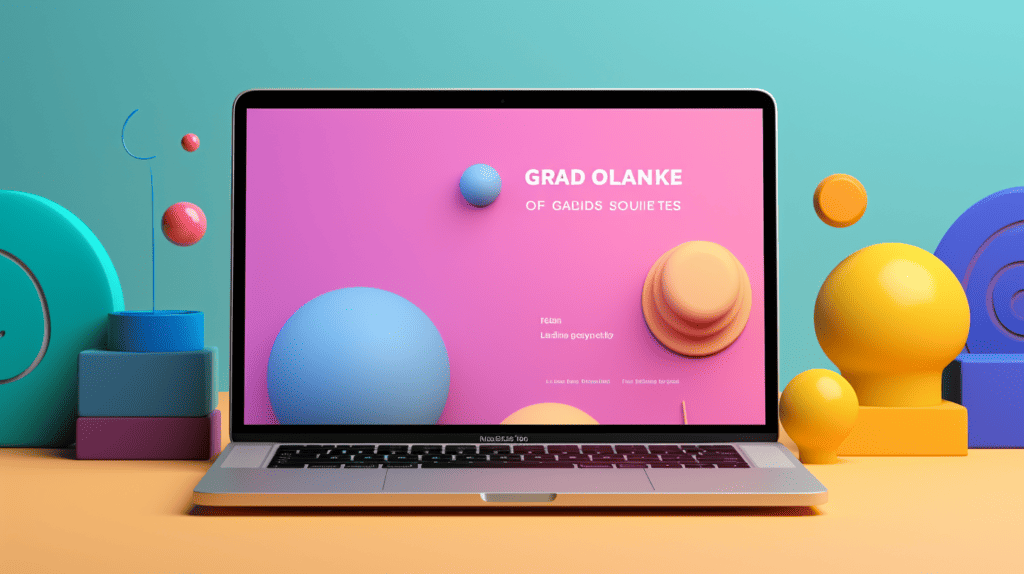
When it comes to building a website, there are a lot of options to choose from. Two of the most popular website builders are Showit and WordPress. Both platforms have their advantages and disadvantages, and choosing the right one for your needs can be a difficult decision. In this article, we will compare Showit and WordPress to help you make an informed decision.
WordPress is a powerful content management system that has been around for over a decade. It’s a platform that’s known for its flexibility and customization options. On the other hand, Showit is a newer website builder that’s gaining popularity among creatives and small business owners. It’s a visual website builder that allows you to design your website without any coding knowledge.
Both platforms have their strengths and weaknesses, and it’s important to understand them before making a decision. In the following paragraphs, we will dive deeper into the differences between Showit and WordPress to help you make an informed decision on which platform to use for your website.
Showit: Pros and Cons
When it comes to Showit, there are several pros and cons to consider before deciding whether it’s the right platform for your website. Here are some of the key advantages and disadvantages of using Showit:
Pros
- Ease of use: Showit is known for being incredibly easy to use, even for beginners with little to no experience in website design. The drag-and-drop interface makes it simple to create a custom layout and design, without needing to know how to code.
- Creative freedom: With Showit, you have complete creative freedom over the design and layout of your website. You can choose from a wide range of templates or create your own design from scratch, giving you the ability to create a truly unique website that reflects your brand.
- Exceptional customer support: Showit is known for providing excellent customer support, with a team of experts available to answer any questions or help troubleshoot any issues you may encounter.
- Seamless content organization: Showit enables you to add and organize all your website content seamlessly, making it easy to create a cohesive and well-structured website.
Cons
- Limited e-commerce functionality: Showit is not designed for e-commerce websites and lacks the sophisticated functionality required to sell products online. If you’re looking to create an online store, you may need to integrate with a third-party platform like Shopify.
- Limited content management features: While Showit is great for designing and organizing your website content, it doesn’t offer the same level of sophisticated content management features as platforms like WordPress. This means it may not be the best choice for websites that require complex content organization and management.
- Limited blogging functionality: While Showit does offer basic blogging functionality, it’s not as robust as platforms like WordPress. If you’re looking to create a blog-heavy website, you may want to consider a different platform.
- Limited integration with third-party tools: Showit is not as flexible as platforms like WordPress when it comes to integrating with third-party tools and services. This may limit your ability to add certain features or functionality to your website.
WordPress: Pros and Cons
WordPress is a popular CMS that holds an impressive one-third of the internet. It has been around since 2003 and has a massive community of users and developers. Here are some of the pros and cons of using WordPress:
Pros
- Flexibility: WordPress is highly customizable and flexible. It has a vast library of themes and plugins that allow you to create any type of website you want.
- SEO-friendly: WordPress is built with SEO in mind. It has a lot of built-in features that help you optimize your website for search engines.
- Community Support: Since WordPress has a massive community of users and developers, it’s easy to find help when you need it. There are plenty of forums, blogs, and tutorials available online.
- E-commerce: WordPress has several e-commerce plugins that allow you to create an online store and sell products.
Cons
- Security: WordPress is a popular target for hackers. You need to be vigilant and take extra precautions to secure your website.
- Complexity: While WordPress is flexible, it can also be complex. It has a steep learning curve, and you may need to hire a developer to help you build your website.
- Maintenance: WordPress requires regular updates to ensure that it’s secure and running smoothly. This can be time-consuming and may require technical expertise.
- Speed: WordPress can be slow if you don’t optimize it properly. This can lead to a poor user experience and lower search engine rankings.
Overall, WordPress is a powerful CMS that can help you create a professional-looking website. However, it’s not for everyone. If you’re looking for a simpler, more user-friendly option, Showit may be a better choice.
Showit vs WordPress: Features Comparison
When it comes to website building, Showit and WordPress are two popular platforms that offer different features. In this section, we will compare the features of Showit and WordPress in terms of blogging, ecommerce, SEO, and email marketing.
Blogging
WordPress is well-known for its blogging features. It has a built-in blogging platform that allows users to create and publish blog posts easily. It also has a wide range of blogging themes and plugins that can enhance the functionality of a blog.
On the other hand, Showit does not have a built-in blogging platform. However, users can integrate their Showit website with a blogging platform such as WordPress or Squarespace to create a blog.
Ecommerce
WordPress offers a range of ecommerce plugins such as WooCommerce, which is one of the most popular ecommerce platforms. With WooCommerce, users can create an online store, manage inventory, and process payments.
Showit, on the other hand, does not have a built-in ecommerce platform. However, users can integrate their Showit website with an ecommerce platform such as Shopify or BigCommerce to create an online store.
SEO
WordPress is known for its SEO-friendly features. It has a range of SEO plugins such as Yoast SEO, which helps users optimize their website for search engines. WordPress also has a built-in SEO feature that allows users to add meta titles and descriptions to their pages and posts.
Showit also has SEO-friendly features such as customizable meta titles and descriptions. However, it does not have a built-in SEO plugin like Yoast SEO.
Email Marketing
WordPress has a range of email marketing plugins such as Mailchimp and Constant Contact. These plugins allow users to create and send newsletters, automated emails, and more.
Showit also has email marketing integrations with platforms such as Mailchimp and ConvertKit. Users can add email opt-in forms to their Showit website and collect email addresses.
In summary, WordPress offers a range of features for blogging, ecommerce, SEO, and email marketing. Showit, on the other hand, does not have built-in features for blogging or ecommerce but offers integrations with other platforms. Both platforms have SEO-friendly features and email marketing integrations. The choice between Showit and WordPress ultimately depends on the specific needs and goals of the user.
Ease of Use
When it comes to ease of use, Showit takes the cake. It is a drag-and-drop website builder, which means that you can easily create a website without any coding knowledge. The platform is user-friendly and intuitive, making it easy for beginners to create a website quickly.
On the other hand, WordPress has a steeper learning curve. Although it is a powerful platform, it requires some technical knowledge to use effectively. WordPress is not a drag-and-drop website builder, and you will need to understand some coding concepts to customize your website.
Showit also offers a variety of templates that you can customize to suit your needs. These templates are designed by professional designers, so you can be sure that your website will look great. WordPress also offers templates, but they are not as easy to customize as Showit’s templates.
In terms of updates, Showit takes care of all the updates for you. You don’t need to worry about updating plugins or themes, as Showit does it all for you. With WordPress, you will need to update your plugins and themes manually, which can be time-consuming.
Overall, Showit is the clear winner when it comes to ease of use. It is perfect for beginners who want to create a website quickly and easily. WordPress, on the other hand, is better suited for those who have some technical knowledge and want more control over their website.
Pricing Comparison
When it comes to pricing, Showit and WordPress have different approaches. Showit offers three plans: Basic ($19/month), Advanced ($24/month), and Premium ($34/month). All plans include hosting, SSL security, and unlimited storage. The main differences between the plans are the number of website pages and blog posts allowed, as well as access to premium features such as custom fonts.
On the other hand, WordPress is a free platform, but you will need to purchase a domain name and hosting separately. The cost of hosting can vary depending on the provider you choose, but it usually starts at around $5/month. Additionally, some WordPress themes and plugins may require a one-time or recurring fee.
While Showit may seem more expensive at first glance, it includes everything you need to get started, and you don’t have to worry about purchasing hosting or a domain name separately. WordPress, on the other hand, may be cheaper upfront, but the cost can add up if you need to purchase additional themes or plugins.
Ultimately, the choice between Showit and WordPress comes down to your specific needs and budget. If you’re looking for an all-in-one solution with a simple pricing structure, Showit may be the better option. However, if you’re willing to invest more time and money into a more customizable platform, WordPress may be the way to go.
Customer Support
When it comes to customer support, both Showit and WordPress offer various resources to help users. Here’s a breakdown of what each platform provides:
Showit
Showit offers customer support through various channels, including email, phone, and live chat. They also have a robust knowledge base with articles and tutorials to help users troubleshoot issues on their own. Additionally, Showit has a Facebook group where users can connect with each other and get help from the community.
WordPress
WordPress also offers a wide range of support options, including forums, documentation, and a community of users who can help answer questions. They also have a support team that can be reached through email or live chat. One unique aspect of WordPress is that it has a vast library of plugins and themes created by third-party developers, which means that users can often find support from these developers as well.
Overall, both Showit and WordPress offer solid customer support options. Showit’s live chat and Facebook group may be more appealing to users who prefer more immediate assistance, while WordPress’s forums and community may be better suited for users who prefer to troubleshoot issues on their own.
Integration Capabilities
When it comes to integration capabilities, both Showit and WordPress offer a wide range of options. However, there are some differences between the two platforms.
WordPress is known for its extensive plugin library, which allows users to add a variety of functionalities to their websites. With over 50,000 plugins available, WordPress users can easily integrate with third-party services and platforms such as social media, e-commerce, and email marketing tools. Additionally, WordPress offers a REST API, which allows developers to integrate WordPress with other platforms and services.
On the other hand, Showit offers limited integration capabilities. While Showit does offer some integrations with popular services such as Mailchimp and Google Analytics, it does not have a plugin library like WordPress. Showit does offer an API, but it is limited in functionality and requires technical expertise to use.
Overall, if integration capabilities are a top priority for your website, WordPress may be the better choice. However, if you only need to integrate with a few select services, Showit may be sufficient for your needs.
User Reviews
When it comes to choosing between Showit and WordPress, user reviews can provide valuable insights into the strengths and weaknesses of each platform. Here are some key takeaways from user reviews of both platforms:
Showit User Reviews
- Showit is praised for its user-friendly drag-and-drop interface, which allows users to easily create visually stunning websites without needing to know how to code.
- Users appreciate the ability to customize every aspect of their website, from fonts and colors to layout and design.
- Showit’s customer support is highly rated, with users reporting quick and helpful responses to their inquiries.
- Some users have reported that Showit’s pricing can be higher than other website builders, but many feel that the platform’s features and ease of use justify the cost.
WordPress User Reviews
- WordPress is known for its flexibility and scalability, making it a popular choice for businesses and bloggers alike.
- Users appreciate the vast selection of themes and plugins available, which allow for extensive customization of their websites.
- WordPress’s open-source nature means that there is a large community of developers constantly working to improve the platform and create new features.
- Some users have reported that WordPress can have a steep learning curve, particularly for those with no coding experience.
Overall, user reviews suggest that both Showit and WordPress have their strengths and weaknesses, and the choice between the two ultimately comes down to personal preference and the specific needs of each user.
Conclusion
After comparing Showit and WordPress, we have found that both platforms have their strengths and weaknesses. Showit is a visually stunning drag-and-drop builder, while WordPress is a more affordable, traditional CMS.
When it comes to customization, WordPress offers a wider variety of complex options, while Showit offers less complexity to free up the design process. However, Showit’s mobile-first approach is crucial in today’s mobile-dominated world.
In terms of technical expertise, WordPress may require more knowledge of coding and web development, while Showit is more user-friendly and accessible for beginners.
Ultimately, the choice between Showit and WordPress comes down to your specific needs as a user. We recommend considering factors such as budget, technical expertise, and design preferences before making a decision.
Frequently Asked Questions
What are the advantages of using Showit over WordPress?
Showit is a drag-and-drop website builder that is much easier to use than WordPress. It is a complete no-code platform, which means you can design and launch your website without writing a single line of code. Showit offers a more visual website-building experience, allowing you to create beautiful websites quickly and easily.
What are the benefits of switching from WordPress to Showit?
Switching from WordPress to Showit can offer several benefits. Showit is much easier to use than WordPress, and it offers a more visual website-building experience. It is a complete no-code platform, which means you can design and launch your website without writing a single line of code. Showit also offers more design flexibility than WordPress, allowing you to create more visually appealing websites.
Is Showit as flexible as WordPress?
Showit is a flexible website builder, but it is not as flexible as WordPress. WordPress offers more customization options, including the ability to add custom code and plugins to your website. However, Showit offers more design flexibility, allowing you to create more visually appealing websites.
Can Showit handle large websites like WordPress?
Showit can handle large websites, but it may not be the best option for very large websites with complex functionality. WordPress is better suited for large websites with complex functionality, as it offers more customization options and the ability to add custom code and plugins to your website.
What are the limitations of Showit compared to WordPress?
Showit has some limitations compared to WordPress. For example, Showit does not offer as many customization options as WordPress, and it does not allow you to add custom code or plugins to your website. However, Showit offers more design flexibility and is much easier to use than WordPress.
Is Showit a better option for beginners than WordPress?
Yes, Showit is a better option for beginners than WordPress. Showit is a complete no-code platform, which means you can design and launch your website without writing a single line of code. It offers a more visual website-building experience, allowing you to create beautiful websites quickly and easily. WordPress, on the other hand, can be more difficult to use and requires more technical knowledge.
