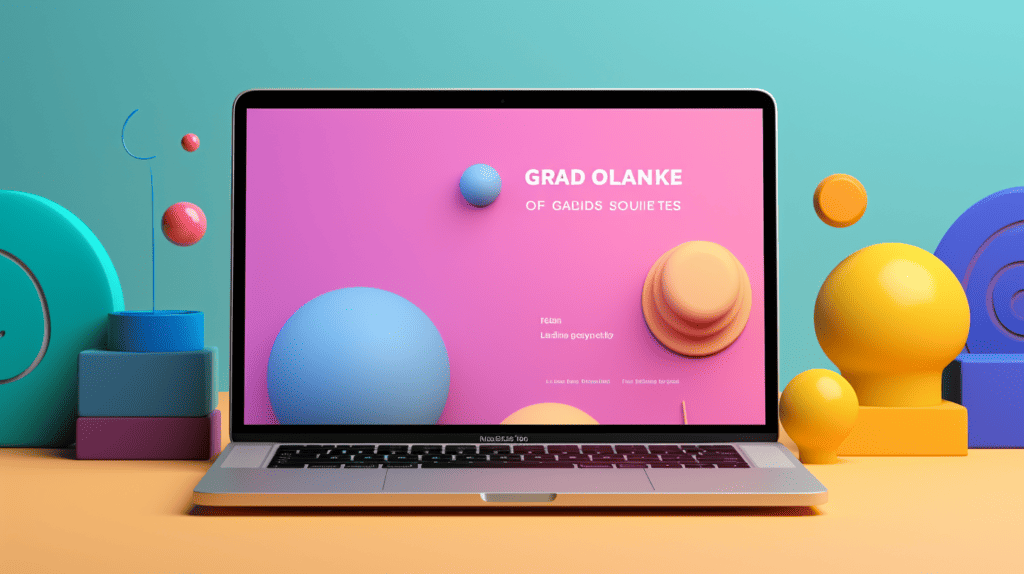
When it comes to building a website, there are a variety of platforms to choose from. Two popular options are Showit and Squarespace. While both platforms allow users to create a website without coding knowledge, they differ in their approach and features.
Squarespace is known for its user-friendly interface and all-in-one platform, making it a popular choice for beginners. On the other hand, Showit offers more creative freedom and customization options, making it a favorite among designers and creatives. The level of control and flexibility one desires in their website building process is a key factor in choosing between these two platforms.
In this article, we’ll take a closer look at the differences between Showit and Squarespace, comparing various aspects such as ease of use, design options, pricing, and more. By the end of this article, you’ll have a better understanding of which platform is best suited for your website building needs.
Showit: Pros and Cons
When it comes to Showit, there are both pros and cons to consider before deciding if it’s the right website builder for you.
Pros
- Customization: Showit offers a high level of customization, allowing users to create unique and visually stunning websites. The drag-and-drop interface makes it easy to design and arrange elements on the page, and the ability to add custom code gives even more flexibility.
- Mobile Optimization: Showit’s websites are optimized for mobile devices, ensuring that your site looks great on any screen size.
- SEO: Showit offers strong SEO capabilities, including the ability to add alt tags, meta descriptions, and other important elements to improve search engine rankings.
Cons
- Pricing: Showit’s pricing can be a bit steep for some users, especially when compared to other website builders on the market.
- Learning Curve: While Showit’s drag-and-drop interface is easy to use, there is still a learning curve when it comes to mastering the platform’s more advanced features.
- Limited E-commerce Capabilities: Showit is not the best choice for users looking to build an e-commerce site, as it lacks some of the features and integrations offered by other platforms.
Overall, Showit is a powerful website builder that offers a high level of customization and strong SEO capabilities. However, it may not be the best choice for users on a tight budget or those looking to build a complex e-commerce site.
Squarespace: Pros and Cons
When it comes to Squarespace, there are both pros and cons to consider. Let’s take a closer look at both.
Pros
- Beginner-Friendly: Squarespace is known for its user-friendly interface, making it a great option for beginners who are new to website building.
- All-Inclusive: Squarespace is an all-in-one platform, which means that everything you need to build and manage your website is included in one place. This can be convenient for those who don’t want to deal with multiple tools and services.
- Affordable: Squarespace offers a variety of pricing plans, including a low-cost option starting at just $12 per month. This can make it an attractive option for those on a budget.
Cons
- Limited Customization: While Squarespace does offer some customization options, it’s not as flexible as other platforms like Showit. This can be frustrating for those who want more control over the look and feel of their website.
- Less Creative Freedom: Squarespace’s templates are designed to be visually appealing, but they can be limiting when it comes to creativity and originality. This can be a disadvantage for those who want a truly unique website.
- Less Control Over SEO: Squarespace’s SEO options are limited, which can be a disadvantage for those who want to optimize their website for search engines. This can make it harder to attract organic traffic to your site.
Overall, Squarespace can be a great option for beginners or those on a budget who want an all-in-one platform. However, if you’re looking for more customization and creative freedom, you may want to consider other options like Showit.
Showit vs Squarespace: Features Comparison
When it comes to choosing between Showit and Squarespace, it’s important to consider the features each platform offers. Here, we’ll compare the two in terms of blogging, ecommerce, email marketing, and SEO.
Blogging
Both Showit and Squarespace offer blogging capabilities, but there are some differences to consider. Squarespace provides more built-in blogging features, including the ability to schedule posts, categorize content, and integrate with social media. Showit, on the other hand, offers more design flexibility for blog layouts and allows for easy integration with WordPress for more advanced blogging features.
Ecommerce
If you’re looking to sell products online, both Showit and Squarespace offer ecommerce capabilities. Squarespace is known for its all-in-one ecommerce solution, offering everything from product management to payment processing. Showit, on the other hand, integrates with popular ecommerce platforms like Shopify and WooCommerce for a more customizable ecommerce experience.
Email Marketing
Email marketing is an important tool for any business, and both Showit and Squarespace offer integrations with popular email marketing platforms like Mailchimp and ConvertKit. However, Squarespace offers more built-in email marketing features, including the ability to create and send newsletters directly from the platform.
SEO
Search engine optimization (SEO) is crucial for getting your website seen by potential customers. Squarespace offers built-in SEO features, including the ability to customize page titles and descriptions, add alt tags to images, and create a sitemap. Showit, on the other hand, offers more design flexibility for SEO optimization, allowing for custom meta tags and structured data markup.
In conclusion, both Showit and Squarespace offer a range of features for building and managing your website. When deciding between the two, it’s important to consider your specific needs and which platform offers the features that best fit those needs.
Ease of Use
When it comes to ease of use, both Showit and Squarespace have their pros and cons. Squarespace is known for its user-friendly interface, which makes it easy for beginners to navigate and create a website. On the other hand, Showit offers more customization options, which can be overwhelming for some users.
Squarespace has a drag-and-drop interface that allows users to easily add and edit content on their website. The templates are pre-designed, so users don’t have to worry about designing their website from scratch. Squarespace also offers a mobile app that allows users to edit their website on the go.
Showit, on the other hand, offers a more flexible and customizable platform. Users can drag and drop elements anywhere on the page, and they can customize the design of each element. Showit also offers a library of pre-designed templates, but users have more control over the design of their website.
Overall, Squarespace is a great option for users who want a user-friendly platform that requires little to no coding knowledge. Showit is a better option for users who want more control over the design of their website and are willing to spend more time customizing their website.
Pricing Comparison
When it comes to pricing, both Showit and Squarespace offer several plans to choose from. However, the plans offered by each platform differ in terms of their features and pricing.
Showit offers three plans – Basic ($24/month), Advanced ($34/month), and Online Store ($39/month). The Basic plan is suitable for small businesses and bloggers who need a simple website, while the Advanced plan is ideal for those who need more customization options and features. The Online Store plan is designed for those who want to sell products online and comes with e-commerce features.
On the other hand, Squarespace offers four plans – Personal ($16/month), Business ($26/month), Basic Commerce ($30/month), and Advanced Commerce ($46/month). The Personal plan is suitable for personal websites or blogs, while the Business plan is ideal for small businesses. The Basic Commerce plan is designed for those who want to sell products online, while the Advanced Commerce plan is suitable for larger businesses with more complex needs.
Both platforms offer a 14-day free trial, so you can try them out before committing to a plan. It’s worth noting that Showit’s plans are slightly more expensive than Squarespace’s, but Showit offers more customization options and creative freedom.
Overall, when it comes to pricing, it’s important to consider your budget and the features you need. Showit may be more expensive, but it offers more customization options and flexibility, while Squarespace is more affordable and offers a simpler user interface.
Customer Support
When it comes to website builders, having reliable customer support can be crucial. Both Showit and Squarespace offer customer support, but they differ in their approach.
Showit
Showit offers customer support through email, live chat, and phone. They also have a dedicated Facebook group where users can ask questions and get help from other users and the Showit support team.
Their support team is known for being friendly, responsive, and knowledgeable. They also offer a library of resources, including video tutorials and articles, to help users troubleshoot common issues.
Squarespace
Squarespace offers customer support through email and live chat. They do not offer phone support. They also have a help center with articles and video tutorials to help users with common issues.
While Squarespace’s customer support is generally responsive, some users have reported issues with the quality of support they receive. Some users have reported receiving generic responses that do not address their specific issues.
Overall, both Showit and Squarespace offer customer support, but Showit’s support is more comprehensive and user-friendly. Showit’s Facebook group and library of resources make it easier for users to get help and troubleshoot issues on their own.
Integration Capabilities
When it comes to integration capabilities, both Showit and Squarespace offer a range of options. However, there are some differences between the two platforms.
Showit
Showit offers integration with WordPress, which means that users can create a WordPress blog and integrate it seamlessly into their Showit website. This is a great option for bloggers who want to take advantage of the powerful blogging features that WordPress offers, while still being able to use Showit’s drag-and-drop website builder.
In addition to WordPress integration, Showit also offers integration with a range of third-party tools and services, including:
- Dubsado (for client management)
- Honeybook (for client management)
- Mailchimp (for email marketing)
- Google Analytics (for website analytics)
Squarespace
Squarespace also offers a range of integration options, including:
- Apple Pay (for online payments)
- Acuity Scheduling (for appointment scheduling)
- OpenTable (for restaurant reservations)
- ShipStation (for shipping and fulfillment)
Squarespace also offers integration with social media platforms like Facebook, Instagram, and Twitter, making it easy to connect your website with your social media accounts.
Overall, both Showit and Squarespace offer a good range of integration options, but the specific tools and services that are available will depend on your individual needs and preferences.
User Reviews
We scoured the internet to find out what real users have to say about Showit and Squarespace. Here’s what we found:
Showit User Reviews
- “As a photographer, Showit has been a game-changer for me. The ability to easily showcase my portfolio and galleries has really helped me stand out in my industry.” – John, photographer
- “I was hesitant to switch to Showit at first, but I’m so glad I did. The customer support is amazing and the platform is so user-friendly.” – Emily, blogger
Squarespace User Reviews
- “Squarespace is so easy to use, even for someone with no web design experience like me. The templates are beautiful and the drag-and-drop editor is intuitive.” – Rachel, entrepreneur
- “I love how all-inclusive Squarespace is. I don’t have to worry about integrating third-party tools for things like email marketing or e-commerce.” – Mark, small business owner
- “The SEO features on Squarespace have really helped me improve my website’s visibility on search engines. It’s been a great investment for my business.” – Lisa, freelancer
Overall, it seems that both Showit and Squarespace have their strengths and weaknesses. Showit offers more creative freedom and customization options, while Squarespace is more beginner-friendly and all-inclusive. It’s important to consider your specific needs and goals when choosing a website builder.
Conclusion
After comparing Showit and Squarespace, we have found that both website builders have their strengths and weaknesses. Showit offers more creative freedom and limitless design capabilities, while Squarespace is more beginner-friendly and offers a clean interface that is less intimidating.
If you value creative freedom, full control over the mobile version, and a supercharged search-engine-optimized blog, Showit is the better option. However, if you are looking for an all-inclusive platform that is easy to use and offers a range of features, Squarespace may be the better choice for you.
Ultimately, the decision between Showit and Squarespace will depend on your specific needs and preferences. We recommend taking advantage of the free trials offered by both platforms to test them out and determine which one is the best fit for your business.
Frequently Asked Questions
Which website builder is better for SEO – Showit or Squarespace?
Both Showit and Squarespace have SEO-friendly features, but Showit has more flexibility when it comes to optimizing your website for search engines. Showit allows you to add custom meta descriptions, alt tags, and URLs for each page, which can help improve your website’s visibility on search engines. Squarespace, on the other hand, has limited SEO customization options, but it does provide built-in features like automatic sitemap generation and mobile optimization.
How does Showit compare to WordPress and Webflow?
Showit is a website builder that allows you to design your website visually, without the need for coding. WordPress and Webflow, on the other hand, are content management systems (CMS) that require some technical knowledge to set up and customize. Showit is a great option if you want to create a unique and visually appealing website without the need for coding or technical skills. WordPress and Webflow are better suited for more complex websites that require advanced functionality.
What are the pricing options for Showit?
Showit offers three pricing plans: Basic ($29/month), Advanced ($39/month), and Premium ($49/month). The Basic plan includes basic features like a blog and basic SEO tools, while the Advanced and Premium plans offer more advanced features like e-commerce integration, custom fonts, and advanced SEO tools.
Can you provide a review of Showit?
Showit is a great option for creatives who want to create a visually stunning website without the need for coding or technical skills. The drag-and-drop interface makes it easy to design and customize your website, and the platform offers a range of features like blogging, e-commerce integration, and SEO tools. The customer support is also excellent, with a dedicated support team available to help you with any questions or issues you may have.
What are some alternatives to Squarespace?
If you’re looking for alternatives to Squarespace, some options to consider include Wix, Weebly, WordPress, and Shopify. Wix and Weebly are website builders that offer similar features to Squarespace, while WordPress is a CMS that requires some technical knowledge to set up and customize. Shopify is a great option if you’re looking to create an e-commerce website.
Why should I consider using Showit?
If you’re looking for a website builder that allows you to create a unique and visually stunning website without the need for coding or technical skills, Showit is a great option. The drag-and-drop interface makes it easy to design and customize your website, and the platform offers a range of features like blogging, e-commerce integration, and SEO tools. The customer support is also excellent, with a dedicated support team available to help you with any questions or issues you may have.
