
When it comes to creating and selling online courses, two platforms that often come up in discussions are Kajabi and Teachable. Both platforms offer a variety of features that make it easy for creators to build and sell their courses online. However, deciding between the two can be a challenge, as they have their own unique strengths and weaknesses.
Kajabi positions itself as an all-in-one platform for creating and managing online businesses, while Teachable focuses more on providing a user-friendly course creation and delivery platform. Both platforms offer features such as video hosting, website builders, and email marketing tools, but they differ in terms of customization options, pricing, and customer support.
Kajabi: Pros and Cons
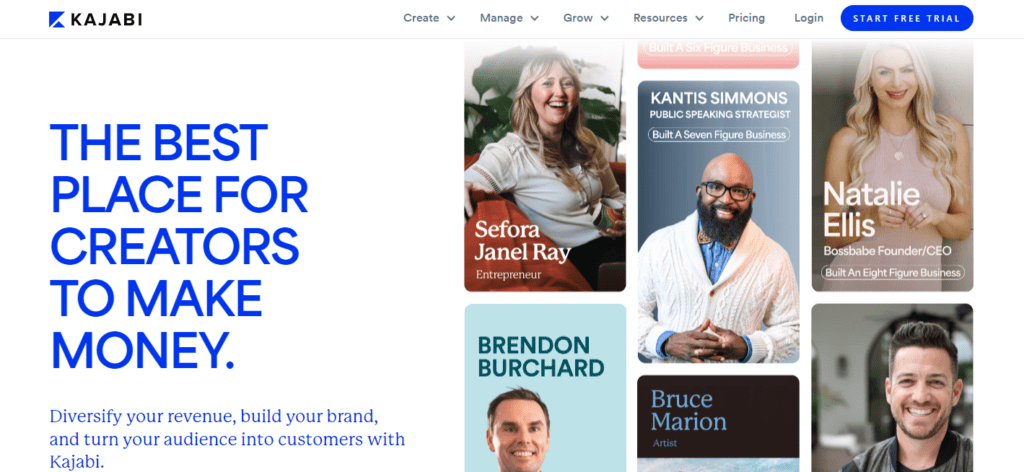
Kajabi is an all-in-one platform that allows you to create, market, and sell your online courses. Here are some pros and cons of using Kajabi:
Pros
- Customizable templates: Kajabi offers a variety of templates that can be customized to fit your brand and style.
- Comprehensive features: Kajabi includes a wide range of features such as website building, email marketing, and payment processing.
- Membership site capabilities: Kajabi allows you to create a membership site that can be used to deliver courses, sell products, and manage subscriptions.
- Automated marketing: Kajabi offers automated marketing tools such as email campaigns, funnels, and upsells to help you increase your sales.
- 24/7 customer support: Kajabi provides round-the-clock customer support via live chat, email, and phone.
Cons
- Expensive: Kajabi is one of the more expensive online course platforms on the market, with pricing starting at $149 per month.
- Limited integrations: Kajabi has limited integrations with third-party tools, which can make it difficult to use with other software you may already be using.
- Steep learning curve: Kajabi has a lot of features, which can make it overwhelming for beginners to learn and use effectively.
Overall, Kajabi is a powerful platform that offers a wide range of features and capabilities. However, its high price point and limited integrations may not be suitable for everyone.
Teachable: Pros and Cons
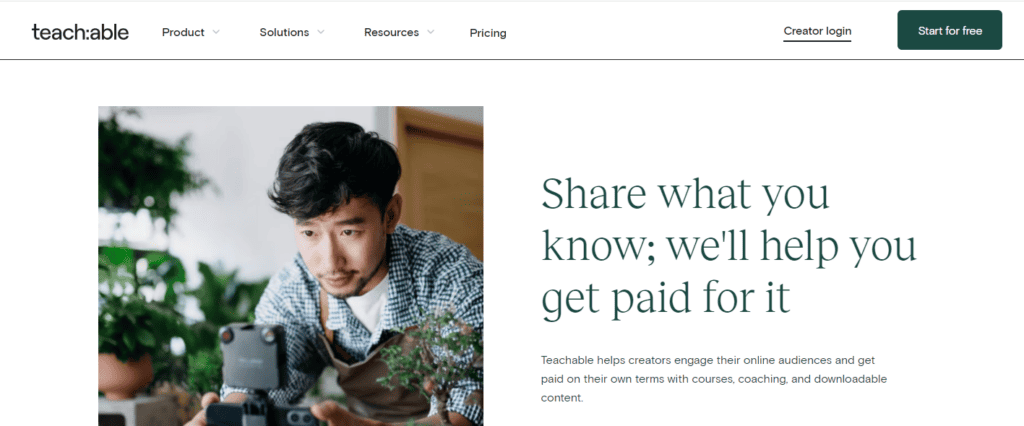
Teachable is one of the most popular online course platforms available. It is known for its affordability, user-friendly interface, and flexibility. Here are some of the pros and cons of using Teachable:
Pros
- Affordable pricing: Teachable offers a range of pricing plans, including a free plan, making it accessible to creators on a budget.
- Customizable course builder: Teachable’s course builder is easy to use and allows for customization of course content, branding, and pricing.
- Best-in-class student experience: Teachable offers a user-friendly and intuitive student interface, making it easy for students to navigate and engage with course content.
- Flexible payment options: Teachable allows creators to accept payments in multiple currencies and offers a variety of payment options, including credit/debit cards, PayPal, and Apple Pay.
- Excellent customer support: Teachable provides 24/7 customer support via email, live chat, and phone, ensuring that creators receive timely assistance when needed.
Cons
- Limited marketing features: Teachable’s marketing features are limited compared to other platforms, making it challenging for creators to drive traffic to their courses.
- Limited customization options: While Teachable’s course builder is customizable, it has limited options for customization compared to other platforms.
- Limited course interactivity: Teachable’s course builder does not offer many interactive features, making it challenging for creators to create engaging and interactive courses.
Overall, Teachable is an excellent choice for creators who want an affordable and user-friendly platform for creating and selling online courses. However, it may not be the best choice for creators who require advanced marketing features or highly interactive course content.
Kajabi vs Teachable: Features Comparison
When it comes to online course platforms, Kajabi and Teachable are two of the most popular options available. Both platforms offer a range of features to help you create and sell online courses, but they differ in some key areas. In this section, we’ll compare some of the most important features of Kajabi and Teachable.
Online Course Creation
Both Kajabi and Teachable offer robust course creation tools, allowing you to create and publish online courses quickly and easily. However, Kajabi has a slight edge in this area, with more advanced features like the ability to create quizzes and surveys, drip content, and set up prerequisites for your courses.
Website Builder
Kajabi positions itself as an all-in-one platform for creating your online business, so it’s no surprise that it offers a website builder as part of its suite of tools. Teachable, on the other hand, does not offer a website builder, but it does integrate with popular website builders like WordPress and Squarespace.
Landing Page Builder
Both Kajabi and Teachable offer landing page builders to help you create high-converting landing pages for your courses. Kajabi’s landing page builder is more robust, with more customization options and pre-built templates to choose from. Teachable’s landing page builder is more basic, but still effective for creating simple landing pages.
Email Marketing
Email marketing is a crucial part of any online business, and both Kajabi and Teachable offer built-in email marketing tools. Kajabi’s email marketing tools are more advanced, with features like automation and segmentation. Teachable’s email marketing tools are more basic, but still effective for sending out newsletters and promotional emails.
Ease of Use
When it comes to ease of use, both Kajabi and Teachable offer user-friendly platforms. However, there are some differences worth noting.
Kajabi has a drag-and-drop interface that allows users to easily customize their course pages and website. The platform also offers a library of pre-built templates and themes, which can save time and effort. Additionally, Kajabi has a robust page builder that allows users to create custom pages with ease.
Teachable also has a user-friendly interface, but it doesn’t offer as much flexibility as Kajabi. The platform has a default template that can be customized, but it doesn’t offer as many pre-built sections as Kajabi. Teachable also has basic blogging capabilities, but it’s not as powerful as Kajabi’s blogging feature.
Both platforms offer features like quizzes, assessments, and drip content, which can enhance the learning experience for students. However, Kajabi’s interface is more intuitive and easier to navigate, making it a better option for beginners.
Pricing Comparison
When it comes to pricing, both Kajabi and Teachable offer different plans to suit different needs and budgets. Here’s a breakdown of their pricing plans:
Kajabi Pricing
Kajabi offers three pricing plans: Basic, Growth, and Pro. The Basic plan costs $119 per month, the Growth plan costs $199 per month, and the Pro plan costs $319 per month. All plans come with a 14-day free trial.
The Basic plan includes unlimited landing pages, marketing emails, and marketing automations, up to 3 products, and 1,000 active members. The Growth plan includes unlimited landing pages, marketing emails, and marketing automations, up to 15 products, and 10,000 active members. The Pro plan includes unlimited landing pages, marketing emails, and marketing automations, up to 100 products, and 20,000 active members.
Teachable Pricing
Teachable offers four pricing plans: Free, Basic, Professional, and Business. The Free plan is free but comes with a $1 + 10% transaction fee. The Basic plan costs $39 per month, the Professional plan costs $119 per month, and the Business plan costs $299 per month. All plans come with unlimited students and courses.
The Basic plan includes custom domain support, coupon codes, drip course content, and integrated email marketing. The Professional plan includes all Basic plan features, plus graded quizzes, course completion certificates, and advanced reports. The Business plan includes all Professional plan features, plus bulk student enrollments, custom user roles, and priority product support.
Which One to Choose?
Both Kajabi and Teachable offer different pricing plans, and it ultimately depends on your needs and budget. If you’re looking for a more affordable option with flexible pricing, Teachable might be a better fit for you. However, if you’re looking for an all-in-one platform with more advanced features and 24/7 support, Kajabi might be the way to go.
Customer Support
When it comes to customer support, both Kajabi and Teachable offer various resources to help their users. However, there are some differences in the level and type of support they provide.
Kajabi offers 24/7 live chat support, which is a significant advantage over Teachable’s limited live chat support only on certain pricing tiers. Kajabi also provides phone support and email support, which Teachable does not offer. Additionally, Kajabi has a comprehensive knowledge base and customer training programs, including weekly webinars and user communities.
On the other hand, Teachable also has a knowledge base and community forum, but it is not as extensive as Kajabi’s. Teachable offers email support and live chat support on higher pricing tiers, but it does not have phone support.
Both platforms have support teams that are knowledgeable and responsive, and they provide support in a timely manner. However, Kajabi’s 24/7 live chat support and phone support give it an edge over Teachable in terms of customer support.
Integration Capabilities
When it comes to integration capabilities, both Kajabi and Teachable offer a decent range of options. However, Kajabi’s all-in-one platform offers more built-in integrations than Teachable. Here are some of the integration capabilities of both platforms:
Kajabi
- Kajabi integrates directly with Zapier, allowing you to connect with over 2,000 apps and automate your workflows.
- Kajabi offers built-in integrations with popular email marketing services like Mailchimp, ConvertKit, and Drip.
- Kajabi also offers integrations with payment gateways like Stripe and PayPal, making payment processing quick and seamless.
- Kajabi’s Facebook pixel integration lets you easily track every page on your site simply by pasting your pixel ID.
Teachable
- Teachable integrates with Zapier as well, allowing you to connect with over 1,000 apps and automate your workflows.
- Teachable offers built-in integrations with popular email marketing services like Mailchimp, ConvertKit, and Aweber.
- Teachable also offers integrations with payment gateways like Stripe and PayPal, making payment processing quick and seamless.
- Teachable’s affiliate marketing program allows you to integrate with third-party affiliate marketing platforms like Refersion and Rewardful.
Overall, while both Kajabi and Teachable offer a decent range of integration capabilities, Kajabi’s all-in-one platform offers more built-in integrations and a more seamless experience.
User Reviews
When it comes to choosing between Kajabi and Teachable, user reviews can be an important factor to consider. Here’s what users have to say about each platform:
Kajabi
- Users appreciate the all-in-one platform that Kajabi offers, which makes it easy to create and sell online courses without needing to use multiple tools.
- Many users also praise Kajabi’s customer support, which is available 24/7.
- Some users have mentioned that Kajabi’s pricing can be a bit steep, but they feel that the platform’s features and ease of use make it worth the investment.
- A few users have mentioned that they’ve experienced some technical difficulties with Kajabi, but overall, most users are satisfied with the platform.
Teachable
- Teachable users appreciate the platform’s user-friendly interface, which makes it easy to create and sell online courses.
- Many users also mention that Teachable’s pricing is more affordable than Kajabi’s, especially for users who are just starting out.
- Some users have mentioned that they’ve experienced some limitations with Teachable’s customization options, but they feel that the platform is still a good choice for creating and selling online courses.
- A few users have mentioned that they’ve experienced some technical difficulties with Teachable, but overall, most users are satisfied with the platform.
Overall, both Kajabi and Teachable have their strengths and weaknesses, and the right choice will depend on your specific needs and goals.
Conclusion
After comparing Kajabi and Teachable, we can conclude that both platforms have their unique advantages and disadvantages.
Kajabi is an all-in-one platform that excels in sales and marketing features, making payment processing quick and seamless. On the other hand, Teachable offers a simpler design, making it ideal for new instructors or those who want to offer a wide variety of classes.
Ultimately, the choice between Kajabi and Teachable depends on individual needs, preferences, and budget. Creators who want more advanced features and personalized support may prefer Kajabi, while those who prioritize simplicity and affordability may choose Teachable.
Frequently Asked Questions
What are the differences between Kajabi and Teachable?
Kajabi and Teachable are both online course platforms, but they differ in terms of features, pricing, and customization options. Kajabi offers more advanced features, such as marketing automation, advanced analytics, and website building tools. Teachable, on the other hand, is more affordable and easier to use, making it a good choice for beginners.
Which platform is better for creating online courses, Kajabi or Teachable?
The answer to this question depends on your specific needs and preferences. If you’re looking for an all-in-one solution with advanced features, Kajabi may be the better choice. However, if you’re on a tight budget and want a platform that’s easy to use, Teachable may be the better option.
