
When it comes to building a website, there are a lot of options to choose from. Two of the most popular choices are HubSpot and WordPress. Both platforms have their own unique features and benefits, making it difficult to determine which one is the best fit for your needs.
WordPress is an open-source content management system. WordPress is known for its flexibility, allowing users to create any type of website, from blogs to e-commerce stores. HubSpot, on the other hand, is a marketing automation platform that includes a content management system. It is designed to help businesses attract, engage, and delight customers.
HubSpot: Pros and Cons
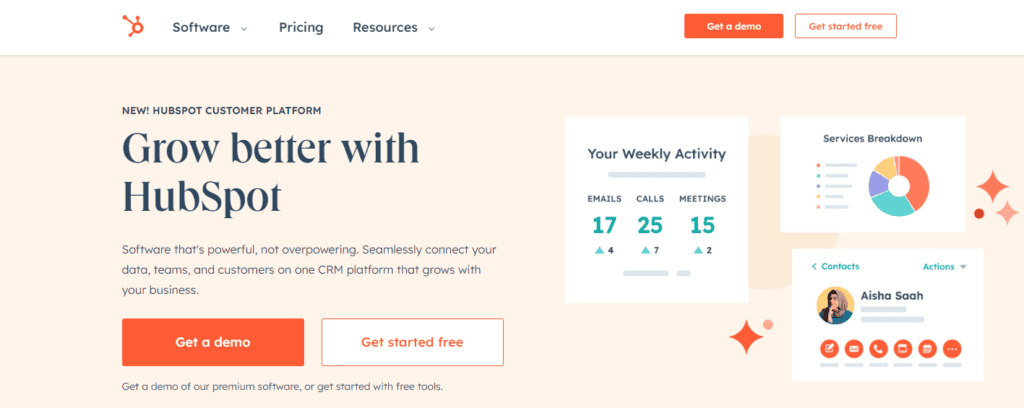
When it comes to choosing between HubSpot and WordPress, it’s important to weigh the pros and cons of each platform to determine which one is best suited for your business needs.
Pros
- All-in-one platform: HubSpot is an all-in-one platform that includes a CRM, marketing automation, sales automation, and customer service tools. This means that you can manage all aspects of your business from one central location, which can save time and improve efficiency.
- Customizable templates: HubSpot offers a wide range of customizable templates for landing pages, emails, and blog posts. This can help you create a professional-looking website quickly and easily.
- Advanced analytics: HubSpot provides advanced analytics that can help you track the performance of your website, marketing campaigns, and sales activities. This can help you make data-driven decisions and optimize your strategies for better results.
- Marketing automation: HubSpot’s marketing automation tools can help you streamline your marketing efforts and nurture leads through the sales funnel. This can help you convert more leads into customers and improve your ROI.
Cons
- Cost: HubSpot can be expensive, especially for small businesses or startups. The pricing plans are based on the number of contacts you have, which can add up quickly.
- Limited design flexibility: While HubSpot offers customizable templates, it can be difficult to make significant design changes without the help of a developer. This can limit your ability to create a truly unique website.
- Limited plugin options: HubSpot has a limited number of plugins compared to WordPress, which can limit your ability to add additional functionality to your website.
Overall, HubSpot is a powerful platform that can help businesses streamline their marketing, sales, and customer service efforts. However, it may not be the best fit for all businesses due to its cost and complexity.
WordPress: Pros and Cons
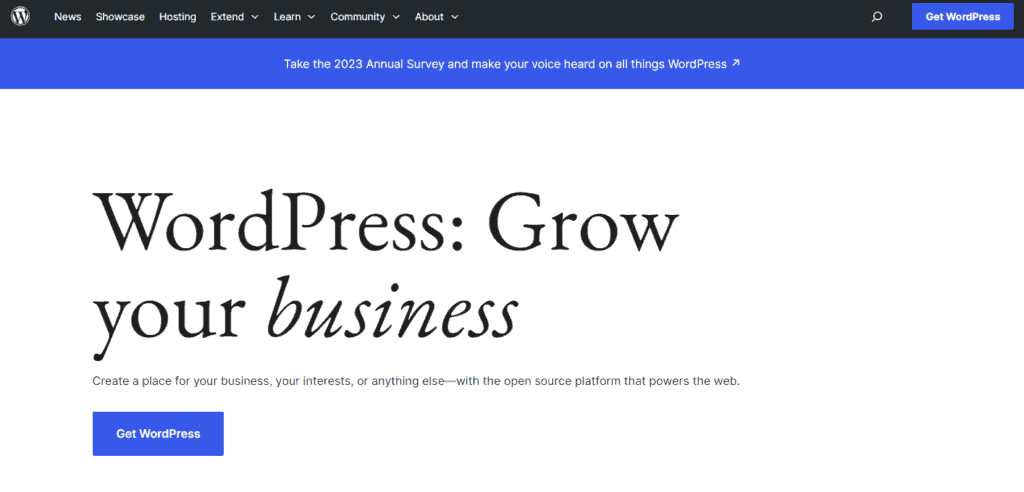
WordPress is a popular and reliable content management system that has been around for a long time. Here are some of the pros and cons of using WordPress:
Pros
- Easy to Use: WordPress is easy to use, even for beginners. The interface is intuitive, and you can quickly get started with creating your website or blog.
- Large Community: WordPress has a large community of users and developers who create themes, plugins, and other tools that can help you customize your site.
- Flexible: WordPress is highly customizable, and you can use it to create any kind of website, from blogs to online stores.
- Affordable: WordPress is free to use, and you can find many free themes and plugins that can help you get started.
Cons
- Security Concerns: WordPress is known for its security issues, mainly due to the vast plugin and theme library. However, you can take steps to secure your site, such as using strong passwords and updating your plugins and themes regularly.
- Steep Learning Curve: While WordPress is easy to use, it can have a steep learning curve, especially if you want to customize your site. You may need to learn some coding and web development skills to get the most out of WordPress.
- Maintenance: WordPress requires regular updates and maintenance, which can be time-consuming. You need to keep your plugins and themes up to date, and you may need to perform backups and other maintenance tasks regularly.
Overall, WordPress is a reliable and flexible content management system that can be a great choice for many websites and blogs. However, it does have some security concerns and requires regular maintenance, so you need to be prepared to invest time and effort into managing your site.
HubSpot vs WordPress: Features Comparison
When it comes to choosing between HubSpot and WordPress, it’s important to understand the features of each platform. In this section, we’ll compare the features of both platforms in four areas: Blogging, Ecommerce, Email Marketing, and Security.
Blogging
WordPress is known for its powerful blogging features. It offers a wide range of templates and themes, making it easy to create a beautiful blog. WordPress also has a user-friendly editor, which allows you to create and edit blog posts with ease. Additionally, WordPress has a vast library of plugins that can help you optimize your blog for search engines and improve its functionality.
HubSpot also offers blogging capabilities through its CMS Hub. While it may not have as many templates and themes as WordPress, CMS Hub offers advanced SEO features, including topic clusters and pillar pages. HubSpot also has a built-in social media publishing tool, making it easy to share your blog posts on social media platforms.
Ecommerce
If you’re looking to sell products online, both HubSpot and WordPress offer ecommerce capabilities. WordPress has a range of ecommerce plugins, including WooCommerce, which is one of the most popular ecommerce plugins available. WooCommerce offers a wide range of features, including payment gateways, shipping options, and tax calculations.
HubSpot offers ecommerce capabilities through its CMS Hub. While it may not have as many ecommerce features as WordPress, CMS Hub offers a range of integrations with popular ecommerce platforms, including Shopify and Magento. Additionally, CMS Hub offers advanced analytics and reporting features, making it easy to track your ecommerce performance.
Email Marketing
Email marketing is an essential part of any digital marketing strategy. WordPress offers a range of email marketing plugins, including Mailchimp and Constant Contact. These plugins allow you to create and send email campaigns directly from your WordPress dashboard.
HubSpot also offers email marketing capabilities through its Marketing Hub. Marketing Hub offers advanced email marketing features, including personalization and automation. Additionally, Marketing Hub integrates with popular email marketing platforms, including Mailchimp and Constant Contact.
Security
Security is a critical consideration when choosing a platform for your website. WordPress has a range of security plugins available, including Wordfence and Sucuri. These plugins offer features such as malware scanning, firewall protection, and brute force attack prevention.
HubSpot offers advanced security features through its CMS Hub. CMS Hub includes a range of security features, including SSL certificates, two-factor authentication, and automatic security updates. Additionally, CMS Hub offers 24/7 security monitoring to ensure your website is always secure.
Ease of Use
When it comes to ease of use, both HubSpot and WordPress have their own strengths and weaknesses.
WordPress is known for its user-friendly interface and intuitive dashboard. It is easy to navigate and has a low learning curve, making it accessible for beginners and non-technical users. Additionally, WordPress has a large community of users who have created countless tutorials, guides, and plugins to make it even easier to use.
On the other hand, HubSpot’s interface is also user-friendly but may require some training to fully utilize its capabilities. Its drag-and-drop editor and pre-built templates make it easy to create pages and content, but some features may require more technical knowledge. However, HubSpot’s customer support and training resources are top-notch, making it easy to get help when needed.
Pricing Comparison
When it comes to choosing between HubSpot and WordPress, pricing is a crucial factor to consider. Let’s take a closer look at the pricing plans of these two platforms.
HubSpot Pricing
HubSpot offers a range of pricing plans to suit different business needs. Their plans are divided into four categories: Starter, Professional, Enterprise, and CMS Hub.
The Starter plan is the most affordable option, starting at $50 per month. It includes basic marketing and sales tools, such as email marketing and lead capture forms. The Professional plan starts at $1,275 per month and includes more advanced features, such as marketing automation and predictive lead scoring. The Enterprise plan is the most expensive option, starting at $4,200 per month, and includes even more advanced features, such as custom event reporting and custom reporting dashboards.
If you’re looking for a content management system (CMS), HubSpot offers CMS Hub, which includes all the features of the Enterprise plan, as well as CMS-specific features, such as drag-and-drop page editing and multi-language content creation. CMS Hub starts at $900 per month.
WordPress Pricing
WordPress itself is free to use, but you will need to purchase a domain name and web hosting to set up your website. The cost of these services can vary depending on your needs and the hosting provider you choose. Additionally, some premium themes and plugins may require a one-time or recurring payment.
While the initial cost of setting up a WordPress site may be lower than HubSpot, it’s important to consider the ongoing costs of maintaining and updating your site. With WordPress, you’ll need to handle software updates, security measures, and backups yourself, or pay for a third-party service to handle them for you.
Customer Support
When it comes to customer support, both HubSpot and WordPress offer various resources to help their users.
HubSpot provides 24/7 phone and email support to all of its customers, regardless of the plan they are on. They also offer a knowledge base, community forum, and a variety of training resources, including webinars and certification courses.
WordPress, on the other hand, does not offer direct support to its users. However, they do have a large community forum where users can ask questions and receive help from other users. They also have an extensive knowledge base with articles and tutorials on how to use their platform.
While HubSpot’s direct support may seem like an advantage, it’s important to note that WordPress’s community forum is very active and often provides quick and helpful solutions to users’ problems.
Integration Capabilities
When it comes to integration capabilities, HubSpot CMS and WordPress both offer impressive features. However, there are some differences between the two platforms that are worth noting.
HubSpot CMS Integration Capabilities
HubSpot CMS offers seamless integration with the entire HubSpot suite, which includes marketing automation, sales, and customer service tools. This means that you can create a holistic marketing strategy and track the entire customer journey from one platform. HubSpot also offers integrations with popular third-party tools like Salesforce, Zapier, and Google Analytics.
WordPress Integration Capabilities
WordPress offers integration with numerous third-party tools via plugins. While WordPress does not have an all-in-one solution like HubSpot, it does offer a wide range of plugins that can help you customize your website and integrate with other tools. Popular plugins like Yoast SEO, Gravity Forms, and WooCommerce make it easy to add functionality to your WordPress site.
Which Platform is Right for You?
If you’re looking for an all-in-one solution that allows you to track the entire customer journey from one platform, then HubSpot CMS may be the better choice. However, if you’re looking for a platform that offers a wide range of plugins and integrations with third-party tools, then WordPress may be the better choice.
User Reviews
When it comes to choosing between HubSpot and WordPress, it’s always helpful to hear from others who have used the platforms. Here are some user reviews that we found:
- One HubSpot user praised the platform’s ease of use, saying that “the drag-and-drop interface makes it easy to create and edit pages without needing to know any coding.”
- A WordPress user noted that the platform has a large community of developers and users, which makes it easy to find help and support when needed.
- Another HubSpot user mentioned that the platform’s marketing tools, such as email marketing and lead generation, were a major factor in their decision to use the platform.
- A WordPress user pointed out that the platform’s open-source nature allows for more customization and flexibility compared to closed platforms like HubSpot.
- One HubSpot user noted that the platform’s pricing can be a bit steep for small businesses, but they found the investment worth it for the platform’s features and capabilities.
- A WordPress user mentioned that the platform’s frequent updates and security patches can be a bit overwhelming, but they appreciated the platform’s dedication to keeping their sites secure.
Overall, it’s clear that both HubSpot and WordPress have their strengths and weaknesses. Ultimately, the decision between the two will depend on your specific needs and priorities.
Conclusion
After comparing HubSpot and WordPress, we have seen that both platforms offer unique features and benefits. Ultimately, the choice between the two depends on the specific needs and goals of your business.
HubSpot is a powerful all-in-one platform that provides a wide range of tools for managing your website, marketing, sales, and customer relationships. It offers a user-friendly interface with drag-and-drop functionality, making it easy for beginners to create and manage website content.
On the other hand, WordPress is a highly customizable platform that offers a vast library of themes, plugins, and widgets. It is an excellent choice for businesses that require more flexibility and control over their website design and functionality.
Frequently Asked Questions
Is HubSpot a good alternative to WordPress?
Yes, HubSpot can be a good alternative to WordPress, especially for businesses that need more than just a content management system. HubSpot offers a suite of marketing and sales tools, including lead capture forms, email marketing, and CRM, all integrated into one platform. However, it may not be the best fit for all businesses, as it can be more expensive than WordPress and may have a steeper learning curve.
Can I integrate HubSpot forms with WordPress?
Yes, you can integrate HubSpot forms with WordPress using the HubSpot WordPress plugin. This allows you to create and manage forms in HubSpot and embed them on your WordPress site. However, keep in mind that some features, such as progressive profiling, may not be available when using HubSpot forms on a WordPress site.
How does HubSpot CMS compare to WordPress?
HubSpot CMS and WordPress are both content management systems, but they have some key differences. HubSpot CMS offers an all-in-one platform that includes marketing and sales tools, while WordPress is primarily a content management system. HubSpot CMS also offers more advanced analytics and reporting capabilities than WordPress. However, WordPress has a larger community and more third-party plugins and themes available.
Which platform is better for inbound marketing: HubSpot or WordPress?
Both HubSpot and WordPress can be used for inbound marketing, but HubSpot may be better suited for businesses that need an all-in-one platform with advanced marketing and sales tools. HubSpot offers features such as lead capture forms, email marketing, and CRM, all integrated into one platform. However, WordPress can also be a good choice for inbound marketing, especially for businesses that prioritize flexibility and customization.
