
WordPress is one of the most popular content management systems used by millions of websites worldwide. However, with so many plugins available, it can be challenging to choose the right ones to optimize your website’s performance.
Our list includes a range of plugins that offer different features, such as caching, image optimization, lazy loading, and more. We’ve also included premium and free options, so you can choose the one that best fits your budget and needs. With these plugins, you can significantly boost your website’s performance and provide your visitors with a seamless browsing experience.
1. WP Rocket
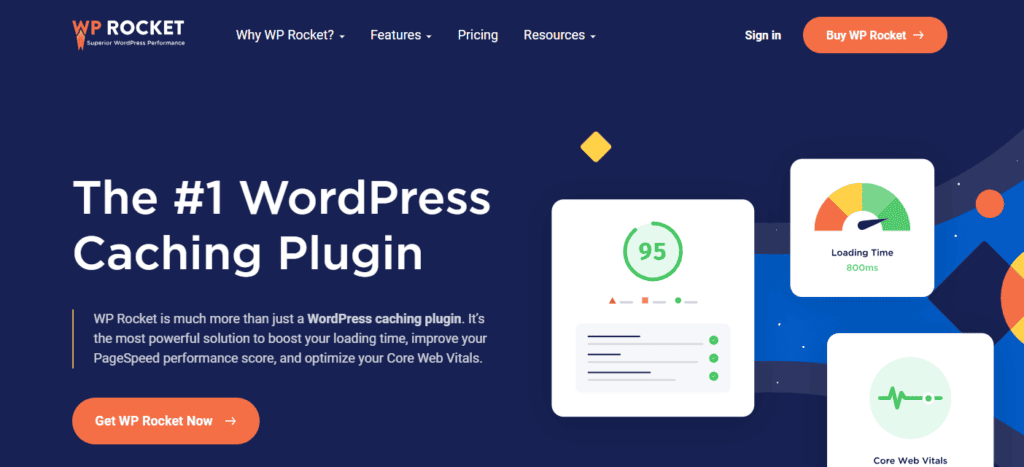
WP Rocket is a popular WordPress performance plugin that is known for its caching functionality. It is an all-in-one plugin that provides users with all the caching functionality you would expect, as well as a host of features you probably haven’t seen before.
Pros
- Easy to use: WP Rocket is easy to use and can be set up in minutes. It doesn’t require any technical knowledge, making it a great option for beginners.
- Performance: WP Rocket has been shown to improve website performance significantly. It reduces the page size, HTTP requests, and the time to first byte (TTFB), which are all important factors for website speed.
- Support: WP Rocket has excellent customer support. Their team is always available to help users with any issues they may encounter.
Cons
- Premium only: WP Rocket only comes in a premium version, which means users have to pay for it. This can be a downside for those who are looking for a free option.
- Limited Sites: The number of sites on which users can activate the plugin is limited depending on the pricing plan they choose. This can be a downside for those who have multiple websites they want to optimize.
Overall, WP Rocket is a great option for those who are looking for an easy-to-use, all-in-one performance plugin that can significantly improve website speed.
2. Perfmatters
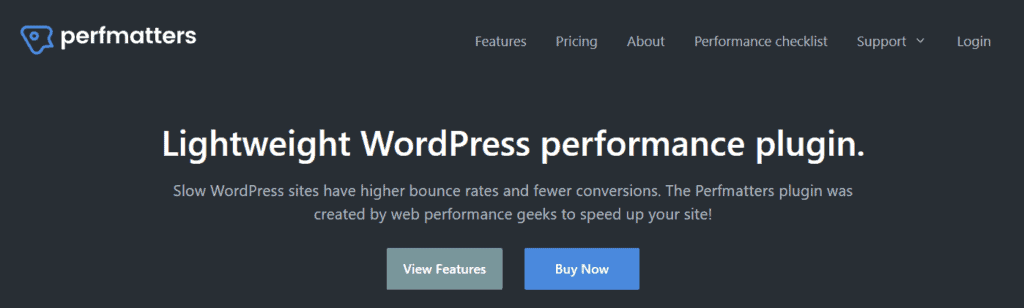
Perfmatters is a lightweight performance plugin for WordPress that helps to speed up your website by disabling unnecessary resources that are not being used. It was created by web performance geeks who understand the importance of fast-loading websites.
Pros
- Easy to use: Perfmatters has a simple setup and a smooth interface, making it easy for anyone to use without much hassle.
- Lightweight: It is a lightweight plugin that does not slow down your website. It only loads the necessary resources, reducing the number of HTTP requests and improving your website’s speed.
- Customizable: Perfmatters allows you to disable specific features and scripts that are not needed on your website, making it highly customizable.
- Affordable: The pricing starts at $24.95 per year, making it an affordable option for small businesses and bloggers.
Cons
- Limited features: Perfmatters does not have as many features as some of the other performance plugins on the market. It only focuses on disabling unnecessary resources and does not offer caching or optimization options.
- No free version: Unlike some other performance plugins, there is no free version of Perfmatters. However, the pricing is still affordable, and you can try it risk-free with a 30-day money-back guarantee.
Overall, if you are looking for a lightweight and customizable performance plugin for your WordPress website, Perfmatters is a great option to consider.
3. NitroPack
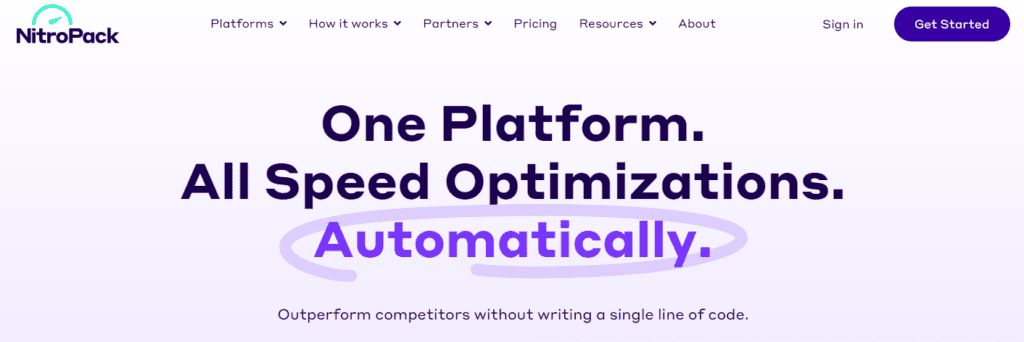
NitroPack is an all-in-one performance plugin for WordPress that offers a variety of optimization features to speed up your website. It is a fully-automated solution that performs all optimizations in the cloud. NitroPack offers a range of features that can help improve your website’s performance, including:
Pros
- Fully Automated: NitroPack is fully automated, so it doesn’t require any coding or technical knowledge to set up. All it takes is a few clicks to get started.
- Easy to Use: NitroPack is easy to use and offers a user-friendly interface that makes it easy to navigate and customize.
- Comprehensive Optimization: NitroPack offers a comprehensive set of optimization features that can help speed up your website and improve its performance.
- Cloud-Based Solution: NitroPack performs all optimizations in the cloud, so it doesn’t add any overhead CPU and slow down your site unnecessarily.
- 24/7 Support: NitroPack offers 24/7 support to its users, making it easy to get help when you need it.
Cons
- Price: NitroPack is a premium plugin, so it may not be suitable for everyone’s budget.
- Limited Customization: NitroPack offers a range of customization options, but it may not be suitable for users who need more advanced customization options.
In summary, NitroPack is a comprehensive performance plugin for WordPress that offers a range of optimization features to help speed up your website.
4. ShortPixel
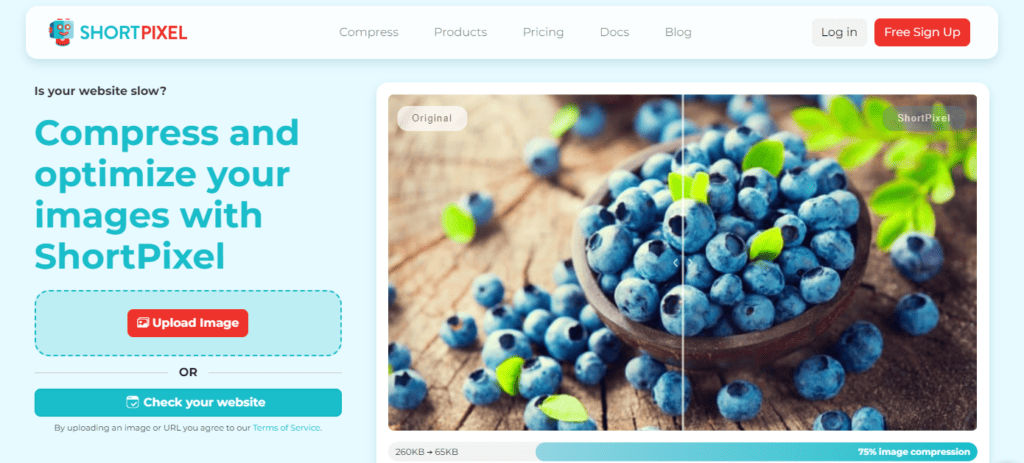
ShortPixel is a popular image optimization plugin for WordPress that can help improve website performance by reducing image file sizes without compromising quality. It offers both lossy and lossless compression options, and can optimize images in bulk or individually.
Pros
- Easy to use: ShortPixel has a user-friendly interface that makes it easy to optimize images with just a few clicks.
- Affordable pricing: ShortPixel offers a range of pricing options, including a free plan that provides 100 image optimizations per month. Paid plans start at $4.99 for 5,000 image credits.
- Supports a wide range of image formats: ShortPixel can optimize JPEG, PNG, GIF, WebP, and PDF files.
- Integrates with popular page builders: ShortPixel integrates with popular page builders like Elementor, Beaver Builder, and Divi.
Cons
- Limited free plan: While ShortPixel’s free plan is a great way to test the plugin, it only provides 100 image optimizations per month. This may not be enough for larger websites.
- No image resizing: ShortPixel does not offer image resizing, so you will need to resize your images before uploading them to WordPress if you want to optimize them with ShortPixel.
Overall, ShortPixel is a great option for those looking to optimize their WordPress images and improve website performance. Its user-friendly interface, affordable pricing, and support for a wide range of image formats make it a popular choice among WordPress users.
5. BunnyCDN
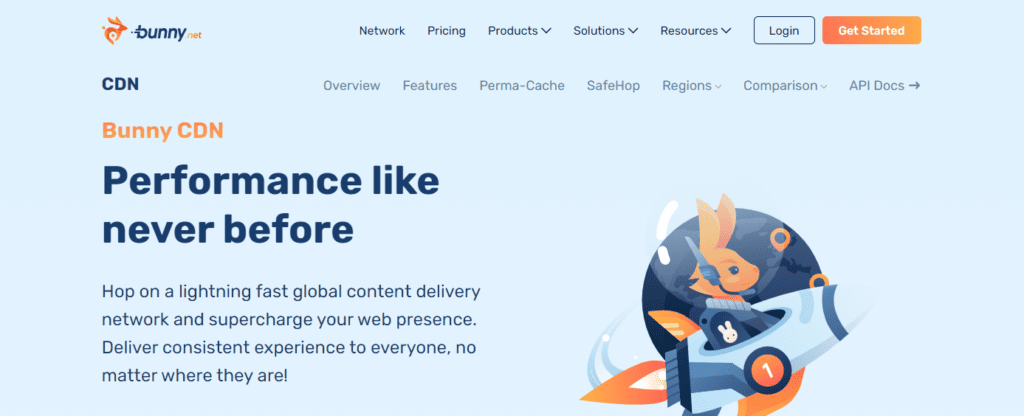
BunnyCDN is a popular content delivery network that offers fast and reliable service for WordPress websites. Here are some of the pros and cons of using BunnyCDN as your WordPress performance plugin.
Pros
- Easy Setup: BunnyCDN can be easily integrated with your WordPress website using its plugin. You just need to create a pull zone for your website and enter the name of your Pull Zone in the plugin settings. It takes only a few minutes to set up.
- Affordable Pricing: BunnyCDN offers affordable pricing plans that are suitable for small to large websites. You can choose a plan based on your website’s traffic and pay only for what you use.
- Global Coverage: BunnyCDN has servers across the world, which means your website’s content can be delivered quickly to users no matter where they are located.
- Improved Website Speed: With BunnyCDN, your website’s loading speed can be improved significantly. It offers features such as image optimization, lazy loading, and CSS and JavaScript modification, which can help reduce the size of your website’s files and speed up its loading time.
- Great Customer Support: BunnyCDN provides excellent customer support through its ticketing system. Its support team is knowledgeable and responsive, and can help you resolve any issues you may encounter.
Cons
- No Free Plan: BunnyCDN does not offer a free plan, which means you will need to pay for its services even if you have a low-traffic website.
- Not Suitable for Complex Websites: BunnyCDN may not be suitable for complex websites that require advanced features and customization options.
Overall, BunnyCDN is a reliable and affordable content delivery network that can help improve your website’s loading speed. However, it may not be suitable for all types of websites and may lack some advanced features.
6. WP Fastest Cache
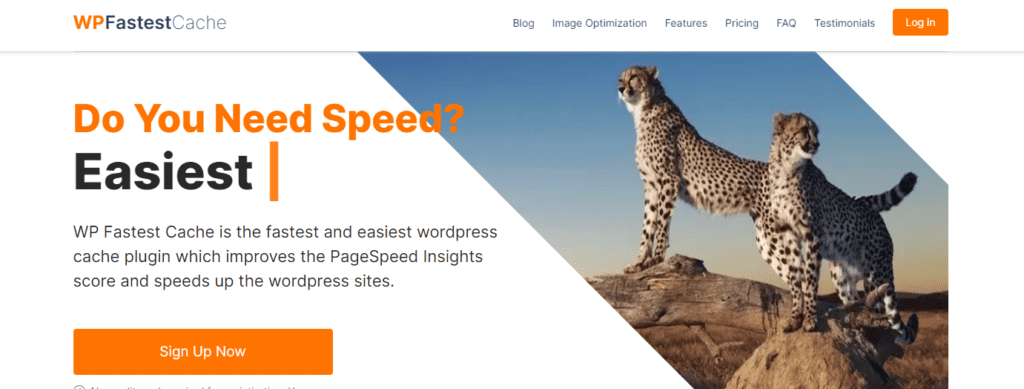
WP Fastest Cache is a popular caching plugin that can help improve the performance of your WordPress site. In this section, we’ll take a closer look at the pros and cons of this plugin.
Pros
- Easy to Use: WP Fastest Cache is easy to set up and use. You don’t need to be a technical expert to get started with this plugin.
- Free Version Available: WP Fastest Cache offers a free version of the plugin, which is great for those who are on a tight budget.
- Gzip Compression: WP Fastest Cache offers Gzip compression, which can help reduce the size of your web pages and improve load times.
- Image Optimization: WP Fastest Cache can also optimize your images, which can help further improve the performance of your site.
Cons
- Limited Features in Free Version: While the free version of WP Fastest Cache is great for basic caching needs, it does have some limitations. For example, you can’t minify JavaScript or CSS files with the free version.
- No CDN Integration: WP Fastest Cache doesn’t offer built-in CDN integration, which may be a drawback for some users.
Overall, WP Fastest Cache is a solid caching plugin that can help improve the performance of your WordPress site. While it does have some limitations, it’s a great option for those who are looking for an easy-to-use caching plugin that won’t break the bank.
7. W3 Total Cache

W3 Total Cache is a popular caching plugin for WordPress that has been around for a long time. It has over a million active installs and is known for its ability to improve website performance and reduce load times.
Pros
- Improves website performance: W3 Total Cache is known for its ability to improve website performance by caching pages and reducing server load. This results in faster page load times and a better user experience.
- Easy to use: W3 Total Cache is easy to install and set up. It comes with a user-friendly interface that allows you to configure the plugin according to your needs.
- Content delivery network integration: W3 Total Cache comes with built-in support for content delivery networks (CDNs) like Cloudflare and MaxCDN. This allows you to serve your website content from multiple locations around the world, resulting in faster load times for users.
- Browser caching: W3 Total Cache allows you to set up browser caching, which means that when a user visits your website, their browser will store some of the website’s files locally. This results in faster load times for subsequent visits.
Cons
- Difficult to configure: While W3 Total Cache is easy to use, it can be difficult to configure for optimal performance. You may need to spend some time tweaking the settings to get the best results.
- May not work for all websites: W3 Total Cache may not work for all websites, especially those with complex configurations or custom code. In some cases, it may even slow down your website instead of speeding it up.
In conclusion, W3 Total Cache is a powerful caching plugin that can help improve website performance and reduce load times. However, it may not be suitable for all websites and can be difficult to configure.
Conclusion
In conclusion, there are many WordPress performance plugins available that can help improve website speed and optimization. Each plugin has its own unique features and benefits, so it is important to choose the one that best suits your website’s needs.
It is important to note that while performance plugins can help improve website speed, they are not a magic solution. Other factors such as website design, hosting, and content also play a role in website performance. It is important to regularly monitor and optimize your website for the best results.
Overall, by using the right performance plugins and implementing other optimization strategies, you can significantly improve your website’s speed and user experience.
Frequently Asked Questions
Which cache plugin is the best for WordPress?
WP Rocket is considered the best cache plugin for WordPress. It is a premium plugin that offers advanced caching options, image optimization, and lazy loading. WP Rocket is easy to use and can improve your website’s performance significantly.
How can I optimize my WordPress site speed for free?
Optimizing your WordPress site speed for free involves several steps, including optimizing images, minifying CSS and JavaScript, and enabling browser caching. You can use free plugins like WP Rocket, Perfmatters, and NitroPack to optimize your website speed.
What are the most common plugins that slow down a WordPress site?
Some of the most common plugins that slow down a WordPress site are social sharing plugins, slider plugins, and contact form plugins. These plugins can add extra HTTP requests, which can slow down your website speed.
