
When it comes to email marketing software, two popular options are Zoho Campaigns and Mailchimp. Both platforms offer a range of features to help businesses create and send effective email campaigns. However, there are some key differences between the two that may make one a better fit for your business than the other.
Zoho Campaigns emphasizes personalized precision, empowering marketers with advanced segmentation and tailored content. On the other hand, Mailchimp shines with AI-driven finesse, leveraging predictive analytics and recommendations for optimal engagement. This can help businesses improve their open and click-through rates, and ultimately drive more conversions.
Zoho Campaigns: Pros and Cons
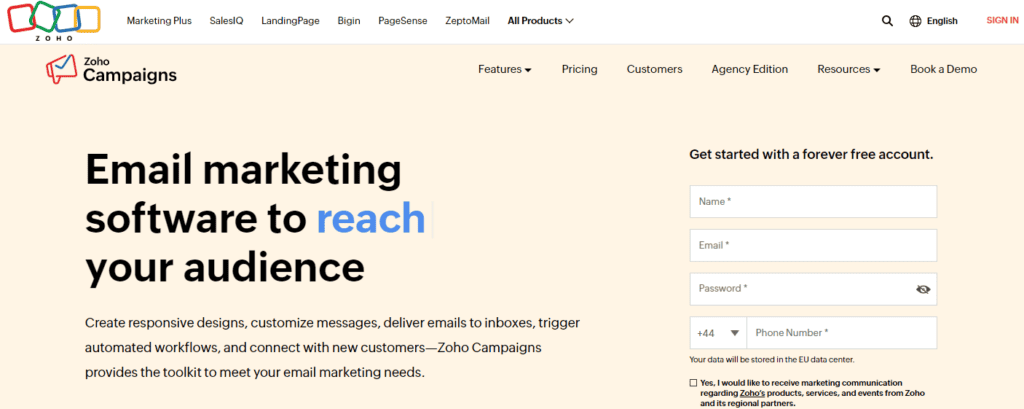
When it comes to email marketing, Zoho Campaigns has its fair share of pros and cons. Here are some of the most notable ones:
Pros
- Advanced Segmentation: Zoho Campaigns offers advanced segmentation options that allow us to target specific groups of subscribers based on various criteria, such as location, behavior, and demographics. This feature helps us to send more personalized and relevant emails, which ultimately leads to higher engagement rates.
- CRM Integration: Zoho Campaigns integrates seamlessly with Zoho CRM, allowing us to track and analyze the performance of our email campaigns in real-time. This integration also enables us to automate our email marketing efforts, saving us time and effort.
- SMS Marketing: In addition to email marketing, Zoho Campaigns also offers SMS marketing, which is a great way to reach subscribers who prefer to receive text messages instead of emails. This feature is particularly useful for businesses that target younger audiences.
Cons
- Limited Design Options: While Zoho Campaigns offers a decent selection of email templates, the design options are somewhat limited compared to other email marketing platforms. This can make it difficult to create visually appealing emails that stand out from the crowd.
- No A/B Testing: Zoho Campaigns does not offer A/B testing, which is a common feature in most email marketing platforms. This means that we cannot test different versions of our emails to see which one performs better, which can make it difficult to optimize our campaigns for maximum effectiveness.
- Limited Integrations: While Zoho Campaigns integrates well with Zoho CRM, it has limited integration options with other third-party apps and services. This can be a drawback for businesses that rely heavily on other tools for their marketing efforts.
Overall, Zoho Campaigns is a solid email marketing platform that offers some unique features and benefits. However, it may not be the best choice for businesses that require more advanced design options, A/B testing, or extensive integration options.
Mailchimp: Pros and Cons
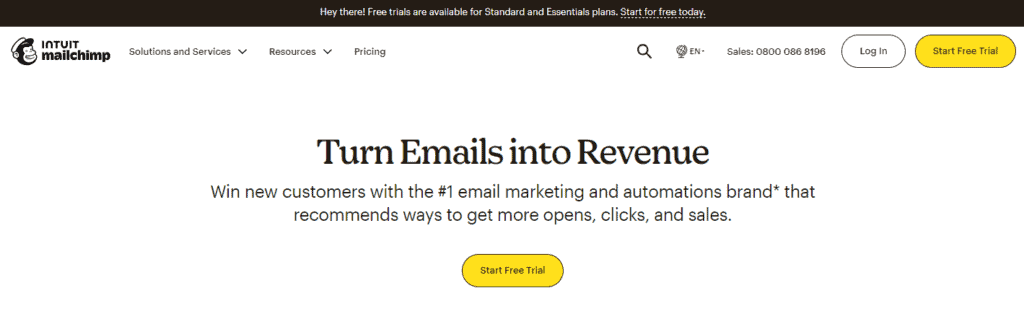
When it comes to email marketing, Mailchimp is one of the most popular platforms out there. Here are some of the pros and cons of using Mailchimp for your email campaigns.
Pros
- User-friendly interface: Mailchimp’s intuitive interface makes it easy for beginners to create and send email campaigns.
- Large selection of templates: With over 100 templates to choose from, Mailchimp provides a variety of options to help you create visually appealing emails.
- Integrations: Mailchimp integrates with a wide range of third-party apps, including Shopify, Salesforce, and Google Analytics.
- Automation: Mailchimp’s automation features allow you to set up triggered emails based on user behavior, saving you time and effort.
Cons
- Pricing: Mailchimp’s pricing can be quite high, especially for businesses with large email lists.
- Limited segmentation options: While Mailchimp does offer some segmentation options, they are not as advanced as those offered by other platforms like Zoho Campaigns.
- Limited A/B testing: Mailchimp only allows for A/B testing on subject lines, which may not be enough for some businesses.
Overall, Mailchimp is a solid choice for businesses looking for a user-friendly email marketing platform with a large selection of templates and integrations. However, its pricing and limited segmentation and A/B testing options may not be ideal for all businesses.
Zoho Campaigns vs Mailchimp: Features Comparison
When it comes to email marketing, Zoho Campaigns and Mailchimp are two of the most popular options available. Both platforms offer a range of features to help businesses create and send effective email campaigns.
Email Marketing
Zoho Campaigns emphasizes personalized precision, empowering marketers with advanced segmentation and tailored content. It offers a range of customization options, including dynamic content blocks that allow you to create personalized messages for each subscriber. Zoho Campaigns also offers a range of integrations with other Zoho apps, making it a good choice if you’re already using other Zoho products.
Mailchimp, on the other hand, shines with AI-driven finesse, leveraging predictive analytics and recommendations for optimal engagement. Its drag-and-drop email builder is easy to use, making it a good choice for beginners. Mailchimp also offers a range of integrations with other popular tools, including Shopify and WordPress.
Automation
Both Zoho Campaigns and Mailchimp offer automation features to help you streamline your email marketing campaigns. Zoho Campaigns offers a range of automation workflows, including welcome emails, abandoned cart reminders, and birthday emails. It also offers advanced segmentation options, allowing you to create highly targeted campaigns.
Mailchimp also offers a range of automation features, including abandoned cart reminders and product retargeting emails. Its automation workflows are easy to set up and customize, making it a good choice for businesses that are new to email automation.
Design Capabilities
Both Zoho Campaigns and Mailchimp offer a range of design options to help you create visually appealing emails. Zoho Campaigns offers a range of customizable templates, as well as a drag-and-drop email builder. It also offers a range of design integrations, including Canva and Unsplash.
Mailchimp also offers a range of customizable templates, as well as a drag-and-drop email builder. It also offers a range of design integrations, including Shutterstock and Giphy.
Analytics
Both Zoho Campaigns and Mailchimp offer a range of analytics features to help you track the success of your email campaigns. Zoho Campaigns offers detailed reports on open rates, click-through rates, and more. It also offers A/B testing, allowing you to test different email campaigns to see which performs best.
Mailchimp also offers detailed reports on open rates, click-through rates, and more. It also offers A/B testing, as well as a range of other analytics features, including audience insights and ROI tracking.
Ease of Use
When it comes to ease of use, both Zoho Campaigns and Mailchimp have their own strengths and weaknesses.
Zoho Campaigns offers a user-friendly interface that is easy to navigate. The platform provides a step-by-step guide to help users create and launch their campaigns quickly and easily. Additionally, Zoho Campaigns offers a drag-and-drop email builder that allows users to create professional-looking emails without any prior coding knowledge.
On the other hand, Mailchimp’s interface is also user-friendly and intuitive. The platform offers a wide range of templates that can be easily customized to suit the user’s needs. Additionally, Mailchimp’s email builder is also drag-and-drop, making it easy for users to create engaging emails without any coding knowledge.
Both platforms offer automation features that can save time and streamline the email marketing process. However, Mailchimp’s automation features are more advanced and offer a wider range of options. Mailchimp also offers a mobile app that allows users to manage their campaigns on-the-go.
Pricing Comparison
When it comes to pricing, both Zoho Campaigns and Mailchimp offer various plans to fit different needs and budgets. Here’s a breakdown of their pricing plans:
Zoho Campaigns
Zoho Campaigns offers a range of pricing plans starting from $4 per month for the Basic plan, which includes up to 500 subscribers and 5,000 emails per month. The Standard plan starts at $6 per month and includes up to 2,500 subscribers and 25,000 emails per month. The Professional plan starts at $10 per month and includes up to 5,000 subscribers and 50,000 emails per month. Finally, the Enterprise plan starts at $20 per month and includes up to 10,000 subscribers and 100,000 emails per month.
Zoho Campaigns also offers a pay-as-you-go plan, which starts at $6 for 250 emails and goes up to $200 for 25,000 emails.
Mailchimp
Mailchimp offers four pricing plans: Free, Essentials, Standard, and Premium. The Free plan includes up to 2,000 subscribers and 10,000 emails per month. The Essentials plan starts at $9.99 per month and includes up to 50,000 subscribers and unlimited emails. The Standard plan starts at $14.99 per month and includes up to 100,000 subscribers and unlimited emails. Finally, the Premium plan starts at $299 per month and includes advanced features like multivariate testing and comparative reporting.
Mailchimp also offers a pay-as-you-go plan, which starts at $30 for 5,000 emails and goes up to $1,500 for 500,000 emails.
Customer Support
When it comes to customer support, both Zoho Campaigns and Mailchimp offer comprehensive resources to help you navigate any challenges that may arise. However, there are some differences between the two platforms that are worth noting.
Zoho Campaigns offers dedicated assistance that stands by you, offering solutions tailored to your marketing journey. Their support team is available via phone, email, and chat, and they also offer a knowledge base and community forum where you can find answers to common questions and connect with other users.
On the other hand, Mailchimp’s comprehensive knowledge base provides answers to frequently asked questions and step-by-step guides to help you troubleshoot issues on your own. They also offer support via email and chat, but phone support is only available to paying customers.
Integration Capabilities
When it comes to integration capabilities, both Zoho Campaigns and Mailchimp offer a range of options to connect with other tools and services. Here’s what we found:
- Zoho Campaigns offers integrations with a variety of popular CRMs, including Zoho CRM, Salesforce, and HubSpot. This makes it easy to sync your contact lists and track campaign performance from within your CRM. Zoho Campaigns also offers integrations with social media platforms like Facebook, Twitter, and LinkedIn, allowing you to share your campaigns and track engagement on these channels.
- Mailchimp also offers a range of integrations, including with popular CRMs like Salesforce and HubSpot, as well as with e-commerce platforms like Shopify and WooCommerce. Mailchimp also offers integrations with social media platforms, but unlike Zoho Campaigns, it also integrates with a variety of other tools and services, such as event management platforms, payment gateways, and more.
Overall, both Zoho Campaigns and Mailchimp offer robust integration capabilities, with a focus on connecting with popular CRMs and social media platforms. However, Mailchimp’s wider range of integrations may make it a better choice for businesses that rely on a variety of tools and services.
User Reviews
We looked at various user reviews to get a better understanding of how Zoho Campaigns and Mailchimp compare in terms of user satisfaction. Here are some key takeaways:
- Mailchimp has a larger user base and more reviews than Zoho Campaigns across different review platforms.
- Users of both platforms generally like the ease of use and the availability of templates and design features.
- Some users prefer Zoho Campaigns for its advanced segmentation and personalization capabilities, while others prefer Mailchimp for its AI-driven analytics and recommendations.
- A few users have reported issues with deliverability and customer support on both platforms, but these seem to be isolated incidents.
Overall, the user reviews suggest that both Zoho Campaigns and Mailchimp are popular choices for email marketing. The choice between the two depends on the specific needs and preferences of the user.
Conclusion
In conclusion, both Zoho Campaigns and Mailchimp are powerful email marketing tools that offer a range of features to help businesses connect with their audience and drive engagement.
While Mailchimp has a stronger emphasis on AI-driven analytics and recommendations, Zoho Campaigns stands out for its advanced segmentation and tailored content capabilities.
Ultimately, the choice between Zoho Campaigns and Mailchimp will depend on the specific needs and goals of your business. We recommend evaluating both options based on your budget, desired features, and integrations to determine which tool will best support your email marketing efforts.
Frequently Asked Questions
What are the differences between Zoho and Mailchimp?
Zoho Campaigns and Mailchimp both offer email marketing and automation tools, but there are some key differences between the two platforms. Zoho Campaigns offers more affordable pricing plans, seamless integration with Zoho CRM, and advanced reporting features. Mailchimp, on the other hand, offers more robust email template options, AI-driven recommendations, and a larger user community.
Is Zoho Campaigns better than Mailchimp?
It depends on your specific needs and budget. Zoho Campaigns offers more affordable pricing plans and seamless integration with Zoho CRM, while Mailchimp offers more robust email template options and AI-driven recommendations. Both platforms have their own unique features and benefits, so it’s important to evaluate your specific needs before choosing the right one for you.
Can Zoho Campaigns be used with Mailchimp?
While Zoho Campaigns and Mailchimp are both email marketing platforms, they cannot be used together. However, you can import your Mailchimp contacts into Zoho Campaigns and vice versa.
