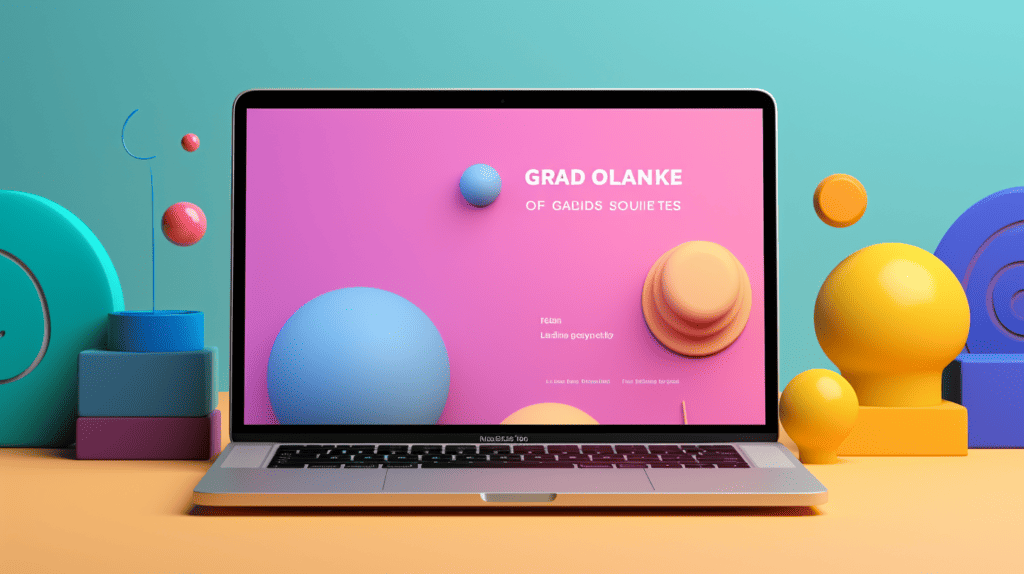
When it comes to building a website, choosing the right platform is crucial. WordPress and Duda are two popular options that offer different features and benefits. In this article, we will compare WordPress and Duda to help you decide which platform is right for your needs.
WordPress is a content management system (CMS) that powers over 40% of all websites on the internet. It is an open-source platform that allows users to create and manage websites with ease. On the other hand, Duda is a website builder that offers a drag-and-drop interface for building websites. It is known for its user-friendly interface and advanced features.
In this article, we will compare WordPress and Duda in terms of ease of use, customization options, pricing, and more. By the end of this article, you will have a better understanding of which platform is best suited for your website building needs.
WordPress: Pros and Cons
When it comes to WordPress, there are several pros and cons to consider. Here are some of the key advantages and disadvantages of using WordPress as your CMS:
Pros
- Ease of use: WordPress is known for being user-friendly, even for those who are not tech-savvy. With its intuitive interface and simple navigation, you can easily create and manage your website without any coding knowledge.
- Customization: One of the biggest advantages of WordPress is its flexibility and customization options. With thousands of themes and plugins available, you can easily tailor your website to your specific needs and preferences.
- SEO-friendly: WordPress is designed with search engine optimization in mind, making it easier for your website to rank higher in search engine results.
- Community support: WordPress has a large and active community of users and developers, which means you can easily find support, resources, and guidance when you need it.
Cons
- Security: Because WordPress is so popular, it can be a target for hackers and cyberattacks. You need to take extra precautions to ensure your website is secure and protected.
- Updates: WordPress requires regular updates to ensure it stays secure and up-to-date. However, these updates can sometimes cause compatibility issues and require additional maintenance.
- Technical knowledge: While WordPress is user-friendly, it still requires a certain level of technical knowledge to use effectively. If you’re not familiar with web development or coding, you may need to invest time and resources into learning how to use WordPress properly.
Overall, WordPress is a powerful and flexible CMS that offers many benefits for website owners. However, it’s important to weigh the pros and cons carefully before making a decision.
Duda: Pros and Cons
When it comes to website building, Duda is a popular choice for many businesses. Here are some of the pros and cons of using Duda:
Pros
- Provides a full hosting service and all the built-in tools you need to create your own websites and sales pages.
- Easy to get started with and customization and website installation is a simple process.
- Drag and drop website builder integrated into the platform, making it easy to create professional-looking websites without any coding knowledge.
- Great for collaboration and ideal for all types of websites.
- Integrated client management features, allowing you to manage your client’s websites from a single dashboard.
Cons
- Limited design flexibility compared to other website builders like WordPress.
- Duda’s pricing plans can be more expensive than other website builders in the market.
- Some users may find the interface to be less intuitive compared to other website builders.
- Limited third-party integrations compared to WordPress, which has a vast library of plugins and extensions.
Overall, Duda is a great website builder for businesses looking to create professional-looking websites without any coding knowledge. However, if you’re looking for more design flexibility and third-party integrations, WordPress may be a better choice.
WordPress vs Duda: Features Comparison
When it comes to choosing between WordPress and Duda, understanding the features of each platform is crucial. In this section, we will compare the features of both WordPress and Duda to help you make an informed decision.
Website Builder
Both WordPress and Duda have their own website builders, but they differ in terms of ease of use and customization options. WordPress offers a wide range of customization options with its vast library of themes and plugins. On the other hand, Duda has a drag-and-drop interface that makes it easy for beginners to create a website without any coding skills.
Ecommerce
If you’re planning to create an online store, both WordPress and Duda have ecommerce capabilities. However, WordPress has more ecommerce plugins available than Duda, making it more versatile. With WordPress, you can integrate your website with popular ecommerce platforms like WooCommerce, Shopify, and BigCommerce.
SEO
Search engine optimization is crucial for any website to rank higher in search engine results pages. Both WordPress and Duda offer SEO features, but WordPress has more options for optimizing your website for search engines. WordPress has a vast library of SEO plugins that can help you optimize your website for search engines like Google, Bing, and Yahoo.
Security
Security is a critical aspect of any website. WordPress and Duda both offer security features to protect your website from hackers and malware. However, WordPress has a more extensive security plugin library, and its open-source nature means that security vulnerabilities are often identified and patched quickly.
In conclusion, both WordPress and Duda have their own strengths and weaknesses. If you’re looking for a platform that offers more customization options and versatility, WordPress is the way to go. However, if you’re a beginner looking for an easy-to-use website builder, Duda might be a better option. Ultimately, it depends on your specific needs and preferences.
Ease of Use
When it comes to ease of use, both Duda and WordPress have their own approaches. Duda is designed to be user-friendly, especially for beginners. Its drag-and-drop editor allows you to easily customize your website’s layout without any coding knowledge. On the other hand, WordPress has a steeper learning curve, but once you get the hang of it, it can be just as easy to use as Duda.
Duda’s editor is intuitive and straightforward, making it easy to add and edit content. You can choose from a wide range of pre-designed templates and customize them to your liking. The editor also offers a wide range of features, such as a built-in image editor, social media integration, and more. Overall, Duda’s editor is a great choice if you’re looking for an easy-to-use website builder.
WordPress, on the other hand, is a more powerful platform that requires a bit more technical knowledge. The platform has a steeper learning curve, but once you get the hang of it, it can be just as easy to use as Duda. WordPress offers a wide range of customization options, including themes, plugins, and widgets. You can also use the platform to create a wide range of websites, from simple blogs to complex e-commerce sites.
Overall, both Duda and WordPress are easy to use platforms, but Duda is more beginner-friendly, while WordPress offers more customization options for advanced users.
Pricing Comparison
When it comes to pricing, both WordPress and Duda have their respective costs, and they vary in terms of structure and expenses.
WordPress is theoretically free, but there are other costs involved in building a website with WordPress. These include hosting, domain registration, and premium themes and plugins. The cost of hosting can range from $2.95 to $49.99 per month, depending on the hosting provider and the plan you choose. Domain registration can cost between $10 to $15 per year, while premium themes and plugins can cost anywhere from $19 to $249 per year.
On the other hand, Duda’s pricing is higher compared to WordPress. Duda offers three pricing plans: Basic, Team, and Agency. The Basic plan starts at $14 per month, the Team plan starts at $22 per month, and the Agency plan starts at $74 per month.
While WordPress may seem cheaper at first glance, the costs can quickly add up depending on the features and functionality you need. Duda’s pricing may be higher, but it includes all the features you need to build a professional website, including hosting, SSL certificates, and unlimited bandwidth and storage.
Overall, both WordPress and Duda offer competitive pricing plans, and the choice between the two will ultimately depend on your specific needs and budget.
Customer Support
When it comes to customer support, both WordPress and Duda offer helpful resources to their users.
WordPress provides 24/7 live chat and email support, along with a comprehensive knowledge base. In addition, their “eCommerce” plan grants access to personalized expert support sessions, adding an extra layer of assistance.
On the other hand, Duda offers email support during business hours and an extensive help center. They also provide phone and chat support, but only during Monday-Friday from 12 am to 6 pm PST.
Overall, both platforms offer reliable customer support, but WordPress has the edge with their 24/7 availability and personalized expert support sessions. However, Duda’s extensive help center can be a valuable resource for users who prefer to troubleshoot issues on their own.
Integration Capabilities
When it comes to integration capabilities, both WordPress and Duda offer a range of options to connect your website with other tools and services. However, there are some differences to consider.
WordPress Integration Capabilities
WordPress has a vast library of plugins that can help you integrate your website with a variety of third-party services. For instance, you can use plugins like WooCommerce to add e-commerce functionality to your site, or Yoast SEO to optimize your content for search engines.
WordPress also offers a REST API, which enables developers to create custom integrations with other applications. This can be useful if you have specific requirements that are not met by existing plugins.
Duda Integration Capabilities
Duda also offers integrations with third-party services, but its approach is slightly different. Instead of relying on plugins, Duda provides built-in integrations with popular tools like Google Analytics, Facebook, and Instagram.
Duda also offers an open API, which enables developers to build custom integrations with other applications. This can be useful if you have unique requirements that are not met by Duda’s built-in integrations.
Our Verdict
Overall, both WordPress and Duda offer robust integration capabilities, but the approach is different. WordPress relies heavily on plugins, while Duda provides built-in integrations with popular tools. Depending on your needs, one approach may be more suitable than the other.
User Reviews
When it comes to choosing between Duda and WordPress, user reviews can be a valuable source of information. We looked at reviews from various sources to get a sense of what users like and dislike about each platform.
Duda User Reviews
Duda has an overall rating of 4.55 out of 5 stars on Software Advice, based on 189 reviews. Users praise Duda for its ease of use, flexibility, and responsive design capabilities. Some users also appreciate the ability to customize the code and integrate with third-party tools.
However, some users have reported issues with the platform’s limited e-commerce capabilities and lack of advanced SEO features. Some users also find the pricing to be on the higher side, especially for small businesses.
WordPress User Reviews
WordPress has an overall rating of 4.56 out of 5 stars on Software Advice, based on 14,734 reviews. Users appreciate the platform’s flexibility, customizability, and vast library of plugins and themes. Many users also find WordPress to be a cost-effective solution for building and managing websites.
However, some users have reported difficulties with the platform’s learning curve, especially for beginners. Some users also find the platform’s security to be a concern, especially with the use of third-party plugins and themes.
Overall, both Duda and WordPress have their strengths and weaknesses, and the choice ultimately depends on the specific needs and preferences of the user.
Conclusion
After comparing WordPress and Duda, we can say that both platforms offer powerful tools for creating websites. However, they have their differences, and choosing the right one depends on your needs and preferences.
WordPress is an open-source platform that provides extensive customization options and a vast library of plugins. It is suitable for businesses and individuals looking for complete control over their website’s design and functionality. However, it can be overwhelming for beginners due to its complexity.
On the other hand, Duda is a website builder that offers a user-friendly drag-and-drop editor, making it easy for users of all skill levels to create and customize websites without any technical knowledge. It is suitable for beginners and small businesses looking to quickly build a professional website. However, it may not offer the same level of customization as WordPress.
When it comes to features and functionality, both platforms have their strengths and weaknesses. WordPress offers more flexibility and customization options, but it requires more technical knowledge and maintenance. Duda, on the other hand, offers a simpler and more streamlined experience, but it may not have all the features and integrations that some businesses require.
In the end, the choice between WordPress and Duda depends on your specific needs and preferences. If you value flexibility and control, WordPress may be the better choice. If you want a simpler and more user-friendly experience, Duda may be the way to go.
Frequently Asked Questions
Can Duda be used as a replacement for WordPress?
Yes, Duda can be used as a replacement for WordPress. Duda is a website builder that offers a range of features to help users create professional-looking websites without the need for coding knowledge. While WordPress is a content management system (CMS) that requires more technical knowledge to set up and customize, Duda is designed to be user-friendly and accessible to beginners.
What are the benefits of using Duda over WordPress?
One of the main benefits of using Duda over WordPress is its simplicity. Duda is a website builder that offers a drag-and-drop interface, making it easy for users to create and customize their websites. Additionally, Duda offers a range of built-in features, such as SEO optimization and mobile responsiveness, that can help users save time and effort.
Is Duda a better choice for creating landing pages than WordPress?
Duda can be a better choice for creating landing pages than WordPress because of its focus on user-friendliness and ease of use. Duda offers a range of pre-built templates and features that are designed specifically for creating landing pages, making it easier for users to create effective landing pages without the need for coding knowledge.
Does Duda offer more customization options than WordPress?
While WordPress offers a wide range of customization options, Duda offers a more streamlined and user-friendly approach to customization. Duda offers a range of pre-built templates and features that can be customized using a drag-and-drop interface, making it easy for users to create a unique and professional-looking website without the need for coding knowledge.
What are the main differences between Duda and WordPress?
The main difference between Duda and WordPress is their approach to website building. Duda is a website builder that offers a drag-and-drop interface and pre-built templates and features, making it easy for users to create a professional-looking website without the need for coding knowledge. WordPress, on the other hand, is a content management system that requires more technical knowledge to set up and customize.
Are there any limitations to using Duda compared to WordPress?
While Duda offers a range of features and benefits, there are some limitations to using it compared to WordPress. For example, Duda may not offer as much flexibility or customization options as WordPress, and it may not be suitable for more complex websites or applications. Additionally, Duda’s pricing structure may be more expensive than WordPress for some users.
