
When it comes to choosing a content management system (CMS), there are a lot of options available. Two popular choices are TYPO3 and WordPress. Both platforms have their own strengths and weaknesses, making it important to carefully consider which one is the best fit for your specific needs.
TYPO3 is a free and open-source CMS that was designed with enterprise-level businesses in mind. It offers a high degree of flexibility and customization, making it a great choice for experienced users. On the other hand, WordPress started as a simple blogging platform and has since evolved into one of the most popular CMS options on the market.
TYPO3: Pros and Cons
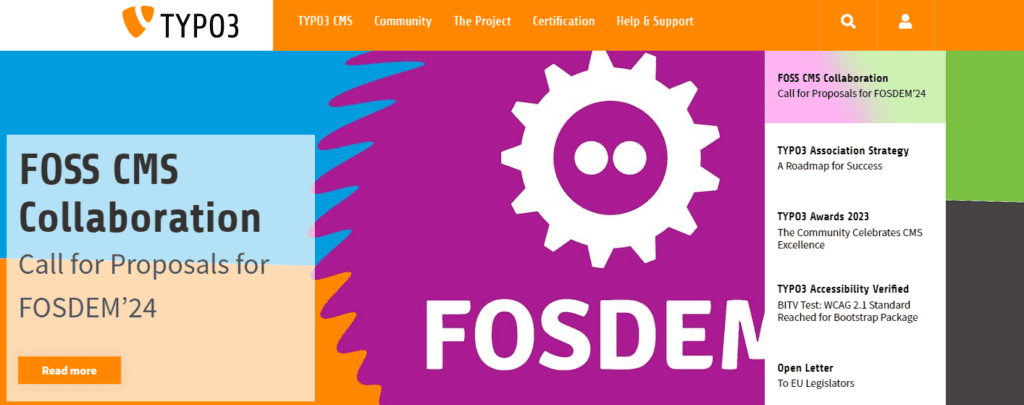
When it comes to content management systems, Typo3 is a popular choice for businesses. Here are some of the pros and cons of using Typo3:
Pros
- Flexibility: Typo3 is highly flexible and can be adapted to meet the needs of various business types and industry verticals.
- Scalability: Typo3 can handle large amounts of content and traffic, making it a suitable choice for businesses that anticipate growth.
- Multilingual Support: Typo3 offers strong multilingual support, making it a great choice for businesses that operate in multiple countries or regions.
- Customization: Typo3 allows for extensive customization, including the ability to create custom content elements and extensions.
Cons
- Limited Community Support: While there is a community of developers and users who support Typo3, it is not as large as some other content management systems, which may make it harder to find resources and support.
- Less User-Friendly: Typo3’s interface is not as user-friendly as some other content management systems, which may make it more challenging for non-technical users to navigate.
- Higher Cost: Typo3 may require a higher investment in terms of time and resources to set up and maintain compared to some other content management systems.
Overall, Typo3 is a flexible and scalable content management system that offers strong multilingual support and extensive customization options. However, it may have a steeper learning curve and require more investment in terms of time and resources compared to some other content management systems.
WordPress: Pros and Cons
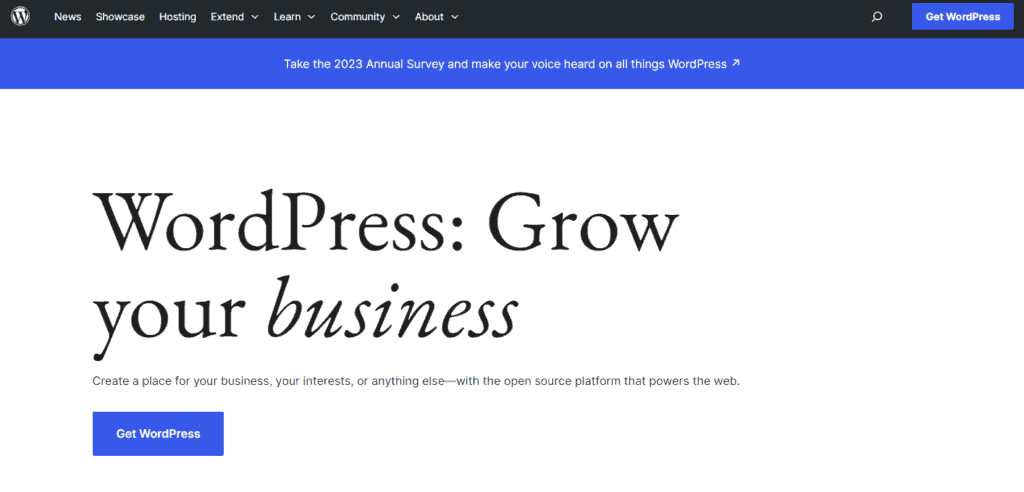
When it comes to WordPress, there are several pros and cons to consider. Let’s take a closer look at each:
Pros
- Ease of use: WordPress is known for its user-friendly interface, making it easy for beginners to get started with building a website.
- Large community: With millions of users worldwide, WordPress has a large community of developers and users who can provide support and resources.
- Flexible and customizable: WordPress offers a wide range of themes and plugins, allowing users to customize their website to their specific needs.
- SEO-friendly: WordPress is designed with SEO in mind, making it easier for websites to rank higher in search engine results pages.
Cons
- Security concerns: As the most popular CMS in the world, WordPress is often targeted by hackers and can be vulnerable to security breaches.
- Limited scalability: While WordPress is a great option for small to medium-sized websites, it may not be the best choice for larger, more complex sites.
- Updates and maintenance: With frequent updates and maintenance required, WordPress can be time-consuming to manage and maintain.
Overall, WordPress is a solid choice for those looking for a user-friendly, customizable CMS with a large community and SEO-friendly features. However, it may not be the best choice for those with more complex website needs or concerns about security vulnerabilities.
TYPO3 vs WordPress: Features Comparison
When it comes to comparing Typo3 and WordPress, it is important to consider their features. In this section, we will compare the features of both platforms in terms of blogging, ecommerce, email marketing, and security.
Blogging
WordPress was originally designed as a blogging platform, so it is no surprise that it is one of the best platforms for bloggers. It offers a wide range of features that make it easy to create and publish blog posts, such as a simple and intuitive interface, built-in SEO tools, and a vast library of plugins and themes.
On the other hand, Typo3 was designed for enterprise-level businesses, so it is not as well-suited for blogging as WordPress. While it does offer some blogging features, such as the ability to create and publish blog posts, it lacks the extensive library of plugins and themes that WordPress has.
Ecommerce
When it comes to ecommerce, both Typo3 and WordPress offer a range of features to help businesses create and manage online stores. However, WordPress has a slight edge over Typo3 in this area, thanks to its vast library of ecommerce plugins, such as WooCommerce and Easy Digital Downloads.
Typo3 also has a range of ecommerce features, including the ability to create product catalogs and manage orders. However, it lacks the extensive library of ecommerce plugins that WordPress has, which can limit its flexibility when it comes to creating and managing online stores.
Email Marketing
Email marketing is an important aspect of online marketing, and both Typo3 and WordPress offer features to help businesses create and manage email campaigns. However, WordPress has a slight edge over Typo3 in this area, thanks to its vast library of email marketing plugins, such as Mailchimp and Constant Contact.
Typo3 also has a range of email marketing features, including the ability to create and manage email campaigns. However, it lacks the extensive library of email marketing plugins that WordPress has, which can limit its flexibility when it comes to creating and managing email campaigns.
Security
Security is a critical aspect of any website, and both Typo3 and WordPress offer features to help businesses keep their websites secure. However, Typo3 has a slight edge over WordPress in this area, thanks to its robust security features, such as built-in encryption and granular access controls.
WordPress also has a range of security features, including the ability to install security plugins and use SSL encryption. However, it lacks some of the more advanced security features that Typo3 has, which can limit its ability to keep websites secure.
Ease of Use
When it comes to ease of use, WordPress is often considered the winner. It’s known for its user-friendly interface and extensive plugin ecosystem, making it a popular choice for both small personal blogs and large corporate websites. WordPress is designed with beginners in mind, so even someone with no experience in website building can quickly learn how to use it.
On the other hand, TYPO3 was built for more experienced users, and it requires a steeper learning curve. It’s designed for enterprise-level businesses and has a more complex architecture. While it offers more flexibility in terms of customization, it can be overwhelming for beginners.
However, TYPO3 does have some advantages when it comes to ease of use. It has a clear separation between content and design, making it easier to manage and update content without affecting the website’s design. TYPO3 also has a robust permissions system, allowing administrators to control who can access and edit specific parts of the website.
Pricing Comparison
When it comes to pricing, both TYPO3 and WordPress offer different options for users. TYPO3 is an open-source CMS, which means that it is free to use. However, if you need additional features and support, you may need to pay for them. TYPO3 also offers a paid enterprise version, which includes additional features and support.
On the other hand, WordPress is also an open-source CMS, which means that it is free to use. However, if you need additional features and support, you may need to pay for them. WordPress offers different pricing plans depending on your needs. The basic plan is free, but it has limited features. The premium plans start at $4 per month and go up to $45 per month.
When it comes to pricing, both TYPO3 and WordPress offer different options for users. TYPO3 is an open-source CMS, which means that it is free to use. However, if you need additional features and support, you may need to pay for them. TYPO3 also offers a paid enterprise version, which includes additional features and support.
On the other hand, WordPress is also an open-source CMS, which means that it is free to use. However, if you need additional features and support, you may need to pay for them. WordPress offers different pricing plans depending on your needs. The basic plan is free, but it has limited features. The premium plans start at $4 per month and go up to $45 per month.
Customer Support
When it comes to choosing a Content Management System (CMS) for your website, customer support is an important factor to consider. Both TYPO3 and WordPress have their own support systems, and we will compare them below.
TYPO3 Customer Support
TYPO3 offers a range of support options for its users, including an extensive documentation library, community forums, and a professional support network. The TYPO3 Association provides professional support services to users, including consulting, training, and development services. The TYPO3 community is also very active and helpful, with a large number of experienced developers and users who are willing to help with any issues.
WordPress Customer Support
WordPress also offers a range of support options, including documentation, forums, and a large community of users. WordPress also has a dedicated support team that provides assistance to users who have purchased a premium plan. However, the level of support provided by WordPress is not as extensive as TYPO3’s, and users may have to rely on community support more often.
Integration Capabilities
When it comes to integration capabilities, both TYPO3 and WordPress offer a wide range of options. However, TYPO3 has an edge over WordPress in this regard due to its enterprise-level focus. TYPO3 offers a robust API that allows developers to integrate the CMS with other systems easily. Additionally, TYPO3 has built-in support for various data exchange formats such as XML and JSON, making it easy to integrate with third-party systems.
On the other hand, WordPress also offers integration capabilities through its extensive plugin library. However, these plugins are not always reliable, and there is a risk of compatibility issues arising. WordPress also lacks built-in support for data exchange formats, which can make integration with third-party systems challenging.
Another area where TYPO3 excels in integration capabilities is multilingual support. TYPO3 has built-in support for multilingual websites, making it easy to create and manage content in multiple languages. This is particularly useful for businesses that operate in multiple countries and need to create content in different languages.
In contrast, WordPress requires the use of third-party plugins to achieve multilingual support. While these plugins can be effective, they can also be unreliable and may not offer the same level of functionality as TYPO3’s built-in multilingual support.
User Reviews
When it comes to choosing between TYPO3 and WordPress, user reviews can be a great way to get an idea of which platform might be the best fit for your needs. Here are a few things we found from user reviews of both platforms:
TYPO3
- Some users have praised TYPO3 for its flexibility and scalability, especially for larger and more complex websites.
- Others have noted that TYPO3 has a steeper learning curve than some other CMS platforms, which can make it more difficult for beginners to use.
- Some users have also mentioned that TYPO3’s backend interface can be less intuitive than other CMS platforms, which can make it harder to navigate and use.
WordPress
- Many users have praised WordPress for its ease of use and user-friendly interface, which makes it a great choice for beginners.
- Others have noted that WordPress has a large and active community of developers and users, which can make it easier to find support and resources.
- However, some users have also mentioned that WordPress can be less flexible and scalable than other CMS platforms, which can make it less suitable for larger and more complex websites.
Ultimately, the choice between TYPO3 and WordPress will depend on your specific needs and preferences. If you’re looking for a more flexible and scalable platform for a larger and more complex website, TYPO3 might be the better choice. However, if you’re looking for a user-friendly and easy-to-use platform that’s great for beginners, WordPress may be the way to go.
Conclusion
After comparing the features and capabilities of Typo3 and WordPress, we can conclude that both CMS platforms have their own strengths and weaknesses.
Typo3 is a robust and powerful CMS that is designed for enterprise-level businesses. It offers advanced features such as multi-language support, e-commerce, and advanced forms. On the other hand, WordPress is the most popular CMS globally and is known for its user-friendly interface and extensive plugin ecosystem.
If you require advanced features and customization options, Typo3 may be the better choice. However, if ease of use and flexibility are more important, WordPress may be the way to go.
Frequently Asked Questions
What are the main differences between Typo3 and WordPress?
Typo3 and WordPress are both content management systems (CMS) that allow users to create and manage websites. However, there are some key differences between the two platforms. Typo3 is known for its flexibility and scalability, making it a great choice for complex websites with lots of content and functionality. WordPress, on the other hand, is more user-friendly and has a larger community of developers and users, making it easier to find support and resources.
Is Typo3 a reliable CMS?
Yes, Typo3 is a reliable CMS that has been used by many businesses and organizations around the world. However, because it is a more complex and specialized platform, it may require more expertise and resources to maintain and update than other CMS options.
