
When it comes to email marketing, Mailchimp and Squarespace are two of the most popular platforms available. While both offer email campaign features, they also differ in several ways. In this article, we will compare Mailchimp and Squarespace to help you decide which platform is best for your business.
Mailchimp is known for its robust email marketing features, including automation, A/B testing, and segmentation. It also offers integrations with third-party apps and services, making it a versatile platform for businesses of all sizes. On the other hand, Squarespace is primarily a website builder that also offers email marketing features.
Mailchimp: Pros and Cons
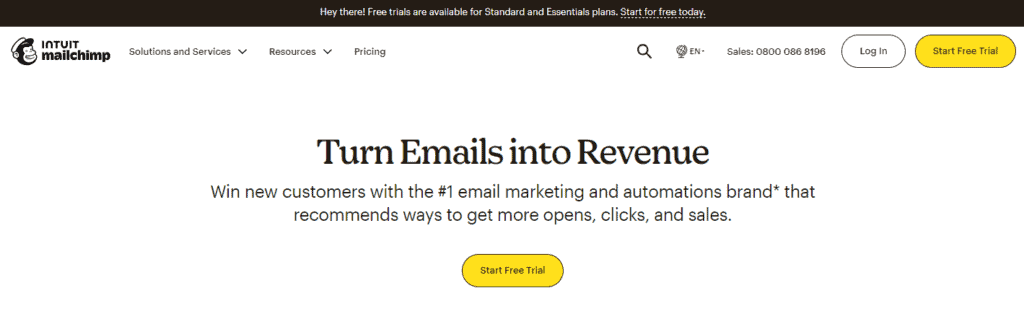
When it comes to email marketing, Mailchimp is a popular choice among businesses of all sizes. However, like any platform, it has its pros and cons. Here are a few things to consider when deciding whether Mailchimp is the right choice for your business:
Pros
- Ease of use: Mailchimp is known for its user-friendly interface and intuitive features, making it easy for even beginners to create and send professional-looking emails.
- Automation: Mailchimp offers a variety of automation options, including welcome emails, abandoned cart reminders, and more. This can save time and help increase engagement with your audience.
- Integration: Mailchimp integrates with a wide range of other platforms, including social media, e-commerce, and more. This can help streamline your marketing efforts and make it easier to manage your campaigns.
- Analytics: Mailchimp provides detailed analytics on your email campaigns, including open rates, click-through rates, and more. This can help you track your progress and make data-driven decisions.
Cons
- Pricing: While Mailchimp does offer a free plan, many of its more advanced features are only available on paid plans. This can make it less accessible for businesses on a tight budget.
- Limited design options: While Mailchimp does offer a variety of templates, some users may find the design options to be somewhat limited. This can make it harder to create truly unique and eye-catching emails.
- Deliverability: Some users have reported issues with email deliverability on Mailchimp, particularly if they have a large email list. This can be a significant drawback for businesses that rely heavily on email marketing.
Overall, Mailchimp is a solid choice for businesses looking for an easy-to-use email marketing platform with a variety of automation and integration options. However, it may not be the best fit for businesses on a tight budget or those looking for more advanced design options.
Squarespace: Pros and Cons
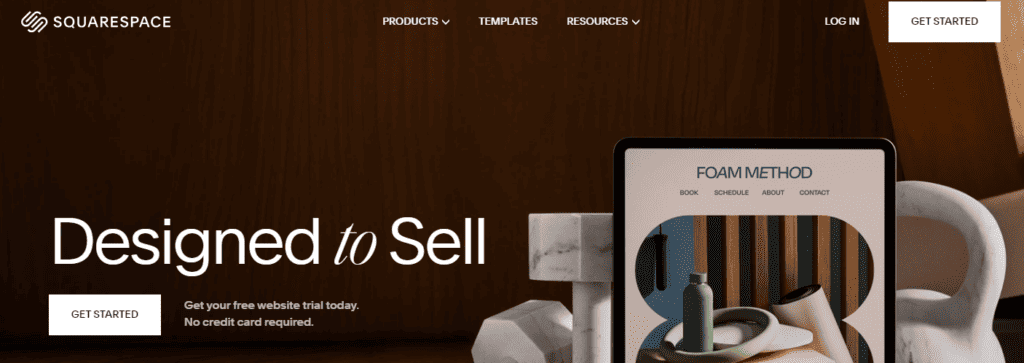
When it comes to email marketing platforms, Squarespace has its own set of advantages and disadvantages. Here are some of the pros and cons of using Squarespace for email campaigns:
Pros
- Easy integration with Squarespace website: If you already have a Squarespace website, it’s easy to integrate Squarespace Email Campaigns into your existing website. This makes it easy to create and send emails without having to switch between different platforms.
- Beautiful email templates: Squarespace offers a wide variety of beautiful, professionally designed email templates that are easy to customize. This can help you create visually stunning emails that grab your subscribers’ attention.
- Good customer support: Squarespace has a reputation for providing good customer support. If you run into any issues or have any questions, Squarespace’s customer support team is available to help.
Cons
- Limited automation options: While Squarespace Email Campaigns offers some automation options, they are limited compared to other platforms like Mailchimp. Workflows can only include a single step, which can make it difficult to create more complex automation sequences.
- Lack of advanced features: Squarespace Email Campaigns lacks some of the more advanced features that are available in other email marketing platforms. For example, it doesn’t offer A/B testing or advanced segmentation options.
- Higher pricing: Squarespace Email Campaigns starts at $5 per month for up to 500 subscribers, which is more expensive than some of the other email marketing platforms on the market. If you have a large email list, the cost can quickly add up.
Overall, Squarespace Email Campaigns can be a good option for those who already have a Squarespace website and want an easy-to-use email marketing platform with beautiful templates. However, if you need more advanced features or automation options, you may want to consider other platforms like Mailchimp.
Mailchimp vs Squarespace: Features Comparison
When it comes to choosing between Mailchimp and Squarespace, it’s essential to consider the features offered by both platforms. Here’s a comparison of the key features of Mailchimp and Squarespace:
Email Marketing
Both Mailchimp and Squarespace offer email marketing tools. However, Mailchimp is primarily an email marketing platform, while Squarespace is a website builder that offers email marketing as an add-on. Mailchimp offers advanced automation features, A/B testing, and better email campaign analytics than Squarespace.
Website Builder
Squarespace is a website builder that offers more advanced website design and customization options than Mailchimp. Squarespace allows you to create a professional-looking website with ease, while Mailchimp’s website builder is more basic and limited in its capabilities.
Ecommerce
Squarespace offers a more comprehensive ecommerce solution than Mailchimp. Squarespace’s ecommerce platform allows you to sell products and services directly through your website, while Mailchimp’s ecommerce features are more limited and focused on email marketing for ecommerce businesses.
Analytics
Mailchimp offers more advanced analytics features than Squarespace, with detailed reports on email campaign performance, audience engagement, and website traffic. Squarespace’s analytics are more focused on website performance, with basic reports on website traffic and visitor behavior.
Ease of Use
When it comes to ease of use, both Mailchimp and Squarespace Email Campaigns have their pros and cons. However, we found Mailchimp to be more user-friendly overall.
Mailchimp’s interface is intuitive and easy to navigate, with clear labels and instructions. The drag-and-drop editor is simple to use and makes it easy to create professional-looking emails without any coding knowledge. Additionally, Mailchimp offers a variety of templates to choose from, which can save time and effort.
On the other hand, Squarespace Email Campaigns can be a bit more challenging to use. The platform hides some functionality, and some usability features are missing altogether. However, if you are already familiar with Squarespace’s website builder, you may find the interface more familiar.
Pricing Comparison
When it comes to pricing, both Mailchimp and Squarespace offer a range of plans to choose from. Let’s take a closer look at their pricing structures to see which one may be more suitable for your needs.
Mailchimp
Mailchimp offers four pricing plans: Free, Essentials, Standard, and Premium. Here’s a breakdown of their pricing:
- Free: This plan is perfect for small businesses or individuals who are just starting with email marketing. It includes basic email templates, marketing CRM, and up to 2,000 contacts. However, it doesn’t include some features like automation, A/B testing, and advanced segmentation.
- Essentials: This plan starts at $9.99 per month and includes all the features of the Free plan plus additional features like automation, A/B testing, and custom branding.
- Standard: This plan starts at $14.99 per month and includes all the features of the Essentials plan plus additional features like retargeting ads, custom templates, and advanced reporting.
- Premium: This plan starts at $299 per month and includes all the features of the Standard plan plus additional features like advanced segmentation, phone support, and multivariate testing.
Squarespace
Squarespace offers three pricing plans: Personal, Business, and Basic Commerce. Here’s a breakdown of their pricing:
- Personal: This plan starts at $12 per month and includes a website builder, basic email campaigns, and up to 2 contributors. However, it doesn’t include features like custom CSS or premium blocks.
- Business: This plan starts at $18 per month and includes all the features of the Personal plan plus additional features like premium blocks, custom CSS, and unlimited contributors.
- Basic Commerce: This plan starts at $26 per month and includes all the features of the Business plan plus additional features like ecommerce functionality, inventory management, and label printing.
Overall, Mailchimp’s pricing plans are more geared towards email marketing, while Squarespace’s plans are more geared towards website building. However, both platforms offer a range of plans to choose from, so it’s important to evaluate your specific needs before making a decision.
Customer Support
When it comes to customer support, both Mailchimp and Squarespace offer a range of options to their users. Here’s a breakdown of what you can expect from each platform:
Mailchimp
Mailchimp provides several ways to get in touch with their support team, including email, chat, and phone support. They also have an extensive knowledge base that includes articles, tutorials, and videos to help users troubleshoot issues on their own. Additionally, Mailchimp offers a community forum where users can ask questions and get advice from other Mailchimp users.
Squarespace
Squarespace also offers multiple support channels, including email support and live chat support. They do not offer phone support, but they do have a comprehensive help center that includes articles, videos, and community forums. Squarespace also provides a 24/7 support team that responds to inquiries within an hour.
Integration Capabilities
When it comes to integration capabilities, both Mailchimp and Squarespace offer a range of options to connect with other tools and platforms.
Mailchimp
Mailchimp has a vast array of integrations available, including popular tools such as Shopify, Salesforce, and Magento. These integrations allow for seamless data transfer and automation between Mailchimp and other platforms.
Additionally, Mailchimp offers a robust API that developers can use to create custom integrations with other tools. This allows for even more flexibility in connecting with other platforms and automating tasks.
Squarespace
Squarespace also offers a variety of integrations, including popular tools like Google Analytics, Google Drive, and Dropbox. However, the number of integrations available is not as extensive as Mailchimp’s.
One unique integration that Squarespace offers is with Acuity Scheduling, a popular appointment scheduling tool. This integration allows for seamless scheduling and appointment management directly from your Squarespace website.
User Reviews
We looked at user reviews for both Mailchimp and Squarespace to get a sense of what real users are saying about these platforms. Here are some of the key takeaways:
Mailchimp
- Many users appreciate the wide range of features that Mailchimp offers, including email marketing, social media management, and website building tools.
- Some users have reported issues with Mailchimp’s pricing structure, particularly when it comes to the cost of additional features and services.
- Many users have praised Mailchimp’s customer support team, noting that they are responsive and helpful when issues arise.
Squarespace
- Users generally find Squarespace to be easy to use and aesthetically pleasing, with a wide range of templates and design options.
- Some users have reported issues with the platform’s customer support, noting that it can be difficult to get in touch with a representative and that responses can be slow.
- While Squarespace offers email marketing tools, some users have reported that these tools are not as robust as those offered by dedicated email marketing platforms like Mailchimp.
Overall, both Mailchimp and Squarespace have their strengths and weaknesses, and the right choice will depend on your specific needs and priorities.
Conclusion
After comparing Mailchimp and Squarespace, we can see that both platforms have their own unique strengths and weaknesses when it comes to email campaigns.
Mailchimp offers a wider range of features and integrations, making it a more comprehensive marketing platform. It also has a more robust automation system, allowing for more targeted and personalized campaigns. On the other hand, Squarespace’s email campaign feature is built-in to their website builder, making it a convenient option for those who already use Squarespace for their website.
If you are looking for a comprehensive marketing platform with advanced automation features, Mailchimp may be the better option. However, if you are looking for a more affordable and convenient option that is integrated with your website builder, Squarespace may be the way to go.
Frequently Asked Questions
How does Mailchimp integrate with Squarespace?
Mailchimp can be easily integrated with Squarespace through their API integration. This allows you to use Mailchimp’s powerful email marketing tools while still using Squarespace to manage your website. With this integration, you can automatically add new subscribers to your Mailchimp list, create targeted email campaigns, and track your email marketing analytics.
Squarespace’s email marketing tools are designed to be user-friendly and intuitive, making it easy for anyone to create and send professional-looking newsletters. However, whether Squarespace’s email marketing platform is better than other email marketing platforms depends on your specific needs and goals. It’s important to consider factors such as pricing, features, and integrations when choosing an email marketing platform.
