
When it comes to email marketing, two of the most popular tools are Mailchimp and GetResponse. Both platforms offer a range of features that help businesses of all sizes create and manage successful email campaigns. However, choosing between the two can be challenging, as each has its own strengths and weaknesses.
Mailchimp has a more intuitive and user-friendly interface, making it a great choice for beginners. On the other hand, GetResponse has a more complex interface that may take some time to get used to. However, this complexity also means that GetResponse offers more advanced features and customization options than Mailchimp.
Mailchimp: Pros and Cons
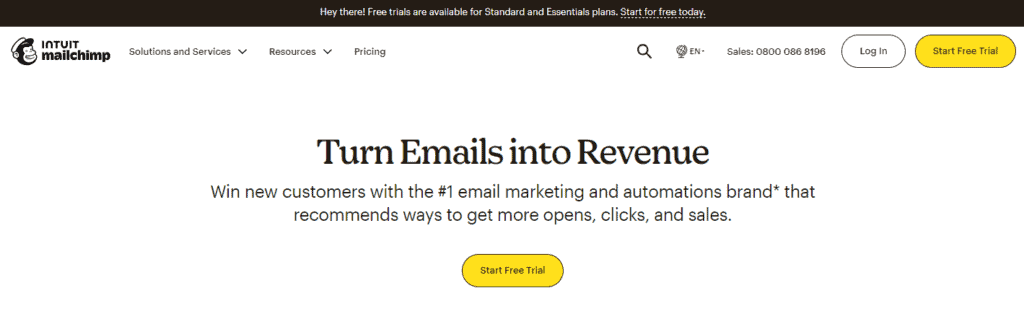
When it comes to email marketing, Mailchimp is one of the most popular tools out there. However, like any tool, it has its pros and cons. In this section, we will discuss some of the advantages and disadvantages of using Mailchimp.
Pros
- User-Friendly Interface: Mailchimp has a user-friendly interface that makes it easy for beginners to use. It has a drag-and-drop editor that allows users to create emails without any coding knowledge.
- Automation Features: Mailchimp offers a range of automation features that help users save time and effort. These features include welcome emails, abandoned cart emails, and more.
- Integrations: Mailchimp integrates with a wide range of third-party apps and services, making it easy for users to connect their email marketing campaigns with other tools they use.
- Free Plan: Mailchimp offers a free plan that allows users to send up to 10,000 emails per month to up to 2,000 subscribers. This is a great option for small businesses and startups on a tight budget.
Cons
- Limited Customization Options: While Mailchimp’s drag-and-drop editor is easy to use, it also has limited customization options. This can be frustrating for users who want more control over the design of their emails.
- Limited Reporting: Mailchimp’s reporting features are limited compared to other email marketing tools. This can make it difficult for users to track the success of their campaigns and make data-driven decisions.
- Pricing: While Mailchimp’s free plan is great for small businesses, its paid plans can be expensive compared to other email marketing tools. This can make it difficult for businesses on a tight budget to justify the cost.
Overall, Mailchimp is a great tool for beginners and small businesses. Its user-friendly interface, automation features, and integrations make it easy to use and save time. However, its limited customization options, reporting features, and pricing may not be suitable for larger businesses or users who want more control over their campaigns.
GetResponse: Pros and Cons

We have done an in-depth analysis of GetResponse and here are some of the advantages and disadvantages we found.
Pros
- Automation and segmentation: GetResponse is one of the most powerful email marketing tools when it comes to automation and segmentation. You can automate your email campaigns based on user behavior, preferences, and other factors. You can also segment your email list based on various criteria, such as location, age, interests, and more.
- CRM integration: GetResponse has a built-in CRM system that allows you to manage your contacts, track their behavior, and personalize your emails based on their preferences.
- Landing page builder: GetResponse has a landing page builder that allows you to create high-converting landing pages for your email campaigns. You can choose from a variety of templates, customize them to fit your brand, and add your own content.
- A/B testing: GetResponse allows you to test different versions of your email campaigns to see which one performs better. You can test different subject lines, sender names, content, and more.
Cons
- Limited design options: GetResponse’s email editor is not as flexible as some other email marketing tools. You have to choose from a limited number of templates and design options, which may not suit your brand or style.
- No free plan: Unlike Mailchimp, GetResponse does not offer a free plan. The cheapest plan starts at $15 per month, which may be a barrier for some small businesses.
- Learning curve: GetResponse has a lot of features and options, which can be overwhelming for new users. It may take some time to learn how to use all the features effectively.
Overall, GetResponse is a powerful email marketing tool that offers advanced automation, segmentation, and CRM integration. However, it may not be the best option for businesses that need more design flexibility or a free plan.
Mailchimp vs GetResponse: Features Comparison
Email Marketing
When it comes to email marketing, both Mailchimp and GetResponse offer a variety of features. Mailchimp is known for its user-friendly interface and drag-and-drop email editor, while GetResponse offers more advanced segmentation and targeting options. Both platforms allow you to create and send newsletters, automated emails, and targeted campaigns.
Mailchimp offers a variety of email templates to choose from, while GetResponse allows for more customization with its HTML editor. Both platforms allow you to track email performance and analyze open rates, click-through rates, and more.
Automation
Both Mailchimp and GetResponse offer automation features to help streamline your email marketing efforts. Mailchimp’s automation workflows are easy to set up and can be triggered by a variety of actions, such as email opens or clicks. GetResponse offers more advanced automation options, including abandoned cart reminders and lead scoring.
Design Capabilities
Mailchimp offers a variety of design options, including pre-designed templates and a drag-and-drop email editor. GetResponse also offers a drag-and-drop editor, as well as an HTML editor for more advanced users. Both platforms allow you to customize your emails with images, buttons, and more.
Analytics
Both Mailchimp and GetResponse offer robust analytics tools to help you track the performance of your email campaigns. Mailchimp provides detailed reports on open rates, click-through rates, and more, while GetResponse offers more advanced analytics, including website traffic tracking and conversion tracking.
Ease of Use
When it comes to ease of use, both GetResponse and Mailchimp offer a user-friendly interface that is easy to navigate. Both platforms have a clean design and menu structures, making it easy to find the features you need.
One of the standout features of both platforms is their simple drag and drop editor, which allows users to create professional-looking emails without any coding experience. Both platforms also offer a range of templates to choose from, which can be customized to suit your brand.
However, there are a few small gripes with both platforms that may affect some users. For example, Mailchimp can be a bit overwhelming for beginners due to the sheer number of features available. GetResponse, on the other hand, can be a bit slow to load at times.
Pricing Comparison
When it comes to pricing, both Mailchimp and GetResponse offer a range of plans to suit different needs and budgets. However, there are some key differences between the two platforms that are worth considering before making a decision.
Mailchimp’s pricing is based on the number of contacts you have, with plans starting at $9.99 per month for up to 500 contacts on the Essentials plan. The Standard plan starts at $14.99 per month for up to 500 contacts, and the Premium plan starts at $299 per month for up to 10,000 contacts. It’s worth noting that Mailchimp has a monthly email sends limit on the Essentials plan of 10x your contact list size.
GetResponse, on the other hand, offers four pricing plans based on the number of contacts you have, starting at $15 per month for up to 1,000 contacts on the Basic plan. The Plus plan starts at $49 per month for up to 1,000 contacts, and the Professional plan starts at $99 per month for up to 1,000 contacts. Unlike Mailchimp, GetResponse allows you to send unlimited emails on all paid plans.
Customer Support
When it comes to email marketing tools, customer support is a crucial factor to consider. In this section, we’ll compare the customer support offered by Mailchimp and GetResponse.
Mailchimp has a 92% customer satisfaction rate and offers 24/7 support. They provide email and live chat support, as well as a comprehensive Help Center filled with tutorials and video guides. They also have a robust community forum where users can ask questions and get help from other Mailchimp users.
GetResponse used to offer phone, live chat, and email support on all plans, but they have since discontinued phone support on all plans except their enterprise-level “Max 2” offering. However, they still offer email and live chat support on all plans. They also have an extensive knowledge base and a Webinar Library where users can learn how to use the platform effectively.
Integration Capabilities
When it comes to integration capabilities, both Mailchimp and GetResponse offer a wide range of options. Mailchimp integrates with over 300 different apps and services, including popular tools like Shopify, Salesforce, and WordPress. GetResponse, on the other hand, offers over 150 integrations with popular tools like Salesforce, PayPal, and Facebook.
Both platforms also offer API access, allowing developers to build custom integrations with other tools and services. Additionally, Mailchimp offers a feature called “Connect” which allows users to easily connect their Mailchimp account with other tools and services without needing to write any code.
Overall, both Mailchimp and GetResponse offer robust integration capabilities, making it easy to connect with other tools and services that your business may be using.
User Reviews
After analyzing various user reviews, we found that both Mailchimp and GetResponse have their own strengths and weaknesses. Here are some of the key takeaways from user reviews:
Mailchimp
- Many users appreciate the ease-of-use and simplicity of Mailchimp’s platform.
- Mailchimp’s templates and design features are highly rated by users.
- Some users have reported issues with Mailchimp’s customer support, citing long wait times and unhelpful responses.
- A few users have mentioned that Mailchimp’s pricing can be steep for larger lists.
GetResponse
- Users praise GetResponse’s advanced automation features, which allow for more complex and targeted email campaigns.
- GetResponse’s customer support is often cited as being prompt and helpful.
- Some users have reported issues with the platform’s interface, finding it confusing or difficult to navigate.
- A few users have mentioned that GetResponse’s pricing can be higher than other email marketing platforms.
Overall, user reviews suggest that both Mailchimp and GetResponse are solid options for email marketing, with each platform offering unique features and benefits. Ultimately, the choice between the two will depend on your specific needs and preferences.
Conclusion
We have compared Mailchimp and GetResponse, two email marketing tools that allow you to create and manage mailing lists, capture email addresses, and send newsletters to your subscribers. Both tools have their strengths and weaknesses
GetResponse offers more affordable plans and a wider range of features, including more advanced automation and segmentation capabilities. Mailchimp, on the other hand, has a more streamlined interface and is easier to use for beginners.
Overall, both Mailchimp and GetResponse are solid email marketing tools that can help you grow your business and engage with your audience. We recommend trying out both tools and seeing which one works best for your specific needs and goals.
Frequently Asked Questions
Which is better for email marketing: GetResponse or Mailchimp?
There is no clear winner when it comes to choosing between GetResponse and Mailchimp. Both platforms have their strengths and weaknesses, and the best choice for you will depend on your specific needs and preferences. If you are looking for a more advanced automation tool with a wider range of integrations, GetResponse might be the better choice. If you value ease of use and robust reporting, Mailchimp might be a better fit.
How does GetResponse’s autoresponder compare to Mailchimp’s?
Both GetResponse and Mailchimp offer autoresponder functionality, which allows you to send automated emails to your subscribers based on triggers such as sign-ups or purchases. GetResponse’s autoresponder is more advanced and flexible than Mailchimp’s, with more options for segmentation and customization.
Is GetResponse a good choice for email marketing?
Yes, GetResponse is a good choice for email marketing, particularly if you are looking for a more advanced automation tool. The platform offers a wide range of features, including landing pages, list segmentation, and advanced automation workflows. However, it may not be the best choice for everyone, depending on your specific needs and preferences.
