
When it comes to email marketing, choosing the right service provider can make all the difference. Two of the most popular options on the market are Mailchimp and Aweber. While both platforms offer similar features, there are some key differences to consider when deciding which one is right for your business.
Ultimately, the decision between Mailchimp and Aweber will depend on your specific needs and goals. In this article, we’ll take a closer look at the features and pricing of each platform to help you make an informed decision.
Mailchimp: Pros and Cons
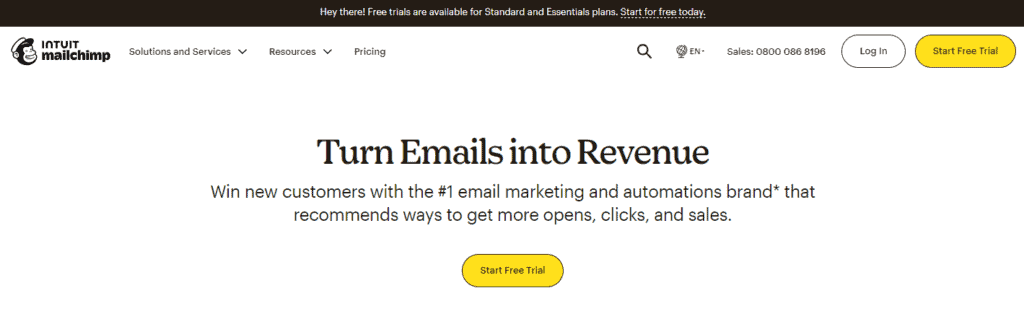
When it comes to email marketing, Mailchimp is one of the most popular tools out there. Here are some of the pros and cons of using Mailchimp for your email campaigns.
Pros
- Easy to Use: Mailchimp’s user interface is intuitive and easy to navigate, making it a great option for beginners or those who are new to email marketing.
- Automation: Mailchimp offers a wide range of automation options, allowing you to create targeted campaigns that are triggered by specific actions or events.
- Integration: Mailchimp integrates with a variety of other tools, including social media platforms, e-commerce platforms, and more.
- Analytics: Mailchimp provides detailed analytics and reporting, allowing you to track the success of your campaigns and make data-driven decisions.
- Free Plan: Mailchimp offers a free plan for users with up to 2,000 subscribers, making it a great option for small businesses or those on a tight budget.
Cons
- Limited Customization: While Mailchimp offers a variety of templates and design options, some users may find the customization options to be limited.
- Pricing: Mailchimp’s pricing can be higher than some other email marketing tools, especially for users with larger subscriber lists.
- Deliverability: Some users have reported issues with Mailchimp’s deliverability, particularly with Gmail addresses.
Overall, Mailchimp can be a great option for those looking for an easy-to-use email marketing tool with a wide range of automation options and integrations. However, it may not be the best choice for those looking for extensive customization options or the most affordable pricing.
Aweber: Pros and Cons
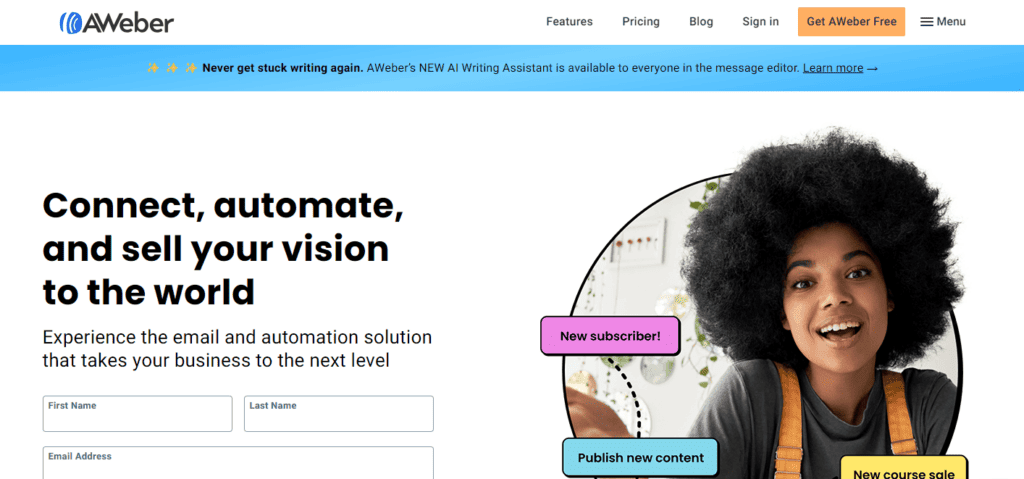
AWeber is a popular email marketing platform that allows users to design and send HTML e-newsletters. Here are some of the pros and cons of using AWeber:
Pros
- Easy to use: AWeber has a user-friendly interface that makes it easy for even beginners to use. The drag and drop editor is intuitive and allows users to create professional-looking emails quickly.
- Automations: AWeber offers a wide range of automation options, including welcome emails, abandoned cart emails, and more. These automations can help businesses save time and increase engagement with their subscribers.
- Customer support: AWeber offers excellent customer support, including live chat, phone support, and email support. Their knowledge base is also extensive and provides helpful resources for users.
- Integration: AWeber integrates with a wide range of third-party platforms, including WordPress, Shopify, PayPal, and more. This makes it easy for businesses to connect their email marketing efforts with other tools they use.
Cons
- Limited customization: While AWeber’s drag and drop editor is easy to use, it also has limited customization options. This can be frustrating for users who want more control over the look and feel of their emails.
- Limited reporting: AWeber’s reporting features are basic and don’t provide as much detail as some other email marketing platforms. This can make it difficult for businesses to track the success of their campaigns.
- Pricing: AWeber’s pricing is higher than some other email marketing platforms, especially for larger lists. This can be a barrier for small businesses or those with limited budgets.
Overall, AWeber is a solid email marketing platform that is easy to use and offers a range of automation options. However, its limited customization options and basic reporting features may be a drawback for some users.
Mailchimp vs Aweber: Features Comparison
Here is a summary of the features between Mailchimp and Aweber.
| Feature | Mailchimp | Aweber |
|---|---|---|
| Email Marketing | User-friendly interface, drag-and-drop email builder, free plan for up to 2,000 subscribers | Wide range of email templates, greater flexibility in design, free plan for up to 500 subscribers |
| Automation | Easy-to-set-up automation workflows triggered by email opens or clicks | Advanced tagging and segmentation options for personalized emails |
| Design Capabilities | Drag-and-drop email builder, visually appealing templates | User-friendly email builder, advanced customization options |
| Analytics | Detailed reports on email opens, clicks, and unsubscribes, audience insights | Advanced options for tracking subscriber behavior and engagement |
Email Marketing
Both Mailchimp and Aweber offer email marketing services, but they differ in their approach. Mailchimp is known for its user-friendly interface and drag-and-drop email builder, which makes it easy to create professional-looking emails. Aweber, on the other hand, offers a wide range of email templates and customization options, allowing for greater flexibility in design.
When it comes to pricing, Mailchimp offers a free plan for up to 2,000 subscribers, while Aweber’s free plan is limited to 500 subscribers. However, Aweber’s paid plans are generally more affordable than Mailchimp’s.
Automation
Both platforms offer automation features to help streamline email marketing campaigns. Mailchimp’s automation workflows are easy to set up and can be triggered by a variety of actions, such as email opens or clicks. Aweber’s automation features are more robust, with advanced tagging and segmentation options to help personalize emails and target specific audiences.
Design Capabilities
Mailchimp’s drag-and-drop email builder makes it easy to create visually appealing emails without any coding experience. The platform also offers a variety of templates to choose from. Aweber’s email builder is also user-friendly and offers a wide range of templates, but it also allows for more advanced customization options, such as the ability to add custom HTML code.
Analytics
Both platforms offer analytics to help track email campaign performance. Mailchimp provides detailed reports on email opens, clicks, and unsubscribes, as well as audience insights. Aweber also offers similar analytics, but with more advanced options for tracking subscriber behavior and engagement.
Ease of Use
When it comes to email marketing platforms, ease of use is a critical factor to consider. Both AWeber and Mailchimp offer intuitive interfaces, but there are some differences worth noting.
Mailchimp prides itself on its ease of use, and while it’s generally straightforward to navigate, it may not be the most intuitive solution for complete beginners. That said, Mailchimp’s backend is fast, easy to navigate, and well-designed.
On the other hand, AWeber’s interface is user-friendly and straightforward to use. Its drag-and-drop email editor makes it easy to create professional-looking emails without any coding knowledge. AWeber’s automation features are also easy to set up and manage, making it an excellent choice for small business owners who want to automate their email marketing campaigns.
Pricing Comparison
When it comes to pricing, both AWeber and Mailchimp offer a range of plans to fit different needs and budgets. Here’s a breakdown of their pricing plans:
AWeber Pricing
AWeber offers a free plan for up to 500 subscribers, with limited features. Their paid plans start at $16.15 per month for up to 500 subscribers, with unlimited emails and basic features. Here’s a breakdown of their pricing plans:
| Plan | Price | Subscribers | Features |
|---|---|---|---|
| Free | $0 | Up to 500 | Limited features |
| Pro | $16.15/month | Up to 500 | Unlimited emails, advanced features |
| Pro+ | Custom pricing | Up to 10,000+ | Advanced automation, dedicated account manager |
Mailchimp Pricing
Mailchimp also offers a free plan for up to 2,000 subscribers, with limited features. Their paid plans start at $9.99 per month for up to 500 subscribers, with unlimited emails and basic features. Here’s a breakdown of their pricing plans:
| Plan | Price | Subscribers | Features |
|---|---|---|---|
| Free | $0 | Up to 2,000 | Limited features |
| Essentials | $9.99/month | Up to 500 | Unlimited emails, basic features |
| Standard | $14.99/month | Up to 500 | Advanced automation, retargeting ads |
| Premium | $299/month | Up to 10,000+ | Advanced features, phone support |
It’s worth noting that Mailchimp charges based on the number of emails sent, while AWeber charges based on the number of subscribers. This means that if you have a large list but don’t send many emails, AWeber may be more cost-effective for you. On the other hand, if you send a lot of emails to a smaller list, Mailchimp may be the better option.
Overall, both AWeber and Mailchimp offer competitive pricing plans with a range of features to fit different needs and budgets.
Customer Support
When it comes to customer support, both AWeber and Mailchimp offer various options to their users.
AWeber provides phone, email, and live chat support to their users. However, weekend support is only available through live chat and email. Their support team is known for being fast and friendly.
On the other hand, Mailchimp offers 24/7 email and chat support to their users. They also have a knowledge base and community forum where users can find answers to common questions and connect with other users.
Integration Capabilities
When it comes to integrating with other platforms, both AWeber and Mailchimp offer a wide range of options. Mailchimp stands out for its ease of integrating with some of the most common social media platforms like Facebook and Google Ads. AWeber, on the other hand, offers integrations with over 100 other platforms, including WordPress, Shopify, and Salesforce.
Both platforms offer API access, which allows developers to create custom integrations with other software. AWeber offers a RESTful API, while Mailchimp offers a RESTful and a SOAP API.
In terms of e-commerce integrations, AWeber offers integrations with popular platforms like WooCommerce and BigCommerce. Mailchimp also offers integrations with these platforms, as well as with Shopify and Magento.
Another area where Mailchimp excels is in its integrations with other marketing tools. For example, it offers integrations with HubSpot, Salesforce, and Google Analytics. AWeber also offers integrations with these platforms, but its selection is more limited.
User Reviews
After conducting research on both AWeber and Mailchimp, we found that both email marketing platforms have a significant number of positive user reviews. However, Mailchimp has a much larger user base, which means that it has more reviews overall.
According to the reviews we analyzed, AWeber users love the platform’s ease of use and excellent customer support. Many users also appreciate the platform’s robust automation features, which allow them to create complex email campaigns quickly.
On the other hand, Mailchimp users praise the platform’s intuitive drag-and-drop email builder, which allows them to create beautiful emails without any coding skills. Many users also appreciate the platform’s extensive integrations, which allow them to connect with other marketing tools seamlessly.
Some users do mention that AWeber’s pricing can be a bit high, especially for small businesses. In contrast, Mailchimp’s pricing is more affordable, making it a popular choice for startups and small businesses.
Conclusion
After comparing Mailchimp and Aweber, we can conclude that both are powerful email marketing platforms with their own strengths and weaknesses.
Mailchimp is a great choice for beginners who are looking for an easy-to-use platform with a free plan. It offers a wide range of features, including automation, segmentation, and A/B testing. However, its pricing can be expensive as the number of subscribers increases, and it lacks phone support.
On the other hand, Aweber is a more advanced platform that offers robust list management and segmentation features. It also offers excellent customer support with phone and chat options. However, its pricing plans can be confusing, and its landing page builder is not as intuitive as Mailchimp’s.
Frequently Asked Questions
How much does Mailchimp cost compared to AWeber?
Mailchimp offers a freemium plan with 500 subscribers and 2,500 emails, while AWeber offers a similar free plan with 500 subscribers and 3,000 emails/month. Mailchimp’s paid plans start at $13/month, while AWeber’s start at $19.99/month for up to 500 subscribers.
What are the disadvantages of using Mailchimp as an email marketing platform?
Mailchimp’s pricing structure can be expensive for businesses with larger email lists. It also has a more limited automation feature set compared to other email marketing platforms. Additionally, some users have reported issues with deliverability and email bounces.
