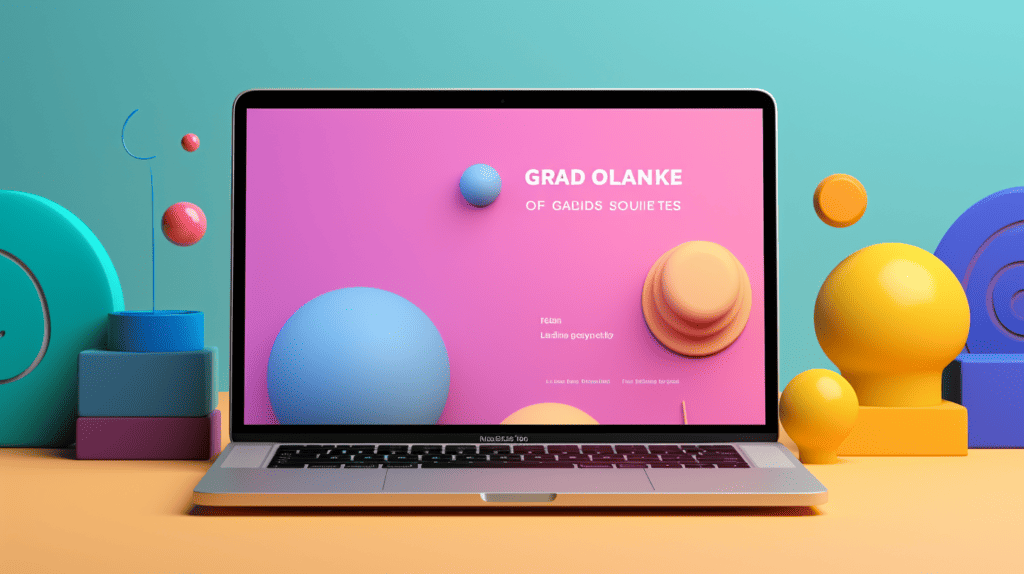
When it comes to building a website, there are a lot of options out there. Two popular choices are Google Sites and WordPress. Both platforms have their own strengths and weaknesses, and choosing between them can be a difficult decision.
Google Sites is a free website builder that is part of the Google Workspace suite of tools. It is designed to be simple and easy to use, making it a good choice for those who are new to website building. WordPress, on the other hand, is a content management system (CMS) that is used by millions of websites around the world. It offers a wide range of features and customization options, but can be more complex to use than Google Sites. In this article, we will compare the two platforms in terms of ease of use, customization options, and more, to help you decide which one is right for your needs.
Google Sites: Pros and Cons
When it comes to building a website, Google Sites is a popular choice for many users due to its simplicity and affordability. However, it also has its downsides. Let’s take a look at some of the pros and cons of using Google Sites:
Pros
- Free: Google Sites is a free website builder, which makes it an attractive option for those who want to create a website without spending too much money.
- Easy to use: Google Sites is designed for users who are not experienced in web development or coding. It has a simple drag-and-drop interface that makes it easy to create and edit pages.
- Integration with Google products: If you are already using other Google products, such as Google Drive or Google Docs, you can easily integrate them into your Google Sites website.
Cons
- Limited customization options: While Google Sites is easy to use, it also has limited customization options compared to other website builders like WordPress. This can be frustrating for users who want to create a unique website with specific features.
- Limited design options: Google Sites has a limited number of templates and design options, which can make your website look generic and unprofessional.
- Limited functionality: Google Sites lacks many of the advanced features that other website builders offer, such as e-commerce functionality or advanced SEO tools. This can limit your website’s potential and make it difficult to grow your online presence.
Overall, Google Sites is a good option for users who want to create a simple website without spending too much money or time. However, if you want more customization options and advanced features, you may want to consider using a different website builder like WordPress.
WordPress: Pros and Cons
WordPress is a popular website builder that offers a wide range of features and customization options. Here are some of the pros and cons of using WordPress:
Pros
- Flexibility: WordPress offers a lot of flexibility when it comes to designing and customizing your website. With thousands of themes and plugins available, you can create a website that looks and functions exactly the way you want it to.
- SEO-friendly: WordPress is built with search engine optimization (SEO) in mind. It offers a lot of features that can help improve your website’s visibility in search engine results pages (SERPs).
- Large community: WordPress has a large community of developers and users who contribute to its growth and development. This means that there is a lot of support available if you run into any problems or need help with your website.
- E-commerce capabilities: WordPress offers a lot of e-commerce capabilities through plugins like WooCommerce. This makes it a great choice for businesses that want to sell products or services online.
Cons
- Learning curve: WordPress can have a steep learning curve, especially for beginners who have never used it before. It may take some time to get used to its interface and features.
- Security concerns: WordPress is a popular target for hackers, which means that you need to take extra precautions to keep your website secure. This includes regularly updating your plugins and themes, using strong passwords, and implementing other security measures.
- Cost: While WordPress itself is free, you may need to pay for hosting, themes, and plugins. This can add up quickly, especially if you need a lot of customization or functionality for your website.
Overall, WordPress is a great choice for those who want a lot of flexibility and customization options for their website. However, it may not be the best choice for beginners or those who are looking for a more simple and straightforward website builder.
Google Sites vs WordPress: Features Comparison
When it comes to features, Google Sites and WordPress have their own strengths and weaknesses. In this section, we’ll compare the two platforms in terms of blogging, ecommerce, email marketing, and SEO.
Blogging
WordPress is well-known for its blogging capabilities, and it’s no surprise that it’s the preferred platform for bloggers. WordPress offers a wide range of blogging features, including customizable categories, tags, and post formats. You can also schedule posts, add multimedia content, and integrate social media sharing buttons. Google Sites, on the other hand, has limited blogging features. You can create blog posts, but you can’t customize categories or tags, and there are no post formats available.
Ecommerce
If you’re looking to create an online store, WordPress is the clear winner. With the WooCommerce plugin, you can easily set up an ecommerce website and start selling products. WooCommerce offers a wide range of features, including payment gateways, shipping options, and inventory management. Google Sites, on the other hand, doesn’t have any ecommerce features built-in. You can add a PayPal button to your site, but that’s about it.
Email Marketing
Both Google Sites and WordPress allow you to integrate email marketing tools with your website. However, WordPress has a wider range of options, including popular email marketing services like Mailchimp and Constant Contact. Google Sites only allows you to add a Google Form to your site, which can be used to collect email addresses.
SEO
Search engine optimization (SEO) is important for any website, and both Google Sites and WordPress offer tools to help improve your site’s search engine rankings. However, WordPress has a wider range of SEO plugins available, including popular options like Yoast SEO and All in One SEO Pack. Google Sites has limited SEO features, but you can add meta descriptions and keywords to your pages.
Overall, WordPress is the better option if you’re looking for a platform with more features and flexibility. However, if you’re looking for a simple website builder, Google Sites may be the better choice.
Ease of Use
When it comes to ease of use, both Google Sites and WordPress have their pros and cons.
Google Sites has an intuitive WYSIWYG editor that’s pretty easy to use. You can add an unlimited number of web pages and create different types of pages – all you have to do is hit the Insert button. Google Sites also offers a range of templates that you can use to get started quickly. However, the templates are not very customizable, and you may find yourself limited in terms of design options.
WordPress, on the other hand, has a steeper learning curve, but it offers more features and customization options. The basic editor is similar to Google Sites, but you can also use plugins and themes to add more functionality and change the look and feel of your site. However, these options can be overwhelming for beginners, and you may need to spend some time learning how to use them effectively.
Overall, both platforms are relatively easy to use, but Google Sites is better suited for those who want a simple, straightforward website, while WordPress is better for those who want more control over their site’s design and functionality.
Pricing Comparison
When it comes to pricing, there are some significant differences between Google Sites and WordPress. Let’s take a closer look at the pricing plans of both platforms.
Google Sites
Google Sites is a free website builder that is included with a Google Workspace subscription. If you have a Google Workspace account, you can use Google Sites to create a website for free. However, keep in mind that Google Workspace plans start at $6 per user per month, so there is a cost associated with using Google Sites.
WordPress
WordPress, on the other hand, offers both free and paid plans. The free plan, WordPress.com, is a basic plan that includes a subdomain, limited storage, and limited customization options. If you want more features and customization options, you will need to upgrade to a paid plan.
WordPress.com offers four paid plans: Personal, Premium, Business, and eCommerce. The Personal plan starts at $5 per month and includes a custom domain, more storage, and basic design customization options. The Premium plan starts at $10 per month and includes advanced design customization options, video support, and more storage. The Business plan starts at $25 per month and includes even more advanced features, such as SEO tools and Google Analytics integration. Finally, the eCommerce plan starts at $45 per month and includes everything in the Business plan plus eCommerce-specific features, such as the ability to accept payments and manage products.
Our Recommendations
If you’re looking for a free option and already have a Google Workspace account, Google Sites is a good choice. However, keep in mind that there are limitations to the customization options and features available with Google Sites.
If you’re looking for more flexibility and customization options, we recommend going with WordPress. While there is a cost associated with using WordPress, the paid plans offer a wide range of features and customization options that can help you create a professional-looking website. Additionally, WordPress is an open-source platform, which means that you have more control over your website and can customize it to your heart’s content.
Customer Support
When it comes to customer support, both Google Sites and WordPress offer different levels of assistance.
Google Sites provides a help center with articles and tutorials, as well as a community forum where users can ask questions and get answers from other users. However, there is no direct customer support available, meaning that users cannot contact Google for assistance.
On the other hand, WordPress offers a support forum where users can ask and answer questions, as well as a knowledge base with articles and tutorials. In addition, users can contact WordPress customer support via email or live chat, depending on their plan. However, it’s important to note that the level of support varies depending on the plan, with higher-tier plans offering more support options.
In terms of response time, both platforms aim to respond to inquiries as quickly as possible, but it’s important to keep in mind that response times may vary depending on the complexity of the question and the volume of support requests.
Overall, while both Google Sites and WordPress offer some level of customer support, WordPress offers more direct support options, including email and live chat, making it a better option for users who require more personalized assistance.
Integration Capabilities
When it comes to integration capabilities, WordPress has a clear advantage over Google Sites. WordPress offers a wide range of integrations with third-party services and plugins that can enhance the functionality of your website. Some of the most popular integrations include:
- Social media integration: You can easily integrate your social media profiles with your WordPress website, allowing you to share your content and engage with your audience across multiple platforms.
- E-commerce integration: WordPress offers a variety of e-commerce plugins, such as WooCommerce, that allow you to set up an online store and sell products directly from your website.
- Analytics integration: With WordPress, you can easily integrate your website with Google Analytics or other analytics tools, allowing you to track your website’s performance and make data-driven decisions.
- Email marketing integration: WordPress integrates with popular email marketing services like Mailchimp and Constant Contact, allowing you to grow your email list and send targeted email campaigns to your subscribers.
On the other hand, Google Sites has limited integration capabilities. While you can embed Google Drive files and Google Calendar events into your site, there are no third-party integrations available. This means that if you need to integrate your website with a specific service or tool, you may need to look for a workaround or consider switching to a different platform.
In summary, if you need extensive integration capabilities, WordPress is the better choice. However, if you only need basic integrations with Google services, Google Sites may be sufficient for your needs.
User Reviews
When it comes to user reviews, both Google Sites and WordPress have their fair share of positive and negative feedback.
Google Sites is praised for its simplicity and ease of use, making it a great option for those who are new to website building. Users appreciate the drag-and-drop interface and the fact that it is free to use. However, some users have complained about the limited customization options and the lack of advanced features.
On the other hand, WordPress is known for its flexibility and the vast array of plugins and themes available. Users love the ability to create complex and professional-looking websites with ease. However, some users have reported that the learning curve can be steep and that the platform can be overwhelming for beginners.
Overall, it seems that both Google Sites and WordPress have their strengths and weaknesses. It ultimately comes down to the user’s needs and preferences. If simplicity and affordability are important, then Google Sites may be the better choice. However, if customization and advanced features are a priority, then WordPress may be the way to go.
Conclusion
After comparing Google Sites and WordPress, we can say that both platforms have their own strengths and weaknesses.
Google Sites is a user-friendly and free option for creating simple websites. It is perfect for personal projects or small businesses that don’t require advanced functionality. However, it lacks customization options and advanced features that WordPress offers.
On the other hand, WordPress is an open-source platform that powers about 43% of all websites. It offers more customization options and advanced functionality, making it suitable for businesses of all sizes. However, it requires more technical expertise and may be overwhelming for beginners.
When it comes to pricing, Google Sites is free to use, while WordPress offers a free plan and four paid plans: Personal, Premium, Business, and E-commerce. The majority of perks come with paid plans, but the free plan includes a limited selection of themes and plugins, making it suitable for personal projects.
In terms of SEO and rankings, both platforms have their own advantages. Google Sites will rank better without extra editing, but WordPress will rank better if you put some work in.
Ultimately, the choice between Google Sites and WordPress depends on your specific needs, budget, and technical expertise. We recommend considering all factors before making a decision.
Frequently Asked Questions
What are the advantages of using WordPress over Google Sites?
WordPress is a more versatile platform than Google Sites. It offers more customization options, themes, plugins, and features. With WordPress, you have complete control over your website design, functionality, and content. Additionally, WordPress is an open-source platform, which means that you can modify the code to suit your needs.
How does Google Sites compare to WordPress in terms of customization options?
Google Sites provides limited customization options compared to WordPress. Google Sites offers only a few templates and themes, and you cannot modify the code to add custom features or functionality. WordPress, on the other hand, provides over 250 themes and thousands of plugins that you can use to customize your website.
Which platform is better for SEO: Google Sites or WordPress?
WordPress is better for SEO than Google Sites. WordPress provides more options for optimizing your website for search engines, such as using SEO plugins like Yoast SEO or All in One SEO. Additionally, WordPress allows you to customize your website’s meta tags, titles, and descriptions, which can improve your website’s visibility in search engine results pages.
What are the limitations of Google Sites compared to WordPress?
Google Sites has several limitations compared to WordPress. Google Sites provides limited customization options, has a limited number of templates and themes, and does not allow you to modify the code to add custom features or functionality. Additionally, Google Sites does not provide as many options for optimizing your website for search engines as WordPress.
What are the differences in pricing between Google Sites and WordPress?
Google Sites is a free platform, while WordPress is available in both free and paid versions. The free version of WordPress provides limited customization options and features, while the paid version provides more customization options, themes, and plugins. Additionally, you will need to pay for web hosting and domain registration if you use WordPress, while Google Sites provides free hosting and a free subdomain.
Can a website created on Google Sites be migrated to WordPress?
Yes, it is possible to migrate a website created on Google Sites to WordPress. You can export your website’s content from Google Sites and import it into WordPress. However, you will need to recreate your website’s design and functionality in WordPress, as Google Sites and WordPress have different customization options and features.
