
When it comes to email marketing, choosing the right platform can make all the difference. Two popular options on the market are GetResponse and ConvertKit. While both offer similar services, they have distinct differences that may make one a better fit for your business than the other.
GetResponse is a comprehensive email marketing platform that offers a range of features, including automation workflows, landing page creation, and webinar hosting. In contrast, ConvertKit is a platform that caters specifically to content creators, such as bloggers, podcasters, and YouTubers. It’s designed to help creators build their email lists and engage with their audience through targeted email campaigns.
GetResponse: Pros and Cons

When it comes to email marketing, GetResponse is a popular choice for many businesses. Here are some of the pros and cons of using GetResponse:
Pros
- All-in-one solution: GetResponse offers a wide range of features, including email marketing, landing pages, webinars, and more. This makes it a great option for businesses that want an all-in-one solution for their marketing needs.
- Automation: GetResponse has a powerful automation feature that allows you to create complex workflows and trigger emails based on user behavior. This can help you save time and increase conversions.
- Analytics: GetResponse provides detailed analytics to help you track the performance of your campaigns. You can see open rates, click-through rates, and more, which can help you optimize your campaigns for better results.
- Customer support: GetResponse offers 24/7 customer support via phone, email, and live chat. This can be helpful if you need assistance with your campaigns.
Cons
- Limited templates: While GetResponse offers some templates for email and landing pages, the selection is not as extensive as some other platforms. This can make it difficult to find a template that fits your brand and messaging.
- Price: GetResponse can be more expensive than some other email marketing platforms, especially for businesses with larger email lists. This can be a drawback for businesses that are on a tight budget.
- Learning curve: GetResponse can be more complex to use than some other platforms, especially for beginners. It may take some time to learn how to use all of the features effectively.
Overall, GetResponse is a powerful email marketing platform with many features and capabilities. However, it may not be the best fit for every business, depending on their specific needs and budget.
ConvertKit: Pros and Cons
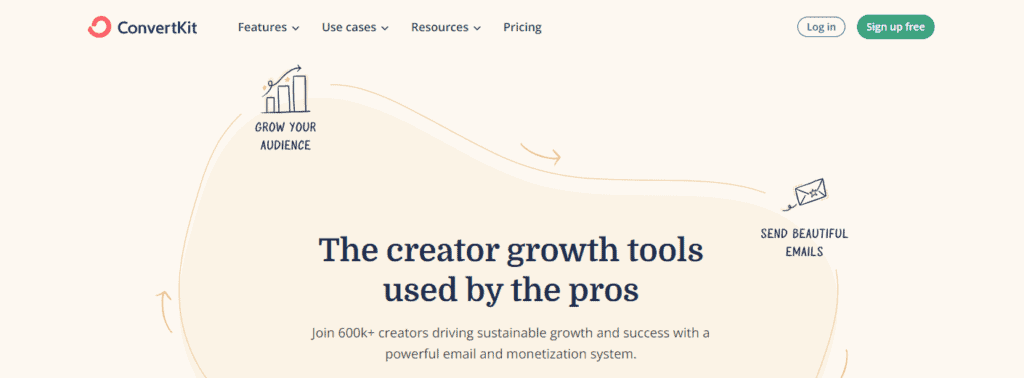
When it comes to ConvertKit, there are a number of pros and cons to consider before making a decision. Here are a few key points to keep in mind:
Pros
- Easy to use: ConvertKit is known for its user-friendly interface and drag-and-drop editor, making it a great option for beginners who may not have a lot of experience with email marketing.
- Live subscriber counts: ConvertKit allows you to see your subscriber count in real-time, which can be helpful for tracking your growth and engagement rates.
- Tagging and segmentation: With ConvertKit, you can easily segment your subscribers based on their interests and behaviors, allowing you to send more targeted messages and increase your open and click-through rates.
- Automation: ConvertKit offers a range of automation features, including drip campaigns, autoresponders, and more. This can help you save time and streamline your email marketing efforts.
Cons
- Limited design options: While ConvertKit’s interface is easy to use, it may not offer as much flexibility when it comes to design options. This could be a drawback for businesses that want to create highly customized email templates.
- Limited integrations: While ConvertKit does offer integrations with a number of popular tools, it may not have as many options as other email marketing platforms. This could be a drawback for businesses that rely heavily on third-party apps and services.
- Limited reporting: While ConvertKit does offer some basic reporting features, it may not provide as much detail as other email marketing platforms. This could be a drawback for businesses that want to track their metrics in more granular detail.
Overall, ConvertKit is a solid choice for businesses that want a user-friendly email marketing platform with strong segmentation and automation features. However, businesses that require more design options or advanced reporting may want to consider other options.
GetResponse vs ConvertKit: Features Comparison
When comparing GetResponse and ConvertKit, it’s important to consider their features. Here’s a breakdown of how they stack up in terms of email marketing, automation, design capabilities, and analytics.
Email Marketing
Both GetResponse and ConvertKit offer email marketing services, but they differ in their approach. GetResponse offers more advanced features, such as landing pages, webinars, and e-commerce integrations. ConvertKit, on the other hand, focuses on simplicity and ease of use, with a simple interface and straightforward email marketing tools.
Automation
Marketing automation is a key feature of both platforms, but GetResponse has a more robust set of automation tools. With GetResponse, you can create complex workflows that trigger based on user behavior, while ConvertKit’s automation is more limited. However, ConvertKit’s automation is easier to use and more intuitive for beginners.
Design Capabilities
When it comes to design capabilities, GetResponse and ConvertKit both offer drag-and-drop editors for creating email templates. However, GetResponse has more design options and customization capabilities, such as a wider range of templates and the ability to create landing pages. ConvertKit’s design capabilities are more limited, but its templates are clean and professional-looking.
Analytics
Both platforms offer analytics to track email campaign performance, but GetResponse has more detailed reporting features. GetResponse provides detailed information on open rates, click-through rates, and conversion rates, while ConvertKit’s analytics are more basic. However, ConvertKit’s analytics are more user-friendly and easier to understand.
Ease of Use
When it comes to email marketing, ease of use is a crucial factor to consider. Both GetResponse and ConvertKit offer user-friendly interfaces, but there are some differences to note.
GetResponse offers a wide range of features and tools, making it a comprehensive solution for businesses. From chatbot builders to webinar tools, GetResponse has everything you need to run your email marketing campaigns. However, the sheer number of features may make it overwhelming for beginners.
On the other hand, ConvertKit has a simpler interface that is designed specifically for content creators. It is easy to navigate and offers a streamlined experience. However, it may not have as many features as GetResponse.
Both platforms offer drag-and-drop editors for creating email campaigns, landing pages, and forms. GetResponse has more templates to choose from, while ConvertKit has a more minimalist approach.
Pricing Comparison
When it comes to pricing, both GetResponse and ConvertKit offer different plans to choose from based on the number of subscribers you have. Here’s a breakdown of their pricing plans:
GetResponse Pricing
GetResponse offers four pricing plans: Basic, Plus, Professional, and Max. The pricing is based on the number of subscribers you have. Here’s a quick overview of their pricing:
| Plan | Subscribers | Price per month |
|---|---|---|
| Basic | 1,000 | $15 |
| Plus | 2,500 | $49 |
| Professional | 5,000 | $99 |
| Max | 10,000 | $165 |
ConvertKit Pricing
ConvertKit offers three pricing plans: Free, Creator, and Creator Pro. The pricing is also based on the number of subscribers you have. Here’s a quick overview of their pricing:
| Plan | Subscribers | Price per month |
|---|---|---|
| Free | Up to 1,000 | $0 |
| Creator | 1,000 – 5,000 | $29 |
| Creator Pro | 5,000+ | Custom pricing |
One thing to note is that ConvertKit charges you only for unique subscribers, while GetResponse charges you for duplicate subscribers on different email lists.
Customer Support
When it comes to choosing an email marketing platform, customer support is a crucial factor to consider. In this section, we’ll compare the customer support offered by GetResponse and ConvertKit.
GetResponse
GetResponse provides excellent customer support options, including 24/7 live chat, phone support, email support, and a comprehensive knowledge base. Additionally, they offer a personal account manager for their Plus and Professional plan users, which is a great option for businesses that need more personalized support.
Their knowledge base is extensive and covers every aspect of their platform, including guides, video tutorials, and FAQs. They also offer a community forum where users can ask questions and get help from other users.
ConvertKit
ConvertKit also offers excellent customer support, including email support, a knowledge base, and a community forum. However, they do not offer phone or live chat support, which may be a disadvantage for some users who need immediate assistance.
Their knowledge base is well-organized and easy to navigate, with articles covering every aspect of their platform. They also offer a community forum where users can ask questions and get help from other users.
Integration Capabilities
When it comes to integration capabilities, both GetResponse and ConvertKit offer a wide range of options to connect with other tools and platforms. However, there are some differences between the two that are worth noting.
GetResponse
GetResponse offers more than 150 integrations with various platforms and tools, including e-commerce platforms, social media platforms, CRM software, and more. Some of the most popular integrations include Shopify, WooCommerce, Salesforce, and Zapier.
One of the standout features of GetResponse is its Webinar integration, which allows users to create and host webinars directly within the platform. Additionally, GetResponse offers a Landing Page Creator and a Marketing Automation feature, which can be integrated with other tools for a more comprehensive marketing strategy.
ConvertKit
ConvertKit offers fewer integrations compared to GetResponse, but it still has a good selection of options to connect with other tools and platforms. Some of the most popular integrations include WordPress, Shopify, and Zapier.
One of the unique features of ConvertKit is its integration with Teachable, an online course platform. This integration allows users to automate their email marketing for their online courses, making it easier to communicate with students and potential customers.
Conclusion
After comparing GetResponse and ConvertKit, we have found that both email marketing services have their own strengths and weaknesses.
GetResponse offers a comprehensive package that includes marketing automation tools, a specialized Webinar automation autoresponder workflows builder, and is ideal for salespeople. On the other hand, ConvertKit is niched down to creators and bloggers, with an easy-to-navigate interface and powerful automation features.
If you are a salesperson or need a specialized Webinar automation autoresponder workflows builder, GetResponse may be the better option. If you are a creator or blogger looking for a user-friendly platform with powerful automation features, ConvertKit may be the way to go.
Frequently Asked Questions
What are the main differences between GetResponse and ConvertKit?
Both GetResponse and ConvertKit are powerful email marketing tools. However, there are some key differences between the two platforms. GetResponse is a better fit for B2B and ecommerce companies, while ConvertKit focuses on content creators. Additionally, GetResponse offers more advanced automation features, while ConvertKit has a more user-friendly interface.
Which email marketing tool is more user-friendly: GetResponse or ConvertKit?
Both GetResponse and ConvertKit are user-friendly platforms. However, ConvertKit has a more straightforward and intuitive interface, which makes it easier for beginners to use. On the other hand, GetResponse offers more advanced features, which may require more time to learn.
What are the best features of GetResponse and ConvertKit?
GetResponse offers a wide range of features, including advanced automation, landing pages, and webinars. ConvertKit’s best features include its user-friendly interface, customizable opt-in forms, and visual automation builder. Ultimately, the best features will depend on your specific needs and goals.
