
GetResponse is an email marketing app that has been gaining popularity in recent years. It offers a range of features including website building, chat options, e-commerce, and webinar hosting. In this review, we will explore the key pros and cons of GetResponse, its pricing plans, and how it compares to other alternatives.
One of the standout features of GetResponse is its versatility. It can handle most companies’ omni-channel marketing needs through its feature-rich interface and smart integrations. Additionally, GetResponse has an improved focus on e-commerce, making it an attractive option for businesses looking to expand their online store.
GetResponse: Pros and Cons

When it comes to email marketing solutions, GetResponse is a well-known name that offers a wide range of features to help businesses of all sizes. In this section, we will discuss the key pros and cons of GetResponse to help you decide if it’s the right email marketing solution for your business.
Pros of GetResponse
- Easy to use: GetResponse has a user-friendly interface that makes it easy for beginners to get started with email marketing. The drag-and-drop email editor allows you to create professional-looking emails without any coding knowledge.
- Automation workflows: GetResponse offers a range of automation workflows that allow you to automate your email marketing campaigns. You can set up workflows for welcome emails, abandoned cart reminders, and more.
- Webinar hosting: GetResponse also offers a webinar hosting feature that allows you to host webinars and engage with your audience in real-time.
- A/B testing: GetResponse allows you to test different variations of your emails to see which one performs better. This can help you improve your email open rates and click-through rates.
- List management: GetResponse offers advanced list management features that allow you to segment your email lists based on subscriber behavior, demographics, and more.
Cons of GetResponse
- Limited integrations: GetResponse offers limited integrations with third-party apps and services compared to some of its competitors.
- Pricing: GetResponse’s pricing can be a bit steep, especially for businesses with large email lists.
- Limited design customization: While GetResponse’s drag-and-drop email editor is easy to use, it doesn’t offer as much design customization as some of its competitors.
Overall, GetResponse is a solid email marketing solution that offers a range of features to help businesses of all sizes. However, it may not be the best fit for businesses that require extensive integrations or advanced design customization.
GetResponse Features
When it comes to email marketing, GetResponse offers a range of features that make it a popular choice for businesses of all sizes. Here are some of the key features that we found most useful:
Email Marketing
GetResponse’s email marketing features include a drag-and-drop email editor, customizable email templates, and advanced segmentation options. With these tools, you can create professional-looking emails that are tailored to your audience’s interests and preferences. You can also use A/B testing to optimize your campaigns and improve your open and click-through rates.
Landing Pages
In addition to email marketing, GetResponse also offers a landing page builder that allows you to create high-converting landing pages without any coding knowledge. The landing page builder includes a range of templates and customization options, as well as A/B testing and analytics tools to help you optimize your pages for better results.
Webinars
GetResponse’s webinar features allow you to host live or pre-recorded webinars and engage with your audience in real-time. The platform includes a range of tools for promoting your webinars, managing registrations, and following up with attendees after the event. You can also use the platform to create automated webinars that run on autopilot and generate leads for your business.
Marketing Automation
Finally, GetResponse’s marketing automation features allow you to create complex workflows that automate your marketing processes and save you time and effort. With the platform’s drag-and-drop workflow builder, you can create personalized customer journeys that include email campaigns, landing pages, webinars, and more. You can also use the platform’s advanced segmentation and tagging features to ensure that your messages are targeted and relevant to your audience.
Overall, we found that GetResponse’s features are robust and user-friendly, making it a solid choice for businesses looking to improve their email marketing and automation efforts.
GetResponse Pricing
When it comes to pricing, GetResponse offers a variety of plans to fit different business needs. The pricing is based on the number of subscribers you have, and the features you need. Here’s an overview of the pricing plans:
- Basic Plan: Starting at $15 per month, this plan includes email marketing, autoresponders, and landing pages. It allows you to send emails to up to 1,000 subscribers.
- Plus Plan: Starting at $49 per month, this plan includes everything in the Basic Plan, as well as automation workflows, webinars, and up to 2,500 subscribers.
- Professional Plan: Starting at $99 per month, this plan includes everything in the Plus Plan, as well as paid webinars, unlimited automation workflows, and up to 5,000 subscribers.
- Max Plan: Starting at $165 per month, this plan includes everything in the Professional Plan, as well as custom domain, transactional emails, and up to 10,000 subscribers.
For businesses with more than 10,000 subscribers, GetResponse offers custom pricing plans. Additionally, all plans offer a 30-day free trial period, so you can try out the platform before committing to a paid plan.
One thing to note is that the pricing for GetResponse is slightly higher compared to some of its competitors. However, it does offer more advanced features, such as automation workflows and webinars, which can be beneficial for businesses looking to scale their email marketing efforts.
Overall, the pricing plans for GetResponse are competitive and offer a range of features to fit different business needs.
GetResponse vs Other Competitors
When it comes to email marketing, GetResponse is not the only player in the game. In this section, we’ll compare GetResponse to two of its main competitors: ClickFunnels and TinyEmail.
GetResponse vs ClickFunnels
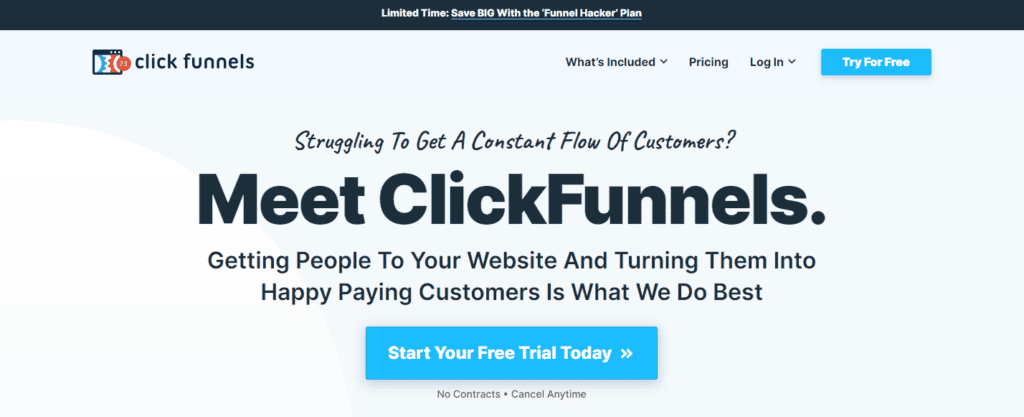
ClickFunnels is a popular platform for building sales funnels, but it also offers email marketing capabilities. Here’s how GetResponse stacks up against ClickFunnels:
| Feature | GetResponse | ClickFunnels |
|---|---|---|
| Email Templates | 500+ | Limited |
| Autoresponders | Yes | Yes |
| Landing Pages | Yes | Yes |
| Sales Funnels | No | Yes |
| Pricing | Starts at $15/month | Starts at $97/month |
While ClickFunnels offers more advanced sales funnel capabilities, GetResponse has a wider range of email templates and a lower starting price point.
GetResponse vs TinyEmail
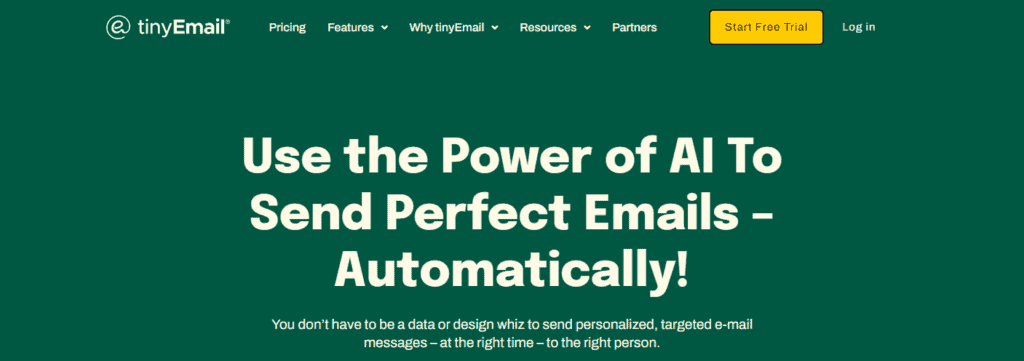
TinyEmail is a newer email marketing platform that emphasizes simplicity and ease of use. Here’s how it compares to GetResponse:
| Feature | GetResponse | TinyEmail |
|---|---|---|
| Email Templates | 500+ | 50+ |
| Autoresponders | Yes | Yes |
| Landing Pages | Yes | No |
| Integrations | 150+ | Limited |
| Pricing | Starts at $15/month | Starts at $19/month |
While TinyEmail may be easier to use, GetResponse has a wider range of email templates and more integrations available.
Overall, while GetResponse may not be the cheapest or simplest email marketing platform, it offers a wide range of features and integrations that make it a solid choice for businesses of all sizes.
Conclusion
Overall, GetResponse is a powerful email marketing tool that offers a wide range of features to help businesses of all sizes automate and optimize their email campaigns.
One of the standout features of GetResponse is its intuitive drag-and-drop email editor, which allows users to create professional-looking emails without any coding knowledge. Additionally, the platform offers a variety of automation tools, including autoresponders and workflows, to help streamline email campaigns and save time.
Overall, we would recommend GetResponse to businesses looking for a reliable and user-friendly email marketing solution. With its range of features and customization options, it is a solid choice for businesses of all sizes.
Frequently Asked Questions
What are the advantages of using GetResponse over other ESPs?
GetResponse offers a wide range of features that make it stand out from other email service providers (ESPs). Some of the advantages of using GetResponse include its user-friendly interface, advanced automation capabilities, and high deliverability rates. Additionally, GetResponse offers a variety of integrations with other marketing tools, making it a comprehensive solution for businesses of all sizes.
How does GetResponse’s deliverability rate compare to other email marketing platforms?
GetResponse has a strong reputation for high deliverability rates, which is crucial for ensuring that your emails reach your subscribers’ inboxes. According to their website, GetResponse boasts a 99% deliverability rate, which is above the industry average. However, it’s important to note that deliverability rates can vary depending on a variety of factors, such as the quality of your email list and the content of your emails.
What are the pricing options for GetResponse?
GetResponse offers a variety of pricing options to fit different business needs and budgets. Their plans range from the basic Email plan, which starts at $15 per month for up to 1,000 subscribers, to the more advanced Max plan, which starts at $165 per month for up to 10,000 subscribers. GetResponse also offers a 30-day free trial for new users.
How does GetResponse’s website builder compare to other website builders?
GetResponse’s website builder is a relatively new feature, and while it offers some basic functionality, it may not be as robust as other website builders on the market. However, it does offer a variety of templates and customization options, making it a good option for businesses that want to create a simple website without having to use a separate platform.
