
When it comes to email marketing software, Campaign Monitor and Mailchimp are two of the most popular options available. Both platforms offer a range of features designed to help businesses create and manage effective email campaigns.
We’ll examine the strengths and weaknesses of each platform, and provide recommendations on which one might be best suited for your specific needs. Whether you’re a small business owner just starting out with email marketing, or a seasoned marketer looking for a more advanced solution, we’ve got you covered.
Campaign Monitor: Pros and Cons
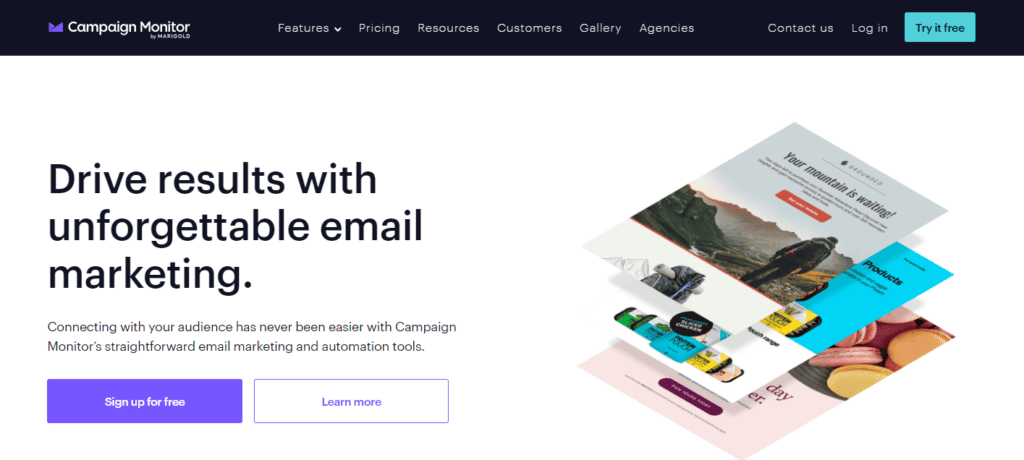
Campaign Monitor is a popular email marketing platform that offers robust functionality and an intuitive interface. Here are some of the pros and cons of using Campaign Monitor for your email marketing campaigns:
Pros
- Easy-to-use interface: Campaign Monitor’s interface is intuitive and user-friendly, making it easy for beginners to get started with email marketing.
- Customizable templates: Campaign Monitor offers a wide range of customizable templates that you can use to create professional-looking emails that match your brand.
- Advanced automation: Campaign Monitor offers advanced automation features that allow you to create complex workflows and trigger emails based on specific actions or behaviors.
- A/B testing: Campaign Monitor allows you to test different versions of your emails to see which performs better, helping you optimize your campaigns for maximum effectiveness.
- Robust analytics: Campaign Monitor provides detailed analytics that allow you to track the performance of your campaigns and make data-driven decisions.
Cons
- Limited integrations: Campaign Monitor doesn’t offer as many integrations as some other email marketing platforms, which can make it difficult to connect with other tools you may be using.
- Limited features: While Campaign Monitor offers many advanced features, some users may find that it lacks certain features that they need for their specific campaigns.
- Higher pricing: Campaign Monitor’s pricing is higher than some other email marketing platforms, which may make it less accessible for smaller businesses or those on a tight budget.
Mailchimp: Pros and Cons
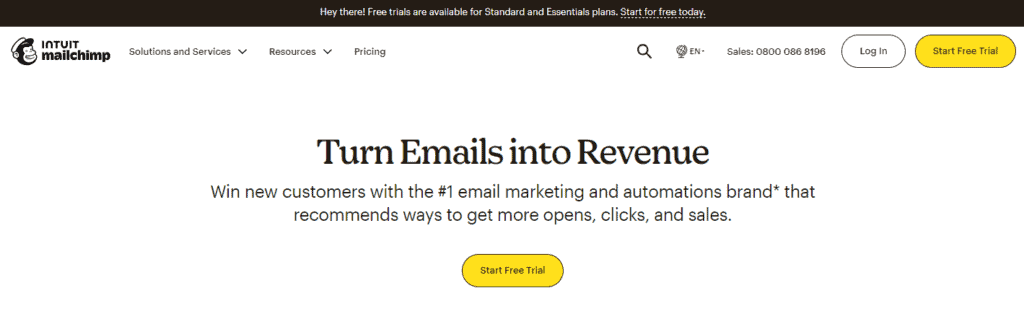
When it comes to email marketing, Mailchimp is one of the most popular and widely used platforms on the market. Here are some pros and cons to consider when deciding if Mailchimp is the right choice for your business.
Pros
- Beginner-friendly: Mailchimp is known for its user-friendly interface and ease of use, making it a great choice for beginners and those who don’t have a lot of experience with email marketing.
- Segmentation and targeting: Mailchimp offers a variety of segmentation and targeting options, allowing you to send more personalized and relevant emails to your subscribers.
- Automation: Mailchimp’s automation features allow you to set up automated email campaigns based on triggers such as sign-ups, purchases, or website activity.
- Integrations: Mailchimp integrates with a wide range of third-party apps and platforms, including social media, e-commerce, and CRM tools.
Cons
- Limited customization: While Mailchimp offers a wide range of templates and design options, it can be difficult to customize emails beyond the provided options.
- Limited segmentation options for advanced users: While Mailchimp does offer segmentation options, some advanced users may find them to be limiting compared to other platforms.
- Pricing changes: Mailchimp has undergone some significant pricing changes in recent years, which may be a turnoff for some users.
Campaign Monitor vs Mailchimp: Features Comparison
When it comes to email marketing, Campaign Monitor and Mailchimp are two of the most popular options available. Both platforms offer a range of features designed to help businesses create effective email campaigns and reach their target audience. Here’s a closer look at how they compare in terms of key features.
Email Marketing
Campaign Monitor offers a more streamlined approach to email marketing, with a focus on simplicity and ease of use. The platform offers a range of pre-built templates that can be customized to meet your needs, along with a drag-and-drop editor that makes it easy to create professional-looking emails. In addition, Campaign Monitor offers a range of automation features, including triggered emails and autoresponders.
Mailchimp, on the other hand, offers a more robust set of email marketing features. The platform offers a wider range of templates and design options, along with more advanced segmentation and personalization features. In addition, Mailchimp offers a range of integrations with other marketing tools, such as social media and CRM platforms.
Automation
Campaign Monitor offers a range of automation features, including triggered emails, autoresponders, and drip campaigns. The platform also offers a visual journey designer that makes it easy to create complex automation workflows.
Mailchimp offers a similar set of automation features, including triggered emails, autoresponders, and drip campaigns. However, the platform also offers more advanced automation features, such as abandoned cart emails and product retargeting emails.
Design Capabilities
Campaign Monitor offers a range of pre-built templates that can be customized to meet your needs, along with a drag-and-drop editor that makes it easy to create professional-looking emails. In addition, the platform offers a range of design tools, including image editing and cropping tools.
Mailchimp offers a wider range of templates and design options, along with more advanced design tools, such as custom code editing and the ability to create custom templates from scratch. In addition, Mailchimp offers a range of integrations with other design tools, such as Canva and Unsplash.
Analytics
Campaign Monitor offers a range of analytics features, including open and click-through rates, subscriber engagement metrics, and campaign comparison reports. In addition, the platform offers a range of integrations with other analytics tools, such as Google Analytics.
Mailchimp offers a similar set of analytics features, including open and click-through rates, subscriber engagement metrics, and campaign comparison reports. However, the platform also offers more advanced analytics features, such as revenue tracking and ROI reporting.
Ease of Use
When it comes to email marketing software, ease of use is a crucial factor. Both Campaign Monitor and Mailchimp prioritize usability, but they have different approaches to achieving it.
Mailchimp is known for its user-friendly interface, making it easy for even novice marketers to get started. The platform offers customizable email templates, engagement tools, segmentation, and automation features, all of which are designed to be simple and intuitive.
Campaign Monitor, on the other hand, places a greater emphasis on customization and flexibility. While the platform is still user-friendly, it offers more advanced features that may require a bit more technical know-how. For example, Campaign Monitor allows for more customization of email templates and offers more advanced segmentation options.
Pricing Comparison
When it comes to pricing, both Campaign Monitor and Mailchimp offer a variety of plans to choose from based on the size of your email list. Here’s a brief overview of their pricing plans:
Campaign Monitor
Campaign Monitor offers three pricing plans: Basic, Unlimited, and Premier. The Basic plan starts at $9 per month for up to 500 subscribers, while the Unlimited plan starts at $29 per month for unlimited subscribers. The Premier plan is designed for high-volume senders and offers custom pricing based on your specific needs.
Mailchimp
Mailchimp’s pricing plans are based on the number of subscribers you have and the features you need. They offer four pricing plans: Free, Essentials, Standard, and Premium. The Free plan is available for up to 2,000 subscribers and includes basic email marketing features. The Essentials plan starts at $9.99 per month for up to 500 subscribers and includes additional features like A/B testing and custom branding. The Standard plan starts at $14.99 per month for up to 500 subscribers and includes advanced features like retargeting ads and custom templates. The Premium plan is designed for high-volume senders and offers custom pricing based on your specific needs.
Overall, both Campaign Monitor and Mailchimp offer competitive pricing plans that can fit the needs of small and large businesses alike. It’s important to evaluate your specific needs and compare the features and pricing of each platform to determine which one is the best fit for your business.
Customer Support
When it comes to customer support, both Campaign Monitor and Mailchimp offer a range of options to help users get the assistance they need. However, there are some key differences to keep in mind.
Mailchimp offers 24/7 email and self-service customer support, which can be very helpful for users who need assistance outside of regular business hours. However, some users have reported significant delays in receiving support via email or chat.
On the other hand, Campaign Monitor only provides support during working hours. However, they have a global support and deliverability team that users can speak to directly, even on the phone. This can be a major advantage for users who prefer to speak with a human rather than communicate via email or chat.
Integration Capabilities
When it comes to integration capabilities, both Campaign Monitor and Mailchimp offer a wide range of options to connect with other tools and platforms. Campaign Monitor integrates with over 250 apps and services, while Mailchimp has over 300 integrations available.
Both platforms offer integrations with popular tools such as Shopify, Salesforce, and WordPress. However, Campaign Monitor has a visual journey builder that allows for more advanced automation and personalization options, while Mailchimp has a more user-friendly interface.
Campaign Monitor also offers a robust API that allows for custom integrations and development. This can be useful for businesses with unique needs or those that require more advanced integrations.
User Reviews
After analyzing various user reviews on Campaign Monitor and Mailchimp, we have found that both email marketing services have their own set of pros and cons. Here are some of the common points that users have mentioned in their reviews:
Campaign Monitor
- Users appreciate the clean and modern interface of Campaign Monitor.
- It is easy to use and navigate, making it a great option for beginners.
- Campaign Monitor provides excellent customer support, with quick and helpful responses to queries.
- Users have mentioned that the email templates provided by Campaign Monitor are visually appealing and customizable.
- Some users have mentioned that the pricing plans of Campaign Monitor are a bit expensive compared to other email marketing services.
Mailchimp
- Users appreciate the wide range of features provided by Mailchimp, including A/B testing, automation, and integrations with other tools.
- The drag-and-drop editor of Mailchimp is easy to use and customize, allowing users to create visually appealing emails.
- Mailchimp provides a free plan for users with a small subscriber base, making it a great option for startups and small businesses.
- Users have mentioned that the reporting and analytics provided by Mailchimp are detailed and helpful in measuring the success of email campaigns.
- Some users have mentioned that the customer support of Mailchimp can be slow and unresponsive at times.
Overall, both Campaign Monitor and Mailchimp have their own strengths and weaknesses, and the choice between the two ultimately depends on the specific needs and preferences of the user.
Conclusion
In conclusion, both Campaign Monitor and Mailchimp are excellent email marketing software options, and the choice between them will ultimately depend on your specific needs.
Campaign Monitor offers a user-friendly interface, excellent customer support, and advanced automation features. On the other hand, Mailchimp prioritizes usability and provides a user experience that is suitable for all marketers, even if you’ve never used email marketing software before.
Ultimately, both Campaign Monitor and Mailchimp are great options for email marketing, and your decision will depend on your specific preferences.
Frequently Asked Questions
What are the differences between Campaign Monitor and Mailchimp?
Campaign Monitor and Mailchimp are both email marketing tools, but they differ in terms of features, pricing, and target audience. Campaign Monitor is geared towards businesses and agencies that want to create custom email templates and automate their email campaigns. Mailchimp, on the other hand, is designed for small businesses and individuals who want an easy-to-use platform with a range of features such as social media integration and marketing automation.
How does Campaign Monitor compare to Mailchimp in terms of pricing?
Campaign Monitor offers a range of pricing plans, including pay-as-you-go and monthly plans. The pay-as-you-go plan is ideal for businesses that send emails infrequently, while monthly plans are better suited for businesses that send emails regularly. Mailchimp also offers a range of pricing plans, including a free plan for up to 2,000 subscribers. Both platforms offer competitive pricing, but the cost will depend on the size of your subscriber list and the frequency of your email campaigns.
