
As social media continues to play a crucial role in marketing, businesses are constantly looking for ways to streamline their social media efforts. One of the most effective ways to do so is by using social media scheduling tools.
With so many options available, it can be overwhelming to choose the right social media scheduling tool. Whether you’re a small business owner or part of a large marketing team, using a great social media scheduling tool can help you stay organized and save time.
1. SocialBee
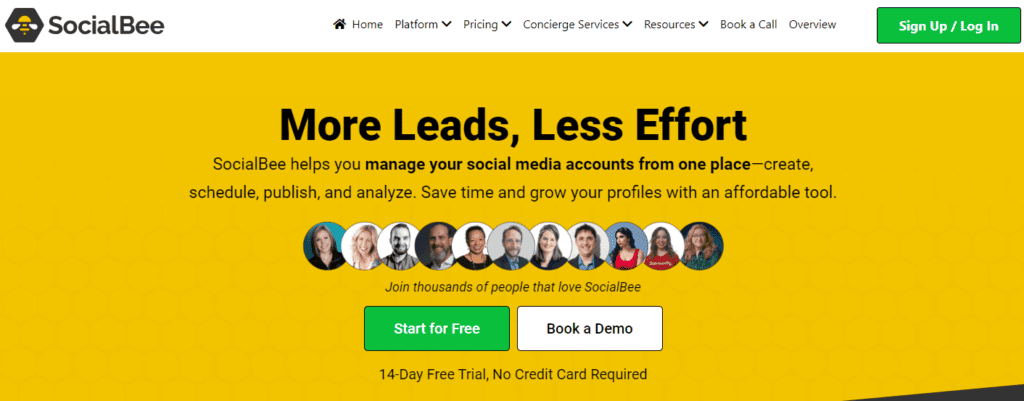
SocialBee is a social media scheduling tool that offers a range of features to help users manage their social media accounts. Here are some pros and cons of using SocialBee:
Pros
- Affordable pricing: SocialBee is one of the most cost-effective social media scheduling tools available. The cheapest plan, Bootstrap, costs only $29 per month and offers access to one workspace, five social profiles, and 1,000 posts per category.
- AI-powered content creation: SocialBee’s AI-powered content creation tool allows users to generate captions and images effortlessly. The tool can generate posts based on detailed prompts, summarize content, and craft high-converting social posts based on product descriptions.
- Content libraries and post recycling: SocialBee’s content libraries and post recycling features allow users to keep their social media accounts organized and save time. Users can create content categories and set up schedules to automatically recycle their posts.
- Supports all leading networks: SocialBee supports all leading social media networks, including Facebook, Twitter, Instagram, LinkedIn, and TikTok.
Cons
- Limited reporting: SocialBee’s reporting features are limited compared to other social media scheduling tools. Users can only access basic metrics such as engagement and reach.
- Limited integrations: SocialBee has limited integrations with other tools and platforms. Users may need to use third-party tools to connect SocialBee with other marketing tools.
2. Missinglettr
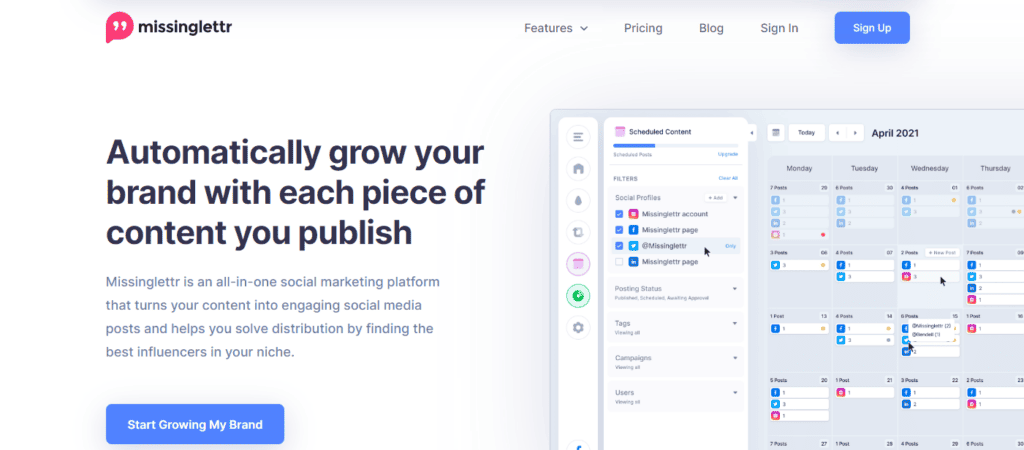
Missinglettr is a social media scheduling tool that automates and grows your social media channels. With Missinglettr, you have all the tools you need to achieve results at your fingertips.
Pros
- Drip Campaigns: You can receive insane inbound traffic and engagement through automated social media drip campaigns.
- Smart and Simple: Missinglettr is a smart and simple tool that makes it easy to automate and grow your social media channels.
- Powerful: Missinglettr is a powerful tool that can help you achieve great results with your social media marketing efforts.
Cons
- Limited Integrations: Missinglettr has limited integrations with other tools and platforms, which can make it difficult to use with other tools you may be using.
- Limited Analytics: Missinglettr has limited analytics, which can make it difficult to track and measure the success of your social media campaigns.
Overall, Missinglettr is a great tool for automating and growing your social media channels. While it does have some limitations, it is a smart and simple tool that can help you achieve great results with your social media marketing efforts.
3. Sendible
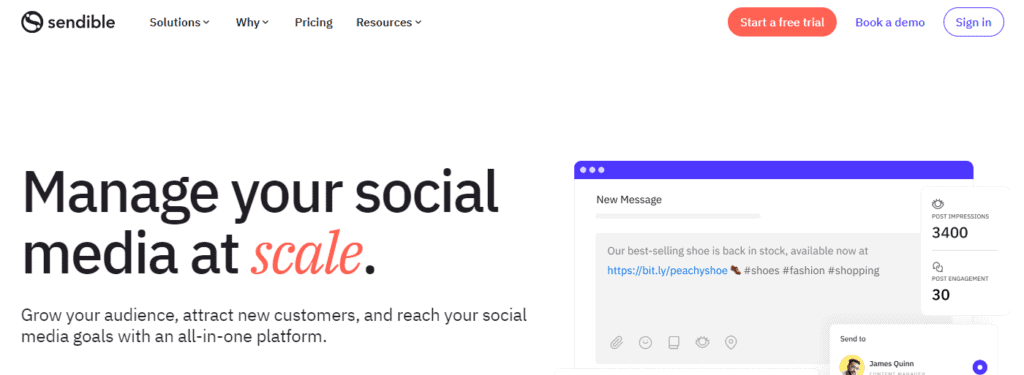
Sendible is a social media management tool that is trusted by over 30,000 agencies, marketers, and brand managers worldwide. It offers a comprehensive suite of features that helps users amplify their brand stories.
Pros
- All-in-one tool: Sendible is an all-in-one tool that allows users to schedule, publish, and monitor their social media accounts from a single dashboard. This saves time and effort, making it a popular choice for agencies and businesses of all sizes.
- Customizable reports: Sendible offers customizable reports that allow users to track the performance of their social media campaigns. This helps users make data-driven decisions and optimize their social media strategies.
- Collaboration features: Sendible allows users to collaborate with team members and clients, making it easy to manage multiple social media accounts. Users can assign tasks, share content, and communicate with team members from within the platform.
Cons
- Steep learning curve: Sendible has a steep learning curve, and it may take some time to get used to the platform. However, once users become familiar with the interface, they will find that it is intuitive and easy to use.
- Limited social listening capabilities: Sendible’s social listening capabilities are not as robust as some of its competitors. This may be a drawback for users who rely heavily on social listening to monitor their brand reputation and track industry trends.
Overall, Sendible is a powerful social media management tool that offers a wide range of features. While it may not be the best fit for every user, it is definitely worth considering for agencies and businesses looking for an all-in-one solution to manage their social media accounts.
4. Pallyy
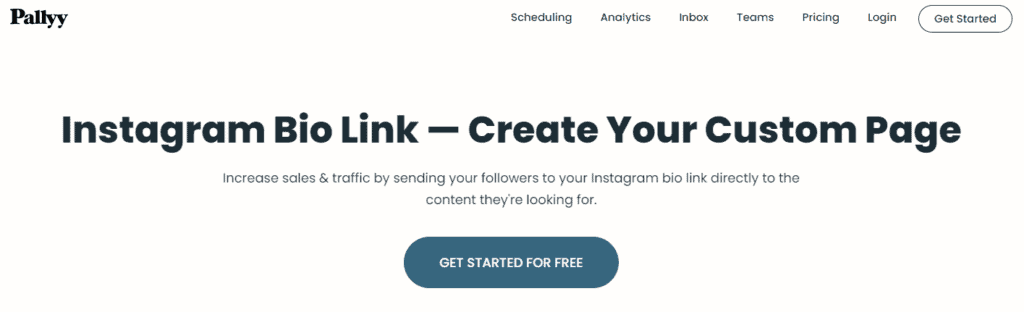
Pallyy is a social media scheduling tool that offers a range of features to help businesses manage their social media accounts.
Pros
- Hands-off scheduling: Pallyy allows users to schedule their posts and sit back while the tool handles the rest. Users can auto-publish to Instagram, Facebook, Twitter, LinkedIn, Google My Business, and TikTok.
- Clean media storage: Pallyy offers a beautifully clean media storage feature that allows users to find their media in seconds by storing it in folders.
- Social media inbox: With Pallyy, users can manage all of their social media conversations in one inbox. This feature allows users to organize, reply, and manage all their conversations with ease.
- Team and client collaboration: Pallyy is ideal for teams and agencies as it offers a feature that allows users to collaborate with their team and clients.
Cons
- Limited social media channels: Pallyy only supports a limited number of social media channels, which may not be ideal for businesses that use multiple channels.
- Limited analytics: Pallyy’s analytics feature is limited compared to other social media scheduling tools, which may not be ideal for businesses that rely heavily on analytics.
Overall, Pallyy is a great social media scheduling tool for businesses that need to manage their social media accounts across multiple channels. Its hands-off scheduling, clean media storage, social media inbox, and team and client collaboration features make it a great choice for teams and agencies.
5. Metricool
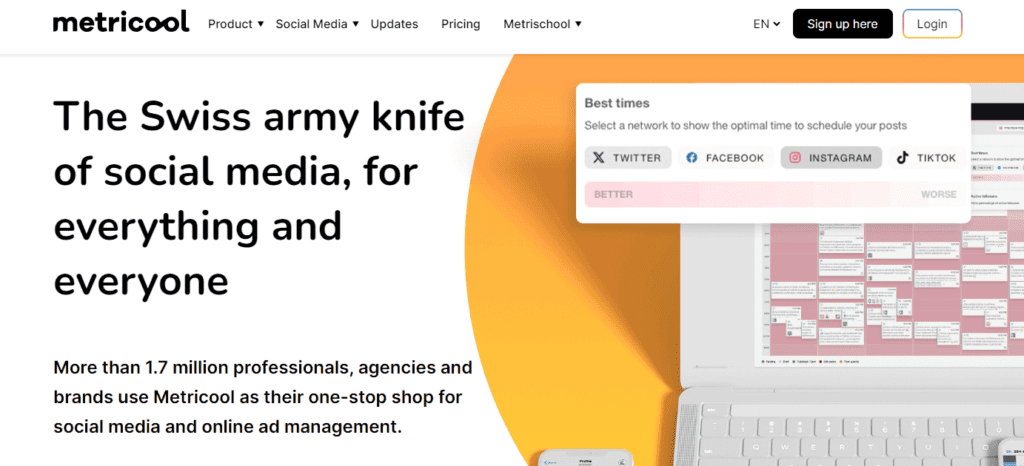
Metricool is a social media scheduling tool that offers a wide range of features for efficient social media management. It allows users to schedule posts to be published automatically on the day and time of their choosing.
Pros
- Free Forever: Metricool offers a free version of its social media planner that allows users to schedule up to 50 publications per month. This is a great option for small businesses or individuals who want to try out the tool before committing to a paid plan.
- Easy to Use: Metricool’s drag-and-drop planner makes it easy to manage all social networks from one place. This saves time and simplifies the social media management process.
- Detailed Analytics: Metricool provides detailed analytics that allow users to track the performance of their social media posts. This information can be used to improve future social media strategies.
- Affordable Pricing: Metricool’s premium plans are affordable and offer a range of features, including the ability to connect more than one brand and program up to 10,000 publications per month.
Cons
- Limited Free Plan: The free version of Metricool’s social media planner only allows users to schedule up to 50 publications per month. This may not be enough for businesses or individuals with high social media posting frequency.
- Limited Customization: Metricool’s social media planner does not offer as much customization as some other scheduling tools. This may be a limitation for users who want more control over their social media posts.
Overall, Metricool is a great option for scheduling social media posts. Its free version is a great way to try out the tool before committing to a paid plan.
6. Iconosquare
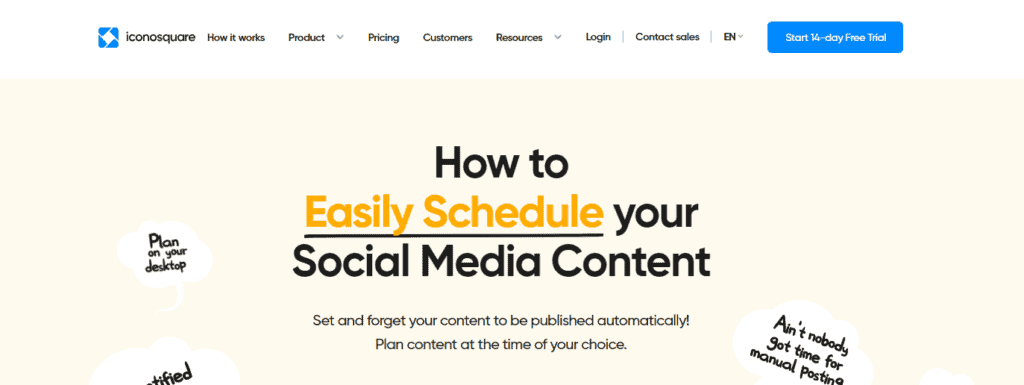
Iconosquare is a social media scheduling tool that is used by over 20,000 marketers worldwide, including well-known brands like Netflix, Ikea, and Sony Music.
Pros
- Analytics: Iconosquare offers detailed analytics that help you track your social media performance. You can see how your posts are performing, which hashtags are working, and how your followers are engaging with your content.
- Scheduling: Iconosquare allows you to schedule posts in advance, which saves you time and ensures that your content is posted at the optimal time.
- Competitor Analysis: Iconosquare provides competitor analysis, which helps you stay ahead of the competition. You can see what your competitors are doing and adjust your strategy accordingly.
- Affordable: Iconosquare is one of the most affordable social media scheduling tools on the market. It offers a 14-day free trial, and its cheapest package starts at $49 per month.
Cons
- Limited Social Networks: Iconosquare only supports a limited number of social networks. If you want to schedule posts on other platforms, you will need to use a different tool.
- Limited Features: Iconosquare’s cheaper packages have limited features, which may not be sufficient for some businesses. If you need more advanced features, you will need to upgrade to a more expensive plan.
Overall, Iconosquare is a reliable and affordable social media scheduling tool that offers useful features like analytics, scheduling, and competitor analysis.
7. NapoleonCat
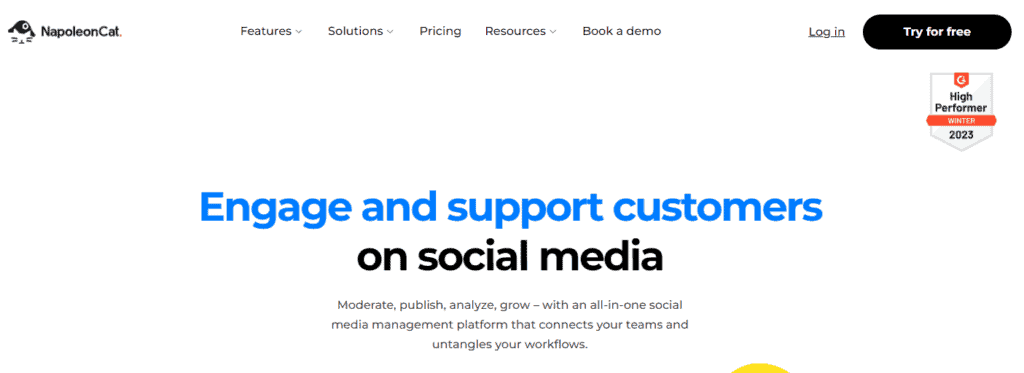
NapoleonCat is a social media management tool that allows us to manage multiple social media accounts, schedule posts, and interact with customers from one place. It offers a range of features that can help streamline our social media management process.
Pros
- Scheduling and Publishing: NapoleonCat allows us to schedule posts to multiple social media platforms at once. We can also create and save drafts for future use, and publish them at a later time.
- In-depth Analytics: The tool provides us with detailed analytics on our social media profiles, including information on engagement, reach, and follower growth. This can help us track our progress and make informed decisions about our social media strategy.
- Social Inbox: NapoleonCat’s social inbox consolidates all our messages and comments from multiple social media platforms in one place. This makes it easier for us to manage and respond to customer inquiries and feedback.
- Multi-Hashtag Searches: We can use NapoleonCat to search for multiple hashtags at once, which can save us time and effort when monitoring social media conversations.
- Competitive Analysis: The tool offers a feature that allows us to monitor our competitors’ social media profiles and track their performance. This can help us identify areas where we can improve our own social media strategy.
Cons
- Confusing Billing Options: Some users have reported that NapoleonCat’s billing options can be confusing and difficult to navigate.
- Glitchy Interface: A few users have experienced glitches and bugs when using the tool, which can be frustrating.
In summary, NapoleonCat is a comprehensive social media management tool that can help us streamline our social media management process. It offers a range of features, including scheduling and publishing, in-depth analytics, social inbox, multi-hashtag searches, and competitive analysis.
Conclusion
In conclusion, there are many social media scheduling tools available in the market that can help you manage your social media accounts effectively.
For those who need more advanced features, SocialBee and Pallyy are worth considering. SocialBee offers a range of automation features, while Pallyy provides drag and drop scheduling and analytics.
Ultimately, the best social media scheduling tool for you will depend on your specific needs and budget. We recommend trying out a few different tools to find the one that works best for you.
Frequently Asked Questions
The best social media scheduler for you will depend on your specific needs and budget. Some of the popular options include SocialBee, Missinglettr, Sendible, and Pallyy. These tools offer a range of features such as scheduling posts, analytics, team collaboration, and more.
The best way to schedule social media posts is to use a scheduling tool that allows you to plan and publish content across multiple social media platforms. You can create a content calendar, schedule posts in advance, and track your performance using analytics. This will help you save time and ensure consistency in your social media strategy.
Several social media scheduling tools offer AI features to help you optimize your content and improve your performance. Some of the popular options include SocialBee and Pallyy. These tools use AI to analyze your content, suggest the best times to post, and track your performance.
