
Social media has become an integral part of marketing strategies for businesses of all sizes. With the increasing importance of social media, it’s crucial to stay organized and plan content in advance. A social media calendar is a tool that can help businesses streamline their social media marketing efforts.
There are numerous social media calendar tools available in the market, each with its unique features and benefits. Some of the best social media calendar tools include SocialBee, Missinglettr, and Pallyy. These tools allow businesses to schedule posts in advance, collaborate with team members, and analyze social media performance.
1. SocialBee
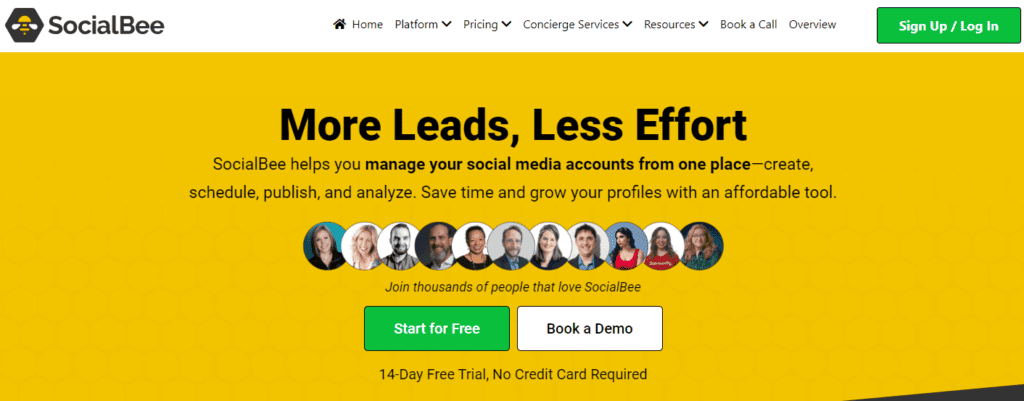
SocialBee is a social media management tool that offers a calendar view of your strategy. You can create, schedule, and publish content across all your social media profiles, including Facebook, Twitter, Instagram, LinkedIn, Pinterest, Google Profile, and TikTok.
Pros
- Content queue-based system: SocialBee offers a content queue-based system that helps you create a diverse posting schedule. You can create content categories as queues and set up individual schedules for each content category. This means that your content will be shared on social media at the best times for your audience.
- AI caption generator: SocialBee’s AI caption generator can help you create captions for your social media posts. It uses machine learning algorithms to analyze your content and generate captions that are relevant and engaging.
- Unlimited requeue schedule: With SocialBee, you can requeue your evergreen content and share it multiple times. This means that you can save time and effort while still keeping your social media profiles active.
- Analytics: SocialBee provides insightful data about your social media growth. You can track your social media performance, see which posts are performing well, and identify areas for improvement.
Cons
- Expensive: SocialBee is one of the more expensive social media management tools on the market. Its pricing plans start at $19 per month for the Starter plan and go up to $299 per month for the Accelerate plan.
- Limited integrations: SocialBee offers limited integrations with other tools and platforms. It does not integrate with popular tools like Hootsuite, Buffer, or Zapier.
2. Missinglettr
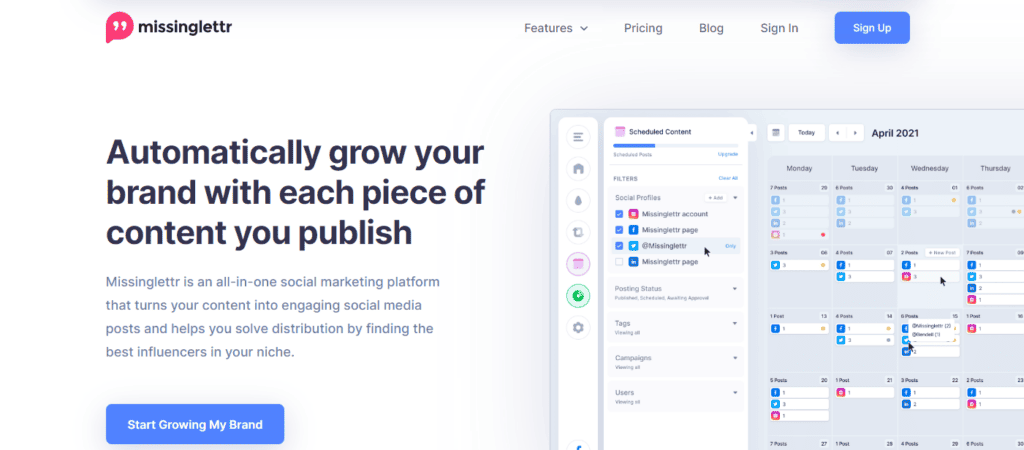
Missinglettr is a social media scheduling tool that helps you create drip campaigns for your content. With Missinglettr, you can automate and grow your social media channels without having to navigate between different apps. The tool provides all the necessary features to achieve results at your fingertips.
Pros
- Drip Campaigns: Missinglettr allows you to create drip campaigns for your content, which means that your content can be shared multiple times over a period of time. This feature helps you to receive insane inbound traffic and engagement through automated social media drip campaigns.
- Content Libraries: With Missinglettr’s content libraries, you can keep your content organized and save time. You can create different libraries for different types of content and use them to schedule your posts.
- Analytics: Missinglettr provides analytics to help you track your social media performance. You can see how your posts are performing and make changes accordingly.
Cons
- Limited Social Media Platforms: Missinglettr supports only a limited number of social media platforms, including Facebook, Twitter, LinkedIn, and Instagram. If you need to schedule posts for other platforms, you will need to use another tool.
- No Integration with Social Media Ads: Missinglettr does not support paid campaigns, so you will need to use another tool to plan social media ads.
Overall, Missinglettr is a great tool for automating and growing your social media channels. With its drip campaigns, content libraries, and analytics, you can save time and achieve great results.
3. Pallyy
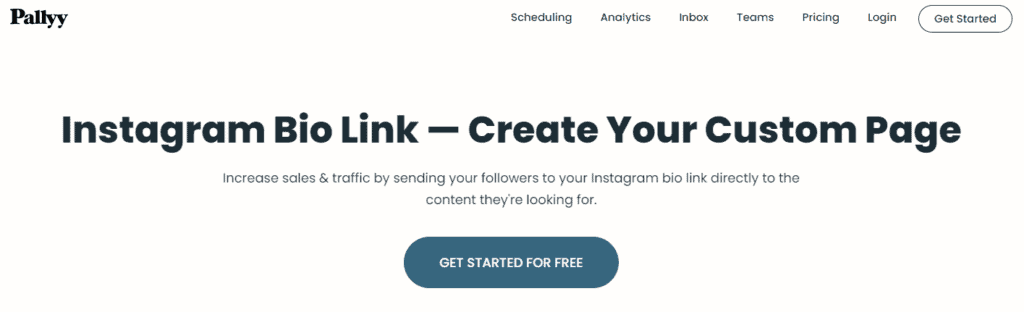
Pallyy is a social media management and scheduling tool that offers an affordable and feature-rich solution for growing brands and agencies. We have found Pallyy to be an excellent tool for scheduling social media posts across multiple platforms, including Instagram, Facebook, Twitter, LinkedIn, Pinterest, and TikTok.
Pros
- Simple, easy-to-use dashboard: Pallyy’s dashboard is user-friendly and intuitive, making it easy to manage multiple social media accounts in one place.
- Planner with calendar view: Pallyy’s planner allows you to view your scheduled posts in a calendar format, making it easy to see what you have scheduled and when.
- Unlimited social accounts: Pallyy allows you to connect and schedule posts for an unlimited number of social media accounts.
- Team collaboration tools: Pallyy offers team collaboration tools, allowing you to work with your team to create and schedule social media content.
- Saved layouts for easy scheduling: Pallyy allows you to save layouts for captions, hashtags, first comments, and times, making it easy to schedule posts quickly.
- Explore feature: Pallyy’s explore feature allows you to repost user-generated content (UGC) easily.
- Social media analytics tools: Pallyy provides social media analytics tools, allowing you to track your social media performance and make data-driven decisions.
Cons
- Limited integrations: Pallyy has limited integrations with other tools, which may be a drawback for some users.
- No free plan: Pallyy does not offer a free plan, which may be a deterrent for those on a tight budget.
Overall, we have found Pallyy to be a reliable and affordable social media calendar tool that provides a range of features for scheduling and managing social media content.
4. NapoleonCat
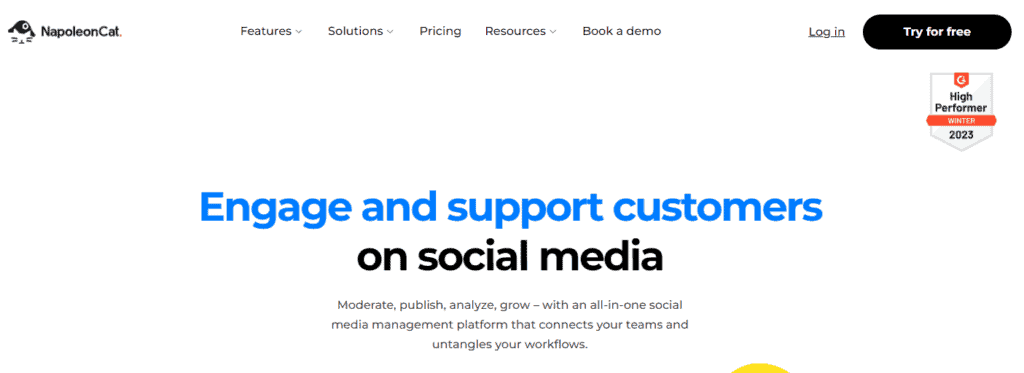
NapoleonCat is a social media marketing platform that offers a range of tools for social media management. Here are the pros and cons of using NapoleonCat for social media calendar management.
Pros
- Intuitive Interface: NapoleonCat has an easy-to-use interface that makes it simple to navigate and use the tool.
- Social Media Publisher: The social media publisher tool from NapoleonCat allows us to create, schedule, and publish content across multiple social media platforms, including Instagram, Facebook, and TikTok.
- Analytics and Reporting: NapoleonCat provides detailed analytics and reporting on social media performance, making it easy to track progress and make data-driven decisions.
- Customer Support: NapoleonCat has a helpful and engaged customer support team that is always available to answer questions and provide assistance.
Cons
- Pricing: While NapoleonCat offers a range of features, it can be expensive for small businesses or individuals who are just starting out.
- Limited Features: Some users have reported that NapoleonCat’s features are limited compared to other social media calendar tools on the market.
Overall, NapoleonCat is a solid choice for social media calendar management, with an intuitive interface, social media publisher tool, and detailed analytics and reporting. However, the pricing may be a barrier for some users, and the features may be limited compared to other options.
5. Sendible
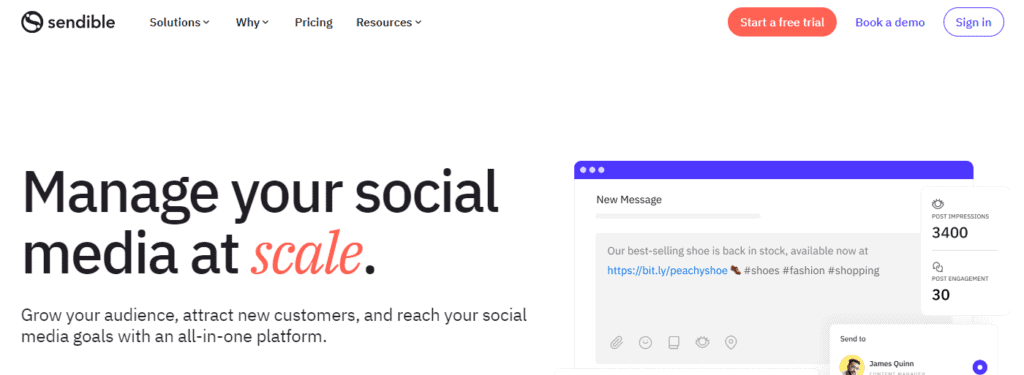
Sendible is a social media management tool that is designed to help agencies and brands manage their social media presence. It offers a variety of features that make it a great option for businesses of all sizes.
Pros
- Auto-publisher: Sendible’s auto-publishing feature allows you to schedule your social media posts in advance, which can save you a lot of time. You can choose to publish your posts immediately, or you can schedule them to be published at a later date and time.
- Comprehensive analytics: Sendible offers a variety of analytics tools that allow you to track your social media performance. You can see how many likes, comments, and shares your posts are receiving, as well as how many followers you have and how your engagement rates are trending over time.
- Integration with multiple platforms: Sendible integrates with a variety of social media platforms, including Facebook, Twitter, Instagram, LinkedIn, and more. This makes it easy to manage all of your social media accounts from one place.
Cons
- Limited reporting: While Sendible offers a variety of analytics tools, its reporting capabilities are somewhat limited. You can generate reports on your social media performance, but the reports are not as detailed as those offered by some other social media management tools.
- Steep learning curve: Sendible can be somewhat difficult to learn, especially if you are new to social media management. It offers a lot of features, and it can take some time to figure out how to use them all effectively.
Overall, Sendible is a great option for businesses that want to streamline their social media management. It offers a variety of features that can help you save time and improve your social media performance, but it does have a bit of a learning curve. If you’re willing to invest the time to learn how to use it effectively, Sendible can be a powerful tool for your business.
6. Iconosquare
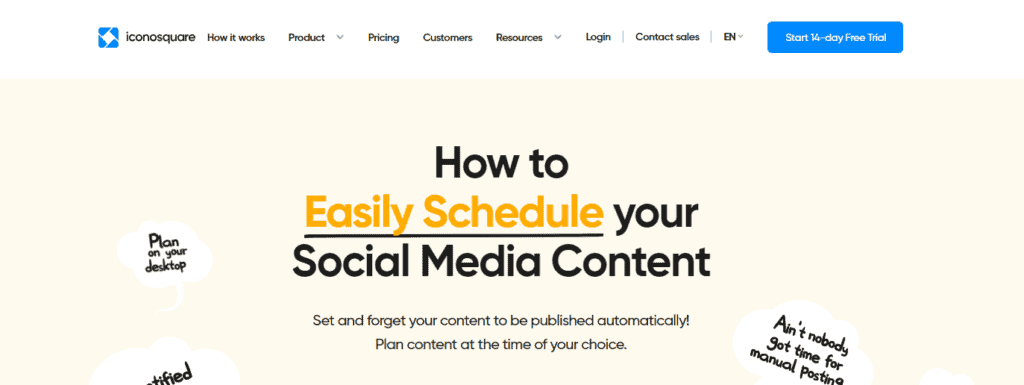
Iconosquare is a social media analytics tool that provides insights into your Instagram and Facebook accounts. It offers a range of features, including analytics, scheduling, and monitoring. Here are some pros and cons of using Iconosquare:
Pros
- Detailed analytics: Iconosquare provides in-depth analytics for your Instagram and Facebook accounts. You can track your engagement rates, follower growth, and more. This data can help you make informed decisions about your social media strategy.
- Scheduling: Iconosquare allows you to schedule posts for Instagram and Facebook. You can create a content calendar and plan your posts in advance. This can save you time and ensure that your content is consistent.
- Hashtag tracking: Iconosquare allows you to track the performance of your hashtags. You can see which hashtags are driving engagement and adjust your strategy accordingly.
Cons
- Expensive: Iconosquare is one of the more expensive social media calendar tools on the market. The basic plan starts at $29 per month, while the advanced plan costs $79 per month.
- Limited collaboration: Iconosquare doesn’t offer robust collaboration features. You can’t assign tasks or collaborate on content within the platform.
Overall, Iconosquare is a powerful social media analytics tool that can help you improve your Instagram and Facebook strategy.
7. Later
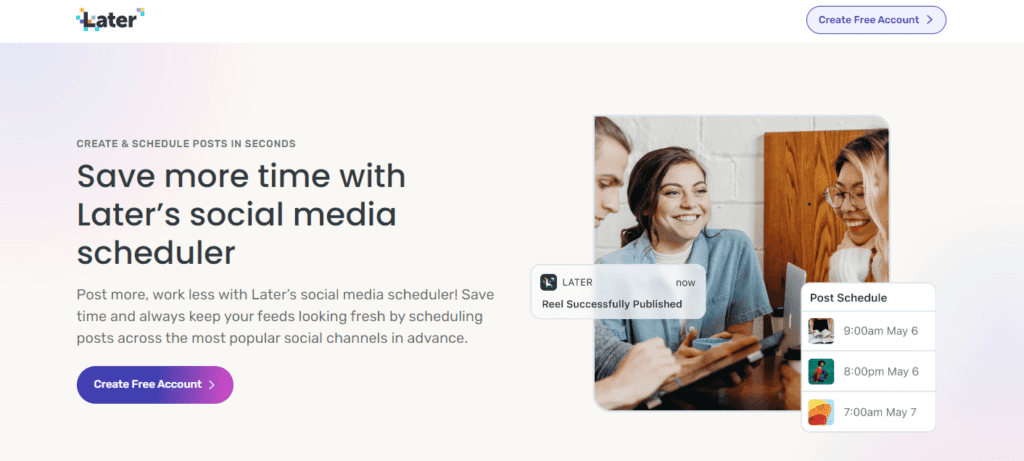
Later is a social media calendar tool that allows users to schedule organic content for all major platforms. It is known for its visual planner for Instagram feeds, making it an excellent choice for planning out the look of your Instagram grid. Here are some pros and cons of using Later:
Pros
- Visual planner for Instagram feeds: Later’s visual planner allows you to plan out and preview the look of your Instagram feed before you post anything. This feature is especially useful for businesses or individuals who want to maintain a consistent aesthetic on their Instagram profiles.
- Multi-platform scheduling: Later allows you to schedule posts for all major social media platforms, including Instagram, Facebook, Twitter, Pinterest, and LinkedIn. This feature makes it easy to manage all your social media accounts in one place.
- User-friendly interface: Later’s interface is intuitive and easy to use, making it a great option for beginners or those who are new to social media scheduling.
- Link in bio feature: Later’s “Link in Bio” feature allows you to add multiple links to your Instagram bio, making it easier for your followers to access your content.
Cons
- Limited free plan: Later’s free plan only allows you to schedule up to 30 Instagram posts per month. If you need to schedule more posts or use the platform for other social media platforms, you will need to upgrade to a paid plan.
- No analytics on the free plan: Later’s free plan does not include any analytics or reporting features. If you need to track your social media performance, you will need to upgrade to a paid plan.
Overall, Later is an excellent social media calendar tool for those who want to manage multiple social media accounts in one place and plan out the look of their Instagram feed. However, if you need more advanced features or want to schedule more than 30 Instagram posts per month, you may need to upgrade to a paid plan.
Conclusion
In conclusion, social media calendar tools are essential for any business looking to improve its social media presence. These tools help businesses to plan and organize their social media content, schedule posts in advance, and track their performance.
When selecting a social media calendar tool, businesses should consider factors such as ease of use, pricing, features, and customer support. It’s also important to ensure that the tool integrates with the social media platforms that the business uses.
Remember, a social media calendar is an investment in your brand’s success. By staying organized and consistent with your social media strategy, you can build a strong online presence and connect with your audience in meaningful ways.
Frequently Asked Questions
There are several popular social media calendar tools available in the market. Some of the most commonly used ones include SocialBee, Missinglettr, and Pallyy.
Using a social media calendar can help you plan and organize your social media content in advance, ensuring that you have a steady stream of content to share with your audience. It can also help you maintain consistency in your posting schedule, save time and effort, and improve the overall quality of your content.
When choosing a social media calendar tool, it’s important to consider factors such as your budget, the size of your team, the number of social media platforms you use, and the features you require. Look for tools that are easy to use, offer a range of scheduling options, and provide analytics to help you track your performance.
Some of the key features to look for in a social media calendar tool include an intuitive interface, the ability to schedule posts in advance, support for multiple social media platforms, analytics and reporting capabilities, and the ability to collaborate with team members.
To create a successful social media calendar, start by defining your goals and objectives, identifying your target audience, and developing a content strategy that aligns with your brand. Use a social media calendar tool to plan and schedule your content in advance, and regularly review your performance to identify areas for improvement.
