
As social media continues to play a vital role in business growth and marketing strategies, it’s essential to have the right tools to manage your online presence effectively. With so many social media management tools available, it can be overwhelming to choose the best one for your business needs.
Our recommendation list includes tools that can automate, schedule, monitor, and analyze your social media presence in one app. Whether you’re a small business owner or a marketing team, our list has something for everyone.
1. Sendible
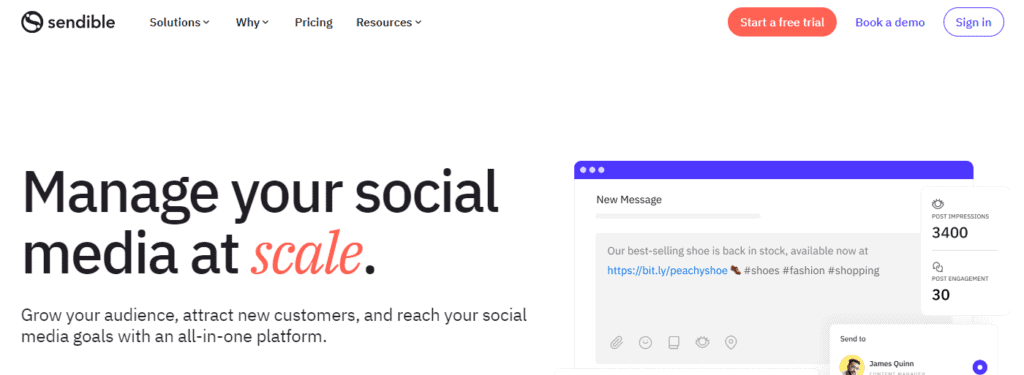
Sendible is an all-in-one social media management tool that enables us to manage our social media presence across multiple platforms. It offers a range of features that help us to create, schedule, and publish content, as well as monitor and analyze our social media performance.
Pros
- Customizable Analytics: Sendible allows us to create custom reports that showcase important metrics, such as follower growth, engagement rates, and post reach. This helps us to gain insights into our social media performance and make data-driven decisions.
- Collaboration Features: Sendible offers collaboration features that allow us to work with team members and clients in real-time. We can assign tasks, track progress, and communicate with our team members within the platform.
- Ease of Use: Sendible has a user-friendly interface that makes it easy to navigate and use. The dashboard is customizable, and the drag-and-drop feature makes it easy to schedule posts.
Cons
- Pricing: Sendible can be expensive for small businesses or solopreneurs, with plans starting at $29 per month. However, the features offered may justify the price for larger businesses.
- Limited Social Listening: Sendible’s social listening feature is limited compared to some other social media management tools. It only allows us to monitor brand mentions and hashtags, but not keywords or competitors.
Overall, Sendible is a reliable social media management tool that offers a range of features to help us manage our social media presence. While it may not be the most affordable option, its ease of use, collaboration features, and customizable analytics make it a valuable investment for larger businesses.
2. Pallyy
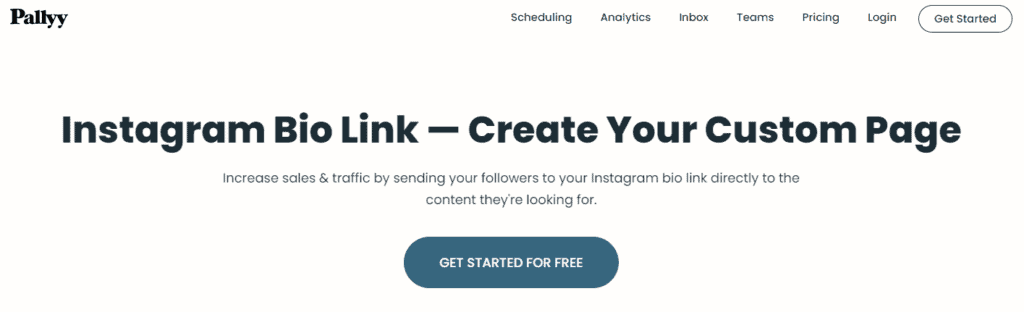
Pallyy is a social media management platform that offers a range of features to help growing brands and agencies manage their social media presence. Here are some of the pros and cons of using Pallyy:
Pros
- Affordable pricing: Pallyy offers a range of pricing plans to suit different needs and budgets. Even the basic plan offers a range of features, including scheduling and analytics, at an affordable price.
- Easy to use: Pallyy has a simple and intuitive interface that makes it easy to manage social media accounts. The platform is user-friendly, and even beginners can quickly get up to speed.
- Powerful scheduling features: Pallyy’s scheduling features are among the most powerful in the industry. You can schedule posts across multiple social media platforms, including Instagram, Facebook, and Twitter, and even preview how your posts will look before they go live.
- Comprehensive analytics: Pallyy offers a range of analytics features that help you track the performance of your social media accounts. You can track metrics like engagement, reach, and follower growth, and use this data to make informed decisions about your social media strategy.
Cons
- Limited integrations: Pallyy doesn’t offer as many integrations as some other social media management platforms. This may be a drawback if you rely on other tools to manage your business.
- No social listening features: Pallyy doesn’t offer any social listening features, which means you can’t monitor social media for mentions of your brand or track industry trends.
Overall, Pallyy is a powerful and affordable social media management platform that offers a range of features to help growing brands and agencies manage their social media presence.
3. Missinglettr
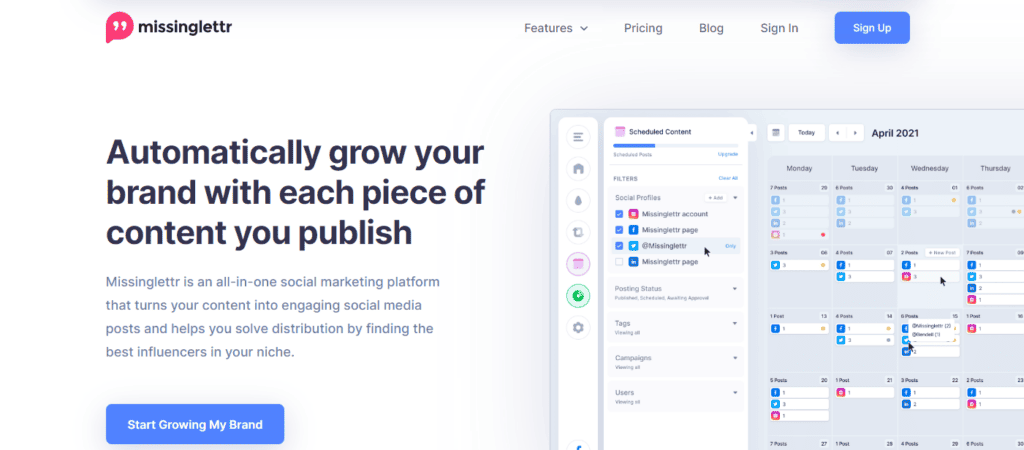
Missinglettr is a social media management tool that automates the creation of social media campaigns. It offers various features to help businesses and individuals streamline their social media marketing efforts.
Pros
- Automated drip campaigns: Missinglettr’s automated drip campaigns feature allows you to create a series of social media posts for each blog post you publish. This helps to increase your blog’s visibility and drive more traffic to your website.
- User-friendly interface: Missinglettr’s user-friendly interface makes it easy for users to navigate and use the platform. The dashboard provides a clear overview of your campaigns, and it’s easy to create and schedule new posts.
- Affordable pricing: Missinglettr’s pricing plans are affordable, making it accessible to businesses and individuals with different budgets.
Cons
- Limited integrations: Missinglettr’s integrations are limited compared to other social media management tools. It only integrates with a few platforms, including Twitter, Facebook, LinkedIn, and Instagram.
- Limited customization: While Missinglettr offers a variety of templates to choose from, it’s not as customizable as some other social media management tools. This may be a drawback for businesses with specific branding requirements.
Overall, Missinglettr is a great social media management tool for businesses and individuals looking to automate their social media campaigns. Its affordable pricing and user-friendly interface make it a great option for those on a budget or new to social media management.
4. SocialBee
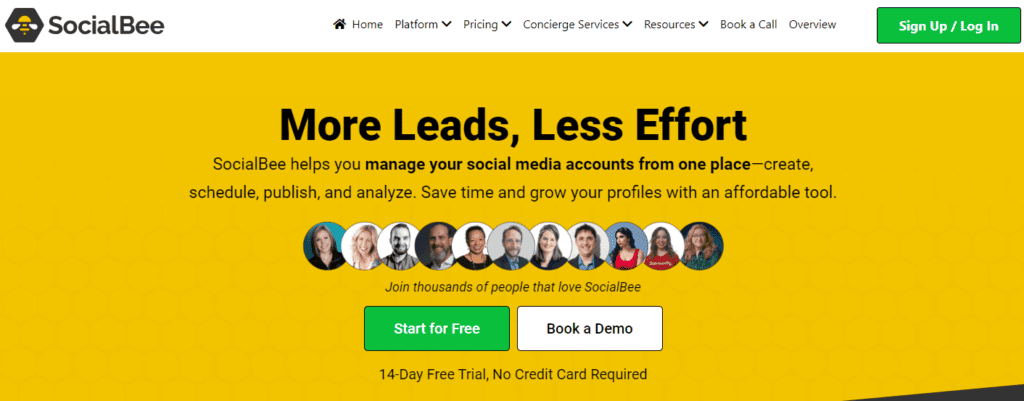
SocialBee is an all-in-one social media management tool that helps us organize, schedule, and post our social media content. With SocialBee, we can easily manage multiple social media profiles such as Twitter, Google Business Profile, LinkedIn, Pinterest, and YouTube.
Pros
- AI-powered post creation: SocialBee’s AI-powered tools help us create captivating captions and images easily. We can generate posts based on detailed prompts, summarize content, and craft high-converting social media posts based on our product descriptions.
- Evergreen content organization: SocialBee allows us to organize our evergreen content with categories and set, pause, or reschedule posts based on topics. This feature helps us save time and effort in creating new content.
- Agency plans: SocialBee offers agency plans that are suitable for agencies and social media managers. These plans come with additional features such as team collaboration, client management, and white-labeling.
Cons
- Limited analytics: SocialBee’s analytics features are limited compared to other social media management tools. Although we can track our social media performance, the data provided is not as comprehensive as other tools.
- Learning curve: SocialBee’s features can take some time to get used to, especially for beginners. However, the platform offers training and support to help us get started.
Overall, SocialBee is a great social media management tool that offers many useful features for managing multiple social media profiles. Its AI-powered post creation and evergreen content organization features are especially helpful in saving time and effort.
5. Metricool
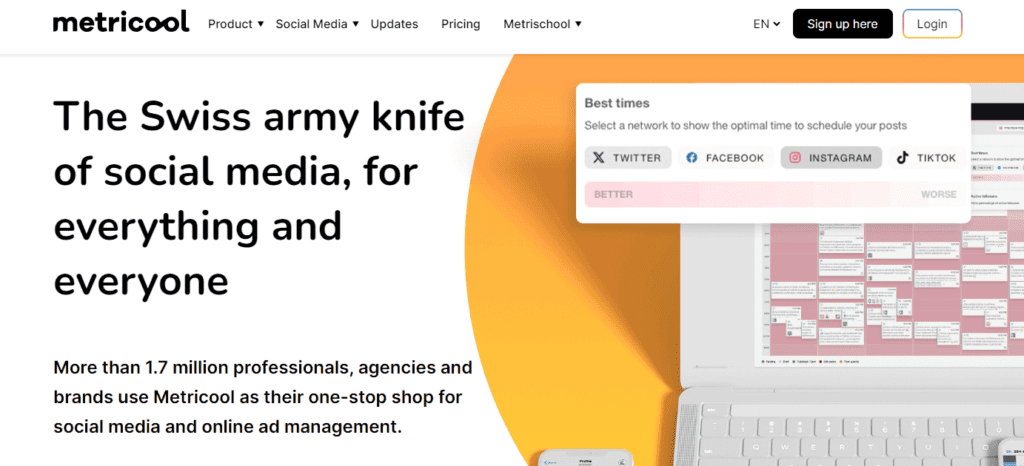
Metricool is a social media management tool that allows us to plan and publish content on major social networks, including Facebook, Instagram, Twitter, LinkedIn, Google My Business, TikTok, YouTube, and Pinterest. It also provides insights and analytics for all connected social profiles. Here are some pros and cons of using Metricool.
Pros
- Easy-to-use interface: Metricool has a user-friendly interface that makes it easy to navigate and use all its features.
- Affordable pricing plans: Metricool offers pricing plans to suit all budgets. The paid plans start from $12/month, and it also offers an unlimited free trial.
- In-depth analytics: Metricool provides detailed analytics for all connected social profiles, including follower growth, engagement rates, and more.
- Post scheduling: Metricool allows users to schedule posts in advance, so they can plan and organize their content in advance.
- Competitor analysis: Metricool provides insights into competitors’ social media performance, allowing users to benchmark their own performance against others in their industry.
Cons
- Limited social network integrations: Metricool does not integrate with all social networks, including some popular ones like Snapchat.
- Limited customization options: Metricool has limited customization options for reports and dashboards, which may not meet the needs of some users.
In summary, Metricool is a great social media management tool for small to medium-sized businesses looking to manage their social media presence. While it may not have all the features of some of its competitors, it offers affordable pricing plans and in-depth analytics for all connected social profiles.
6. Later
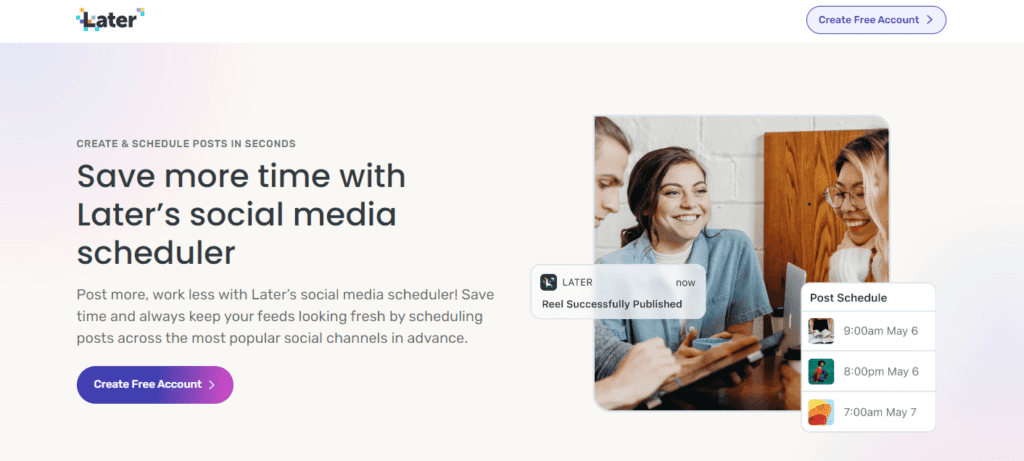
Later is a social media management tool that offers a wide range of features to help businesses automate daily social tasks and turn followers into customers. Here are some pros and cons of using Later:
Pros
- Visual Instagram Planner: Later’s Visual Instagram Planner allows you to preview and rearrange your feed before you post, so you can see your profile the way your followers will. This feature makes it easier to create a perfect Instagram aesthetic.
- Linkin.bio: Later’s Linkin.bio feature allows you to add links to your Instagram posts, which can help drive traffic to your website or other social media platforms. This feature is especially useful for businesses that sell products or services online.
- Canva Integration: Later recently added an integration with Canva, which allows you to export your Canva designs directly to Later. This feature makes it easier to create and schedule visually appealing content for your social media channels.
- User-Friendly Interface: Later’s interface is user-friendly and easy to navigate, making it a great option for businesses that are new to social media management tools.
Cons
- Limited Analytics: Later’s analytics are somewhat limited compared to other social media management tools. While you can track follower growth and engagement, you can’t track things like clicks or conversions.
- Limited Scheduling Options: Later’s free plan only allows you to schedule up to 30 posts per month, which may not be enough for businesses with a high volume of social media content.
Overall, Later is a great option for businesses that are looking for a user-friendly social media management tool with a strong focus on visual content.
7. NapoleonCat
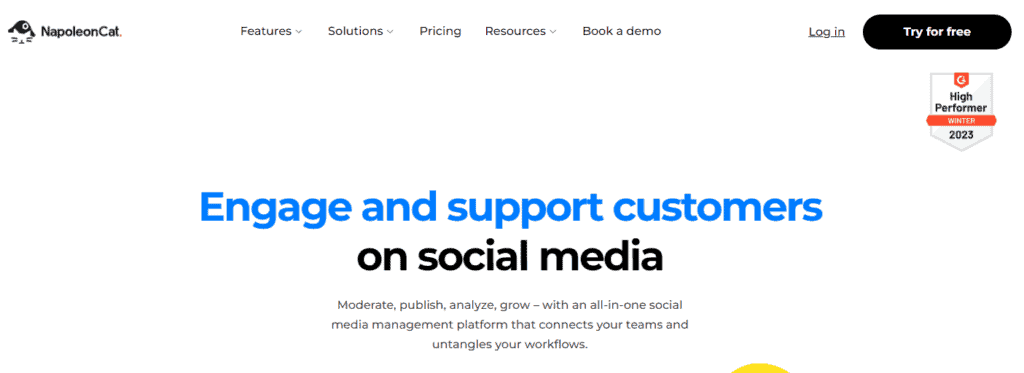
NapoleonCat is a comprehensive social media management tool that offers a variety of features to help businesses manage their social media presence. In this section, we will discuss the pros and cons of using NapoleonCat.
Pros
- All-in-one platform: NapoleonCat provides a complete social media toolkit that includes features like social inbox, auto-moderation, social CRM, and publishing. This means that you can manage all your social media accounts from a single platform.
- Easy to use: The user interface of NapoleonCat is user-friendly and easy to navigate. You don’t need any technical knowledge to use the platform.
- Competitive pricing: NapoleonCat offers competitive pricing plans that are affordable for businesses of all sizes. You can choose from monthly or annual plans, and there is a free trial available.
- Excellent customer support: NapoleonCat provides excellent customer support through email, phone, and chat. Their support team is knowledgeable and responsive.
Cons
- Limited integrations: NapoleonCat has limited integrations with other third-party tools. This can be a drawback for businesses that rely on other tools for their social media management.
- Limited social media platforms: NapoleonCat supports only a limited number of social media platforms. While it covers the major platforms like Facebook, Twitter, and Instagram, it doesn’t support others like Pinterest or TikTok.
Overall, NapoleonCat is a great social media management tool that offers a variety of features to help businesses manage their social media presence. While it has some limitations, it is a reliable and affordable option for businesses of all sizes.
Conclusion
In conclusion, choosing the right social media management tool can make a significant difference in the success of your social media strategy. After researching and analyzing various options, we have compiled a list of the top social media management tools.
For individual creators or those on a budget, we recommend Pallyy. It offers an easy-to-use interface and scheduling features at an affordable price point.
For businesses with multiple platforms and advanced analytics needs, we suggest Sendible or SocialBee. They offer a comprehensive dashboard for managing multiple social media accounts and provides in-depth analytics and reporting.
Ultimately, the best social media management tool for your business will depend on your specific needs and budget. We encourage you to explore the options we have presented and choose the tool that best fits your requirements.
Frequently Asked Questions
When choosing a social media management tool, it is important to consider features such as scheduling, analytics, team collaboration, content curation, and integration with multiple social media platforms.
To choose the right social media management tool for your business, you need to assess your specific needs and goals, as well as your budget. It is also important to read reviews and compare the features of different tools before making a decision.
Yes, social media management tools can help you save time by allowing you to schedule posts in advance, curate content, and analyze your social media performance in one place.
