
Email marketing is a crucial part of any business’s marketing strategy. It can help you reach out to your audience, build relationships, and ultimately drive sales. One key aspect of successful email marketing is using an email autoresponder. An autoresponder is a tool that automatically sends emails to your subscribers at specific intervals or in response to certain actions.
With so many email autoresponder options available, it can be overwhelming to choose the right one for your business. Whether you’re just starting with email marketing or looking to upgrade your current autoresponder, our list has something for everyone.
1. GetResponse

GetResponse is one of the best email autoresponders available in 2023. It has a variety of features that make it an ideal choice for businesses of all sizes. Here are some of the pros and cons of using GetResponse:
Pros
- User-friendly interface: GetResponse has a simple and easy-to-use interface that makes it easy to create and manage email campaigns.
- Automation workflows: GetResponse offers a variety of automation workflows that can save you time and effort. You can set up automatic welcome messages, abandoned cart reminders, and more.
- Wide range of templates: GetResponse offers a wide range of templates for different types of emails, including newsletters, promotional emails, and more. These templates are customizable, so you can add your own branding and style.
- Advanced analytics: GetResponse provides advanced analytics that can help you track the success of your campaigns. You can see open rates, click-through rates, and more.
Cons
- Pricing: GetResponse can be more expensive than some of its competitors, especially for larger lists.
- Limited integrations: While GetResponse does offer integrations with popular platforms like Shopify and WordPress, it doesn’t have as many integrations as some of its competitors.
Overall, GetResponse is a great choice for businesses that want a user-friendly email autoresponder with advanced features. While it may be more expensive than some of its competitors, it offers a wide range of templates and automation workflows that can save you time and effort.
2. ConvertKit
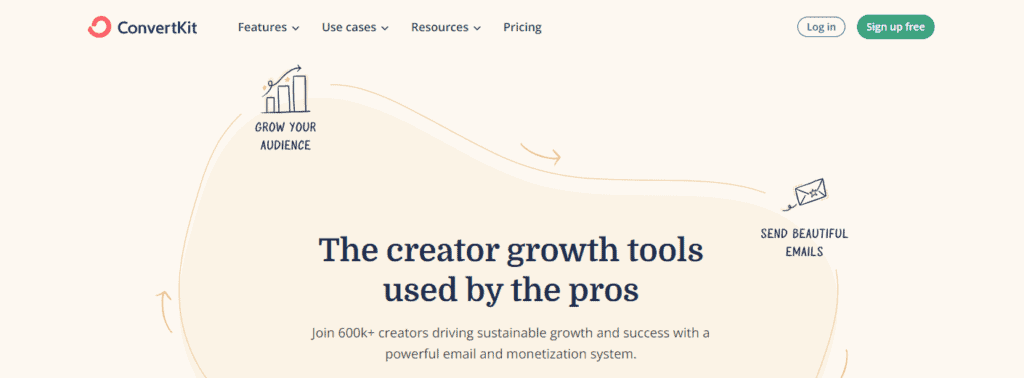
ConvertKit is a popular email autoresponder service that is designed specifically for bloggers, podcasters, and other content creators. It offers a range of features that make it easy to create and manage email campaigns, as well as track their performance.
Pros
- Easy-to-use interface: ConvertKit has a simple and intuitive interface that makes it easy to create and manage email campaigns, even if you have no prior experience with email marketing.
- Powerful automation features: ConvertKit offers a range of automation features that allow you to create complex workflows and trigger emails based on user behavior, such as when they subscribe to your list or click on a link in one of your emails.
- Segmentation: ConvertKit allows you to segment your subscribers based on a range of criteria, such as their interests, location, and behavior. This makes it easy to send targeted emails that are more likely to resonate with your audience.
- Integrations: ConvertKit integrates with a range of third-party tools and platforms, including WordPress, Shopify, and Zapier. This makes it easy to connect your email campaigns with other parts of your business.
Cons
- Limited design options: While ConvertKit offers a range of templates for creating emails, the design options are somewhat limited compared to other email autoresponder services.
- No free plan: Unlike some other email autoresponder services, ConvertKit does not offer a free plan. However, it does offer a 14-day free trial, which gives you plenty of time to test out the service before committing to a paid plan.
3. MailerLite
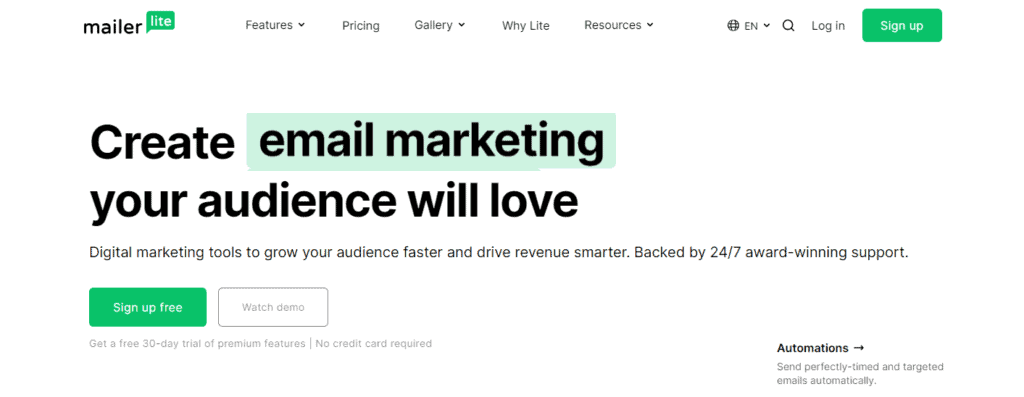
We recommend MailerLite as an email autoresponder for beginners and small businesses. It is an intuitive and user-friendly platform that delivers results.
Pros
- Budget-friendly: MailerLite offers a free version that lets you send 12 emails per month to 1,000 subscribers. Its paid plans are also affordable, starting at $10 per month.
- Easy-to-use email editor: MailerLite’s email editor is simple and straightforward, making it easy for beginners to create and customize email templates.
- Customizable templates: MailerLite offers a wide range of customizable templates that you can use to create professional-looking emails.
- A/B testing: With MailerLite, you can test different versions of your emails to see which one performs better.
- Email open rate by location: MailerLite provides information on where your subscribers are opening your emails from, which can help you tailor your content to their location.
Cons
- Limited automation: MailerLite’s automation features are not as advanced as some other email autoresponders on the market. If you need more advanced automation, you may want to consider other options.
- Limited reporting: MailerLite’s reporting features are not as robust as some other email autoresponders. If you need more detailed reporting, you may want to consider other options.
4. TinyEmail
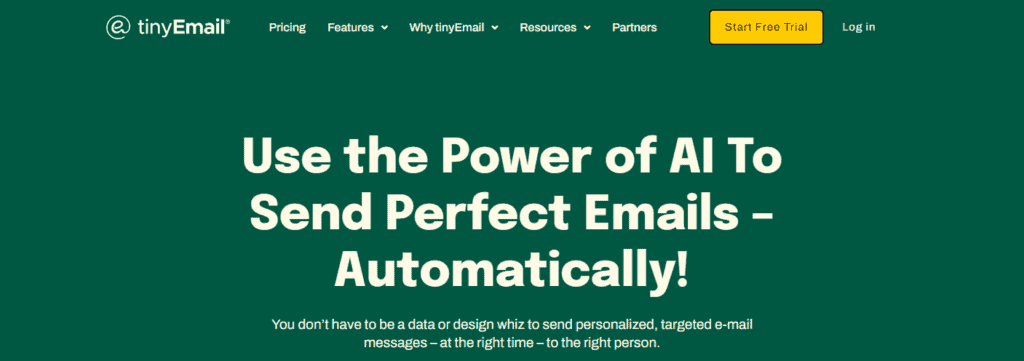
TinyEmail is a marketing automation tool that offers a suite of powerful tools powered by OpenAI. It is an all-in-one email marketing solution that allows businesses to create, send, and track email campaigns.
Pros
- Subject Line AI generator: TinyEmail’s Subject Line AI generator is a powerful tool that uses machine learning to help businesses create compelling subject lines that increase open rates.
- Automated workflows: TinyEmail’s automation features allow businesses to create complex workflows that can be triggered by specific actions, such as sign-ups or purchases.
- User-friendly interface: TinyEmail’s interface is intuitive and easy to use, making it a great option for businesses of all sizes.
- A/B testing: TinyEmail offers A/B testing functionality, which allows businesses to test different versions of their emails to see which performs better.
Cons
- Limited integrations: TinyEmail’s integration options are limited compared to some other email marketing tools.
- Limited reporting: TinyEmail’s reporting features are not as robust as some other email marketing tools, which may make it difficult for businesses to track the success of their campaigns.
Overall, TinyEmail is a solid option for businesses looking for an all-in-one email marketing solution. Its powerful automation features and user-friendly interface make it a great choice for businesses of all sizes.
5. AWeber
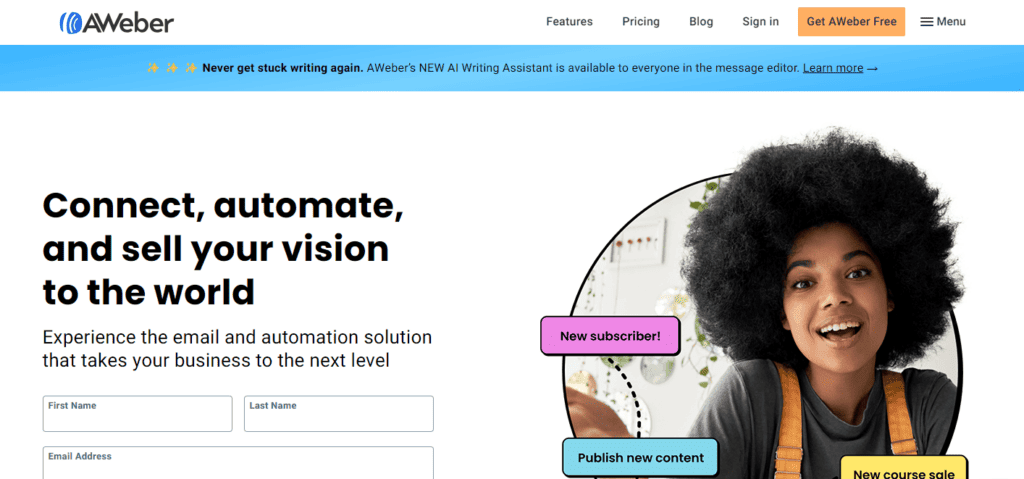
AWeber is an email marketing tool that offers a variety of features, including autoresponders. Here are some pros and cons of using AWeber for your email autoresponder needs.
Pros
- Easy to use: AWeber has a user-friendly interface that makes it easy to create and manage autoresponders. You can create a new autoresponder series in just a few clicks.
- Customizable templates: AWeber offers a variety of customizable templates that you can use to create your autoresponder emails. You can also create your own templates if you prefer.
- Analytics: AWeber provides detailed analytics on your autoresponder campaigns, including open rates, click-through rates, and more. This information can help you improve your campaigns over time.
- Integrations: AWeber integrates with a variety of other tools, including WordPress, Salesforce, and PayPal. This makes it easy to connect your email marketing efforts with other aspects of your business.
- Great customer support: AWeber has a knowledgeable and helpful customer support team that is available 24/7. They can help you with any issues you may encounter while using the tool.
Cons
- Limited automation: AWeber’s autoresponder functionality is somewhat limited compared to other tools on the market. For example, you can’t trigger emails based on specific user behaviors or actions.
- Pricing: AWeber can be more expensive than some of its competitors, especially for larger email lists. However, they do offer a free trial so you can test the tool before committing to a paid plan.
Overall, AWeber is a solid choice for businesses looking for an easy-to-use email autoresponder tool with good customer support and analytics. However, if you need more advanced automation features, you may want to consider other options.
6. ActiveCampaign
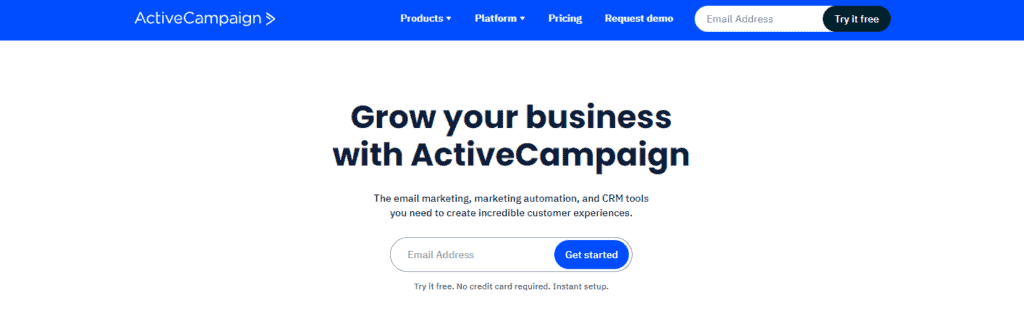
ActiveCampaign is a robust email autoresponder tool that offers a wide range of automation features and integrations. It is a popular choice among businesses of all sizes due to its flexibility and affordability.
Pros
- Robust automation features: ActiveCampaign offers a wide range of automation features, including conditional logic, split testing, and dynamic content. This allows businesses to create highly personalized and targeted email campaigns that are tailored to each individual subscriber.
- Integrations: ActiveCampaign integrates with over 850 third-party applications, including popular tools like Shopify, WordPress, and Salesforce. This makes it easy to connect your email marketing campaigns with other parts of your business.
- Affordable pricing: ActiveCampaign offers a range of pricing plans to fit the needs of businesses of all sizes. The entry-level plan starts at just $15 per month for up to 500 subscribers, while the Plus plan offers access to advanced features like lead scoring and in-built CRM for just $70 per month.
Cons
- Learning curve: ActiveCampaign can be overwhelming for beginners due to its many features and options. It may take some time to fully understand how to use all of its features effectively.
- Limited form builder: While ActiveCampaign offers a drag and drop email builder, its form builder is not as robust. Businesses may need to use a separate tool to create custom forms and landing pages.
Overall, ActiveCampaign is a powerful email autoresponder tool that offers a wide range of features and integrations. Its affordable pricing and robust automation features make it a popular choice among businesses of all sizes.
7. Omnisend
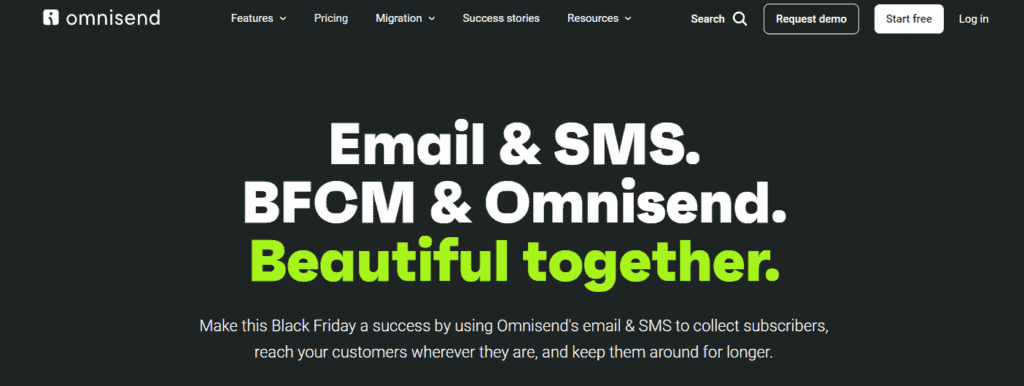
Omnisend is a powerful email marketing automation platform that offers a variety of features to help businesses succeed in their marketing campaigns.
Pros
- Beautiful email designs: Omnisend provides a wide range of email templates that are visually appealing and easy to customize. This feature can save time and effort in creating attractive emails.
- E-commerce focused: Omnisend is designed to cater to e-commerce businesses. It offers features such as cart abandonment, purchase follow-up, and other e-commerce workflows that can help businesses increase their sales.
- Easy to use: Omnisend has a user-friendly interface that makes it easy to navigate and use. This feature is especially useful for businesses that are new to email marketing.
- Integration with popular platforms: Omnisend integrates with popular e-commerce platforms such as Shopify, WooCommerce, and Magento. This feature can help businesses streamline their marketing efforts.
Cons
- Limited reporting: Omnisend’s reporting capabilities are not as robust as some other email marketing platforms. This means that businesses may not have access to all of the data they need to optimize their campaigns.
- Limited integrations: While Omnisend integrates with popular e-commerce platforms, it may not integrate with all of the tools that businesses use. This can be a limitation for businesses that rely on other tools for their marketing efforts.
Overall, Omnisend is a great choice for businesses that are looking for a user-friendly email marketing platform that is focused on e-commerce.
Conclusion
In conclusion, selecting the right email autoresponder is crucial to the success of your email marketing campaign. We have provided a list of the best email autoresponders, along with their pros and cons, to help you make an informed decision.
When choosing an email autoresponder, it is important to consider your business needs and budget. Some email autoresponders offer advanced features such as conversion funnels, easy-to-use website builders, and live chat capabilities, which may be useful for your business.
Ultimately, the best email autoresponder for your business will depend on your specific requirements. We recommend trying out a few options before making a final decision. Remember to keep your audience in mind and personalize your emails to increase engagement and conversions.
Frequently Asked Questions
What are some of the best email autoresponders for affiliate marketing?
Some of the best email autoresponders for affiliate marketing are GetResponse, ConvertKit, and MailerLite. These platforms offer a variety of features that are useful for affiliate marketing, such as email automation, customizable templates, and list segmentation.
What are the differences between email automation and autoresponder?
Email automation and autoresponder are often used interchangeably, but there are some key differences. Email automation refers to a range of tools and strategies that allow you to send targeted, personalized emails based on specific triggers or actions. Autoresponder, on the other hand, typically refers to a specific type of email that is sent automatically in response to a specific trigger, such as a new subscriber or a purchase.
