
When it comes to email marketing, there are a lot of options to choose from. Two popular platforms that often come up in comparison are AWeber and GetResponse. Both platforms offer a variety of features to help businesses of all sizes create and send effective email campaigns.
AWeber and GetResponse are both known for their user-friendly interfaces, automation capabilities, and extensive integrations. However, there are some key differences between the two platforms that may make one a better fit for your business needs.
Aweber: Pros and Cons
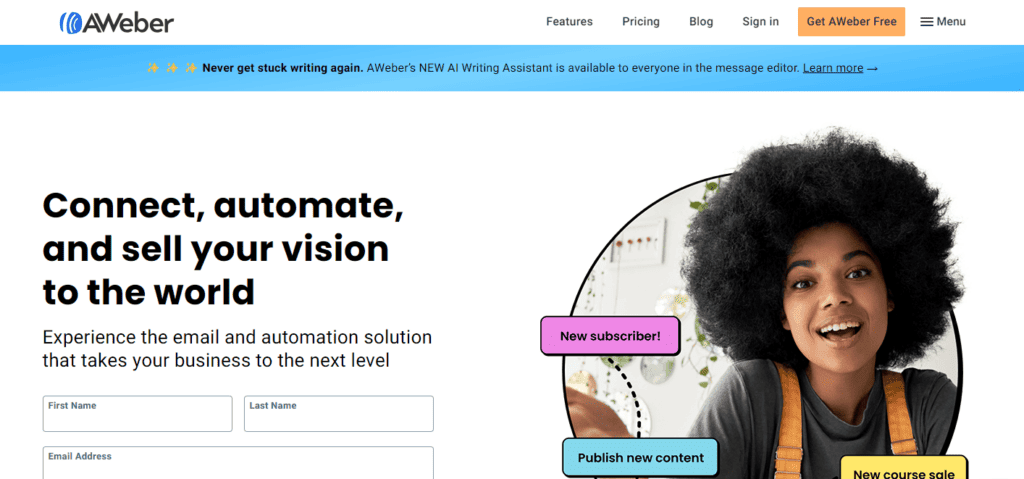
When it comes to email marketing, Aweber is a popular choice among businesses. Here are some of the pros and cons of using Aweber:
Pros
- User-friendly interface: Aweber is known for its user-friendly interface, making it easy for users to navigate and create email campaigns.
- Extensive template library: Aweber offers a wide variety of templates to choose from, making it easy to create professional-looking emails.
- Good deliverability rates: Aweber has a good reputation for delivering emails to subscribers’ inboxes, which is crucial for the success of email campaigns.
- Excellent customer support: Aweber provides excellent customer support, with a knowledge base, email support, and live chat available to users.
Cons
- Limited automation options: Aweber’s automation options are relatively limited compared to other email marketing tools, which may be a drawback for businesses that rely heavily on automation.
- No free plan: Aweber does not offer a free plan, which may be a disadvantage for small businesses or those on a tight budget.
- Limited segmentation options: Aweber’s segmentation options are limited, which may make it difficult for businesses with complex subscriber lists to target specific groups effectively.
Overall, Aweber is a solid choice for businesses looking for a user-friendly email marketing tool with good deliverability rates and excellent customer support. However, its limited automation and segmentation options may be a drawback for some businesses.
GetResponse: Pros and Cons

When it comes to email marketing tools, GetResponse is one of the most popular options available. Here are some of the pros and cons of using GetResponse for your email marketing needs.
Pros
- Automation: GetResponse offers a wide range of automation options, allowing you to create complex workflows that can save you time and effort. You can create automation workflows based on user behavior, such as clicks, opens, and purchases, and more.
- Personalization: GetResponse offers extensive personalization options, including the ability to segment your subscribers based on their interests and behavior. This can help you create more targeted campaigns that are more likely to resonate with your subscribers.
- Templates: GetResponse offers a wide range of templates, including modern and eye-catching designs that can help your emails stand out in your subscribers’ inboxes.
- Integration: GetResponse integrates with a wide range of other tools, including ecommerce platforms, social media platforms, and more. This can help you streamline your email marketing efforts and make it easier to manage your campaigns.
Cons
- Learning Curve: While GetResponse is a powerful tool, it can take some time to learn how to use all of its features. This can be a drawback for users who are new to email marketing or who don’t have a lot of experience with marketing automation.
- Limited Free Plan: GetResponse’s free plan is limited in terms of features and functionality. If you want to take advantage of all of the platform’s features, you’ll need to upgrade to a paid plan.
- Limited Customization: While GetResponse offers a wide range of templates, the customization options can be somewhat limited. This can be a drawback for users who want to create highly customized emails.
Overall, GetResponse is a powerful email marketing tool that offers a wide range of features and functionality. While there are some drawbacks, such as the learning curve and limited free plan, the platform is a solid choice for businesses of all sizes that want to take their email marketing to the next level.
Aweber vs GetResponse: Features Comparison
When it comes to email marketing, Aweber and GetResponse are two of the most popular platforms available. While both platforms offer similar services, there are some key differences to consider. In this section, we’ll compare the features of Aweber and GetResponse to help you make an informed decision.
Email Marketing
Both Aweber and GetResponse offer robust email marketing capabilities, including drag-and-drop email builders, customizable templates, and email automation. However, there are some differences in their approach.
Aweber focuses on simplicity and ease of use, with a user-friendly interface and straightforward email marketing tools. GetResponse, on the other hand, offers more advanced features, such as landing pages, webinars, and ecommerce tools, making it a better choice for businesses with more complex marketing needs.
Automation
Automation is a key feature of both Aweber and GetResponse, allowing you to set up automated email campaigns based on triggers such as subscriber behavior or time-based events. However, there are some differences in the level of automation offered.
Aweber offers basic automation features, such as autoresponders and email drip campaigns. GetResponse, on the other hand, offers more advanced automation features, such as abandoned cart emails, lead scoring, and advanced segmentation, making it a better choice for businesses with more complex automation needs.
Segmentation
Segmentation is a powerful tool for targeting your email marketing campaigns to specific audiences based on demographics, behavior, or interests. Both Aweber and GetResponse offer segmentation features, but there are some differences in their approach.
Aweber offers basic segmentation features, such as subscriber tagging and list segmentation based on subscriber behavior. GetResponse, on the other hand, offers more advanced segmentation features, such as dynamic segmentation based on subscriber behavior and lead scoring, making it a better choice for businesses with more complex segmentation needs.
Analytics
Analytics are essential for measuring the success of your email marketing campaigns and identifying areas for improvement. Both Aweber and GetResponse offer robust analytics features, including open rates, click-through rates, and subscriber engagement metrics.
However, GetResponse offers more advanced analytics features, such as website tracking and conversion tracking, making it a better choice for businesses with more complex analytics needs.
Ease of Use
When it comes to email marketing, ease of use is a critical factor to consider. Both AWeber and GetResponse offer intuitive and user-friendly platforms, making it easy for beginners to get started.
AWeber’s interface is simple and straightforward, with all the necessary features within easy reach. The drag-and-drop email builder is especially easy to use, allowing you to create professional-looking emails without any coding skills.
GetResponse also offers a user-friendly interface, with a modern design and intuitive navigation. The platform offers a wide range of templates and a drag-and-drop email editor that makes it easy to create stunning emails.
Both platforms offer a range of automation features, allowing you to set up campaigns that run on autopilot. AWeber’s automation features are easy to use, with a visual workflow builder that makes it easy to create complex campaigns. GetResponse’s automation features are more advanced, with a range of triggers and actions that allow you to create highly personalized campaigns.
Pricing Comparison
When it comes to choosing an email marketing platform, pricing is a crucial factor to consider. In this section, we’ll compare the pricing plans of AWeber and GetResponse.
AWeber offers five different pricing plans, starting at $19 per month for up to 500 subscribers. The highest-tier plan, which allows up to 25,000 subscribers, costs $149 per month. Each plan includes unlimited emails, automation, and customer support.
GetResponse, on the other hand, offers four pricing plans, starting at $15 per month for up to 1,000 subscribers. The highest-tier plan, which allows up to 100,000 subscribers, costs $1,199 per month. Each plan includes unlimited emails, automation, and customer support.
Overall, AWeber’s pricing is slightly more expensive than GetResponse’s, but AWeber’s plans include more subscribers at each tier. Additionally, AWeber offers a 14-day free trial for new users, while GetResponse offers a 30-day free trial.
It’s important to note that both AWeber and GetResponse offer discounts for annual billing. AWeber offers a 15% discount, while GetResponse offers a 18% discount. If you’re planning to use either platform long-term, it may be worth considering an annual plan to save money.
In conclusion, both AWeber and GetResponse offer competitive pricing plans with similar features. The best option for your business will depend on your specific needs and budget.
Customer Support
When it comes to email marketing tools, customer support is an essential aspect to consider. Both AWeber and GetResponse offer various customer support options to help you with your email marketing needs.
AWeber provides phone support from Monday to Friday, 8AM to 8PM ET USA time. They also offer live chat and email support, as well as a knowledge base and video tutorials.
GetResponse, on the other hand, offers 24/7 live chat and email support, as well as phone support during business hours. They also have a knowledge base, video tutorials, and webinars available to help their customers.
In terms of customer support quality, both AWeber and GetResponse have received positive reviews from their users. AWeber has been praised for their quick response times and knowledgeable support team, while GetResponse customers appreciate their friendly and helpful support staff.
Integration Capabilities
When it comes to integration capabilities, both AWeber and GetResponse offer a wide range of options to connect with other tools and platforms.
AWeber has more than 850 integrations with other apps, including popular ones like WordPress, Shopify, and Salesforce. Additionally, AWeber also offers a developer API that allows users to create custom integrations with their own tools.
GetResponse, on the other hand, has over 150 integrations with other apps, including popular ones like WordPress, Shopify, and Salesforce. Additionally, GetResponse also offers a developer API that allows users to create custom integrations with their own tools.
Both AWeber and GetResponse offer integrations with social media platforms like Facebook and Twitter, as well as e-commerce platforms like WooCommerce and Magento. They also offer integrations with lead generation tools like OptinMonster and Leadpages, as well as CRM software like HubSpot and Zoho CRM.
User Reviews
After researching AWeber and GetResponse, we also looked into what users had to say about their experiences with each platform. Here’s what we found:
AWeber
AWeber has received generally positive reviews from its users. Many appreciate the platform’s ease of use and the ability to create professional-looking emails quickly. A few users have mentioned that the platform can be a bit slow at times, but this doesn’t seem to be a widespread issue.
One of the standout features of AWeber is its customer support. Users have praised the platform’s support team for being knowledgeable and helpful, and for responding quickly to any issues that arise. A few users have mentioned that they would like to see more customization options for the platform’s templates, but overall, users seem satisfied with the options available.
GetResponse
Like AWeber, GetResponse has received generally positive reviews from its users. Many appreciate the platform’s user-friendly interface and the ability to create complex automations easily. Some users have mentioned that the platform can be a bit overwhelming at first, but that it becomes easier to use with time.
One of the standout features of GetResponse is its landing page builder. Users have praised the platform’s ability to create high-quality landing pages quickly and easily, and for the variety of templates available. A few users have mentioned that they would like to see more customization options for the platform’s email templates, but overall, users seem satisfied with the options available.
Conclusion
After comparing AWeber and GetResponse, we have found that both email marketing platforms have their own strengths and weaknesses.
AWeber is a great option for those who prioritize automation and mobile optimization. It is also more affordable for smaller businesses with fewer subscribers. On the other hand, GetResponse is a more robust platform with advanced features such as landing pages, webinars, and ecommerce capabilities.
Ultimately, the choice between AWeber and GetResponse depends on the specific needs and priorities of each business. It is important to carefully evaluate the features and pricing of each platform before making a decision.
Frequently Asked Questions
What is the difference between AWeber and GetResponse?
AWeber is known for its user-friendly interface and reliable email deliverability rates. It offers a range of templates and drag-and-drop builders to help users create professional-looking emails quickly and easily.
GetResponse, on the other hand, offers a more comprehensive set of features, including landing pages, webinars, and marketing automation. It also offers a range of templates and drag-and-drop builders.
What is AWeber best for?
AWeber is a great choice for small businesses and entrepreneurs who are just getting started with email marketing. Its user-friendly interface and reliable email deliverability rates make it easy for beginners to create and send professional-looking emails without any technical knowledge.
What is GetResponse best for?
GetResponse is best suited for businesses that need a more comprehensive set of features, including landing pages, webinars, and marketing automation.
GetResponse is also a good choice for businesses that need to manage multiple email lists, as it offers a range of tools to help users organize and segment their subscribers.of automation features to help them create targeted email campaigns.
