
When it comes to writing tools, there are two that stand out in the market: Quillbot and Grammarly. Both tools offer unique features that aim to improve your writing, but which one is better?
Grammarly is a popular writing tool that offers a powerful AI writing assistant and plagiarism checker. It is known for its ability to catch grammatical errors, spelling mistakes, and punctuation issues. On the other hand, Quillbot is a paraphrasing tool that can help you rephrase your sentences and paragraphs in a unique way. It is designed to help you improve the clarity and coherence of your writing.
QuillBot: Pros and Cons
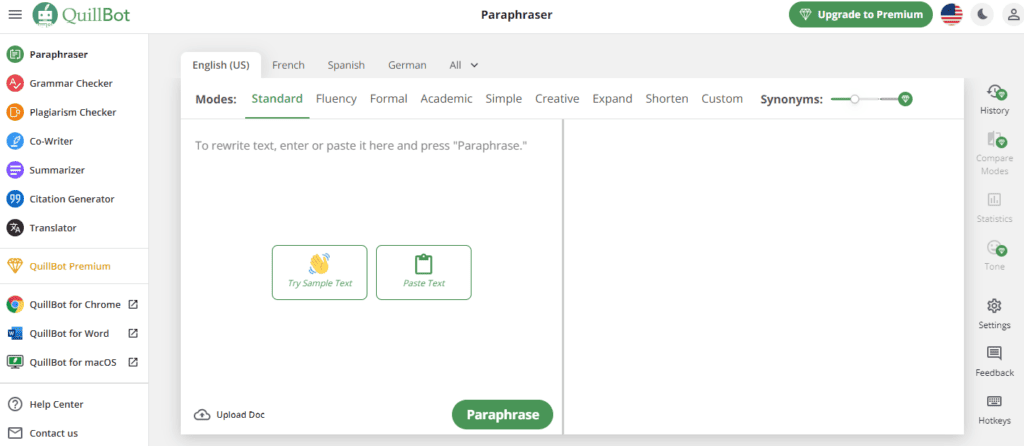
When it comes to QuillBot, there are several pros and cons to consider. Here are some of the most significant ones:
Pros
- Paraphrasing: QuillBot’s main selling point is its paraphrasing feature. It uses advanced AI technology to rephrase sentences and paragraphs in a way that retains the original meaning while improving clarity and flow. This is an excellent tool for writers who need to rework existing content or avoid plagiarism.
- Ease of use: QuillBot is straightforward and intuitive to use. You can paste your text into the editor, select the desired writing style, and let the software do the rest. There are no complicated settings or menus to navigate, making it an excellent choice for beginners.
- Multiple writing styles: QuillBot offers several writing styles to choose from, including formal, creative, and casual. This allows you to tailor your writing to your audience and purpose, ensuring that your content is engaging and effective.
Cons
- Limited grammar checking: Unlike Grammarly, QuillBot’s grammar checking capabilities are somewhat limited. While it can catch some basic errors, it’s not as comprehensive as other grammar checkers on the market. If you need a tool that can catch more advanced grammar mistakes, QuillBot may not be the best choice.
- No plagiarism checker: While QuillBot’s paraphrasing feature can help you avoid plagiarism, it doesn’t have a built-in plagiarism checker. This means that you’ll need to use a separate tool to ensure that your content is original and free from plagiarism.
- Pricing: QuillBot’s pricing can be a bit steep, especially if you need to use it on a regular basis. While there is a free version available, it’s limited in its functionality, and you’ll need to pay for a subscription to access all of the features. If you’re on a tight budget, QuillBot may not be the best option.
Grammarly: Pros and Cons
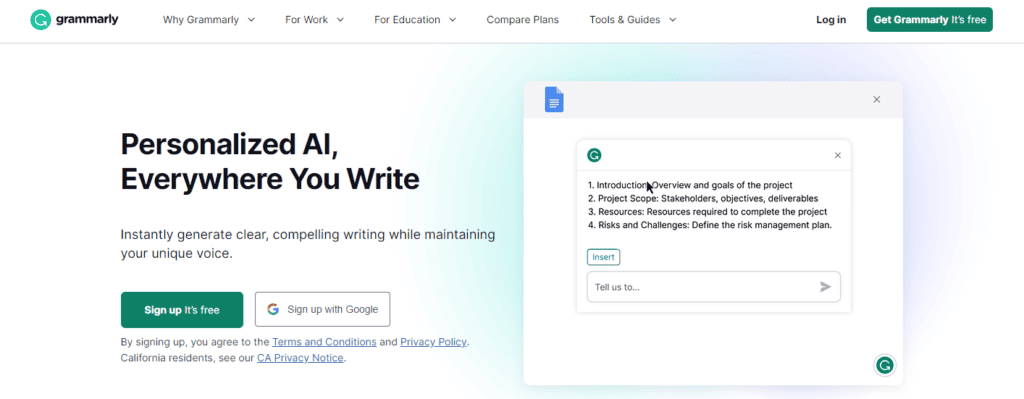
Grammarly is a popular grammar checker tool that has been around for quite some time. Here are some of the pros and cons of using Grammarly.
Pros
- Ease of use: Grammarly is easy to use and integrates seamlessly with various platforms such as Microsoft Word, Google Docs, and more.
- Multiple features: Grammarly offers several features such as grammar and punctuation checking, vocabulary enhancement, and plagiarism detection.
- Customization: Grammarly allows users to customize their writing style, tone, and audience to ensure that the content is appropriate for the target audience.
- Mobile App: Grammarly has a mobile app that is available for both Android and iOS devices, making it easy to check grammar on the go.
- Free version: Grammarly offers a free version that checks basic grammar errors, making it accessible to everyone.
Cons
- Expensive: The premium version of Grammarly can be quite expensive, making it inaccessible to some users.
- Inaccurate suggestions: While Grammarly is generally accurate, it may sometimes provide inaccurate suggestions, which can be frustrating.
- Limited plagiarism detection: Grammarly’s plagiarism detection feature is limited and may not detect all instances of plagiarism.
Overall, Grammarly is a powerful tool that offers several features to help improve writing. However, it may not be suitable for everyone due to its price and limitations.
QuillBot vs Grammarly: Features Comparison
When it comes to comparing Quillbot and Grammarly, it’s important to look at the features each tool offers. Below, we will compare the features of each tool in terms of grammar and spelling check, plagiarism checker, paraphrasing, and AI writing assistance.
Grammar & Spelling Check
Both Quillbot and Grammarly offer top-notch grammar and spelling check features. Grammarly is known for its ability to detect and correct more grammar and spelling errors than Quillbot. However, Quillbot’s grammar and spelling check feature is still impressive and can catch most errors.
Plagiarism Checker
Grammarly is the clear winner when it comes to plagiarism checking. It has a more robust plagiarism checker that can detect even the slightest instances of plagiarism. On the other hand, Quillbot’s plagiarism checker is not as advanced and may miss some instances of plagiarism.
Paraphrasing
Quillbot is the clear winner when it comes to paraphrasing. Its AI-powered paraphrasing tool is unmatched in its ability to rephrase sentences and paragraphs while maintaining the original meaning. Grammarly’s paraphrasing tool is not as advanced and may produce awkward or unclear sentences.
AI Writing Assistance
Both Quillbot and Grammarly offer AI writing assistance, but they differ in their approaches. Quillbot’s AI writing assistance is focused on helping writers improve their overall writing style and clarity. It can offer suggestions on sentence structure, word choice, and more. Grammarly’s AI writing assistance, on the other hand, is more focused on correcting grammar and spelling errors.
Ease of Use
When it comes to ease of use, both Quillbot and Grammarly have their own strengths and weaknesses.
Quillbot has a simple and user-friendly interface that is easy to navigate. The paraphrasing tool can be accessed through its website, browser extension, or API, making it convenient for users to use it anywhere. Quillbot also offers a variety of paraphrasing modes, including Standard, Fluency, Creative, and Shorten, which cater to different writing styles and needs.
On the other hand, Grammarly has a more comprehensive set of features, including grammar, spelling, punctuation, and style checks. The tool can be accessed through its website, browser extension, or desktop app, and it integrates with various writing platforms like Microsoft Word, Google Docs, and Gmail. Grammarly also offers a plagiarism checker, which is a useful feature for writers who want to ensure the originality of their work.
However, the downside of Grammarly is that its interface can be overwhelming for some users, especially those who are not familiar with grammar and writing rules. The tool generates a lot of suggestions and alerts, which can be distracting and time-consuming to review. Additionally, Grammarly’s premium version is quite expensive compared to Quillbot, which may not be ideal for budget-conscious users.
Pricing Comparison
When it comes to pricing, Quillbot and Grammarly have different plans to offer.
Grammarly offers a free version with basic features, but to unlock all the features, you need to upgrade to a premium plan. The premium plan offers three subscription options: monthly, quarterly, and annual. The monthly plan costs $29.95, the quarterly plan costs $19.98 per month (billed as $59.95 every three months), and the annual plan costs $11.66 per month (billed as $139.95 every year).
On the other hand, Quillbot also offers a free version with limited features. To access all the features, you need to upgrade to a premium plan. Quillbot offers three subscription options as well: monthly, six months, and annual. The monthly plan costs $19.95, the six-month plan costs $13.33 per month (billed as $79.95 every six months), and the annual plan costs $8.33 per month (billed as $99.95 every year).
It is clear that Quillbot’s pricing is more affordable compared to Grammarly’s. However, it is important to note that Grammarly offers more advanced features and a more robust platform. Therefore, it ultimately depends on the user’s needs and preferences when choosing between the two.
Integration Capabilities
When it comes to integration capabilities, both Quillbot and Grammarly offer a range of options that can help you seamlessly integrate their tools into your writing workflow.
Grammarly offers a browser extension that can be used with Chrome, Firefox, Safari, and Edge. The extension can be used to check your writing across various platforms, including Gmail, Facebook, Twitter, and LinkedIn. Additionally, Grammarly integrates with Microsoft Word and Outlook, allowing you to check your writing directly in these applications.
Quillbot also offers a browser extension that can be used with Chrome, Firefox, and Edge. The extension can be used to paraphrase text directly in your browser, making it easy to quickly improve your writing. Additionally, Quillbot integrates with Google Docs, allowing you to easily check your writing in this popular writing application.
Both Quillbot and Grammarly also offer APIs that can be used to integrate their tools into your own applications. This can be especially useful for developers who want to build writing tools that leverage the power of these tools.
Customer Support
When it comes to online tools, customer support is essential. You never know when you might encounter a problem or have a question about pricing or payment methods. That’s why we think it’s important to compare how Quillbot and Grammarly handle their customer queries.
Both Quillbot and Grammarly offer customer support, but the methods and response times differ. Quillbot offers phone and live chat options, while Grammarly offers 24/7 phone support. In our experience, Grammarly’s response speed is faster than Quillbot’s.
Another important aspect of customer support is the availability of resources and documentation. Both Quillbot and Grammarly have extensive knowledge bases and FAQs that can help answer common questions. However, we found that Grammarly’s documentation is more comprehensive and easier to navigate.
User Reviews
We scoured the internet for user reviews of both Quillbot and Grammarly to get an idea of how these tools are perceived by the people who use them. Here are some of the most common comments we found:
- Grammarly is often praised for its accuracy and effectiveness in catching errors, especially in grammar and spelling.
- Quillbot is frequently noted for its ability to rephrase sentences and paragraphs, making it a useful tool for writers who struggle with wording.
- Some users mention that Grammarly can be too aggressive in its corrections, suggesting changes that are unnecessary or even incorrect.
- On the other hand, a few users have reported that Quillbot occasionally produces awkward or unnatural-sounding phrasing.
- Many users appreciate that both tools offer browser extensions, making it easy to use them while writing emails, social media posts, and other online content.
- Some users mention that Grammarly’s free version is quite limited, and that the premium version can be expensive.
- Quillbot offers a free version as well, but users note that the paid version is necessary to access all of its features.
Overall, it seems that both Quillbot and Grammarly have their strengths and weaknesses, and which tool is best for you will depend on your individual needs and preferences. We recommend trying out both tools to see which one works best for your writing style and goals.
Conclusion
After comparing Quillbot and Grammarly, we can conclude that both tools have their own unique features and benefits.
Quillbot is an AI-powered writing tool that helps you paraphrase your writing. It rearranges the order of your words and substitutes some words for synonyms to create a new, grammatically correct sentence. On the other hand, Grammarly is a writing assistant that checks your grammar, spelling, and punctuation. It also provides suggestions for improving clarity, conciseness, and tone.
If you need a tool to help you paraphrase your writing, Quillbot is a great option. If you need a tool to check your grammar, spelling, and punctuation, Grammarly is the way to go.
Frequently Asked Questions
Is Grammarly more accurate than QuillBot?
Both Grammarly and QuillBot use advanced algorithms to check your writing, but they have different areas of focus. Grammarly is primarily a grammar checker, while QuillBot is a paraphrasing tool. Therefore, the accuracy of each tool depends on what you are using it for.
Do professional writers use QuillBot?
While QuillBot may be useful for paraphrasing and generating ideas, it is not typically used by professional writers. Most professional writers rely on their own skills and experience, as well as more advanced writing and editing tools.
