
Grammarly is a real-time grammar and spelling checker that has been gaining popularity in recent years. It is a tool that can be used on various platforms and supports different writing styles. Grammarly offers a free version that checks for basic grammar and spelling errors and a premium version that offers more advanced features.
In this article, we will review Grammarly and provide our honest opinion on its effectiveness. We will discuss the pros and cons of using Grammarly and whether or not it is worth the investment. We will also provide a step-by-step guide on how to use Grammarly and highlight some of its best features.
Grammarly: Pros and Cons
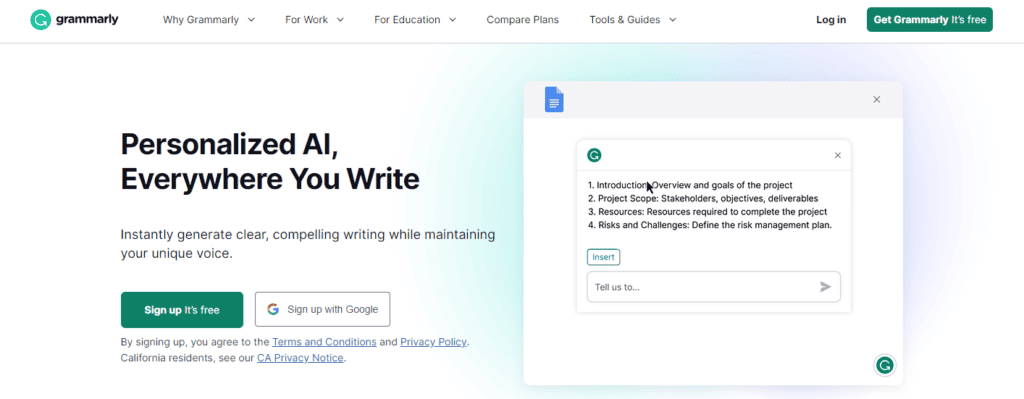
Grammarly is a popular online writing assistant that helps users improve their writing skills. In this section, we will discuss the pros and cons of using Grammarly.
Pros
- Grammar and Spelling Correction: Grammarly is excellent at detecting grammar and spelling errors in your writing. It reviews your work for over 250 types of grammatical errors and provides suggestions on how to correct them.
- Vocabulary Enhancement: Grammarly can help you improve your writing by suggesting more varied and appropriate vocabulary. It also provides synonyms for words that you have used repeatedly in your writing.
- Plagiarism Checker: Grammarly’s plagiarism checker can help you ensure that your work is original and not copied from other sources. This feature is especially useful for students and researchers.
- Ease of Use: Grammarly is easy to use and integrates with most popular writing platforms, such as Microsoft Word, Google Docs, and WordPress. It also has a user-friendly interface that makes it easy to navigate.
Cons
- Cost: While Grammarly offers a free version, the premium version can be quite expensive, especially for students and those on a tight budget.
- Over-reliance on Technology: Grammarly is an AI-powered tool, and it is not always accurate. It is essential to use your judgment when accepting its suggestions and not rely solely on the tool.
- Privacy Concerns: Grammarly stores your writing on its servers, and there have been concerns about the security and privacy of user data. However, Grammarly has stated that it takes user privacy seriously and has implemented security measures to protect user data.
In conclusion, Grammarly is an excellent tool for improving your writing skills, but it is not perfect. It has its pros and cons, and it is up to the user to decide whether the benefits outweigh the costs.
Grammarly Features
Grammarly is a popular writing tool that is designed to improve the quality of your writing. It comes with a range of features that can help you to write better, faster, and more accurately. In this section, we will explore some of the key features of Grammarly.
Grammar and Punctuation Check
One of the most useful features of Grammarly is its grammar and punctuation checker. This feature can help you to identify and correct common errors such as subject-verb agreement, verb tense, and comma splices. It can also help you to improve your writing by suggesting alternative sentence structures and more effective word choices.
Plagiarism Detection
Another useful feature of Grammarly is its plagiarism detection tool. This feature can help you to ensure that your writing is original and free from plagiarism. It compares your text to a vast database of academic papers, articles, and other online sources to identify any instances of plagiarism.
Writing Style Suggestions
Grammarly also offers a range of writing style suggestions that can help you to improve the overall quality of your writing. It can help you to identify and eliminate common writing mistakes such as passive voice, wordiness, and unclear phrasing. It can also suggest more effective ways to convey your ideas and improve the overall flow of your writing.
Vocabulary Enhancement
Grammarly’s vocabulary enhancement feature can help you to improve your writing by suggesting more effective word choices. It can help you to avoid overused words and phrases and suggest more precise and impactful vocabulary.
Document Types Support
Grammarly supports a range of document types, including academic papers, business documents, and personal writing. It also offers a range of customization options that allow you to tailor the tool to your specific needs and preferences.
Overall, Grammarly is a powerful writing tool that can help you to improve the quality of your writing. Its range of features and customization options make it a valuable tool for writers of all levels.
Grammarly Pricing
When it comes to pricing, Grammarly offers two main options: the free version and the premium version. The free version of Grammarly is a great tool for basic grammar and spelling checks. However, it does not offer some of the more advanced features that come with the premium version.
The premium version of Grammarly offers a lot of additional features such as advanced grammar checks, vocabulary enhancement suggestions, and plagiarism detection. The current price for Grammarly Premium is $12.00 per month when you pay annually ($144.00 in total), $20.00 per month when you pay quarterly, and $30.00 per month when you pay monthly.
In addition to these standard pricing options, Grammarly also offers a business version of its software. The business version includes all of the features of the premium version, as well as additional features designed specifically for teams, such as centralized billing and style guides. The cost of the business version starts at $15.00 per member per month.
It’s worth noting that Grammarly frequently offers subscription discounts, so it’s always a good idea to keep an eye out for these. Additionally, if you’re a student, you may be able to get a discount on your subscription. Overall, we believe that the price of Grammarly is well worth it for anyone who wants to improve their writing skills and ensure that their content is free of errors.
Grammarly vs Other Competitors
When it comes to online writing tools, Grammarly is one of the most popular options available. However, there are other competitors in the market that offer similar services. In this section, we will compare Grammarly with two of its main competitors: QuillBot and ProWritingAid.
Grammarly vs QuillBot
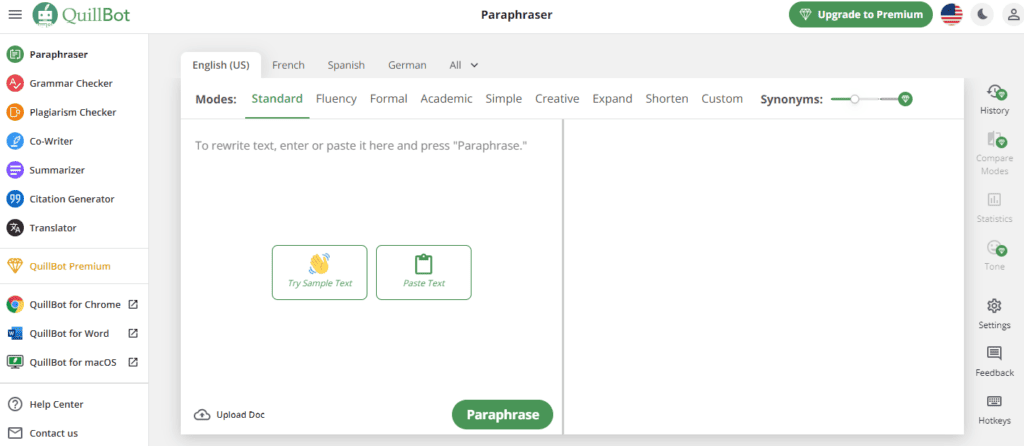
QuillBot is an AI-powered writing assistant that helps users rephrase sentences, paragraphs, or entire articles. While both Grammarly and QuillBot offer similar features, there are some differences between the two tools.
One of the main differences is that QuillBot focuses on paraphrasing, while Grammarly focuses on grammar and spelling. QuillBot’s paraphrasing tool can be helpful for those who struggle with finding the right words or phrasing, but it may not be as useful for those who are looking for a tool to improve their overall writing skills.
Another difference is that QuillBot offers a free version with limited features, while Grammarly’s free version offers more comprehensive features. However, QuillBot’s paid version is more affordable than Grammarly’s premium version.
Grammarly vs ProWritingAid
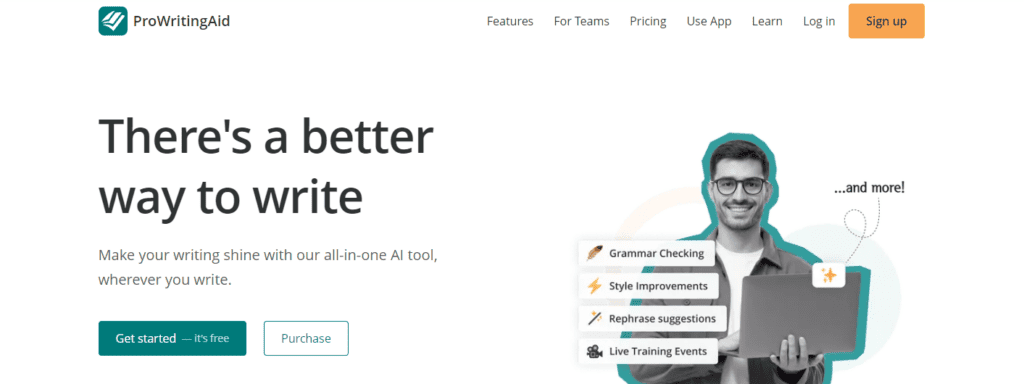
ProWritingAid is another popular writing tool that offers a wide range of features, including grammar and spelling checks, style suggestions, and readability analysis. ProWritingAid also offers a plagiarism checker, which is not available in Grammarly.
One of the main differences between Grammarly and ProWritingAid is that ProWritingAid offers more detailed reports on writing issues, while Grammarly offers more concise explanations. This can be helpful for those who want to dive deeper into their writing issues and understand them better.
Another difference is that ProWritingAid offers a desktop application, while Grammarly is only available as a browser extension or online tool. This can be an advantage for those who prefer to work offline or want to save their work on their computer.
Conclusion
In conclusion, Grammarly is a powerful tool that can help improve your writing. It offers various features such as grammar and spelling checks, plagiarism detection, and tone analysis. The tool is easy to use and can be integrated into various platforms such as Microsoft Word, Google Docs, and web browsers.
Grammarly has a free version that offers basic features, but the premium version provides more advanced features such as suggestions for better word choice, clarity, and conciseness. The premium version also provides feedback on inclusive language and vocabulary enhancement.
Overall, Grammarly can be a valuable tool for anyone who wants to improve their writing skills. However, it is important to note that the tool is not perfect and should be used in conjunction with human editing and proofreading.
Frequently Asked Questions
Is Grammarly good for academic writing?
Yes, Grammarly can be helpful for academic writing. It can help students and researchers to identify and correct grammar and spelling errors, as well as improve their writing style. However, it is important to note that Grammarly is not a substitute for proofreading and editing by a human.
How does Grammarly’s AI work?
Grammarly’s AI-powered algorithm analyzes text based on a variety of factors, including context, tone, and sentence structure. It uses machine learning to identify patterns and make suggestions for grammar, spelling, and style improvements.
Is Grammarly free to use?
Grammarly offers both a free and premium version. The free version offers basic grammar and spelling checks, while the premium version provides more advanced features such as vocabulary enhancement, genre-specific writing style checks, and plagiarism detection.
Is Grammarly Premium worth it for students?
Grammarly Premium can be a valuable tool for students who want to improve their writing skills. It can help them to identify and correct errors, as well as provide suggestions for improving their writing style. However, whether or not it is worth the cost will depend on individual needs and preferences.
