
When it comes to Instagram, having a solid analytics strategy is crucial for success. With so many different analytics apps available, it can be overwhelming to decide which one to use. That’s why we’ve compiled a list of the best Instagram analytics apps to help you make an informed decision.
These apps offer more in-depth analytics, including information on engagement rates, follower growth, and audience demographics. With so many options available, it’s important to choose an app that aligns with your specific goals and needs.
1. Social Status
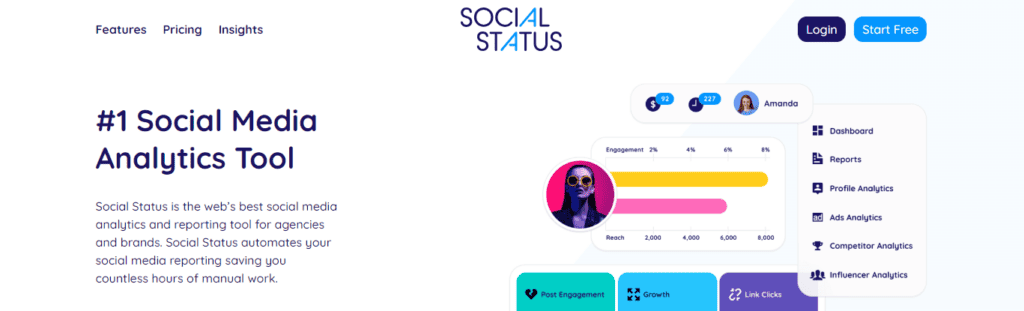
Social Status is a popular social media analytics and reporting tool that is perfect for agencies and brands. It is a comprehensive tool that automates social media reporting, which saves countless hours of manual work. It has both free and paid options that cater to different needs.
Pros
- Multi-channel social media reports: Social Status allows us to create reports for multiple social media channels, including Instagram, Facebook, Twitter, and more. This feature is especially helpful for businesses that use multiple social media channels for their marketing campaigns.
- Paid and organic breakdowns: Social Status provides detailed information about paid and organic social media campaigns. This feature helps us to understand the performance of our paid campaigns and optimize them accordingly.
- Social competitor benchmarking: Social Status allows us to compare our social media performance with that of our competitors. This feature helps us to identify areas where we need to improve and stay ahead of the competition.
- Influencer campaign tracking: Social Status provides detailed information about our influencer campaigns. This feature helps us to track the performance of our influencer campaigns and identify the most effective influencers for our brand.
Cons
- Limited free features: Social Status has a free option, but it has limited features. To access all the features, we need to subscribe to the paid plans.
- Steep learning curve: Social Status has a lot of features, which can make it overwhelming for new users. It may take some time to learn how to use all the features effectively.
Overall, Social Status is a powerful social media analytics and reporting tool that is perfect for businesses that want to improve their social media performance. It has a lot of features that cater to different needs, and it is worth considering for businesses that want to take their social media marketing to the next level.
2. Pallyy
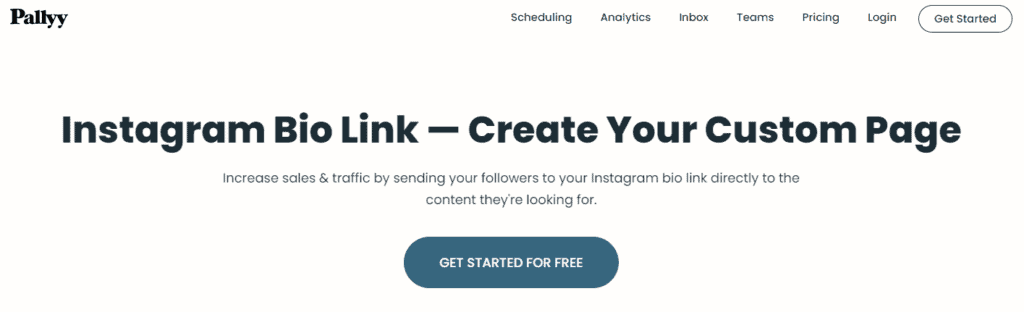
Pallyy is an Instagram analytics tool that offers a range of features to help users track their Instagram performance. In this section, we will discuss the pros and cons of using Pallyy for Instagram analytics.
Pros
- Competitor Tracking: Pallyy allows users to track up to 10 competitors and view analytics such as engagement rates, post frequency, and followers, which can be incredibly useful for benchmarking and improving your own Instagram strategy.
- Performance Reports: Pallyy makes it easy to create and share performance reports with clients or team members. With just one click, you can generate an Instagram analytics report that highlights key metrics and insights.
- Affordable Pricing: Pallyy offers a free trial for up to 14 days, and their pricing plans start at just $15/month per social set and $29/month per additional user, making it an affordable option for individuals and small businesses.
Cons
- Limited Features: While Pallyy offers a range of useful features, it may not be as comprehensive as some of the other Instagram analytics tools on the market. For example, it doesn’t offer sentiment analysis or influencer tracking.
- Limited Integrations: Pallyy doesn’t integrate with as many third-party apps as some of its competitors, which may be a drawback for users who rely on other tools for their social media management.
In conclusion, Pally is a solid choice for individuals and small businesses looking for an affordable Instagram analytics tool. While it may not offer as many features as some of its competitors, it provides valuable insights and reporting capabilities at a reasonable price point.
3. Sendible
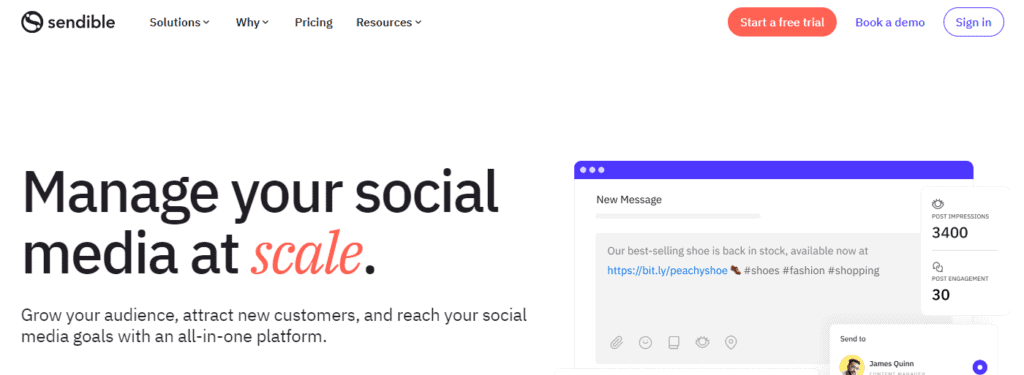
Sendible is a powerful social media management tool that offers advanced Instagram analytics features. It allows users to schedule, publish, and analyze their Instagram content all in one place.
Pros
- Robust Instagram integration: Sendible’s Instagram integration is one of the most comprehensive on the market. It allows users to manage multiple Instagram accounts, schedule posts, and track analytics all from one dashboard.
- Advanced analytics: Sendible’s analytics features are top-notch. Users can track engagement rates, follower growth, and even monitor their competitors’ Instagram accounts.
- Content creation: Sendible’s content creation tools make it easy to create beautiful and engaging Instagram posts. Users can design their own graphics or use Sendible’s built-in image library.
Cons
- Price: Sendible is not a cheap option for small businesses or individuals. Plans start at $29 per month, which may be too expensive for some.
- Learning curve: Sendible is a powerful tool, but it can take some time to learn how to use all of its features effectively. Users may need to invest time in training or tutorials to get the most out of Sendible.
Overall, Sendible is an excellent option for businesses or individuals looking for a comprehensive social media management tool with advanced Instagram analytics features.
4. Metricool
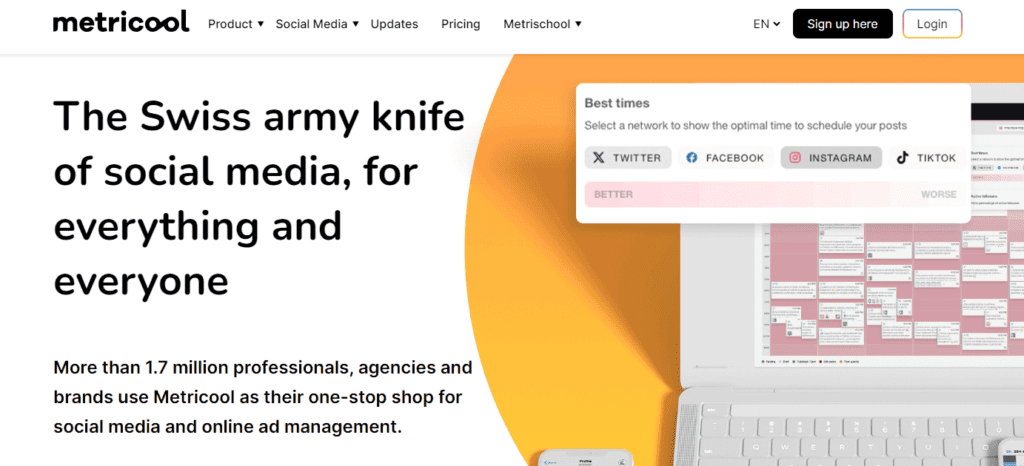
Metricool is an Instagram analytics app that offers a variety of features to help you manage and analyze your Instagram account. In this section, we will highlight the pros and cons of using Metricool.
Pros
- User-Friendly Interface: Metricool has a user-friendly interface that makes it easy to navigate and use. The app is well-designed and offers a variety of features that are easy to access.
- Comprehensive Analytics: Metricool provides comprehensive analytics that help you track your Instagram account’s performance. You can track your followers, engagement, and other key metrics to help you improve your Instagram strategy.
- Real-Time Analytics: Metricool offers real-time analytics, which means you can track your Instagram account’s performance in real-time. This feature is particularly useful for businesses that need to track their Instagram account’s performance quickly and efficiently.
- Multi-Platform Support: Metricool supports multiple social media platforms, including Facebook, Twitter, and YouTube. This means you can manage your social media accounts from one platform, making it easier to manage your social media presence.
Cons
- Limited Free Version: While Metricool is free to use, the free version has limited features. If you want to access all of Metricool’s features, you will need to upgrade to a paid version.
- Expensive Pricing: Metricool’s pricing is relatively expensive compared to other Instagram analytics apps. This may be a barrier for small businesses or individuals who are on a tight budget.
- Limited Customization: Metricool’s customization options are limited. This may be a drawback for businesses that need to customize their analytics reports to fit their specific needs.
Overall, Metricool is a great Instagram analytics app that offers a variety of features to help you manage and analyze your Instagram account. While it has some drawbacks, it is a solid choice for businesses and individuals who need to track their Instagram account’s performance.
5. Iconosquare
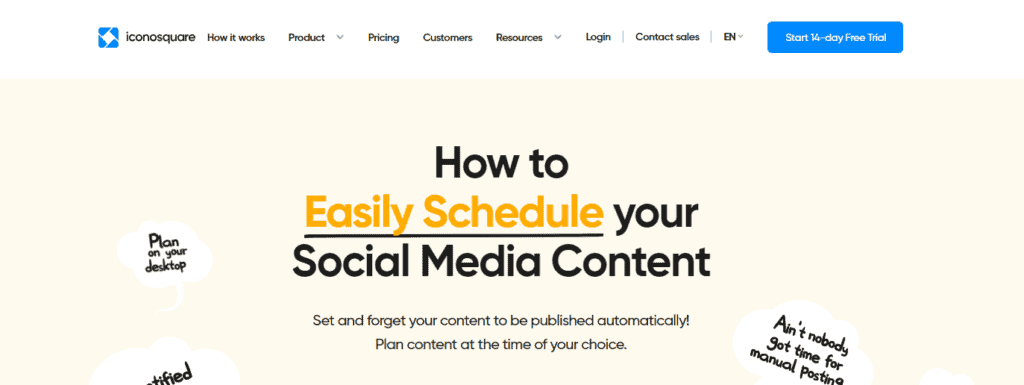
Iconosquare is a popular Instagram analytics app that provides exclusive analytics and powerful management tools for social media managers. It is one of the best tools for analyzing Instagram performance and gaining insights into what works best for your account.
Pros
- All-in-one dashboard: Iconosquare offers an all-in-one dashboard that provides a comprehensive view of your Instagram account’s performance. This feature allows you to track your followers, engagement, reach, impressions, and more in one place.
- Competitive analysis: With Iconosquare, you can compare your Instagram account’s performance with your competitors. This feature helps you to identify areas where you can improve your performance and stay ahead of the competition.
- Hashtag analytics: Iconosquare provides in-depth hashtag analytics that helps you to track the performance of your hashtags. This feature helps you to identify which hashtags are working best for your account and which ones you should avoid.
- Powerful management tools: Iconosquare provides powerful management tools that help you to manage your Instagram account more efficiently. These tools include scheduling posts, monitoring comments, and more.
Cons
- Expensive pricing plans: Iconosquare’s pricing plans are quite expensive compared to other Instagram analytics apps. The basic plan starts at $29 per month, which may be too expensive for small businesses or individuals.
- Limited features on lower plans: Some of the advanced features, such as hashtag analytics and competitive analysis, are only available on higher pricing plans. This limitation may be a deal-breaker for some users who need these features but cannot afford the higher pricing plans.
In summary, Iconosquare is a powerful Instagram analytics app that provides a comprehensive view of your Instagram account’s performance. While it may be expensive for some users, its all-in-one dashboard, competitive analysis, and hashtag analytics make it a valuable tool for social media managers.
6. Sprout Social
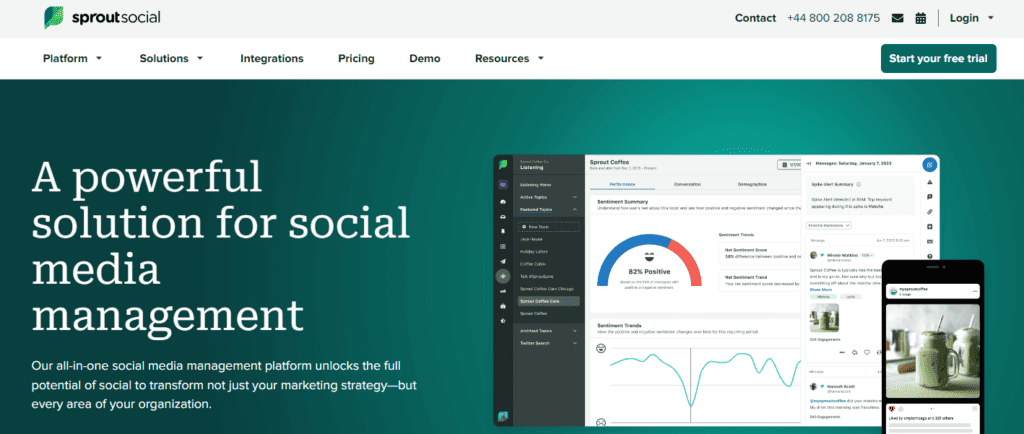
We highly recommend Sprout Social as one of the best Instagram analytics apps out there. It offers a comprehensive suite of tools for businesses looking to grow their presence on the platform.
Pros
- Robust analytics: Sprout Social provides in-depth analytics on post performance, audience engagement, and competitor data. This data-driven approach helps users refine their strategies for optimal results.
- Scheduling and publishing: Sprout Social allows users to schedule and publish posts directly from the platform. This feature saves time and ensures that posts are published at the optimal time for maximum engagement.
- Engagement features: Sprout Social offers a variety of engagement features, including the ability to like, comment, and follow from within the platform. This feature helps businesses engage with their audience and build meaningful relationships.
Cons
- Pricing: Sprout Social can be expensive, especially for small businesses or individuals. However, the platform offers a free trial, so users can test it out before committing to a subscription.
- Learning curve: Sprout Social has a bit of a learning curve, especially for users who are new to social media analytics. However, the platform does offer extensive documentation and support to help users get up to speed.
Overall, we highly recommend Sprout Social as one of the best Instagram analytics apps on the market. Its comprehensive suite of tools, robust analytics, and engagement features make it an excellent choice for businesses looking to grow their presence on the platform.
7. Brand24
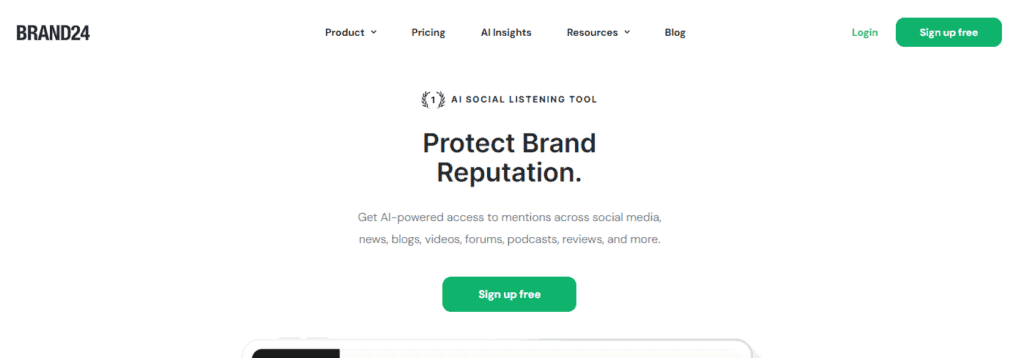
Brand24 is a social listening and brand monitoring tool that can also be used as an Instagram analytics app. It provides a range of features to help businesses track their Instagram performance and improve their social media strategy.
Pros
- Hashtag tracking: With Brand24, you can track the performance of hashtags on Instagram and other social media platforms. This feature helps you understand which hashtags are driving engagement and which ones are not.
- Sentiment analysis: Brand24 uses AI-driven sentiment analysis to help you understand the emotions behind your Instagram mentions. This feature can help you identify positive and negative feedback from your audience and adjust your strategy accordingly.
- Competitor analysis: Brand24 allows you to track the Instagram performance of your competitors. This feature helps you stay ahead of the competition and adjust your strategy accordingly.
- Customizable reports: Brand24 provides customizable reports that allow you to track your Instagram performance over time. This feature helps you identify trends and adjust your strategy accordingly.
Cons
- Limited free trial: Brand24 offers a 14-day free trial, which is shorter than some other Instagram analytics apps.
- Steep pricing: Brand24’s pricing plans start at $99/month, which may be too expensive for some businesses.
Overall, Brand24 is a powerful Instagram analytics app that provides a range of features to help businesses improve their social media strategy. However, it may not be the best option for businesses on a tight budget or those looking for more advanced Instagram features.
Conclusion
In conclusion, selecting the best Instagram analytics app for your business can be a daunting task. With so many options available, it can be challenging to determine which one will provide you with the most valuable insights.
We recommend considering your business’s specific needs and goals when selecting an Instagram analytics app. Some apps may be better suited for influencer marketing, while others may provide more comprehensive data on your audience demographics.
Overall, using an Instagram analytics app can provide valuable insights into your audience’s behavior and help you optimize your content strategy.
Frequently Asked Questions
What are some of the best Instagram analytics tools available?
There are several great Instagram analytics tools available in the market. Some of the best ones include Social Status, Pallyy, and Sendible. These tools offer a range of features such as tracking follower growth, engagement rates, and reach, as well as providing insights into audience demographics and content performance.
How can I access advanced Instagram analytics?
To access advanced Instagram analytics, you need to have a business account. Once you have a business account, you can access advanced analytics by going to your profile and clicking on the Insights tab. From there, you can view data on your posts, stories, and followers.
Is there a reliable Instagram analytics report app?
Yes, there are several reliable Instagram analytics report apps available. Some of the best ones include Social Status, Pallyy, and Sendible. These tools offer detailed reports on engagement rates, follower growth, and reach, as well as providing insights into audience demographics and content performance.
