
As an email marketer, you know the importance of selecting the right email marketing software for your business. With so many options available, it can be difficult to determine which platform is the best fit. In this article, we will be reviewing ConvertKit, a popular email marketing automation tool designed for bloggers, e-commerce marketers, and small business owners.
Our goal is to provide you with a comprehensive and honest review of ConvertKit, including its pros and cons, features, pricing, and overall usability. Whether you’re new to email marketing or looking to switch to a new platform, this review will provide you with the information you need to make an informed decision.
ConvertKit: Pros and Cons
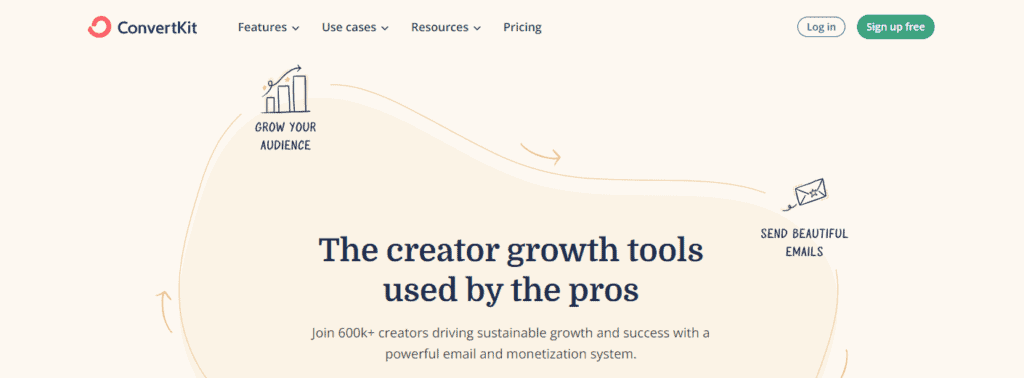
As an email marketing software, ConvertKit has its own set of advantages and disadvantages. Here are some of the pros and cons of using ConvertKit:
Pros
- Ease of use: ConvertKit is known for its user-friendly interface and intuitive design. Even beginners can easily navigate the platform and create email campaigns without much difficulty.
- Automation: ConvertKit offers advanced automation features that allow users to create complex email sequences based on subscriber behavior. This helps save time and effort while ensuring that subscribers receive relevant content.
- Segmentation: ConvertKit allows users to segment their email list based on various criteria such as interests, behavior, and demographics. This ensures that subscribers receive targeted content that is relevant to their needs.
- Integration: ConvertKit integrates with a wide range of third-party tools and platforms, such as WordPress, Shopify, and Zapier. This makes it easy to connect with other tools and automate various tasks.
Cons
- Pricing: ConvertKit can be expensive compared to other email marketing tools, especially for users with larger email lists. However, the platform offers a range of features that may justify the cost for some users.
- Limited design options: While ConvertKit offers a range of templates and customization options, the platform is not as flexible as some other email marketing tools when it comes to design. This may be a drawback for users who want more control over the appearance of their emails.
- Limited reporting: ConvertKit’s reporting features are not as comprehensive as some other email marketing tools. This may be a drawback for users who want more detailed insights into the performance of their email campaigns.
Overall, ConvertKit is a solid email marketing tool that offers a range of features for creators and bloggers. While it may not be the best fit for every user, its ease of use, automation, and segmentation features make it a popular choice for many.
ConvertKit Features
When it comes to email marketing, ConvertKit offers a range of features that can help you create and automate your email campaigns. Here are some of the key features that we found most useful:
Email Marketing
With ConvertKit, you can create and send professional-looking emails to your subscribers. The platform offers a range of templates that you can customize to match your brand. You can also use the drag-and-drop editor to create your own designs from scratch.
Automation
ConvertKit’s automation features allow you to create complex email sequences that are triggered by specific actions. For example, you can set up an automation that sends a welcome email to new subscribers, followed by a series of educational emails over the next few weeks.
Landing Pages and Forms
ConvertKit offers a range of landing page templates that you can use to promote your products or services. You can also create custom forms to capture email addresses from your website visitors.
Segmentation and Tagging
ConvertKit’s segmentation and tagging features allow you to organize your subscribers into different groups based on their interests and behavior. This makes it easy to send targeted emails to specific segments of your audience.
Integrations
ConvertKit integrates with a range of third-party tools, including ecommerce platforms, CRMs, and social media platforms. This allows you to connect your email marketing efforts with your other marketing channels.
Overall, ConvertKit offers a range of features that can help you create and automate your email campaigns. Whether you’re a blogger, ecommerce store owner, or small business owner, ConvertKit can help you grow your email list and engage with your subscribers.
ConvertKit Pricing
When it comes to pricing, ConvertKit offers three different plans: Free, Creator, and Creator Pro. Let’s take a closer look at each one.
Free Plan
The Free plan is ideal for new creators who are just starting to build their email list. With this plan, you can have up to 1,000 subscribers on your list for free. However, keep in mind that this plan doesn’t come with all the features that the paid plans offer. For example, you won’t have access to automated sequences or integrations with other tools.
Creator Plan
The Creator plan is designed for growing creators who need more advanced features to automate their work. With this plan, you can have up to 300 subscribers and access to features like automated sequences, customizable landing pages, and integrations with other tools. The Creator plan starts at $9 per month, billed annually.
Creator Pro Plan
The Creator Pro plan is for established creators who need even more advanced features to scale their business. With this plan, you can have up to 300 subscribers and access to features like advanced reporting, priority support, and integrations with ecommerce platforms. The Creator Pro plan starts at $25 per month, billed annually.
It’s worth noting that ConvertKit’s pricing is based on the number of subscribers you have, so if you have a larger list, you’ll need to choose a higher plan. Additionally, ConvertKit offers a 14-day free trial for all of its plans, so you can test out the features before committing to a paid plan.
Overall, we think ConvertKit’s pricing is competitive and offers a good value for the features it provides. However, it’s important to choose the plan that best fits your needs and budget.
ConvertKit vs Other Competitors
When it comes to email marketing, there are several competitors in the market. In this section, we will be comparing ConvertKit with two of its popular competitors, Mailchimp and ActiveCampaign.
ConvertKit vs Mailchimp
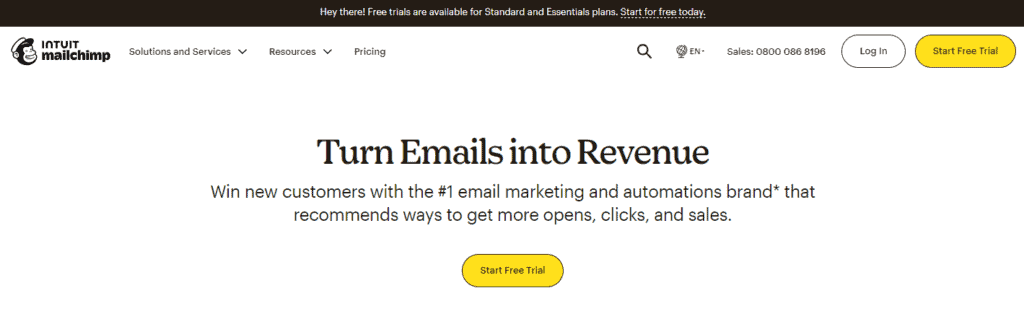
Mailchimp is one of the most popular email marketing platforms, especially for small businesses. However, when compared to ConvertKit, there are a few differences that set them apart.
One major difference is the pricing structure. Mailchimp’s pricing is based on the number of subscribers, whereas ConvertKit’s pricing is based on the features you need. This means that ConvertKit can be more cost-effective for businesses with a smaller subscriber base but need advanced features.
Another difference is the focus on the target audience. ConvertKit is specifically designed for professional creators, such as bloggers, podcasters, and YouTubers. On the other hand, Mailchimp is more geared towards small businesses in general.
ConvertKit vs ActiveCampaign
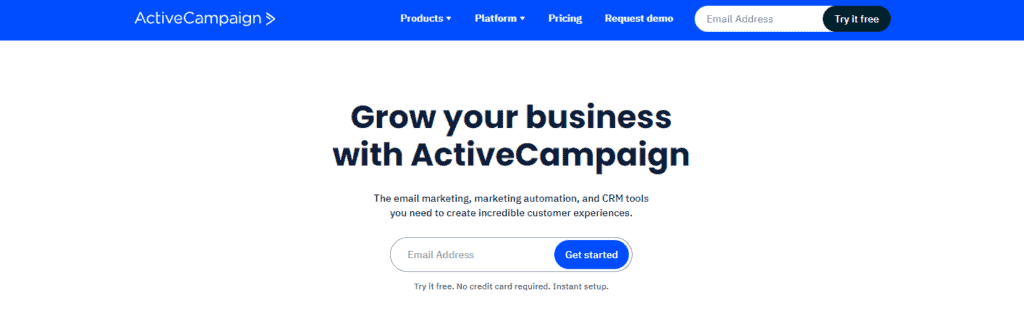
ActiveCampaign is another popular email marketing platform, known for its automation features. While ConvertKit and ActiveCampaign share some similarities, there are some differences that set them apart.
One major difference is the user interface. ActiveCampaign’s interface can be overwhelming for beginners, whereas ConvertKit’s interface is more straightforward and user-friendly.
Another difference is the pricing structure. ActiveCampaign’s pricing is based on the number of contacts, whereas ConvertKit’s pricing is based on the features you need. This means that ConvertKit can be more cost-effective for businesses with a smaller subscriber base but need advanced features.
Conclusion
In conclusion, ConvertKit is a powerful email marketing tool that offers a range of features to help content creators and businesses grow their audience and connect with their subscribers.
One of the major advantages of ConvertKit is its user-friendly interface, which makes it easy to set up and manage email campaigns, even for beginners. Additionally, its comprehensive email marketing tools, including automation solutions, sign-up forms, and customizable landing pages, make it a valuable asset for businesses of all sizes.
Overall, we believe that ConvertKit is a reliable and effective email marketing tool that can help businesses and content creators achieve their marketing goals. With its range of features and user-friendly interface, it’s definitely worth considering for those looking to improve their email marketing efforts.
Frequently Asked Questions
What are the features of ConvertKit?
ConvertKit offers a range of features for email marketing automation, including a visual automation builder, tagging, reporting, automated email sequences, integrations, premium support, and free concierge migration from other email service providers. Additionally, ConvertKit allows users to create landing pages and forms to capture leads and grow their email lists.
ConvertKit differentiates itself from other email newsletter services by offering a more streamlined approach to email marketing automation. It is designed specifically for creators, bloggers, and small business owners who need an easy-to-use platform for managing their email lists, creating landing pages, and automating their email sequences. Compared to other email newsletter services, ConvertKit is known for its user-friendly interface and visual automation builder.
Who is ConvertKit best suited for?
ConvertKit is best suited for creators, bloggers, and small business owners who need an easy-to-use platform for managing their email lists, creating landing pages, and automating their email sequences. It is also well-suited for those who are looking for a more streamlined approach to email marketing automation and prefer a visual automation builder.
Can ConvertKit be used as a CRM?
While ConvertKit does not offer all the features of a full-fledged CRM, it does have some basic CRM capabilities. Users can tag their subscribers based on their interests and behavior, segment their email lists, and create automated email sequences based on subscriber actions. However, it is not designed to replace a full-fledged CRM.
Is there a free plan available for ConvertKit?
ConvertKit does not offer a free plan, but it does offer a free trial for new users. The trial period is 14 days and gives users access to all the features of the platform. After the trial period, users will need to choose a pricing plan based on the number of subscribers on their email list.
