
When it comes to growing your website’s traffic, social media can be a powerful tool. By adding social share buttons to your WordPress site, you can encourage visitors to share your content on their own social media profiles, increasing your reach and potentially bringing in new readers.
However, with so many social share plugins available for WordPress, it can be difficult to choose the best one for your site. That’s why we’ve compiled a list of some of the top social share plugins for WordPress in 2023. From easy-to-use interfaces to powerful automation tools, these plugins offer a range of features to help you boost your social media presence and drive traffic to your site.
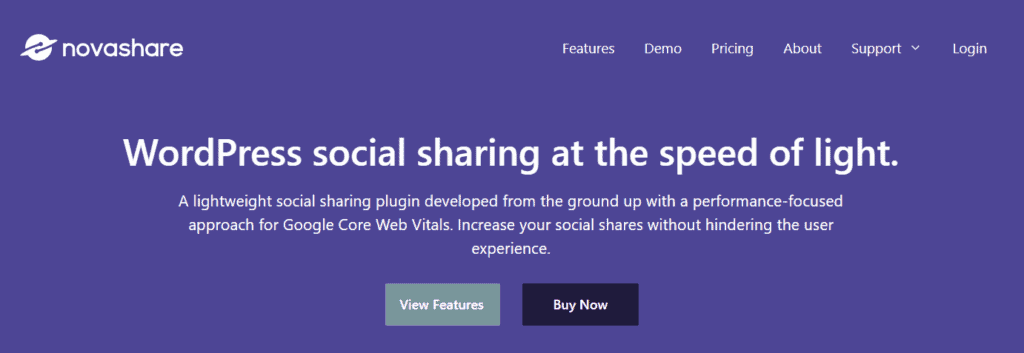
Novashare is a lightweight and fast social sharing plugin designed for WordPress users. It focuses on performance and user experience and has a simple and easy-to-use interface. This plugin supports 17 social media and bookmarking sites, including Facebook, Twitter, Pinterest, LinkedIn, WhatsApp, and more.
Pros
- Lightweight: Novashare is one of the lightest social sharing plugins available, with only 4 KB on the front end. It won’t slow down your website or affect its performance.
- Fast: Novashare is optimized for speed and performance, which means that it won’t affect your website’s loading time. This is especially important for Google Core Web Vitals and SEO.
- Easy to use: Novashare has a simple and intuitive interface that makes it easy to configure and customize. You can choose the social media channels you want to display and customize their appearance.
- Multiple placement options: Novashare allows you to choose where to place your social sharing buttons. You can place them above or below your content, in a floating sidebar, or in a pop-up window.
- Affordable: Novashare is reasonably priced, with a one-time payment of $29 for a single site license and $99 for an unlimited site license. This makes it an affordable option for bloggers and small businesses.
Cons
- Limited social media channels: Novashare supports only 17 social media and bookmarking sites, which may not be enough for some users. Other plugins may offer more social media channels.
- Expensive: Some users may find the pricing of the premium version expensive compared to other social sharing plugins.
Overall, Novashare is a great option for WordPress users who want a lightweight and fast social sharing plugin that won’t affect their website’s performance. It’s easy to use, customizable, and affordable, making it a great choice for bloggers and small businesses.
2. Social Snap
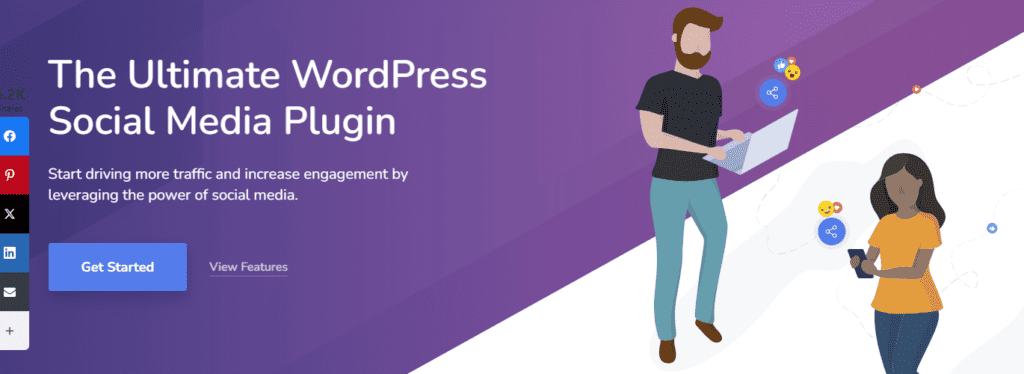
Social Snap is a popular social sharing plugin for WordPress that offers a wide range of features to help you increase your website’s social media presence.
Pros
- Customization Options: Social Snap allows you to customize the appearance and placement of your social sharing buttons to match your website’s design and layout. You can choose from a variety of button styles, sizes, and colors to create a cohesive look across your website.
- Multiple Networks: Social Snap supports over 30 social media networks, including Facebook, Twitter, LinkedIn, and Pinterest. This means that your visitors can easily share your content on their preferred social media platform.
- Analytics: Social Snap includes built-in analytics that allow you to track your social media performance. You can see how many shares, clicks, and follows you’re getting on each social network, as well as which pages and posts are performing the best.
- Auto-Posting: Social Snap allows you to automatically post your content to social media networks, including Facebook, Twitter, and LinkedIn. This can save you time and effort by eliminating the need to manually share your content on each platform.
Cons
- Pricing: Social Snap is a premium plugin, which means that it comes with a price tag. While the plugin offers a range of features, some users may find the cost prohibitive.
- Learning Curve: Social Snap offers a lot of customization options, which can be overwhelming for users who are new to the plugin. It may take some time to learn how to use all of the features and settings.
Overall, Social Snap is a powerful social sharing plugin that offers a range of features to help you increase your website’s social media presence. While it may not be the best fit for every website, it’s definitely worth considering if you’re looking for a comprehensive social sharing solution for your WordPress site.
3. Social Warfare
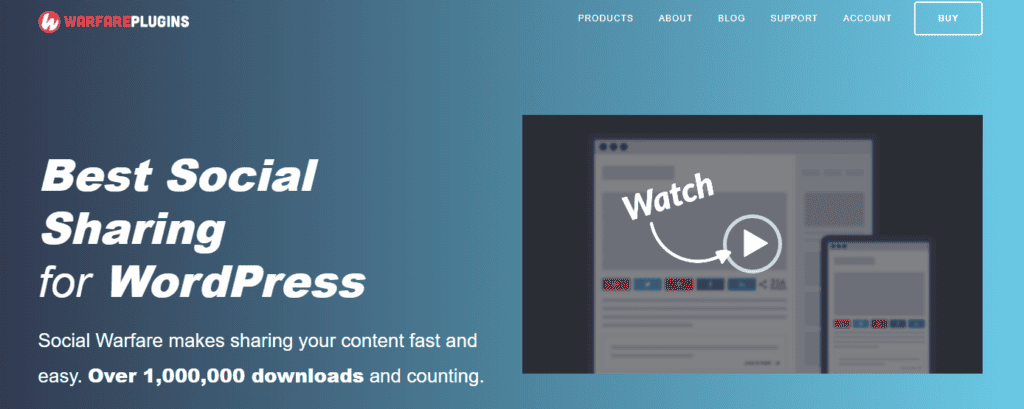
Social Warfare is a powerful WordPress social sharing plugin that helps website owners add social share buttons to their site, as well as social media metadata and plenty of other cool features.
Pros
- Fast and Lightweight: Social Warfare is designed to be fast and lightweight, which means it won’t slow down your site. This is a significant advantage, as site speed is a crucial factor in user experience and SEO.
- Customizable: With its rich customization options, you can design how the buttons will look on your site. You can choose from over 5,000 possible style combinations, including button shape, size, color, and placement.
- Share Counts Recovery: Social Warfare has a unique feature that allows you to recover your social share counts if you change your domain or switch to HTTPS. This feature is essential for maintaining social proof and credibility.
- Click-to-Tweet: Social Warfare’s Click-to-Tweet feature allows you to create tweetable quotes within your content. This feature encourages readers to share your content on Twitter and helps to increase engagement.
Cons
- Pricey: Social Warfare is one of the most expensive social sharing plugins available for WordPress. The cost may be a barrier for small businesses or bloggers who are just starting.
- Hosted WordPress Only: Social Warfare only works on hosted WordPress sites. If you’re using a different platform, you won’t be able to use this plugin.
In summary, Social Warfare is a powerful social sharing plugin that is fast, customizable, and comes with unique features like share counts recovery and click-to-tweet.
4. Smash Balloon
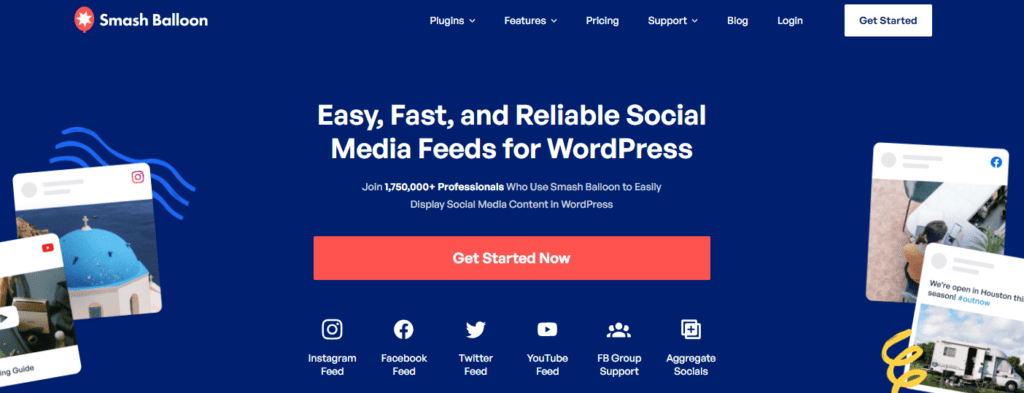
We found Smash Balloon to be one of the best social media feed plugins for WordPress. Here are some of the pros and cons that we discovered:
Pros
- Easy to use: Smash Balloon is user-friendly and does not require any coding skills. You can easily set up social media feeds on your website with just a few clicks.
- Multiple social media platforms: Smash Balloon supports multiple social media platforms, including Facebook, Instagram, Twitter, and YouTube. This means that you can display feeds from different social media platforms in one place.
- Customizable: You can customize the look and feel of your social media feeds to match your website’s design. You can also choose to display or hide certain elements, such as captions, likes, and comments.
- Responsive: Smash Balloon’s social media feeds are responsive, which means that they will look great on any device, including desktops, laptops, tablets, and smartphones.
Cons
- Limited free version: The free version of Smash Balloon only allows you to display a limited number of posts. If you want to display more posts, you will need to upgrade to the premium version.
- Limited social media customization: While you can customize the look and feel of your social media feeds, there are some limitations to what you can customize. For example, you cannot change the font size or color of the text in your social media feeds.
Overall, we believe that Smash Balloon is a great social media feed plugin for WordPress. It is easy to use, supports multiple social media platforms, and is customizable. While there are a few cons, we believe that the pros outweigh them.
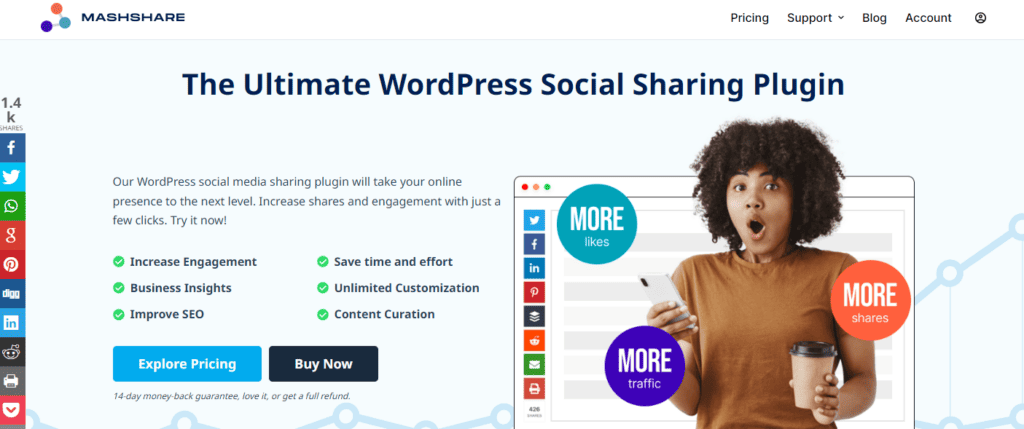
MashShare is a free social media share buttons plugin that offers a professional and highly customizable ecosystem for social media sharing and optimizing valuable content.
Pros
- Lightweight: MashShare is a lightweight plugin that will not slow down your website.
- Customizable: MashShare offers various button styles, share counts, and social network add-ons to choose from, making it easy to customize the look and feel of your social share buttons.
- Twitter count supported: MashShare supports Twitter count, which is a great feature for those who want to display the number of times their content has been shared on Twitter.
- Easy to install: Installing MashShare is a breeze. Just download the plugin, install it, and activate it.
Cons
- Limited features: While MashShare is a great plugin, it does have some limitations. For example, it does not offer as many features as some of the paid social share plugins on the market.
- Limited social networks: MashShare only supports a limited number of social networks, which may be a drawback for those who want to share their content on a wide range of platforms.
In conclusion, MashShare is a great option for those who want a lightweight and customizable social share plugin.
6. Monarch

Monarch is a social sharing plugin for WordPress developed by Elegant Themes. With Monarch, you can add social sharing buttons to your website in various locations, including floating sidebars, inline sharing buttons, and pop-ups.
Pros
- Easy to use: Monarch has a user-friendly interface that makes it easy to set up and customize your social sharing buttons.
- Wide range of customization options: With Monarch, you can choose from over 20 social networks and customize the appearance, placement, and behavior of your sharing buttons.
- Multiple placement options: Monarch offers multiple placement options for your social sharing buttons, including floating sidebars, inline buttons, and pop-ups.
- Fast loading times: Monarch is optimized for speed, ensuring that your website’s performance is not affected by the addition of social sharing buttons.
Cons
- Limited social network options: While Monarch offers over 20 social networks, it does not include some popular options like WhatsApp or Telegram.
- May slow down website if not optimized: If not optimized correctly, the addition of social sharing buttons can slow down your website’s performance.
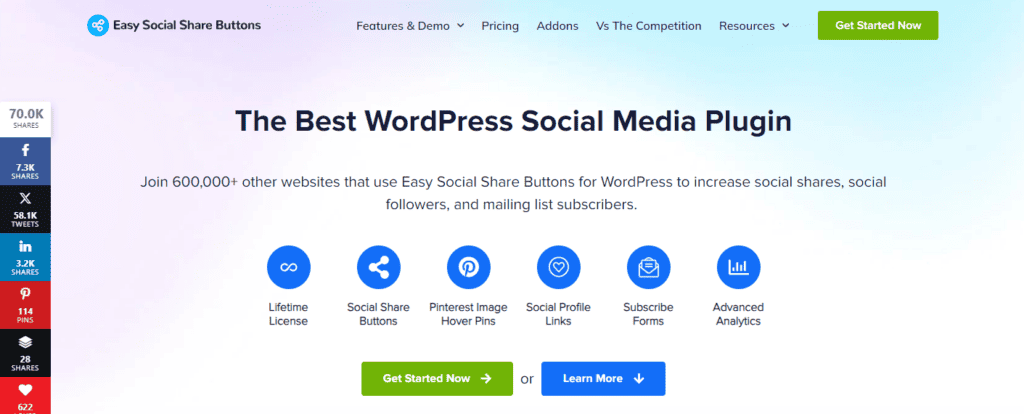
Easy Social Share Buttons is a popular social sharing plugin for WordPress that allows users to display various social share buttons on their website. It is a simple and easy-to-use plugin that comes with 18 popular social sharing buttons that you can embed right into your posts or pages.
Pros
- Easy to use: Easy Social Share Buttons is a user-friendly plugin that is easy to install and set up. You can customize the plugin to fit your needs without any technical knowledge.
- Many social networks supported: The plugin supports a wide range of social networks, including Facebook, Twitter, LinkedIn, Pinterest, and more.
- Social share count: The plugin provides a social share count feature that allows you to see how many times your content has been shared on social media.
Cons
- Limited customization: While Easy Social Share Buttons is easy to use, it does not offer as much customization as some other social sharing plugins.
- Limited free version: The free version of the plugin only includes basic features, and you need to upgrade to the premium version to access advanced features.
Overall, Easy Social Share Buttons is a great social sharing plugin for WordPress that is easy to use and supports a wide range of social networks.
Conclusion
In conclusion, choosing the right social sharing plugin for your WordPress site is crucial for increasing engagement, expanding your reach, and improving your website’s visibility. With so many options available, it can be overwhelming to decide which one to go for.
Each of these plugins offers unique features and benefits, such as one-click sharing on multiple social channels, user-friendly interfaces, automation of scheduling and sharing old posts, and fast loading times.
Ultimately, the right social sharing plugin will depend on your specific needs and preferences. By carefully evaluating your options and choosing the plugin that best suits your website, you can enhance your social media presence and drive more traffic to your site.
Frequently Asked Questions
There are many social share plugins available for WordPress, but some of the top ones include Novashare, Social Snap, and Social Warfare. These plugins offer a variety of features, such as social sharing buttons, automatic posting to social media, and more.
Novashare is a lightweight social sharing plugin for WordPress. With Novashare, you can add social sharing buttons to your website without slowing it down. It also offers the ability to automatically post to social media and track your social media metrics.
To add social sharing to your WordPress website, you can install a social sharing plugin. Once installed, you can customize the settings to display social sharing buttons on your website. Some social sharing plugins also offer the ability to automatically post your content to social media.
Social Snap is considered one of the most customizable social share plugins for WordPress. With Social Snap, you can choose from a variety of button styles, customize the placement of your social sharing buttons, and even add custom share buttons for specific social media platforms.
